We are happy to announce our latest integration with Prospectify.io – Intelligent Automated Lead Generation. To start your outbound lead generation with Prospectify, all you need to do is define your perfect customer profile and select target triggers in the application. After your criteria list is set, everything is automatic: finding new leads, email addresses and starting your outreach campaign.
With a tool like this, you can save time on research and assumptions and focus on the most important part – closing deals!
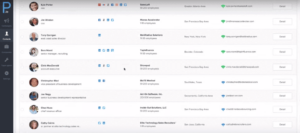
Once you’re done with your lead list via the Prospectify extension, you can export your verified emails from Prospectify directly into a Reply campaign, including all the personalized details, social profiles, and more.
Just connect your Reply account via the integrations view within Prospectify.
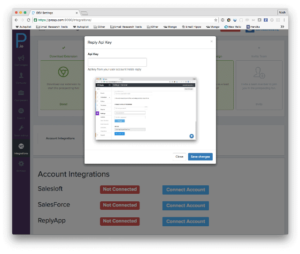
Then, map the fields from your Reply account to your Prospectify account. (You’ll only have to do this once.)
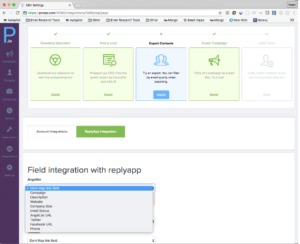
Next, find the Prospectify campaign you’d like to sync with Reply, click “Push to Reply”, select the Reply campaign you’d like to push them to, as well as the contacts segment, and you’re done!
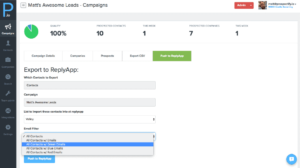




![Upselling and Cross-selling: The Go-To Guide [+7-Step Framework Inside] Upselling and Cross-selling: The Go-To Guide [+7-Step Framework Inside]](https://reply.io/wp-content/uploads/upsale-1024x538.jpg)

