Drive your revenue
growth with AI
Reply is an AI-powered sales engagement platform that helps you automate & scale multichannel outreach, acquire new customers and grow revenue faster
Trusted by 3,000 businesses


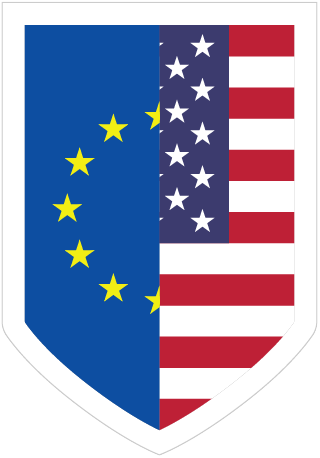




Scale sales communication with email and social automations
Build tailored multichannel sequences for your business case. From the initial outreach to follow-ups, mix and match different touchpoints to find the perfect engagement scenario.
Start meaningful conversations with AI assistant
Compose and improve your emails with smart AI suggestions but also categorise and handle basic customer responses to start meaningful conversations automatically.
Find your ideal customer with Reply Data
Sift through our B2B contact and company database using 10+ filters to build laser-focused prospect lists. We help you make sure your messages always reach the right person.
Get your calendar filled with meetings
From finding prospects to booking a meeting, Reply takes care of the full engagement cycle for you, so you just need to show up to the meeting… at least for now!
Try an interactive demo for yourself
Full-cycle sales engagement solution
Discover Discover
Build laser-focused prospect lists with Reply Data and Chrome extensions
Engage Engage
Connect with your leads faster using AI-backed multichannel sequences
Execute Execute
Book meetings faster, make calls, and sync data with your CRM
Improve Improve
Analyze outreach results, A/B test your messages and improve team performance
Reply is uniquely yours
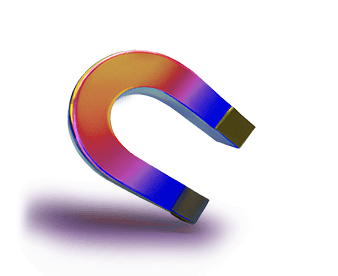 Inbound Sales
Inbound Sales
 Outbound Sales
Outbound Sales
 Business Development
Business Development
 Sales Agencies
Sales Agencies
 Staffing & Recruiting
Staffing & Recruiting
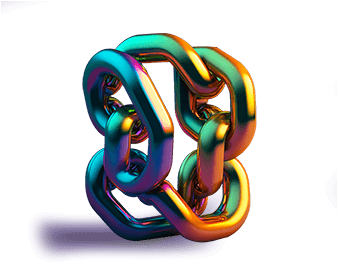 PR & Link Building
PR & Link Building
Your sales stack, connected
Connect thousands of tools in a snap

Connect to any email provider
Regardless of which email provider you use, it takes seconds to connect it to Reply and set up your account.

Keep your CRM data in sync
Reply works seamlessly with the most popular CRMs, including HubSpot, Salesforce, Pipedrive, and Copper.
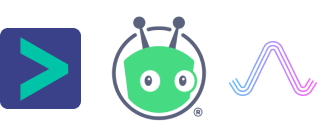
Up your sales engagement game
Integrate with ABM and personalization tools like Hyperise, Vidyard, Albacross, and more to make your outreach unstoppable.
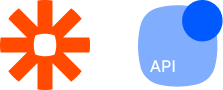
Build your own stack
Tie thousands of tools into a single ecosystem with Reply’s rich API and no-code tools like Zapier, Integromat, and Integrately.
Everything you need to get started
Make your experience with Reply enjoyable and beneficial from day one
Professional help
Connect with our trusted partners – marketing, sales, and lead generation agencies, sales training and coaching professionals – for personal assistance setting up your sales engagement efforts.
Inspiration
See how other companies are using Reply, which use cases are there, and how it all works in practice.
Resources
Access our exhaustive knowledge base with best practices, useful resources, and hands-on guides.
Ready to get started?
Create your free 14-day account now
AI b2b sales lead generation from Reply.io
Introduction to AI in Sales and Marketing. In today’s fast-paced business environment, leveraging AI for sales automation is not just an option; it’s a necessity. Reply.io stands at the forefront of this revolution, integrating advanced AI solutions to redefine sales processes and B2B engagements.
The Role of AI in B2B Sales and Marketing
AI in B2B sales has transformed how businesses interact with their clients. With AI B2B tools, companies can now personalize their approach, predict customer needs, and enhance their sales strategies.
Reply.io: Pioneering AI Sales Automation
Reply.io is not just an AI sales tool; it’s a comprehensive AI sales automation platform designed to streamline every aspect of the sales process.
Automated Email Reply and Email Response Automation
Our platform specializes in automating email responses, offering a seamless automated email reply system. This functionality is crucial in managing large volumes of B2B interactions, ensuring timely and personalized communication.
Outbound Sales Automation: Taking Outreach to the Next Level
Outbound sales automation is a key component of our platform. With our outbound automation tool, businesses can efficiently scale their outreach efforts without losing the personal touch.
Cold Email Outreach Automation: A Game-Changer in Lead Generation
Cold email outreach automation is a significant part of Reply.io’s offering. Our tools are designed to maximize the impact of your cold email campaigns, enhancing b2b cold email response rates and overall lead generation effectiveness.
The Impact of AI on Sales and Marketing Strategies
AI in sales and marketing isn’t just about automation; it’s about intelligent insights. Reply.io’s platform provides deep analytics, helping businesses understand and predict market trends and customer behavior.
AI-Driven Sales Engagement Platforms: Beyond Automation
As a leading sales engagement platform, Reply.io goes beyond basic automation. Our sales engagement software and sales engagement tools are embedded with AI capabilities, offering a comprehensive sales engagement solution.
The Future of Sales: AI-Driven Strategies with Reply.io
The future of sales lies in the integration of AI. With Reply.io, businesses can harness the power of AI in sales and marketing to stay ahead of the curve.
AI Sales Lead Generation: Revolutionizing Prospecting
AI sales lead generation is a cornerstone of our platform. From cold email prospecting to advanced sales lead generation tools, Reply.io provides solutions that transform how businesses approach lead generation.
Reply.io – Your Partner in AI-Enabled Sales Success
Reply.io is more than just a tool; it’s a partner in your sales journey. Embrace the power of AI with Reply.io and revolutionize your sales strategy.
















