Every year, more spam is spread via email, irritating users and pushing email providers to work round the clock. As spammers get smarter, so do the anti-spam security measures. It’s a never-ending cycle, and it’s been like this for quite some time. Spam emails account for around 50% of all global email traffic, with the US taking the lead.
In this fierce battle, unfortunately, there are innocent bystanders – marketers and salespeople, who use email to connect people with their favorite products. To make things even trickier, explicit approval from users is no longer a guarantee that our emails will reach their inboxes. And if your email list was purchased or it’s your first try at email marketing, don’t even get me started, but be prepared for a gruesome journey ahead.
There’s no way to completely eliminate the risk of undeservedly falling into spam during a mass email outreach, but we can sure minimize that risk. Here are some tips on how to steer clear of spam filters and make your emails reach their hoped-for destination – the recipients’ inboxes.
Protect your IP and domain reputation
We’ve all heard the saying: You can’t buy a good reputation – you have to earn it. This couldn’t be more true with email outreach. Every IP address has its own rating: If it’s low – it’s very likely that your emails will be regarded as spam.
A mix of factors, including engagement levels, past complaints, and bounce rates (among others) determine your IP reputation. It’s basically the grand accumulation of all your emailing best practices.
- Businesses should aim for a dedicated IP address for mass, cold outreach, separate from their operational emails, and definitely not shared with others.
- Cold emailing is best with a permanent IP, while new IP addresses are considered high risk – since there is no rating on them, all outgoing emails are being thoroughly checked.
Domain reputation is a common spam filter for all the major email providers with the score being assigned to the company as a whole rather than the sending address. Consequently, never jeopardize your domain reputation because a bad domain reputation will follow your brand literally forever.
You can always check your IP reputation online to see what you’re working with.
Ensure proper email setup
Planning to do a mass email with a free mailbox such as Gmail? That will give you an instant one-way ticket to the blacklist. It’s crucial to have your own domain, preferably with the name of your company or product, which in itself increases the level of trust → name@company.com.
Next step is marking your domain with a special DKIM key (Gmail allows keys no longer than 2048 bits) and adding SPF and DMARC authentication. This will prove your company’s legitimacy in the eyes of your recipients’ ESPs.
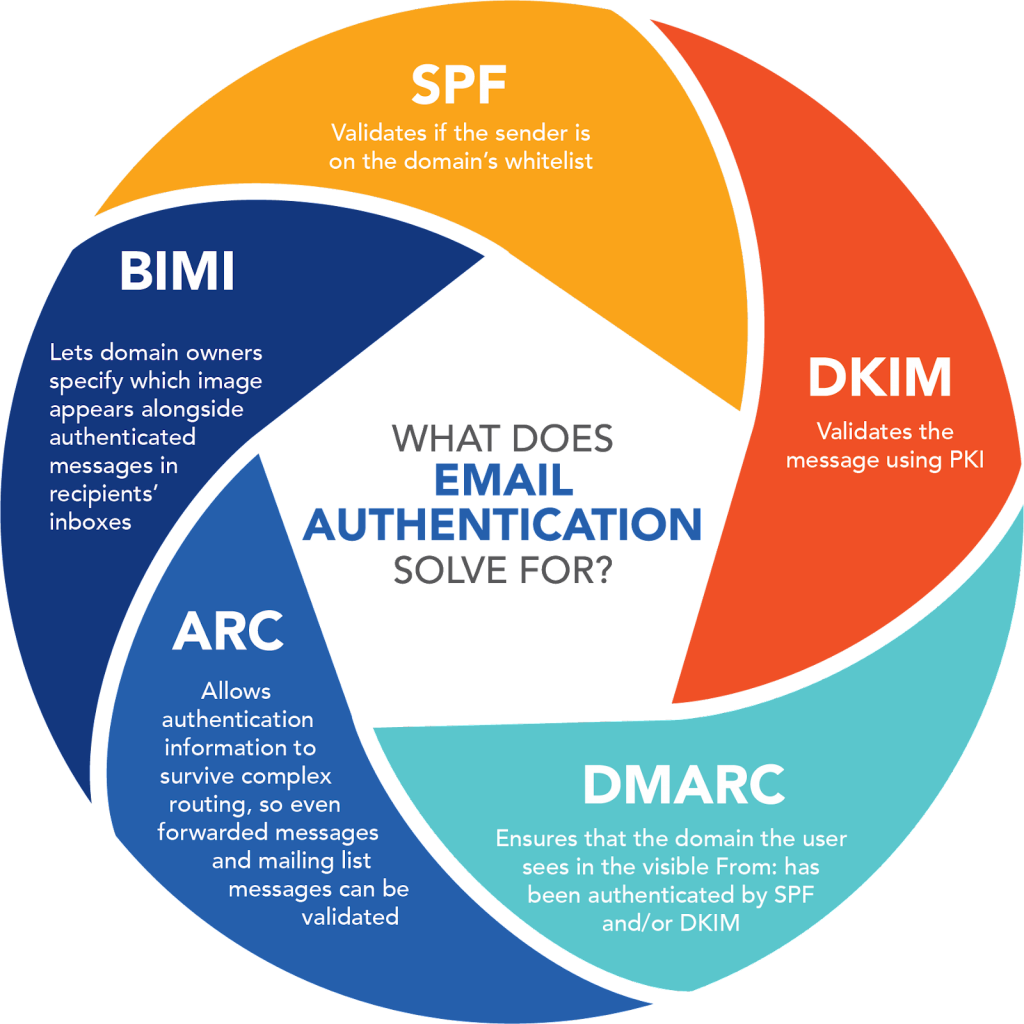
If you cannot do it yourself, contact your hosting service’s tech support or check their website for setup instructions.
Show your true self
It is no secret that an email sent by a real person will please the recipient more than an email from a robot. Use your real name, and add a photo to put a face to the name. On this note, it would also be a great idea to add a professional email signature. This will optimize all future emails with your brand personality – colors, tone, logos, etc. It’s also a sleek and subtle way to add your social media links and CTAs. ????


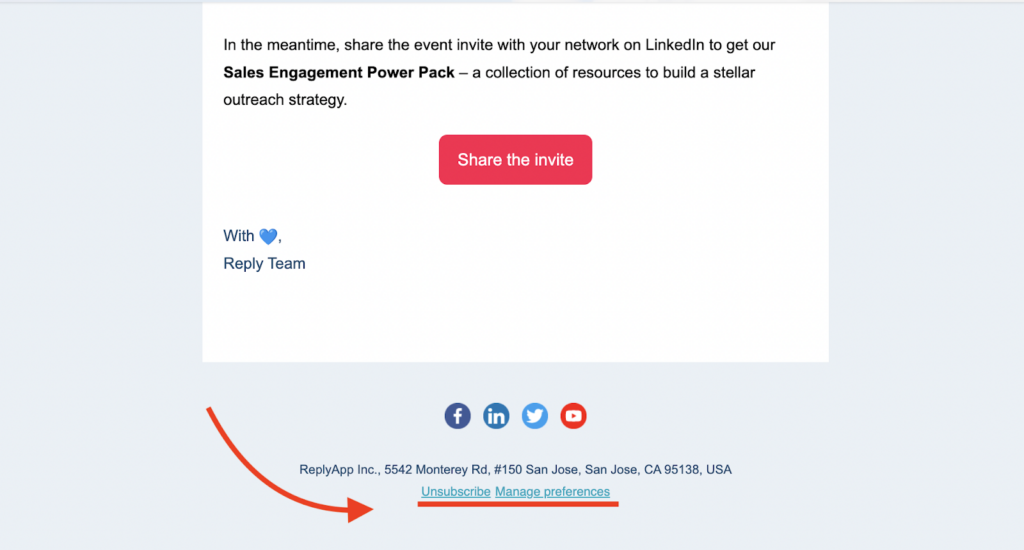

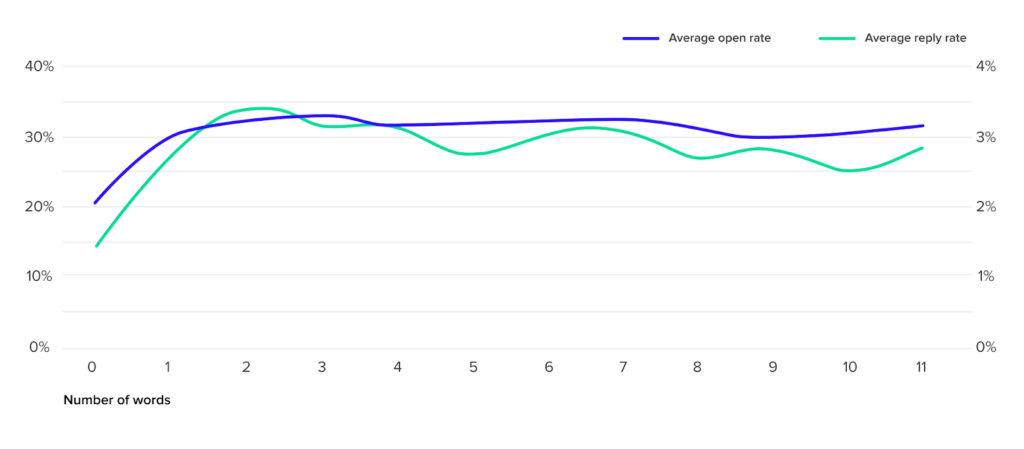
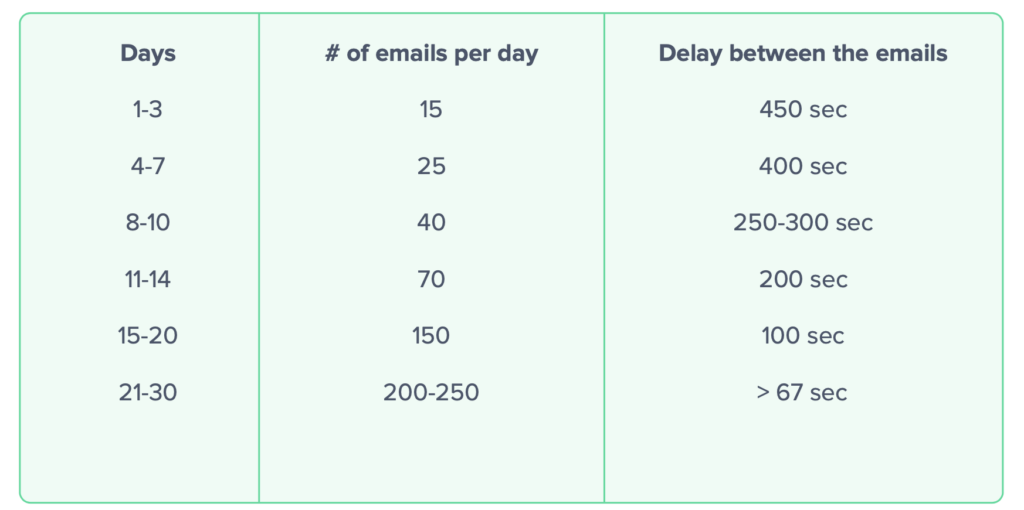


![Full Guide On Mass Email Campaigns in 2024 [+Best Mass Email Service Platforms] Full Guide On Mass Email Campaigns in 2024 [+Best Mass Email Service Platforms]](https://reply.io/wp-content/uploads/Guide-On-Mass-Email-Campaigns-in-2024-1024x538.jpg)
