How to warm up your email account
There are two main ways to warm up an email account. You can do it by yourself manually or you can automate the process with a dedicated email warm-up tool.
Manual email warm-up
Warming up an email account manually is often considered the safest option, as you have full control over the process. Simply start sending emails to friendly accounts.
You can start with email accounts that you own, such as that Hotmail account you still have from school or your personal Gmail account. However, unless you have a large collection of email accounts just hanging around, you’re going to need to get some other people to help out. Reach out to friends, family, colleagues and anyone else who won’t mind doing you a favor. Ideally, you’ll want to email as wide a range of accounts as possible, so you can build your reputation with different ESPs.
Remember, engagement is also a key factor. Ask the recipients to open up your messages, reply to them, and mark the messages as important. If a message ends up in the spam folder, ask them to move it to the inbox and mark it as safe.
Warming up your email account this way is free, but it takes a bit of time and patience (as well as some very understanding friends and family).
Automated email warm-up
If you don’t want to spend hours sending and responding to warm-up messages, you can always use a dedicated email warm-up tool to automate the process. Just connect your email account to the service then sit back and watch your sender reputation grow.
This is a fast and easy way to build your reputation, but it’s important to choose the right tool. Before signing up for an email warm-up service, check out exactly how they work. Here are some questions to ask when considering different tools.
- Do they use real accounts to build reputation or do they use free/temporary email accounts?
- Do they send real messages or are they sending unintelligible nonsense text?
- Do they just send and receive messages or do they also ensure those messages are properly engaged with?
All of these can have a real impact on your sender reputation.


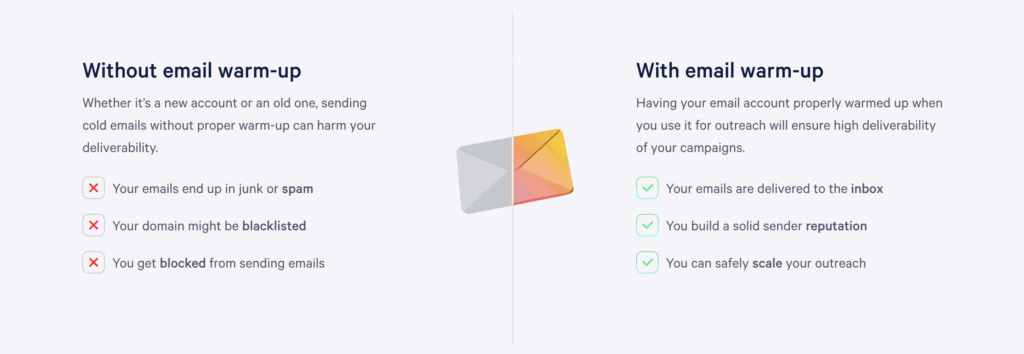
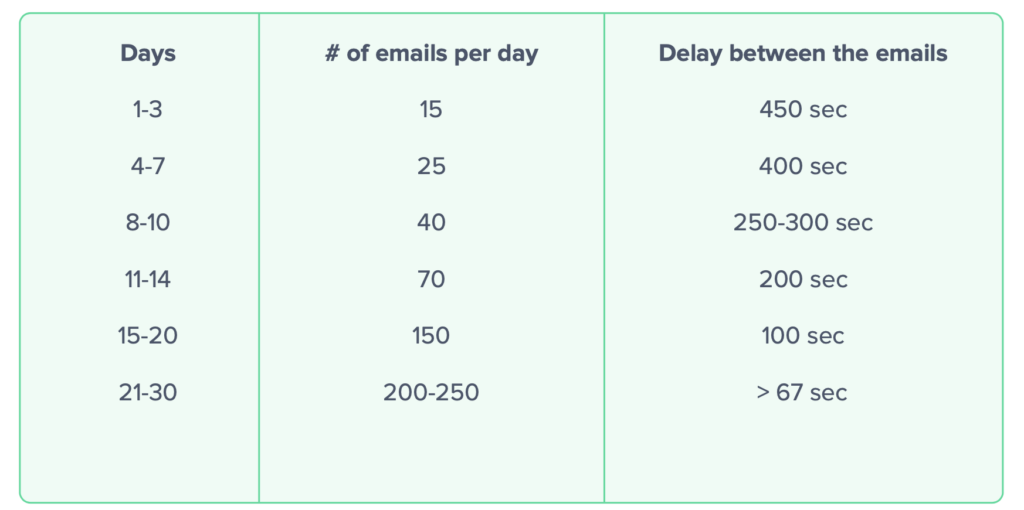
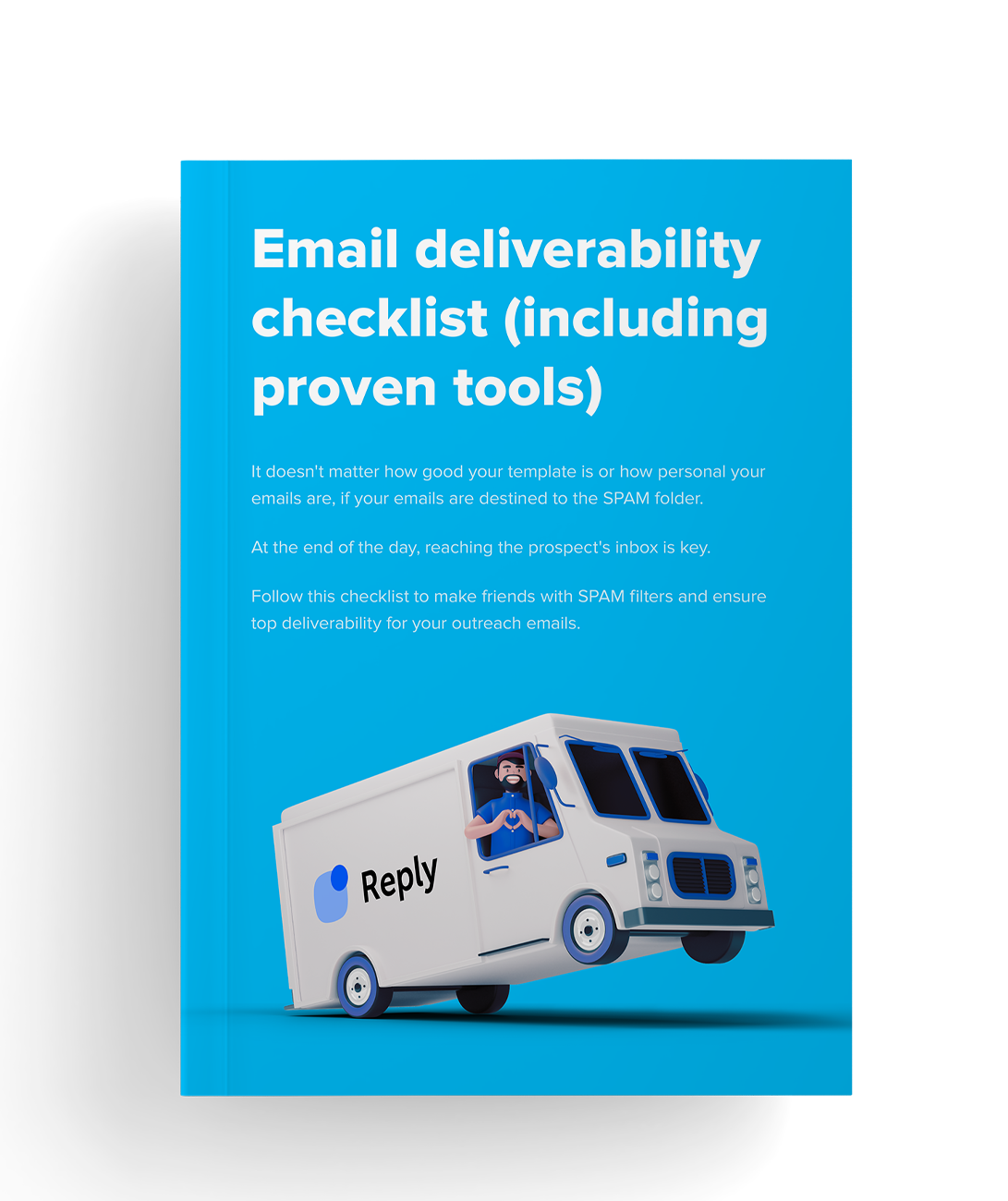


![Upselling and Cross-selling: The Go-To Guide [+7-Step Framework Inside] Upselling and Cross-selling: The Go-To Guide [+7-Step Framework Inside]](https://reply.io/wp-content/uploads/upsale-1024x538.jpg)

