If you use Reply for smart sales automation, you already know the results it brings. If you missed its functionality every time you open your Gmail inbox, say no more: from now on it’s there for you. Simply download the plugin from Chrome WebStore and log into Reply sidebar to start the magic.
Now your Gmail inbox turned into a pocket-size communication platform synchronized with you web-based Reply account data.
With a Gmail plugin for Reply you can:
Save any email you compose as a template that would be saved for both Gmail and web-based Reply versions;

Select and paste any of your current Reply templates into email body
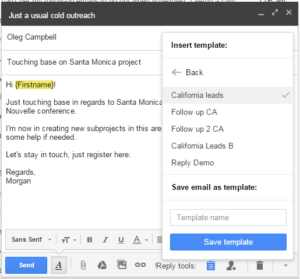
Add contact to one of your Reply outreach campaigns in 1 click
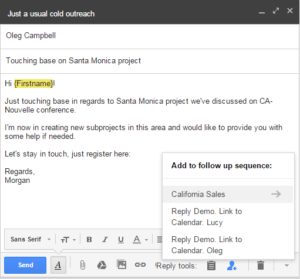
In other words, Gmail plugin is a light-weight version of Reply that lets you operate with your currently launched campaigns and add new prospects and templates to your pre-scheduled email sequences. And since both apps work 100% synchronized, every single change you make in your Gmail inbox tab will also be recorded and updated in your web-based Reply account.
With this plugin you can always stay tuned and updated on your leads’ status without even leaving your inbox and be sure that Reply saves the changes.



![Upselling and Cross-selling: The Go-To Guide [+7-Step Framework Inside] Upselling and Cross-selling: The Go-To Guide [+7-Step Framework Inside]](https://reply.io/wp-content/uploads/upsale-1024x538.jpg)

