If you’re reading this, I’m guessing you already know that email is an effective way of reaching out to prospects. It’s estimated that there are over 4.2 billion email users, meaning it can be used to reach more than half of the world’s population.
Of course, emails can only get results if they actually reach your prospect’s inbox. No matter how good your message is, it’s not going to convert if it’s not delivered. In turn, poor email deliverability can start a vicious cycle, damaging your sender reputation and resulting in even more of your emails going to spam.
This post will cover all the different types of email deliverability tools you need and every step of the process, so you can ensure your next email campaign reaches as many people as possible.
Technical setup
The first step in improving email deliverability is correctly setting up your domain and email account. This can be a little complicated, especially if you don’t consider yourself tech savvy. If talk of DKIM and DMARC settings makes you nervous, you’ll definitely want to use one of the following tools to check your setup and uncover any issues.
MxToolbox
MxToolbox is simple to use but also incredibly thorough, making it a popular tool for checking your email setup. The default test will look up MX records against any given domain, but this can easily be expanded to pretty much any test you can imagine with the SuperTool.
The dedicated Email Health Check tool carries out hundreds of tests on your domain, network, and email performance, highlighting any critical issues that should be resolved. This includes everything from DNS configuration to showing up on blacklists.
MxToolbox’s free plan comes with weekly blacklist monitoring for one domain. At the other end of the scale, the Delivery Center Plus plan can monitor five domains and over 5,000,000 messages each month with advanced tools and dedicated expert support for $399/mo.
Mail-tester
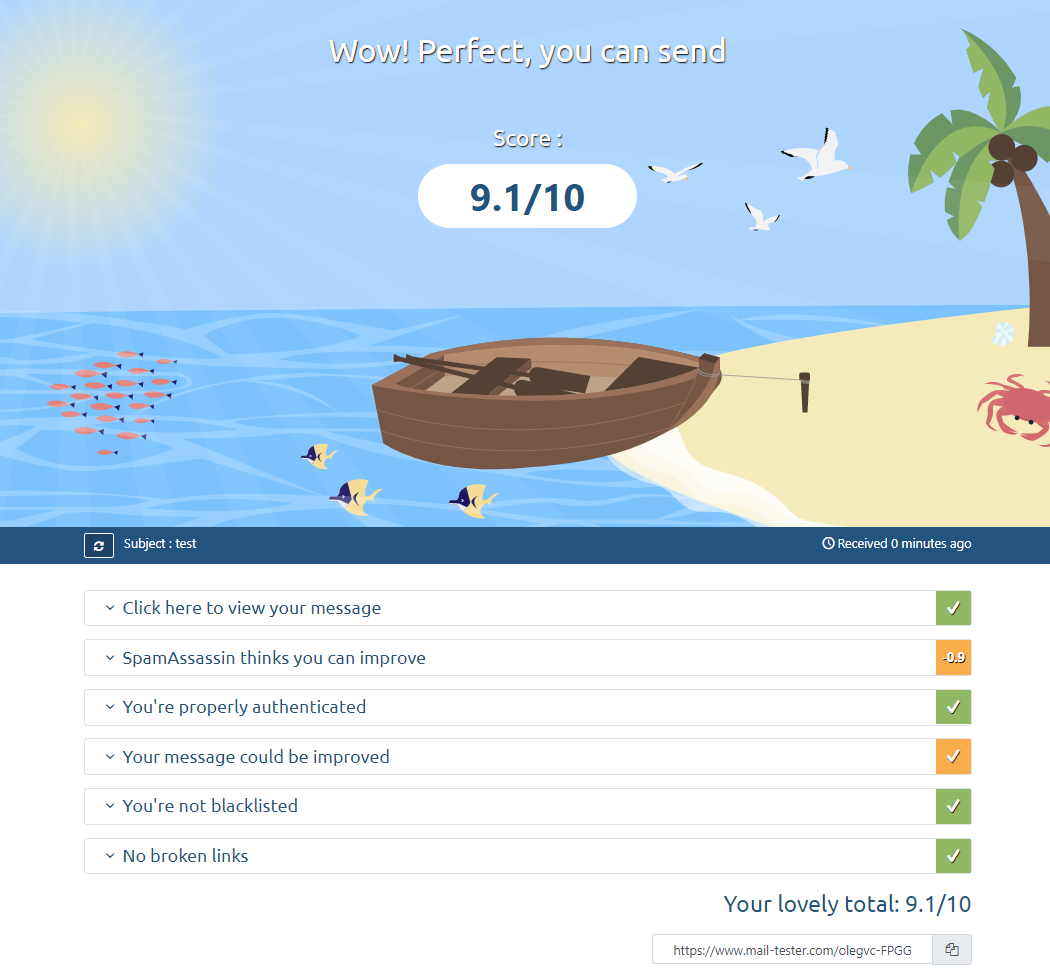
Mail-tester is another easy way to check whether you’ve got everything set up correctly. As well as checking your domain details, the app can also analyze your email message to confirm that every part of your email campaign is optimized for deliverability.
Simply send a message from the domain you want to check to the unique email address provided by the Mail-tester. As soon as your message is received, you’ll get a spam score, rating your email deliverability on a scale of ten.
Mail-tester will check your domain configuration, message content (including your SpamAssassin rating), blacklists, and broken links. You’ll get a detailed report letting you know about anything that hasn’t been properly configured and how to correct any errors. You can also quickly check your domain’s SPF and DKIM keys without sending an email.
Mail-tester’s web interface is free to use and will be more than enough for most people. If you want to view your statistics and results for 30 days, you can create an account for this and other features.
Bonus: Check out our advanced guide on using mail-tester to improve your email deliverability score.
EmailStuff
This no-frills set of online tools is designed for people working with email. Like the other tools we’ve considered, EmailStuff uses publicly available data sources to check authentication details.
EmailStuff describes itself as a work in progress, so don’t expect a large range of features or a super slick interface. For a tool that’s completely free to use, you’re getting exactly what you need: a quick and easy way to confirm that your SPF records, DKIM keys, and DMARC policies are all in place and correct for your domain.
Appmaildev
This free tool uses a test email address to confirm that your DKIM signature, SPF records and DomainKey signature are all correct.
Once you’ve chosen which type of authentication you want to check, you’ll be provided with a temporary email address to email. Once your message has been received, you’ll get a reply with a report letting you know if there were any issues.
Alternatively, if you don’t want to use the temporary email address, each test page shows you how to use your own Gmail and Yahoo accounts to test your domain settings. There are also links to various tutorials if you’d like to learn more, such as how to set up DKIM in Exchange Server.


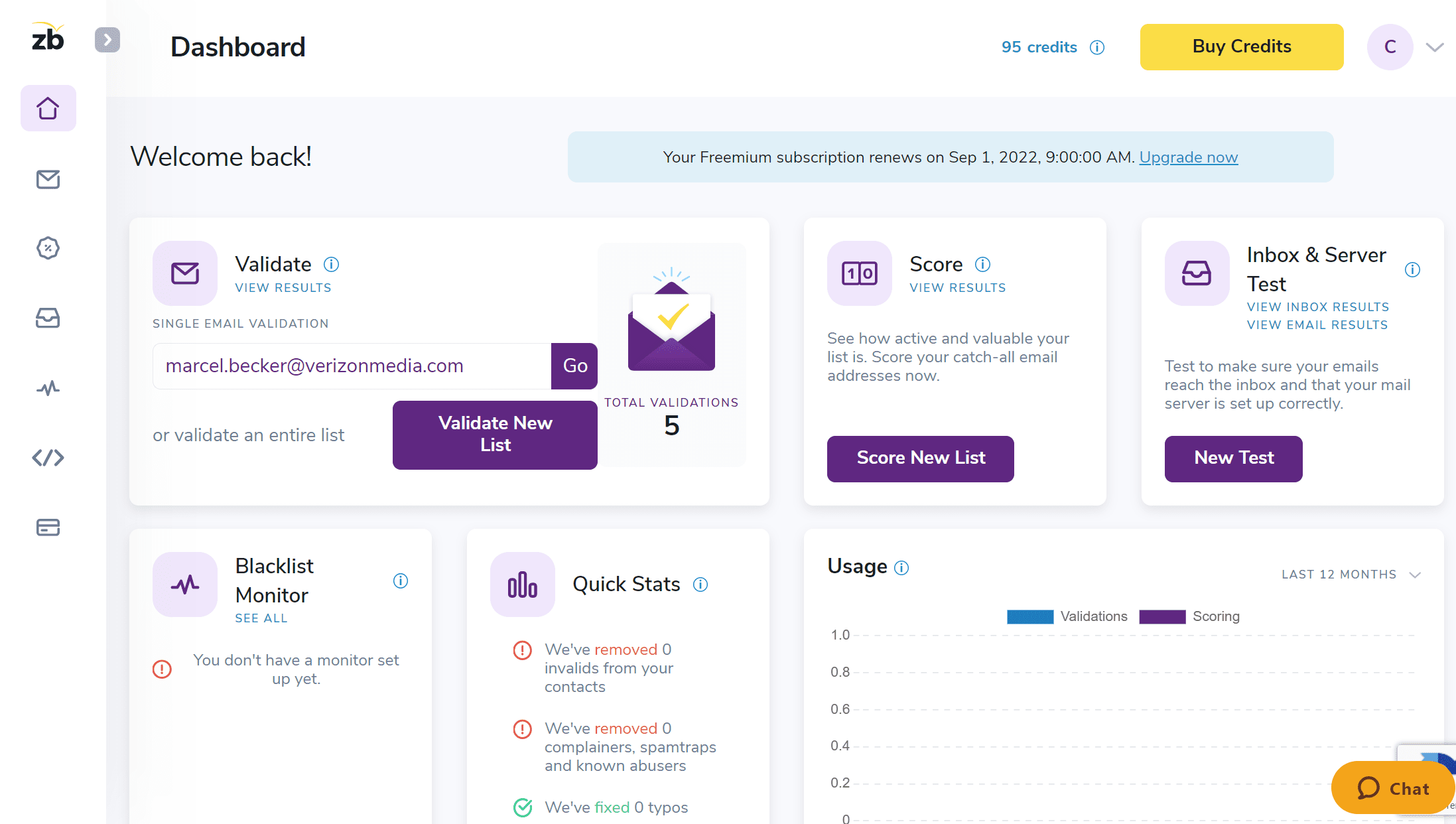

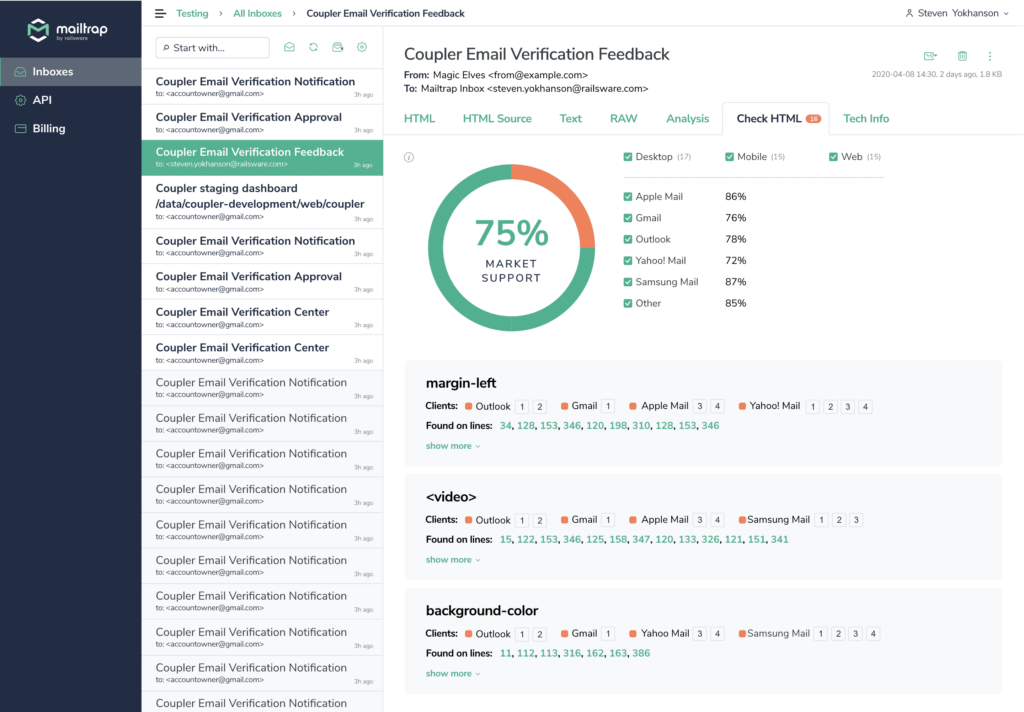
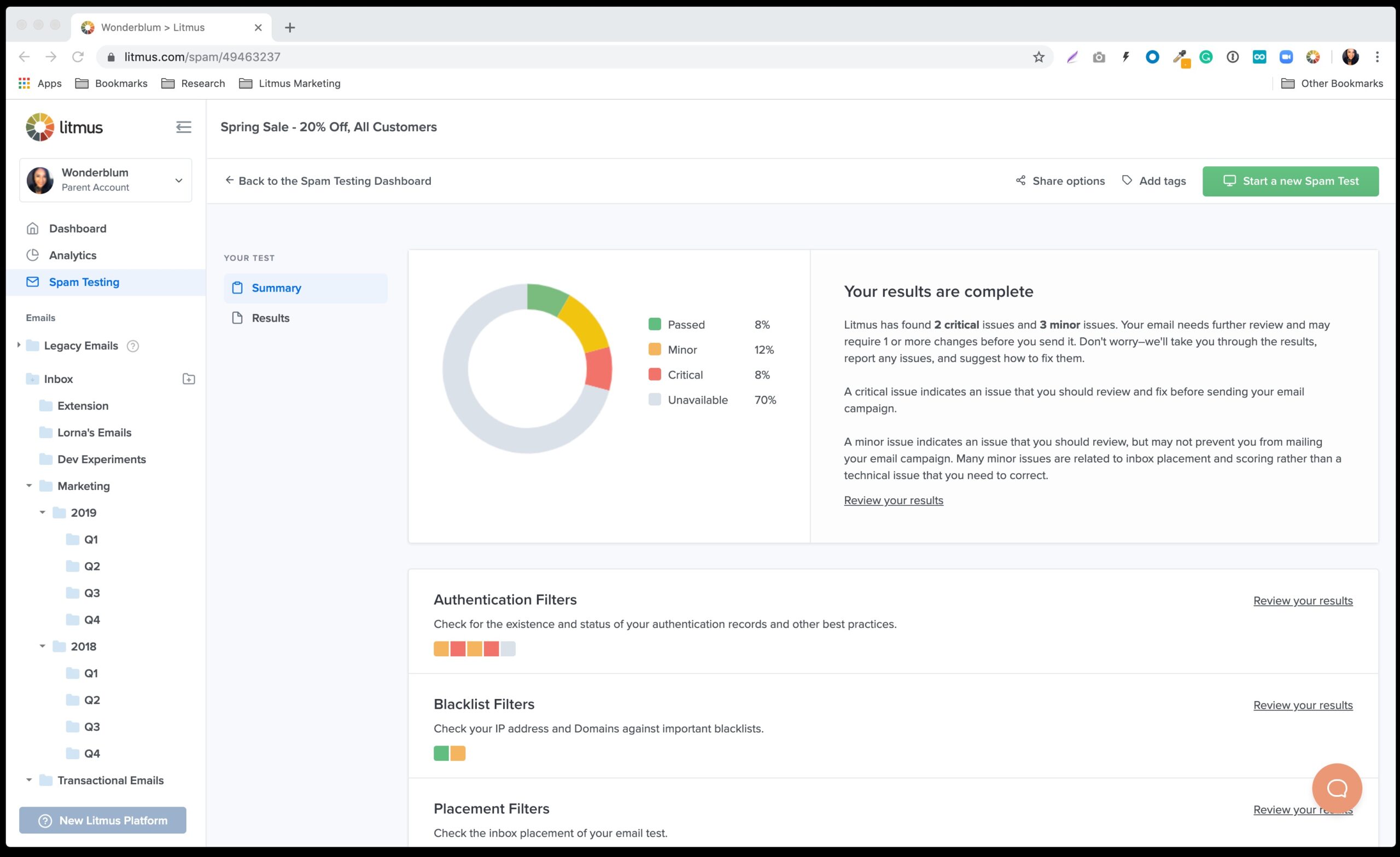



![Upselling and Cross-selling: The Go-To Guide [+7-Step Framework Inside] Upselling and Cross-selling: The Go-To Guide [+7-Step Framework Inside]](https://reply.io/wp-content/uploads/upsale-1024x538.jpg)
