The technology around us is ever-changing. Sometimes it changes seamlessly and unobtrusively — remember when we used to swipe our credit cards instead of inserting the chip or tapping for contactless pay? It was a smooth transition to get to where we are today. In other cases, technology changes in ways that are abrupt and unexpected, like when companies all around the world had to suddenly rethink their processes to accommodate the new reality of their employees working from home when the recent stay-at-home orders were issued.
When it comes to sales, changes in technology can also be seamless, or they can be abrupt. But this isn’t going to be an article about automating sales processes or implementing CRM systems. My expertise lies in educating clients and users, and I’ve noticed that many of my company’s clients take advantage of customer education to help solve sales tasks. That’s what I’m going to discuss in this article. Of course we’ll touch on marketing and customer success, too.


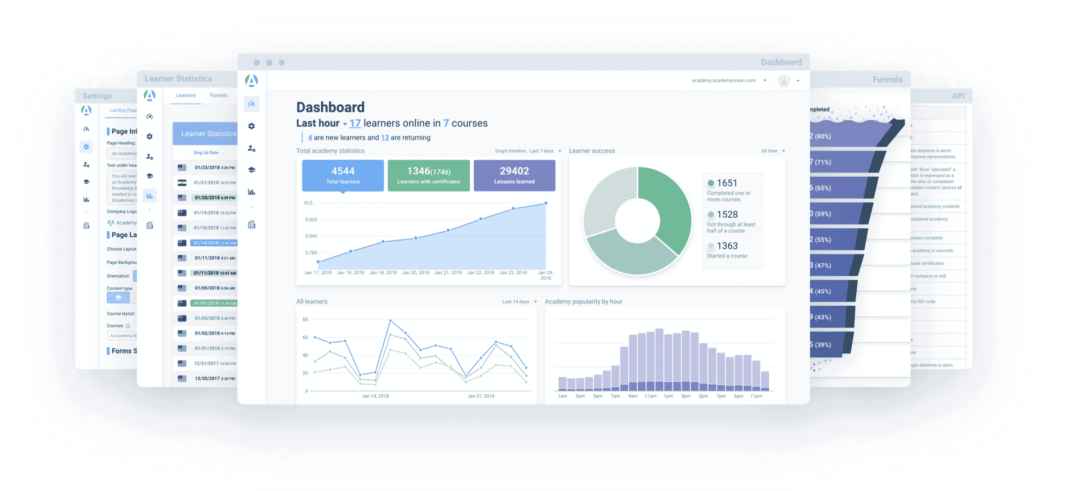
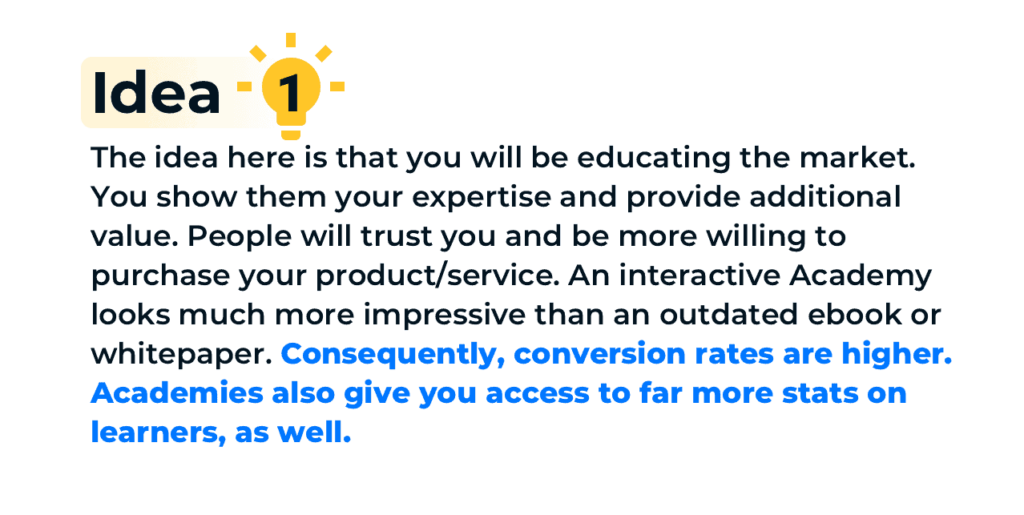
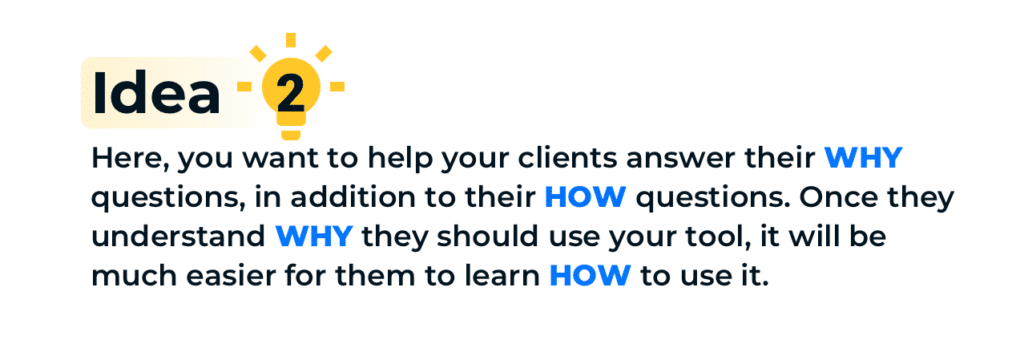
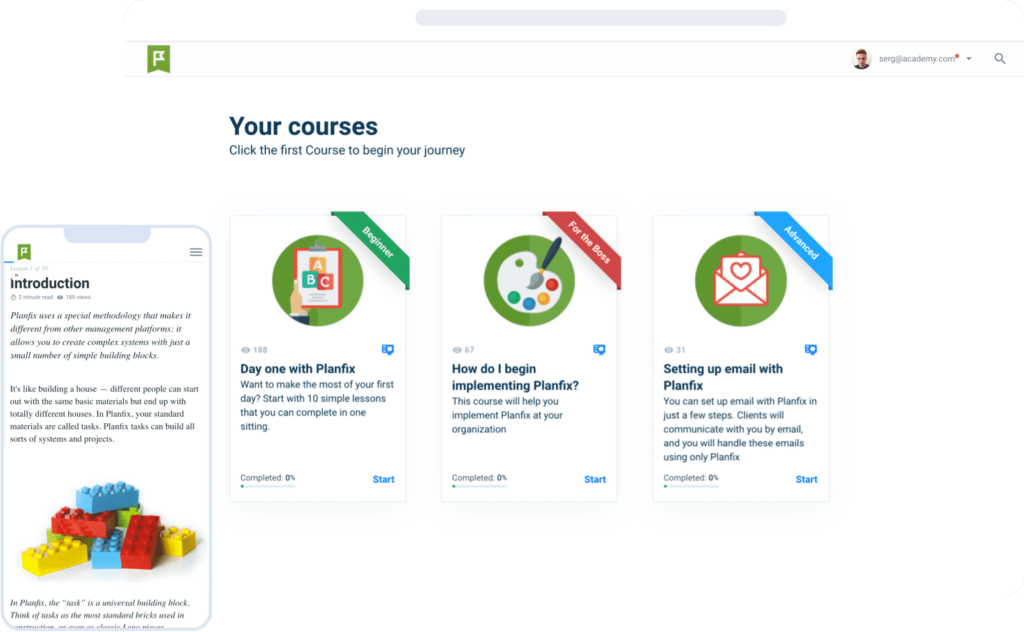
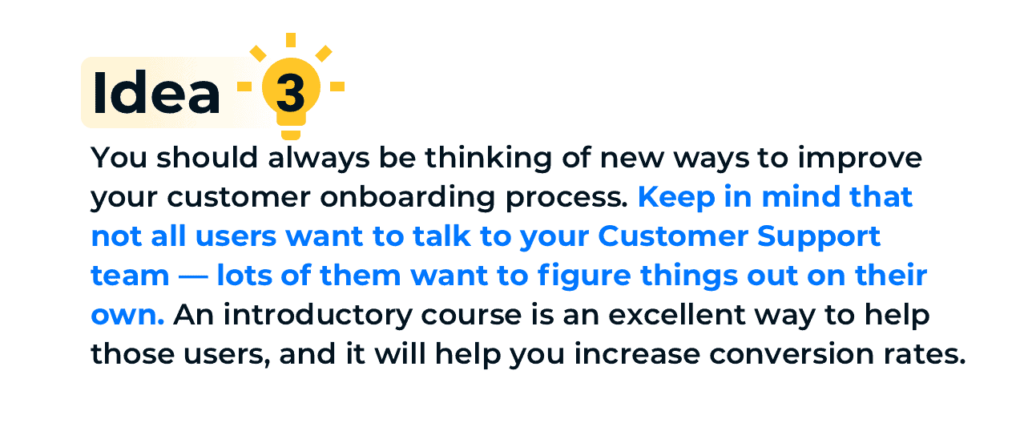
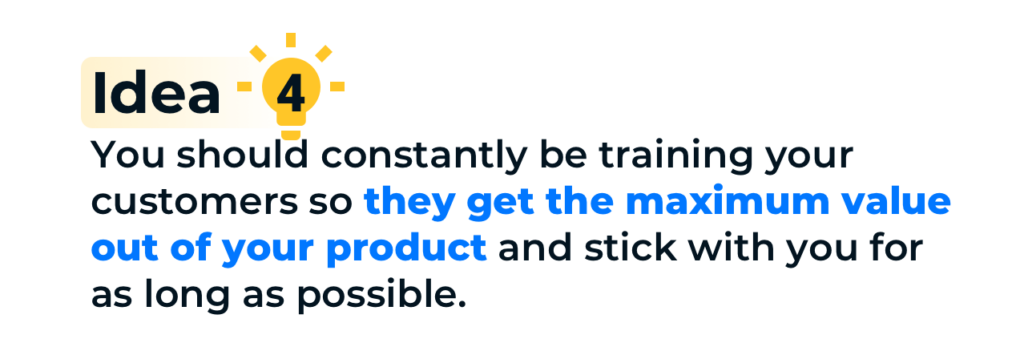
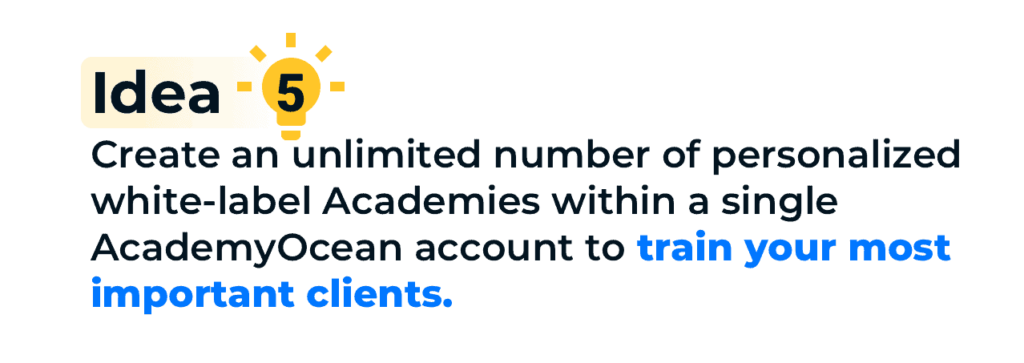
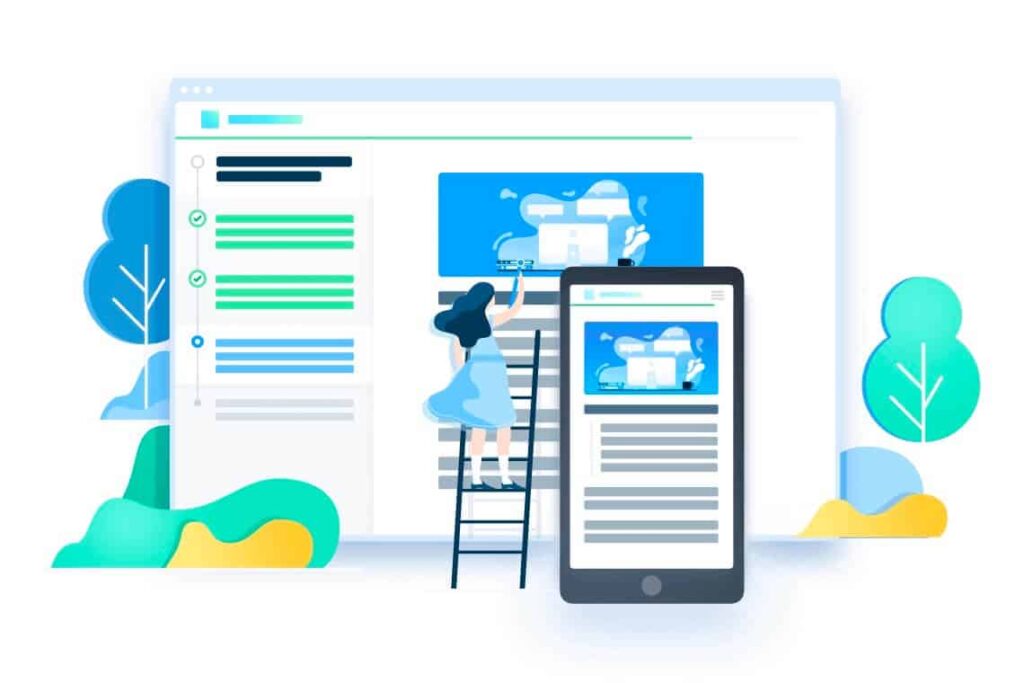



![Upselling and Cross-selling: The Go-To Guide [+7-Step Framework Inside] Upselling and Cross-selling: The Go-To Guide [+7-Step Framework Inside]](https://reply.io/wp-content/uploads/upsale-1024x538.jpg)
