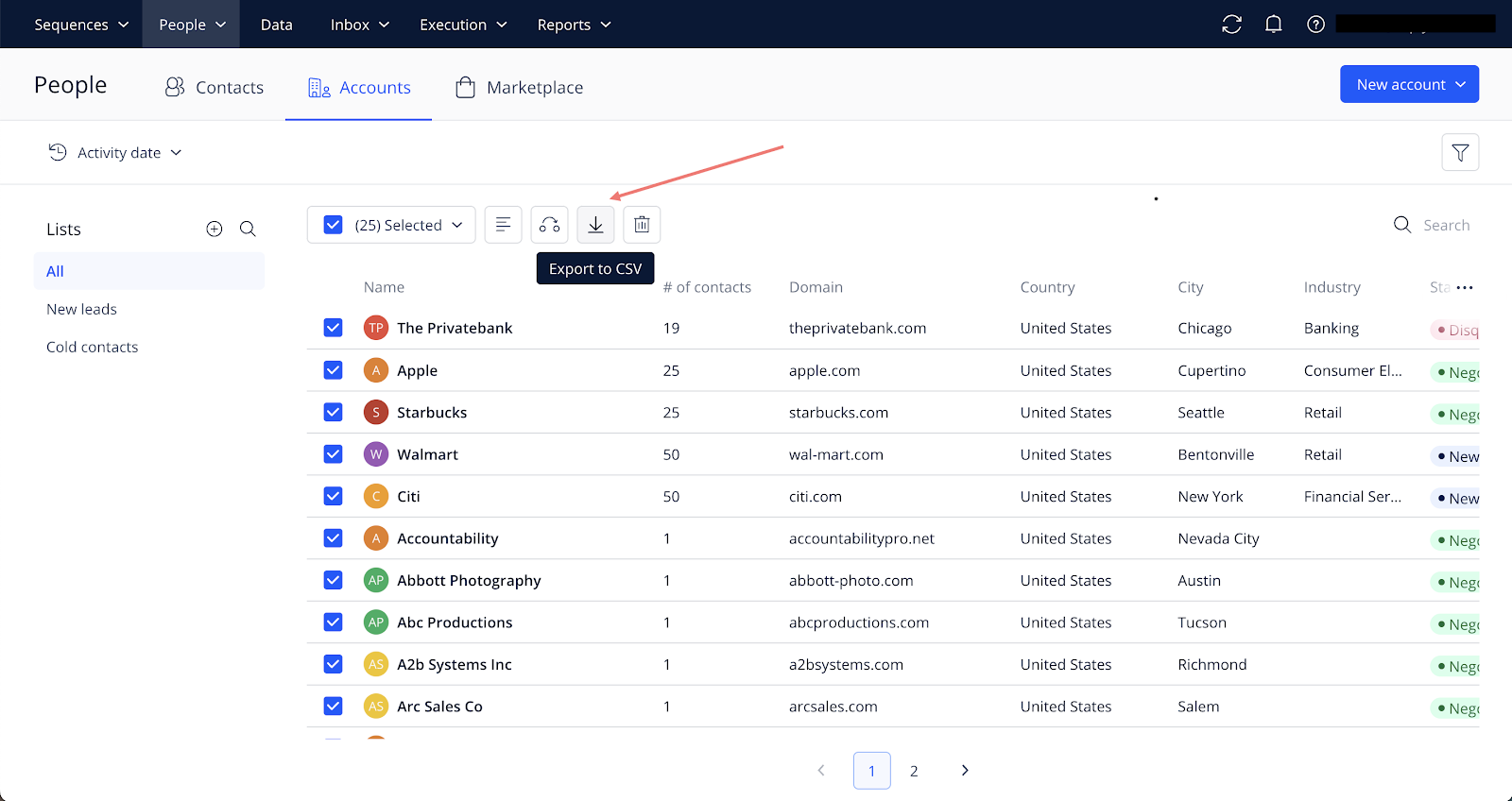It’s been a few busy summer weeks here at Reply! And while we’re making sure to enjoy the sunshine, we can’t leave you without our regular product updates.
This time, we’re bringing you the new Agency dashboard along with a few more useful but less groundbreaking changes.
Let’s jump right in!
Announcing Agency dashboard in Reply
We at Reply are proud to be a trusted partner for some of the best lead generation agencies out there. And we’re working hard to make our platform an even better and more powerful tool that helps our clients build and scale agency operations.
In this regard, having a 360-degree view of your metrics as an agency is vital. That is why we’re thrilled to bring the Agency dashboard to Reply.
The Agency dashboard is a powerful tool that offers a comprehensive overview of your campaigns’ performance including all relevant calculated metrics associated with your agency. This allows you to compare your results with the previous week or client reporting period, analyze data across multiple email accounts, and set key performance indicators (KPIs).
The dashboard consists of two main parts:
1. General metrics, including Total touches, Total prospects contacted, Booked meetings, Meeting conversion, Replies, Replies conversion, Completed manual tasks, Created manual tasks) and filters to customize the report.

2. Panel with tabs that provide a more in-depth view of the selected items.
-
- KPI charts showcase the Key Performance Indicators (KPIs) that have been created in your Reply account for users and teams. Within this tab, you can monitor your performance results and conveniently create new KPIs in real time.
- KPI lists provide a comprehensive view of all the KPIs that have been set in your Reply account, allowing you to analyze the specific metrics in more detail. You can also use the New KPI button to add a new KPI here.
- User/Team performance tab displays key results for different metrics, such as the number of total touches or booked meetings across different users and teams that are connected to your Reply account.
- Under Email users you can see performance metrics for each user connected to your Reply account. In this tab, you can compare data in the dashboard so that you can easily identify the most effective user accounts for your email campaigns. Please, note: If you are using the Reply account for organizations with teams, results for users will be grouped by the teams to which they belong.
- Email accounts tab aggregates performance metrics for each email account connected to your Reply account. In this tab, you can compare email account data in the dashboard so that you can easily identify the most effective email accounts for your email campaigns.
- Social tab shows results and metrics related to the corresponding outreach efforts made by different teams and users.
- Similarly, the Tasks tab provides an overview of results related to tasks made by different teams and users.
To access the agency dashboard, click on “Reports” in the top menu and select “Agency.”
Find detailed descriptions of all the components on the dashboard, including an explanation of what the numbers represent and how they are calculated in this post.
All in all, we hope that the comprehensive reports our Agency Dashboard provides will help you source actionable insights on your agency performance and improve your results. Stay tuned for more exciting updates to make your agency operations even more efficient and productive with Reply ????