More product updates
Those are the 3 major Reply updates coming to you with the latest product release. But there’s more pumpkin spice to that latte! Here’s a quick walkthrough of other interesting features and improvements we’ve released recently.
1. Missing data handling
To ensure more accurate and reliable data management in Reply, we’ve been implementing a new approach to handling missing prospect data. With this update, we’re adding the ability to handle data gaps on the People and the Sequence Preview tabs.
- People tab: Know exactly which variable is missing for each contact on your list and promptly add the necessary data points. You can also filter the contacts on your list by a certain missing field to make resolving those issues even quicker and more convenient.
- Sequence preview tab: Effortlessly identify and fix the missing data fields well in advance of launching your sequence, eliminating potential issues down the road.
2. More automated social media steps in the Sequence
To make your outreach even more effective, we’re adding more automated social media steps you can use in Reply.
Now, not only can you send direct messages or connection requests, you can also endorse skills and follow a profile as a touchpoint in your sales engagement sequences. Both new automated steps offer a subtle but powerful way to establish personal connections with your prospects at scale with little to no manual effort.
Aside from the listed new automated touchpoints you can now use in Reply, there’s one more improvement related to our social media outreach functionality. In addition to being able to monitor Connection Statuses for the prospects in your sequence (which we announced a few months back), you can also filter out all contacts with a certain status using our new smart filter.
3. Adding an email account right in the Sequence Wizard
New Reply users can now seamlessly add an email account right within the Sequence Wizard for a smooth and uninterrupted sequence creation flow. No need to go to settings or add your accounts in advance. Simply start setting up your first sequence and add your sending account along the way.
4. Notification about an expired credit card
Once your credit card expires, you will automatically see a notification reminding you to update your payment method information to keep your sequences running. This helps prevent any payment issues and related service interruptions.
5. Booking Link variable
To streamline and simplify email template management for account admins, we’ve added a dynamic variable for the meeting booking link. As a result, each SDR will have their unique booking link automatically added to the template they choose. No need to create separate templates for individual team members, you can save time and effort, ensuring a more efficient team collaboration within Reply.
6. “Contact finished sequence” option in Triggers
One of the most tedious tasks that our users used to do manually — handling contacts that completed all the steps in the sequence — can now be automated with our latest update. Just set a Trigger to remove or move it to another sequence and forget about the manual task.
7. Filter contacts by email provider
You can now also filter contacts on the People page by email provider. This is a great addition to the recently released feature that allows you to match the sender and recipient by the email provider. This can also simplify the analysis of the open/delivery rate for each provider.
To be continued
These are the most important Reply updates to date. We hope you enjoy our AI personalization along with the rest of our minor enhancements.
Be sure to try out these features and join our referral program to share the love with your network.
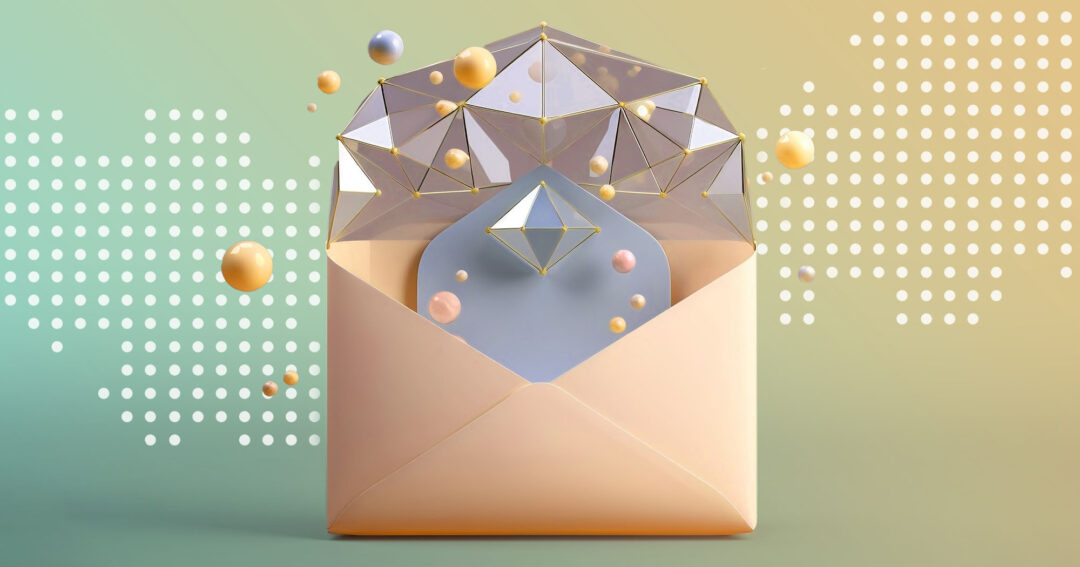

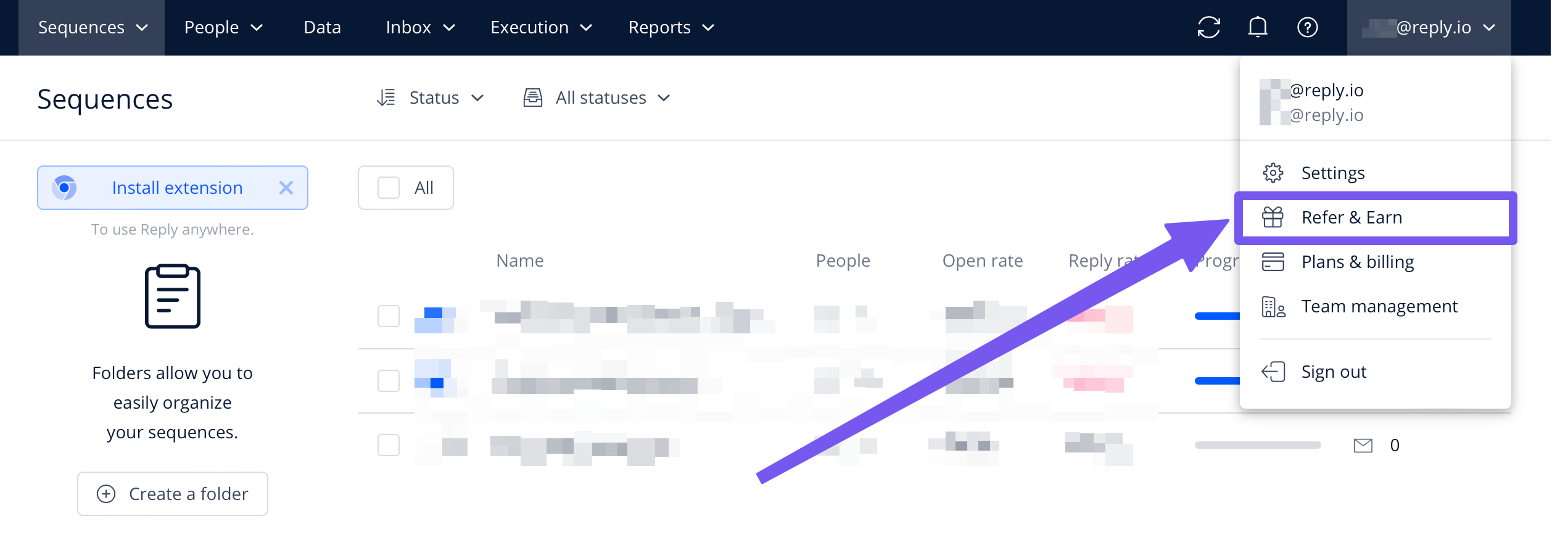



![Upselling and Cross-selling: The Go-To Guide [+7-Step Framework Inside] Upselling and Cross-selling: The Go-To Guide [+7-Step Framework Inside]](https://reply.io/wp-content/uploads/upsale-1024x538.jpg)