10 tactics to find business leads for laser-focused lists
1. Use hiring intent
As our first tactic, we track relevant job postings at the companies that match our buyer persona (SaaS B2B companies). For our sequences, we’re mostly targeting the SDR, BDR, AEs, etc., job openings on platforms like Glassdoor and LinkedIn Jobs.
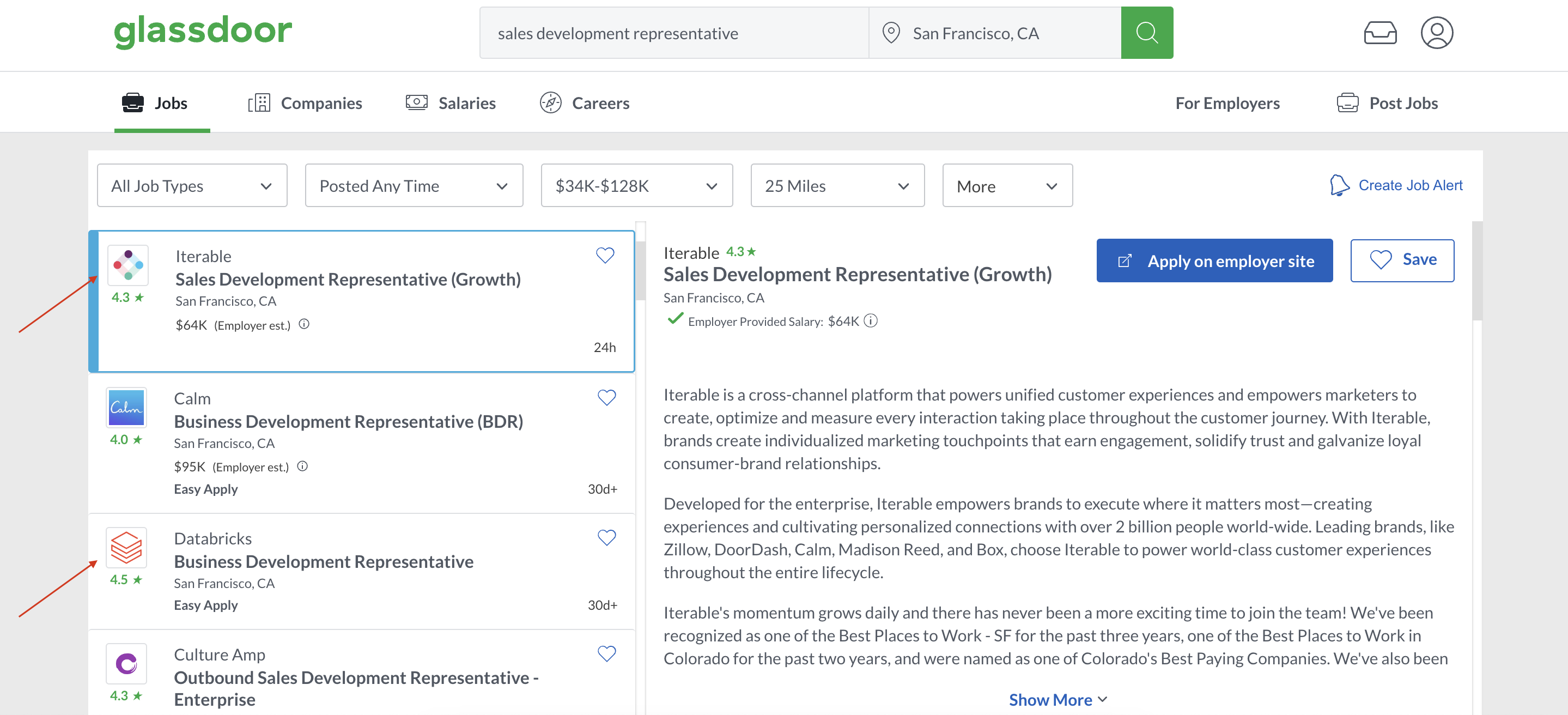
Source
So, if you see that a company is actively hiring SDRs, the chances are they might be interested in ramping up their prospecting efforts – exactly what Reply can help you with! Why not offer them a more cost-effective (compared to hiring more staff) option?
Here you go – a ready-to-use workflow to get targeted leads and a solid reason for outreach to get you more opens and replies ????(see some stats from our campaign below).
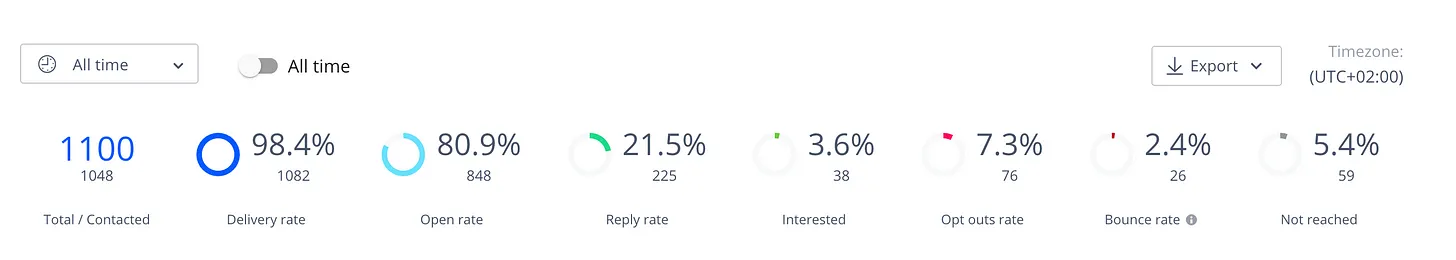
2. Target job switchers
For our next tactic, always keep an eye on your champions – companies and people who are already using your product. Sometimes, those people will switch companies, change roles, or even create their own businesses. Maybe they can bring your product along to their new venture?
To implement this tactic, you can use Sales Navigator or other tools like SifData, UserGems, LoneScale, or Asgard.ai to track those contacts and their job changes. Once they do jump ship, you’ll be notified and can then try to sell your product again.
3. Steal competitor customers
This tactic works perfectly when targeting SaaS companies. Let’s say you’re selling a software product, e.g., an ecommerce tool like Shopify. But you have a product with a strong differentiator that can work for a specific audience, vertical, market, etc., like shopping cart for content creators.
With this tactic you can use tools like WhatRuns, Clearbit, ZoomInfo, or BuiltWith to identify companies currently using your competitor’s product and get their contact info.
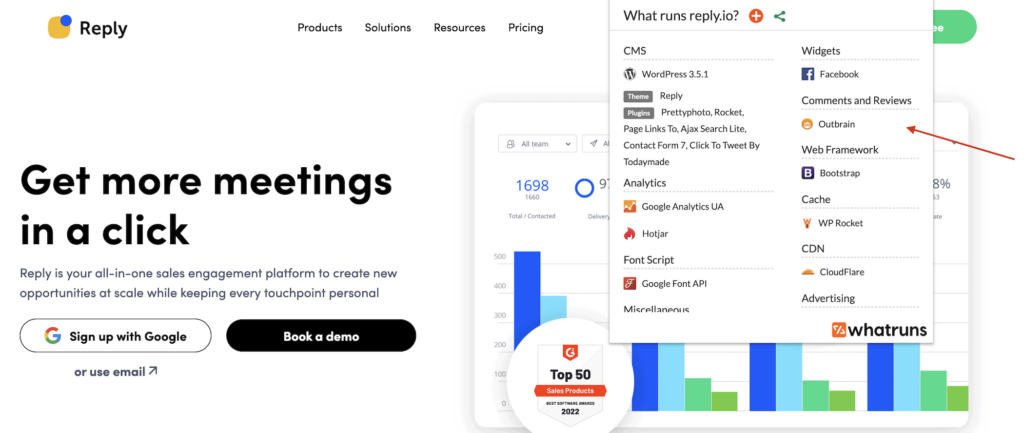
Voila! There you have a targeted list of prospects ready for outreach. Just try to make your messaging relevant and personalized to give them a good reason to consider switching providers at all.
4. Leverage your existing audience
Another source of target prospects many SDRs underuse or ignore completely is your current audience on social media. I’m talking about people who follow your company on Twitter, LinkedIn, or other network but for some reason aren’t yet your customers. Maybe they are simply interested in the content you share or have already considered buying from you.
Using this tactic, you can spot warm prospects that are already aware of your product and will be much more likely to respond to your outreach.
You can also look into the followers or contacts of your company’s executives. If they match your ICP, why not get in touch and inquire about their current challenges and how you can help. This tactic is a great way to reinforce your social selling strategy.
5. Get G2 insights
Just like LinkedIn, G2 is a goldmine of B2B leads and can provide tons of relevant intent signals. For example, you can identify your competitors’ customers, especially those who left 1-3 star reviews. You can also note the downsides of your competitor they have listed and use them to tailor your message when pitching your own solution.
Another way to use G2 insights for list building comes at a cost (but is very well worth it if you ask me). The platform allows you to get notified when a person visits your company profile and get their contact information so you can proactively engage them through direct outreach or targeted ad campaigns.
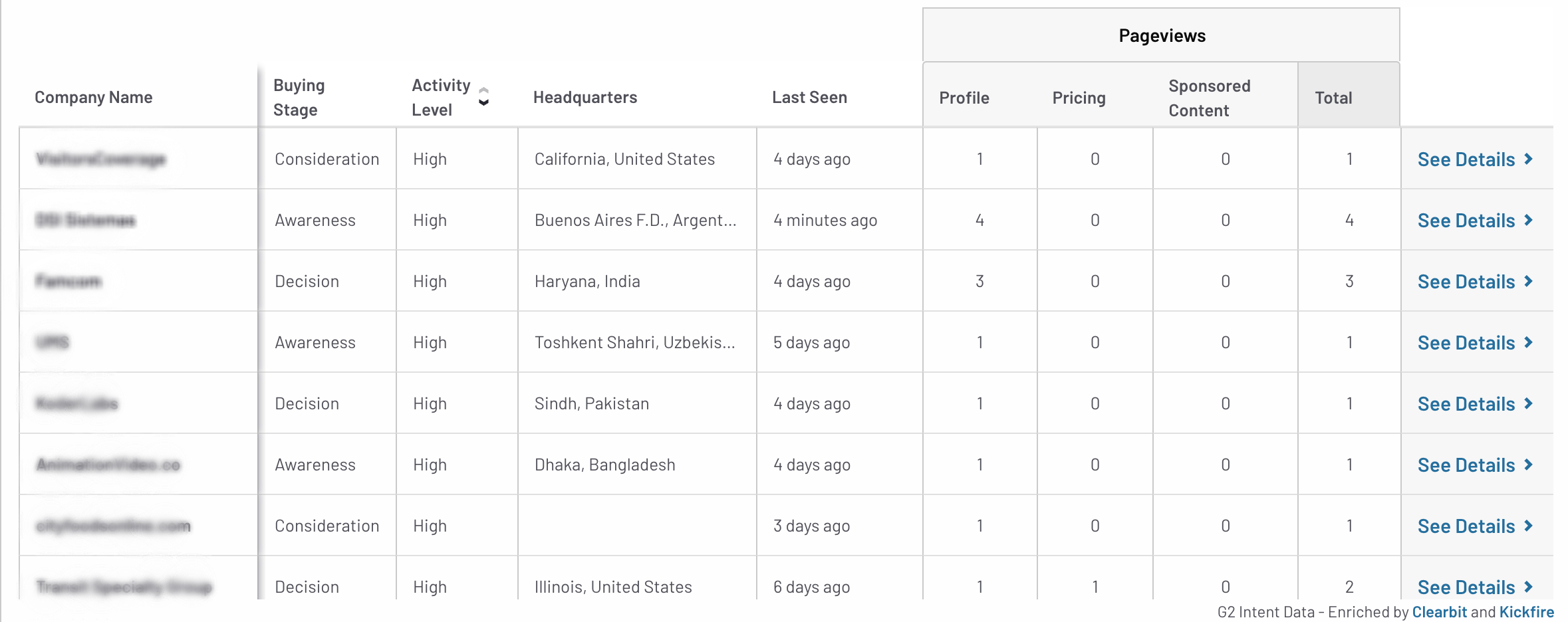
Source
6. Collect technographics data
Aside from your profile visits, you can also use G2 to get relevant information regarding the tech stacks that companies are using. An important part of your buyer profile, technographics can also help you build targeted prospect lists.
For example, we can target businesses that rely on the CRM we’ve built integration with. Similar to the tactic #3, we will use tools like WhatRuns, Clearbit, ZoomInfo, or BuiltWith to spot the right companies and then find the suitable prospects to reach out to.
7. Contact new leadership hires
This tactic is perfect for outbound prospecting when targeting top decision-makers. Just reach out to people who have just started a new job as an executive manager.
If a person takes on a leadership role, they will try to build or at least optimize their new team and its operations. This might be a great opportunity to offer your product as a valuable addition to their new toolstack and a great way to ramp up their results in their first 90 days in the role.
To implement this tactic, use the “changed job in the last 90 days” filter in LinkedIn Sales Navigator. To refine your search, you can also add filter by role or seniority, e.g., Director or VP.
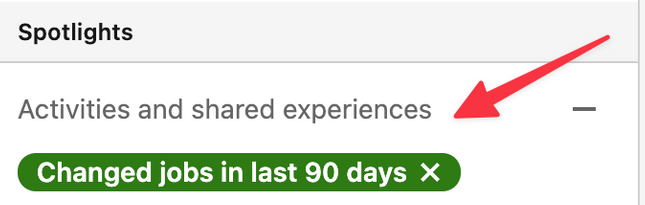
Source
8. Track company or department growth
Yet, there are more situations when companies decide to grow some of their departments.
For example, you can use Sales Navigator to track job changes in this specific department. In our case, if the company’s sales department has grown more than 50% in the past 6 months, this means that they are actively hiring, ramping up their processes and might need new tools or services to support that growth.
This is where our SDRs jump in with relevant outreach and targeted product offers.
If your product isn’t targeted at a specific department, you can also track company growth in general. In this case, you can also look up other intent signals, like a new round of investment, geographic expansion, or acquisition, not just the increase in headcount.
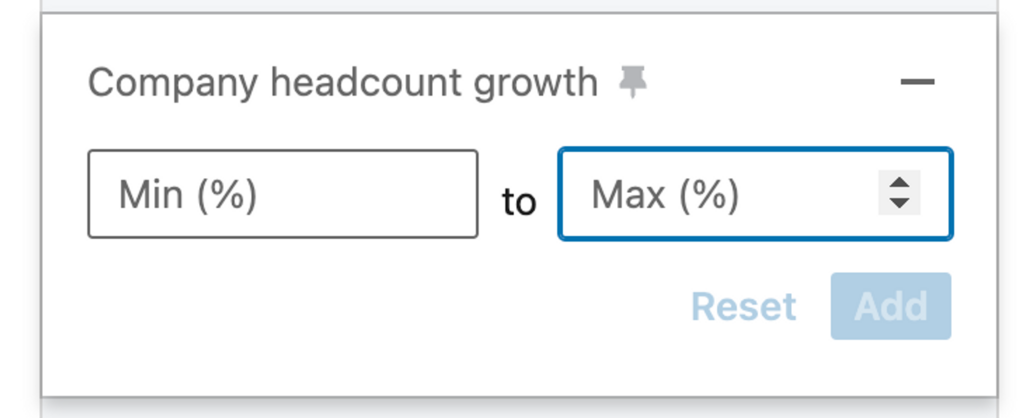
Source
9. Act on pricing visits
Your own website is another place to find business leads. Namely, you can use marketing automation tools like HubSpot, Marketo, and ActiveCampaign to track customers, SQLs, MQLs, and prospects that visit your website and engage with your content.
So when a prospect visits your pricing page, let’s say, 3 times, this clearly means they are evaluating your software and showing buyer intent signals.
We at Reply have enabled automation to notify our SDRs, when MQLs and SQLs visit our pricing page through Slack notifications. Thus they can take the initiative and reach out immediately with relevant messages.
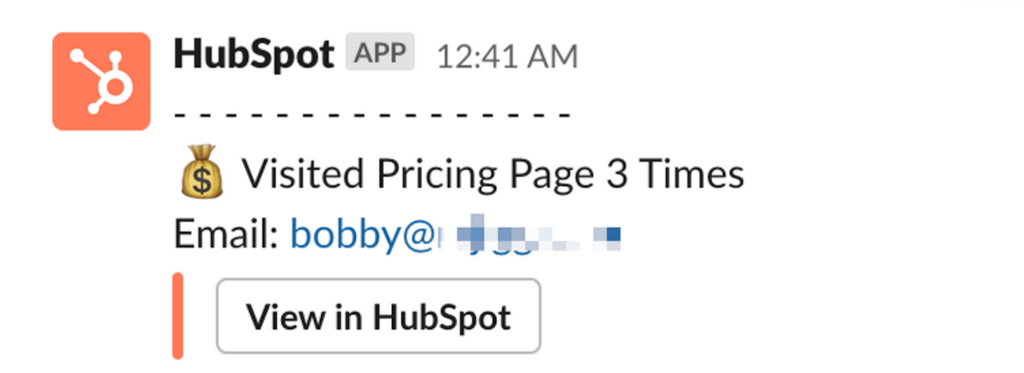
10. Tap into a trusted database
There are many B2B databases that claim to provide targeted lists based on your parameters. I’ve tried a few of them myself, but there’s always a catch. Cheaper databases are hopelessly outdated while the quality list will cost a pretty penny (around $5k/month). But I might have a solution.
Reply Data has a free B2B database that contains millions of valid, up-to-date prospect contacts. You can use 10+ filters – including location, number of employees, department, and role seniority – to finetune your search and build focused lists based on your ICP.
We’re constantly adding more contacts and verifying the data to keep it from getting stale but you can double-check the quality of contacts with our built-in validation to maximize your delivery rate.
But the best part is that it’s integrated into Reply’s core sales engagement platform so you can build a targeted list of prospects and push it to the relevant sequence in just a click.


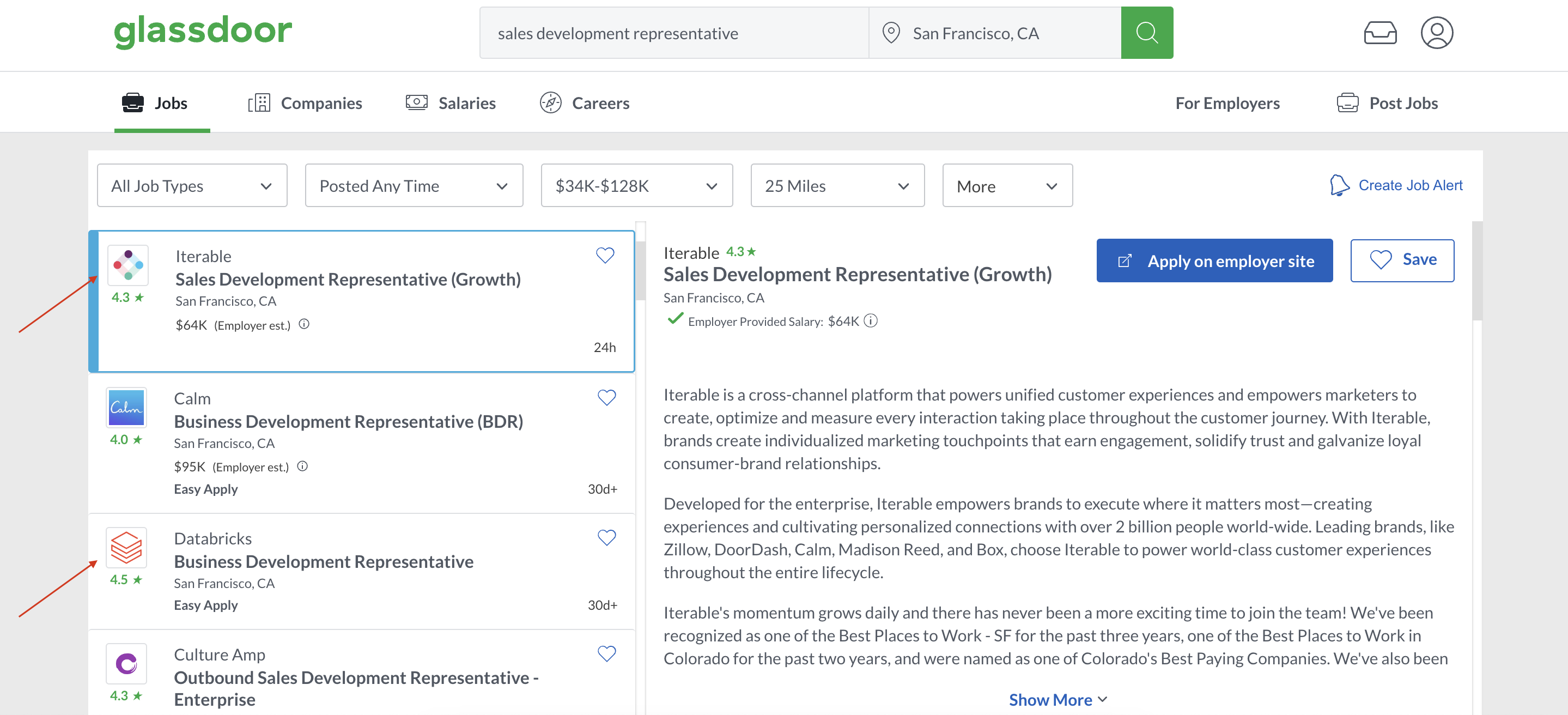
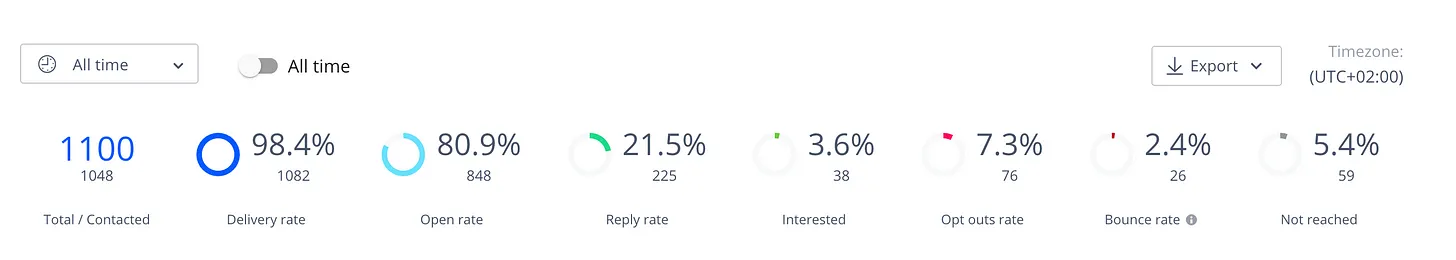
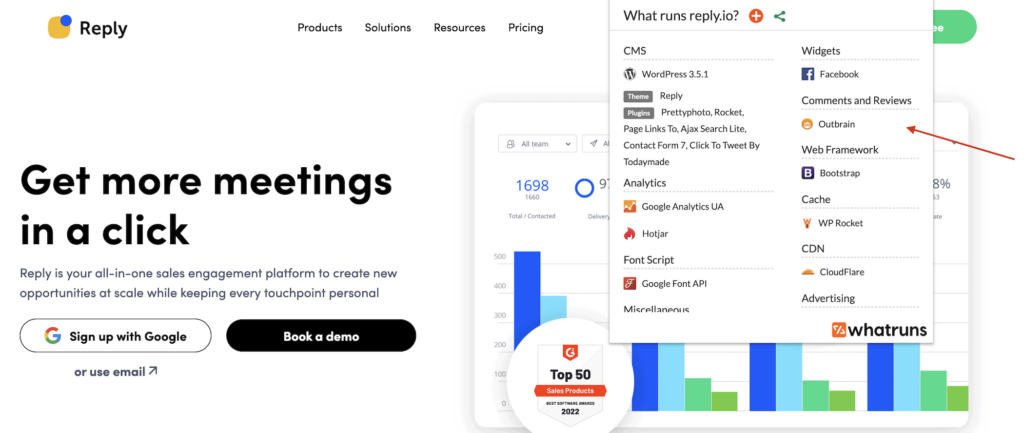
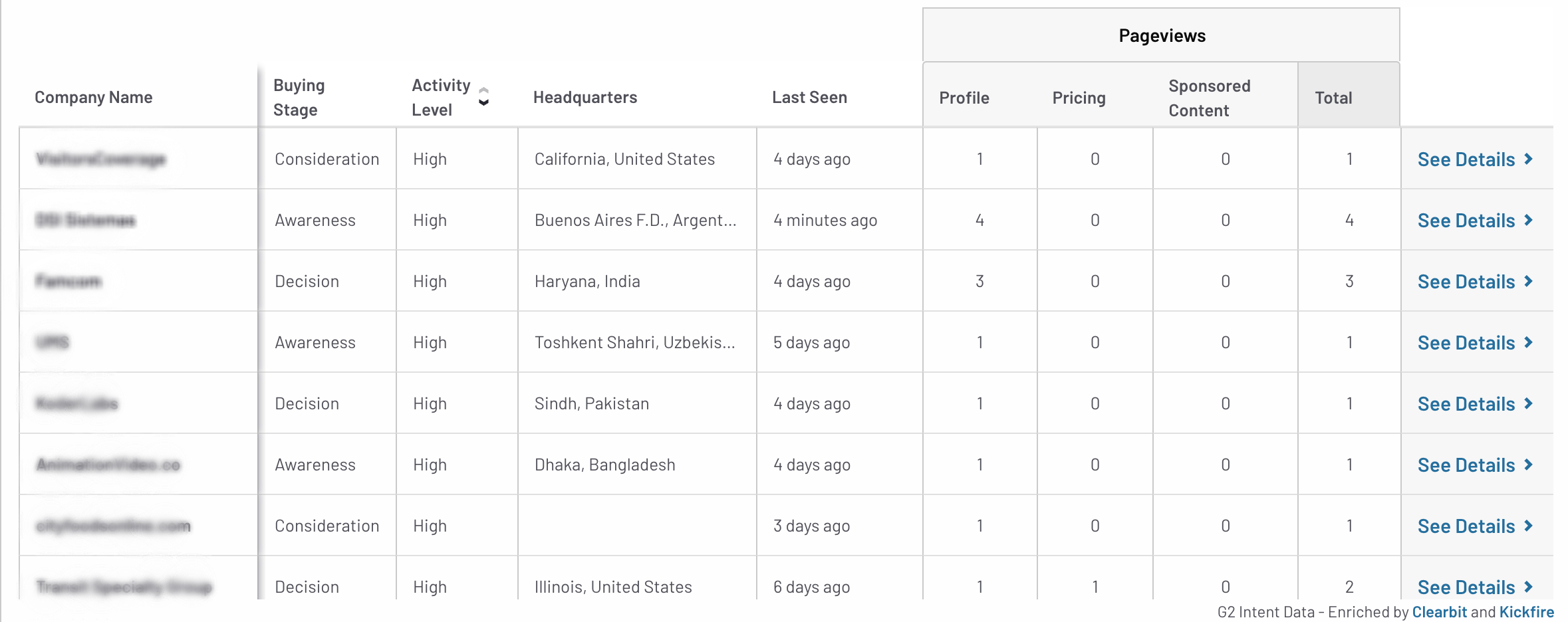
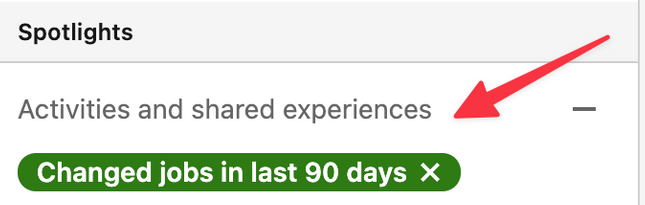
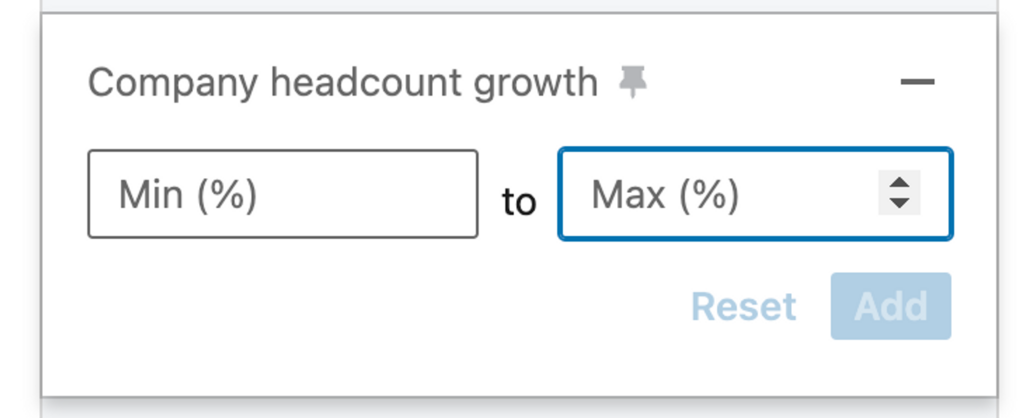
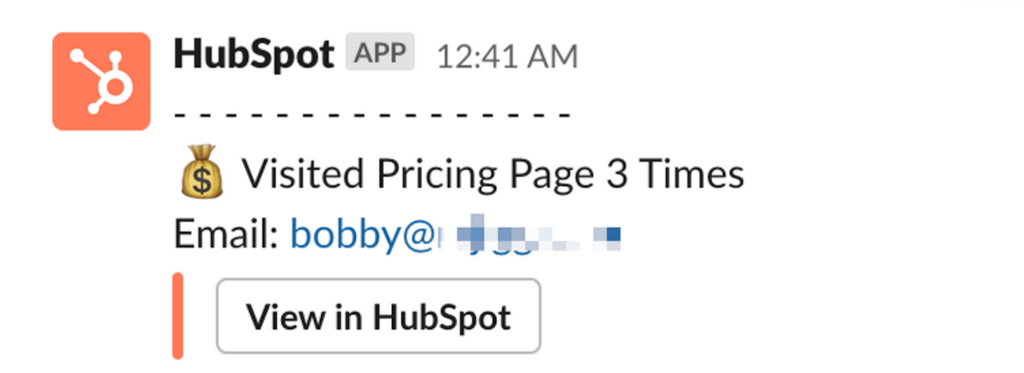
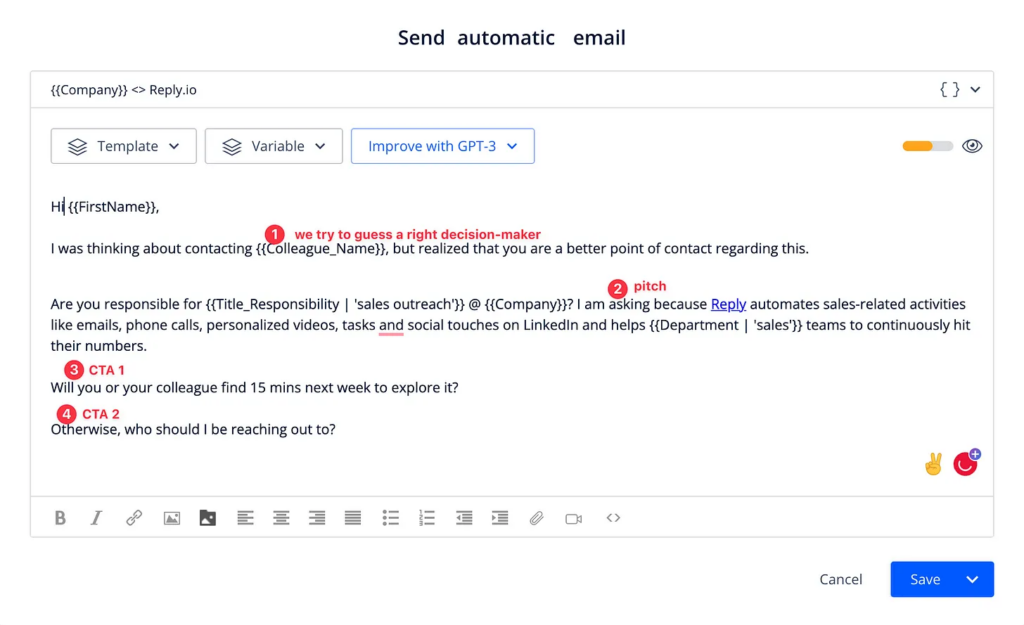

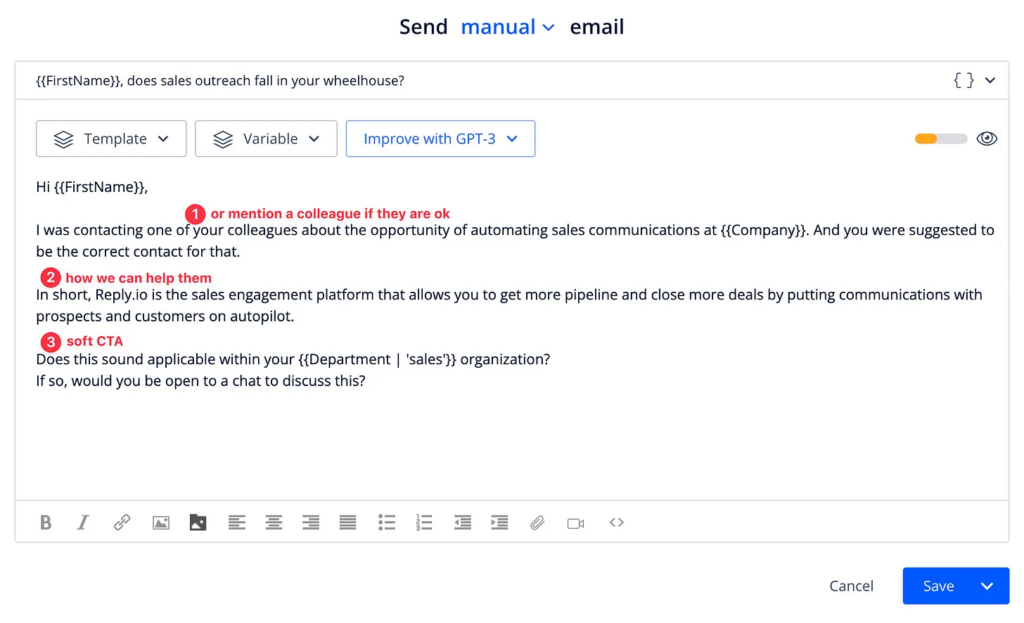


![Upselling and Cross-selling: The Go-To Guide [+7-Step Framework Inside] Upselling and Cross-selling: The Go-To Guide [+7-Step Framework Inside]](https://reply.io/wp-content/uploads/upsale-1024x538.jpg)
