Getting started with social selling on LinkedIn
Social selling is undoubtedly a worthwhile effort for any B2B sales professional. And LinkedIn is THE platform to focus on considering a huge business audience, according to the available social media stats.
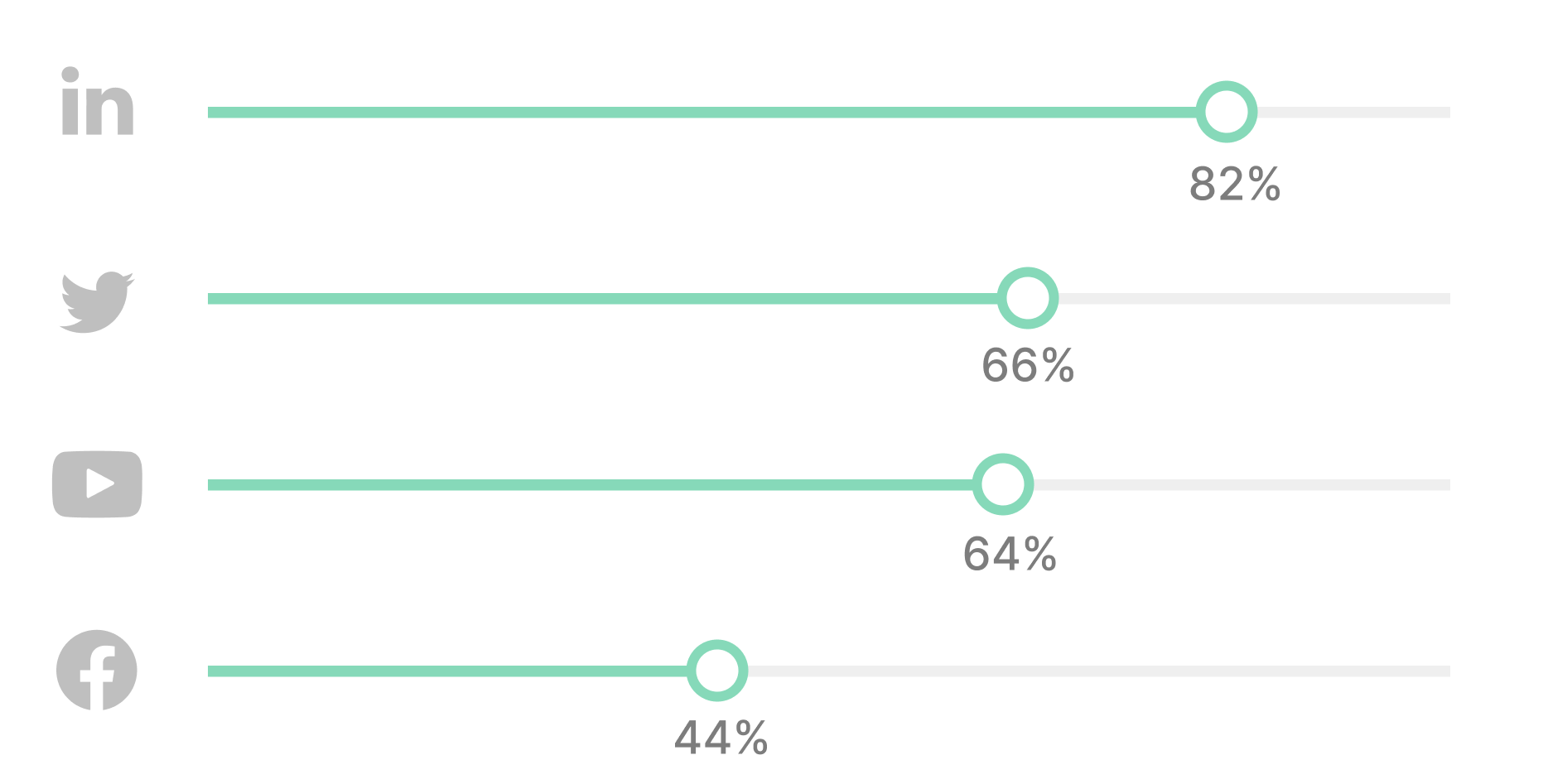
Yet, starting from scratch might be intimidating. Let’s break down the best practices and figure out the action points to get the ball rolling.
I assume you already have a LinkedIn account (this is a must-have for any professional, let alone a sales professional). The next step is to make sure it stands out – in a good way – and has just enough information to give people an idea of who you are.
Starting from your photo and tagline and up to the interests, pay attention to every section of your LinkedIn profile, building out your personal brand. Give the prospects a reason to stick around and see what you have to offer.
If you’re looking for specific action points, there’s a handy LinkedIn profile checklist from none other than their Senior Content Marketing Manager.
Once you’re all set, start building your presence by growing your network, engaging with them, and sharing content.
If the first two steps are pretty clear, content creation often turns to be a major roadblock for most SDRs. Some will “outsource” this to the marketing team sacrificing their unique voice for pretty banners and catchy posts that carry no real value. Others will try to do it themselves and soon give up, unable to communicate their first-hand insights in an attractive, easily digested format.
As someone who’s witnessed both scenarios, I’m convinced that the perfect approach is somewhere in between. For example, you can come up with the posts on your own and ask for professional help to make your content more readable. Sometimes, your marketing colleagues might also pitch interesting ideas on what’s hot in your niche.
Just make sure you keep your own voice and style – something that makes your personal brand memorable and easy to recognize.
Writer’s block is another common problem you might face with social selling on LinkedIn. One way to fix it is to have a backlog of post topics to tap into whenever you’re low on inspiration. To get you started, there are some LinkedIn content ideas you could use:
- Give a glimpse into your daily life, either personal or professional. Posting a selfie is a great way to put a face to the name and establish a personal connection with your audience.
- Share your struggles or celebrate your success. Nothing resonates more than that.
- Ask a question using a poll and then share the results (plus your opinion) with the audience.
- Add a dash of humor every now and then with a relatable meme. “Professional” doesn’t mean boring!
- Give a shout-out to your colleagues or peers for their achievements or milestones.
- Repurpose content from other channels – blog posts, webinars, or podcasts you’ve been speaking at, etc. This is a great tactic that requires minimum effort and yields maximum output.
- Curate content from other relevant and high-quality sources (this is a perfect way to extend your reach and give more value to your audience when you’re getting started).
Most importantly, always try to add value to the community – even if you have to go off topic. For example, here’s one of the top performing posts from our SDR team lead who decided to compile and share a directory of 6.700+ SaaS companies that are hiring to help fellow sales professionals affected by lay-offs.
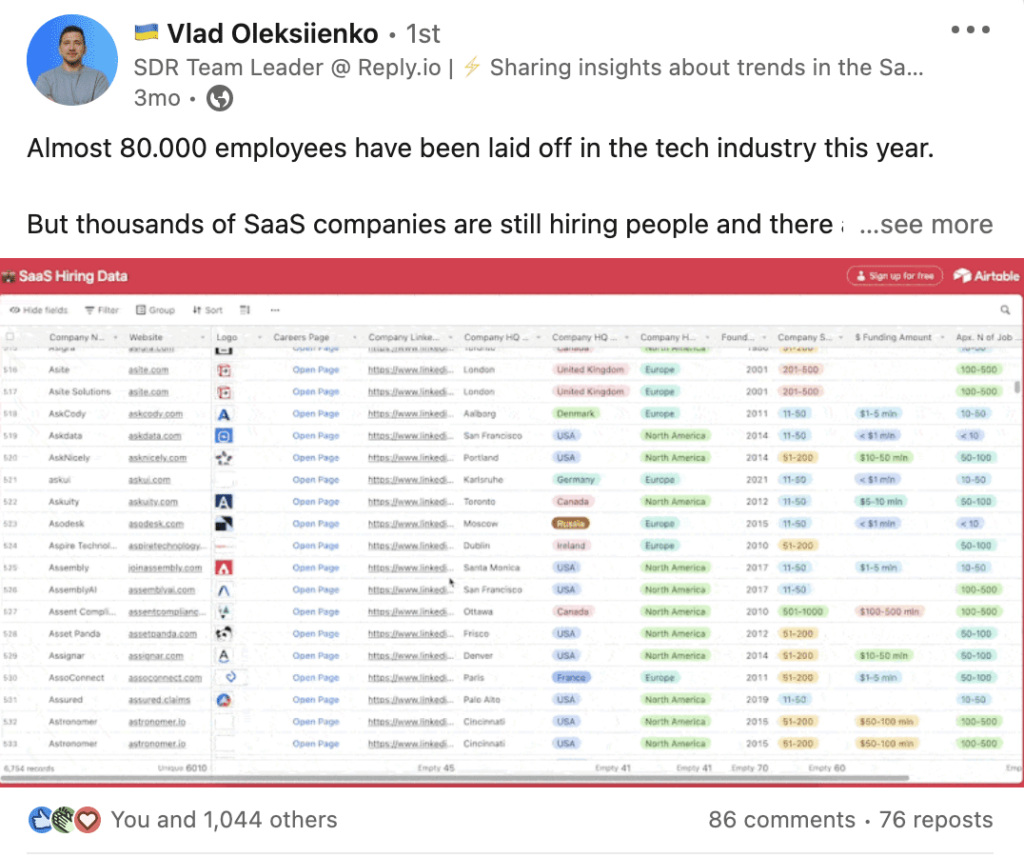
Now that you know what to post about, let’s talk about the content types to share on LinkedIn and related best practices.
Like any other social media platform, LinkedIn has an algorithm to decide whether your post is worth being seen by thousands of people. Sadly, there are no obvious dos and don’ts that would give 100% guarantee. However, you can understand how it works by trying different content types and experimenting with various tactics.
This is where another LinkedIn expert, Richard van der Blom, weighs in with data-backed tips on sharing different types of content.
- Document (uploaded pdf) – use between 4 and 11 slides, fewer than 60 words per slide, in square or vertical format.
- ???????????????? – create weekly polls (<1,000 characters long) with just 2 answer options and make sure your question (and at least 1 of the answers) is a conversation starter.
- Video – use native video, 20-26 seconds long, captioned, with an engaging thumbnail.
- Multiple photos – up to 4 photos showing people are preferable.
If you’re only getting started with social selling on LinkedIn, simply being there, actively engaging with your audience is key. It’s as simple as this recipe shared by Jason Vana.

One more thing to keep in mind is that, as a sales development representative, you should probably get the team management’s buy-in. After all, your social activity will take a certain part of your working hours, so it’s important to be on the same page with your supervisor.
A good manager should understand the importance of such an initiative and encourage and reward it in any way possible. If they don’t understand the importance of social selling, try to prove your point and change their mind (if that doesn’t work, I’d consider that a huge red flag and change the manager ????).
Social selling tools to up your game
If you’ve already been active on LinkedIn for some time, but want to take it to a new level, start with checking your LinkedIn Social Selling Index. This is a handy free tool that “measures how effective you are at establishing your professional brand, finding the right people, engaging with insights, and building relationships. It is updated daily.” Here’s what it looks like.
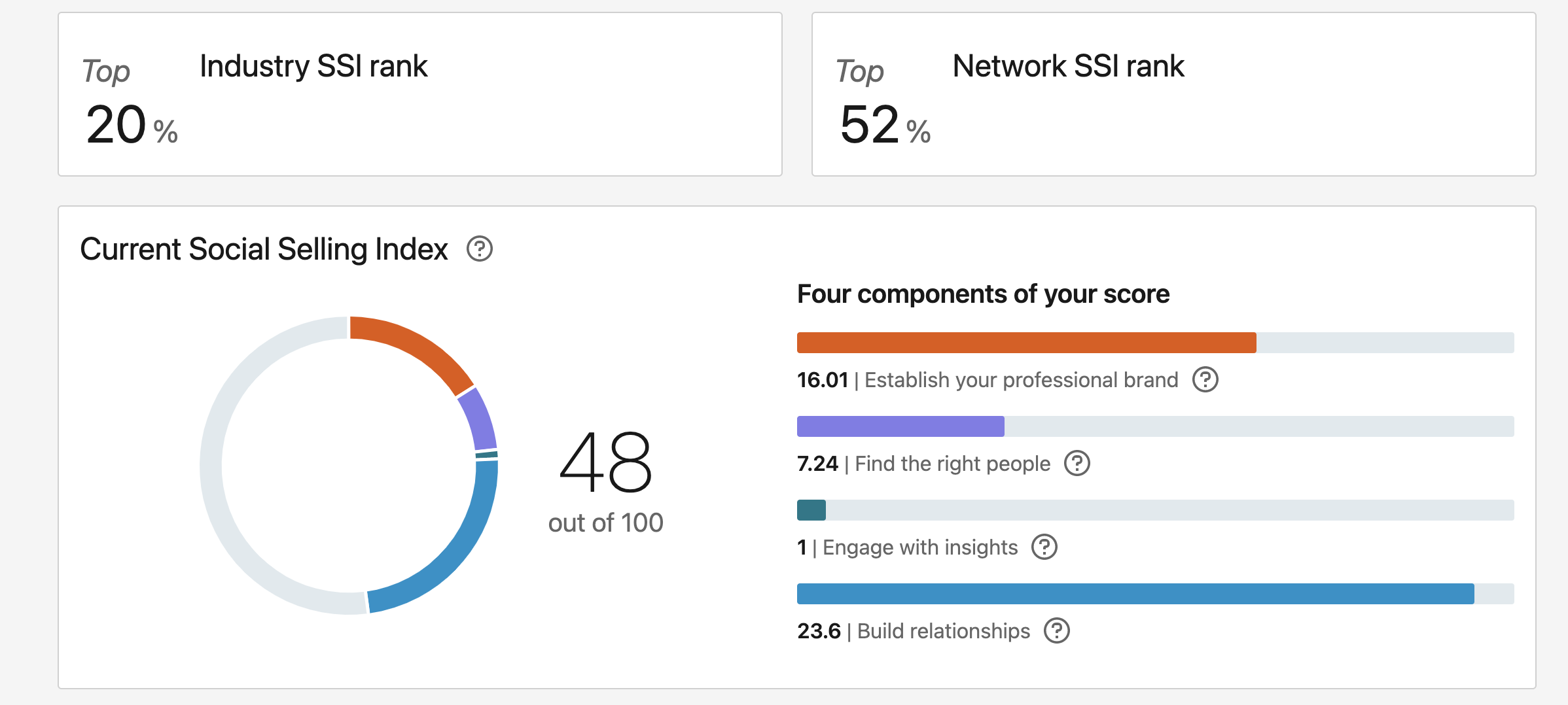
This will give you an understanding of what you should focus on to strengthen your LinkedIn social selling efforts.
Another native LinkedIn feature you might want to use is the Creator Mode – a profile setting that offers additional tools and capabilities to help you create better content, grow your audience, and get more insights into your performance.
While it might seem that LinkedIn gives you everything you need to start building your presence, there are a few other social selling tools that might help down the road, including:
- Sales Navigator – for prospect research and expanding your audience
- Shield – LinkedIn analytics on steroids
- Buffer – effortless (and free) content scheduling
- Reply – to automate engagement and outreach
Speaking of automation, a big no-no is the so-called “engagement pods.” These are the tools that let you join communities based on your target topics and take over your profile to automatically like and comment on the posts from other people in the group.
Sounds tempting, right? Don’t be fooled: Hundreds of generic comments (like “great post!” and “thanks for sharing”) will not just give you a bad look, but can also result in getting your account banned for violating LinkedIn policies.


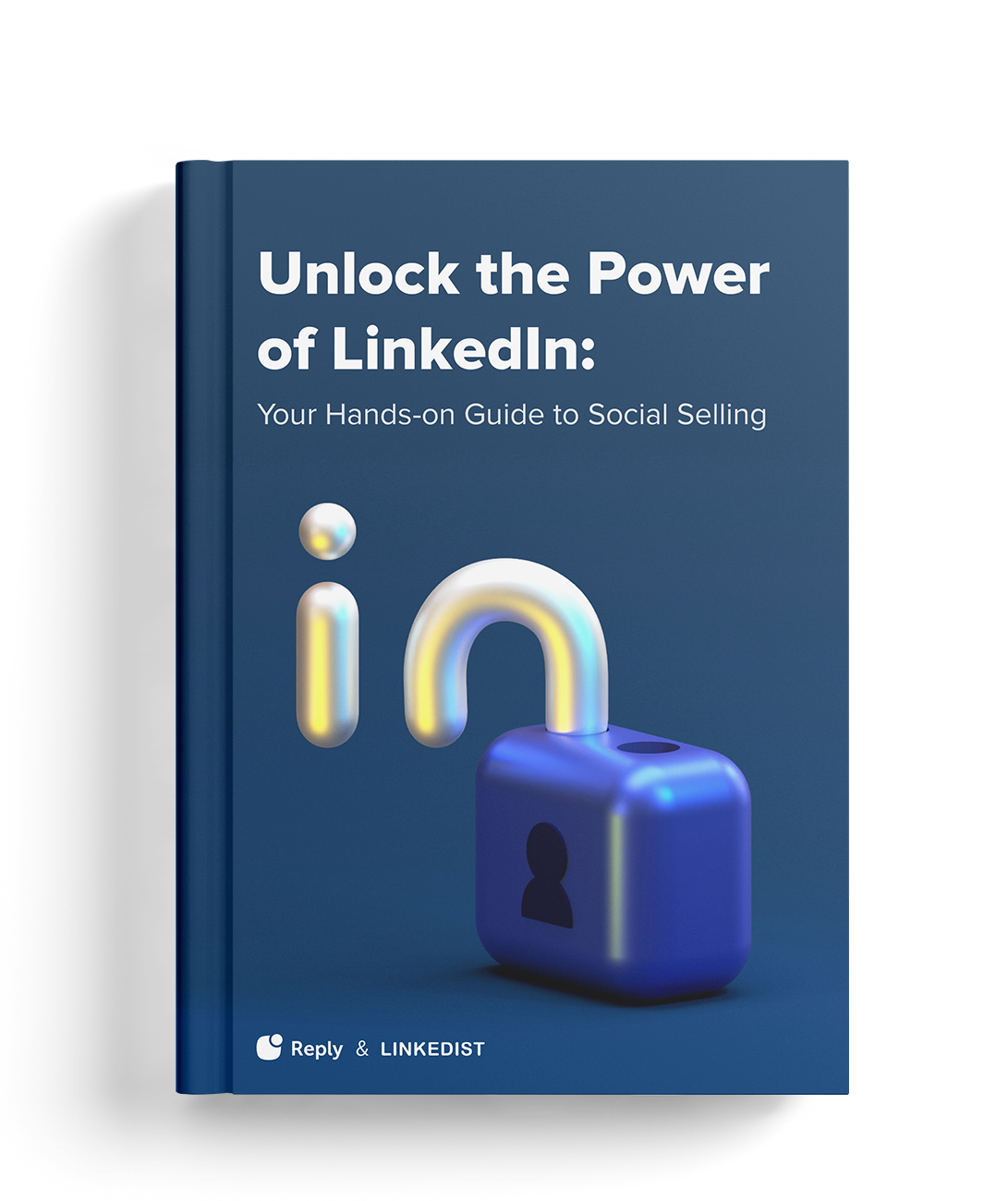
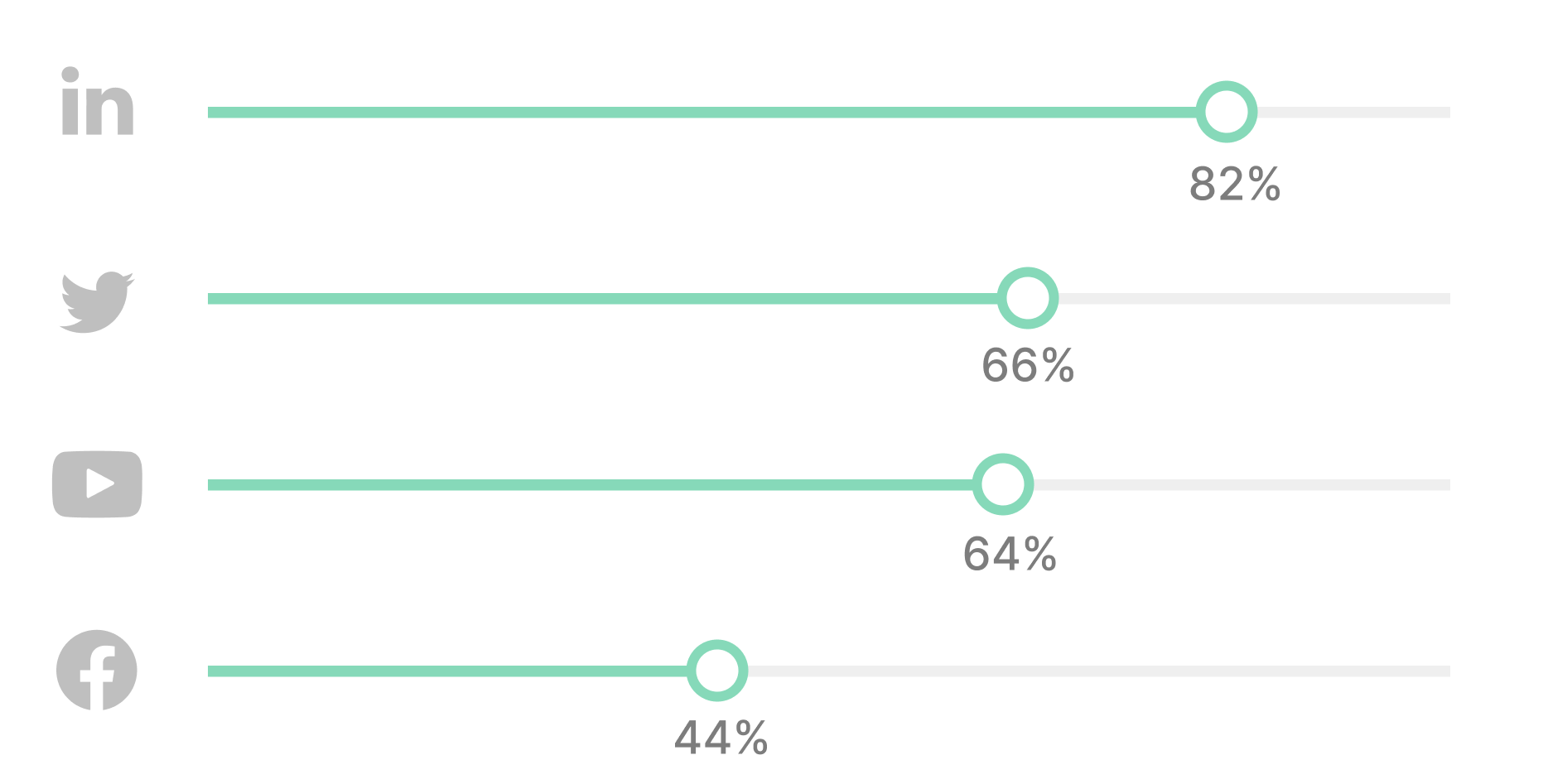
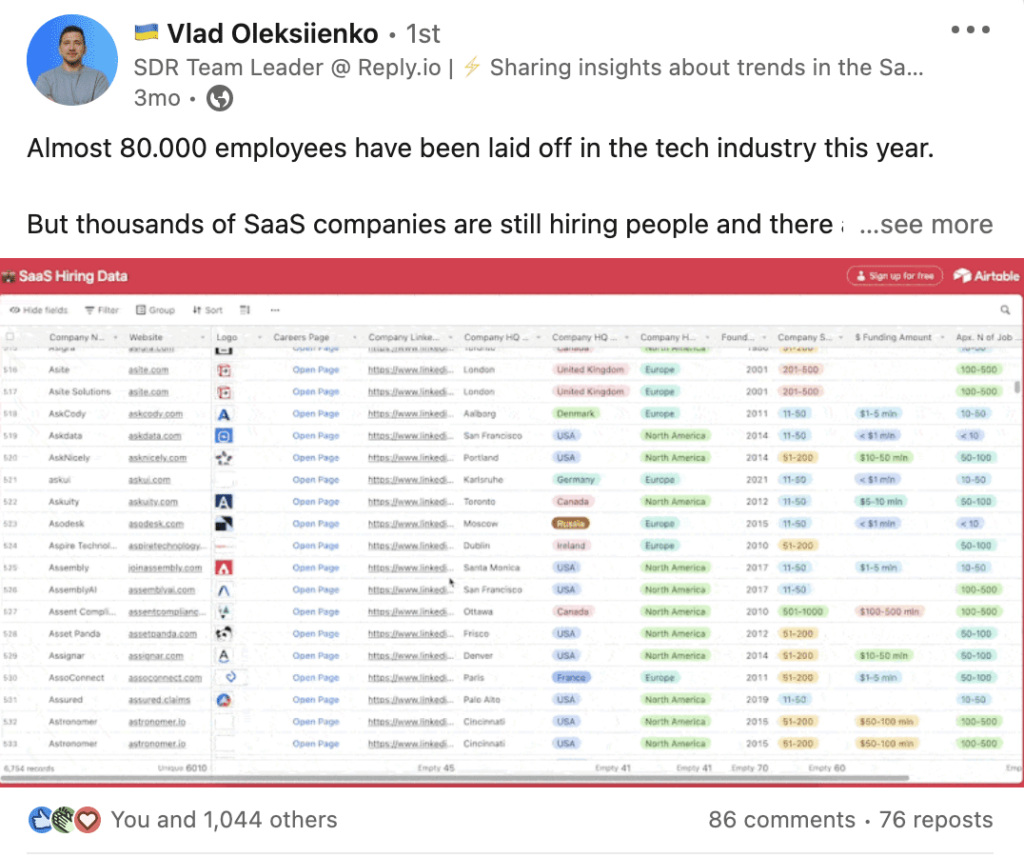

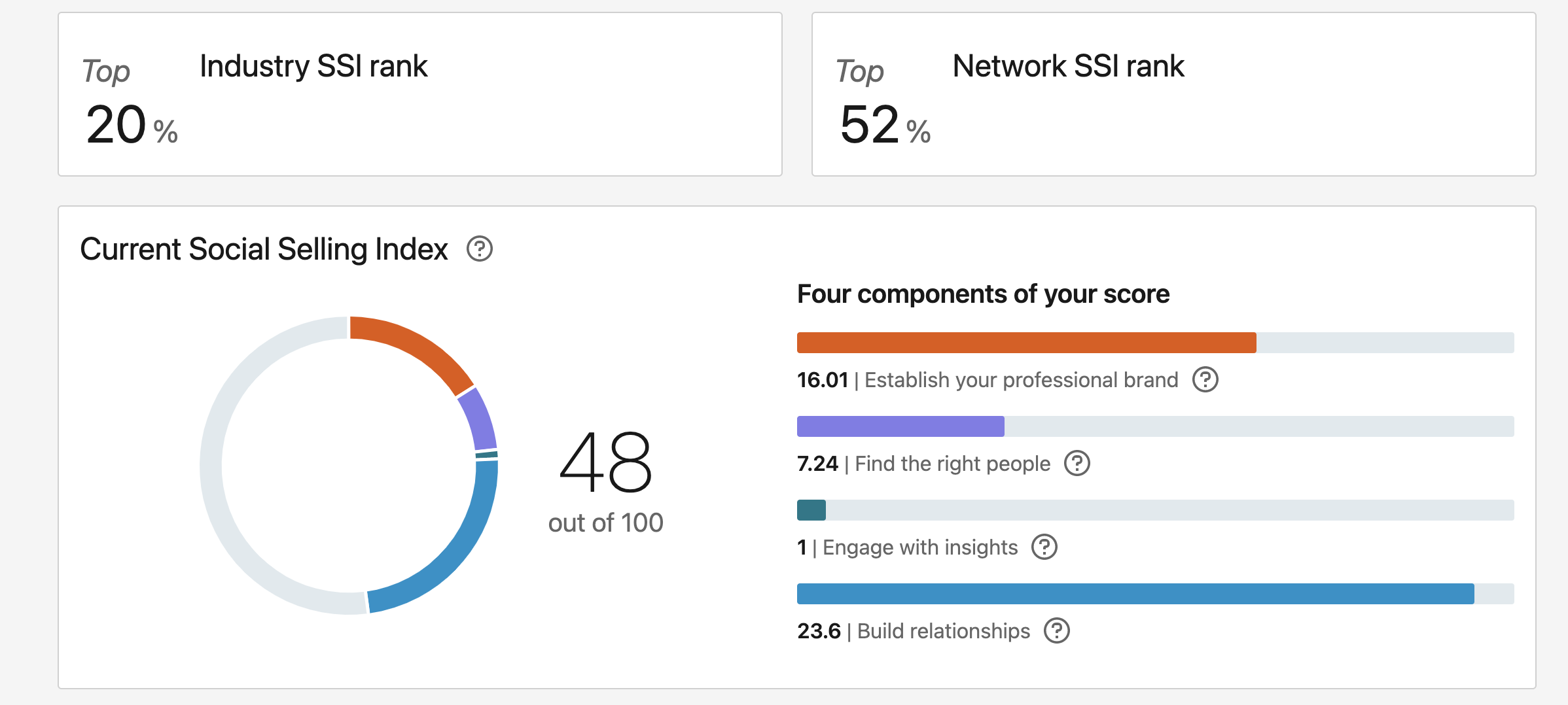
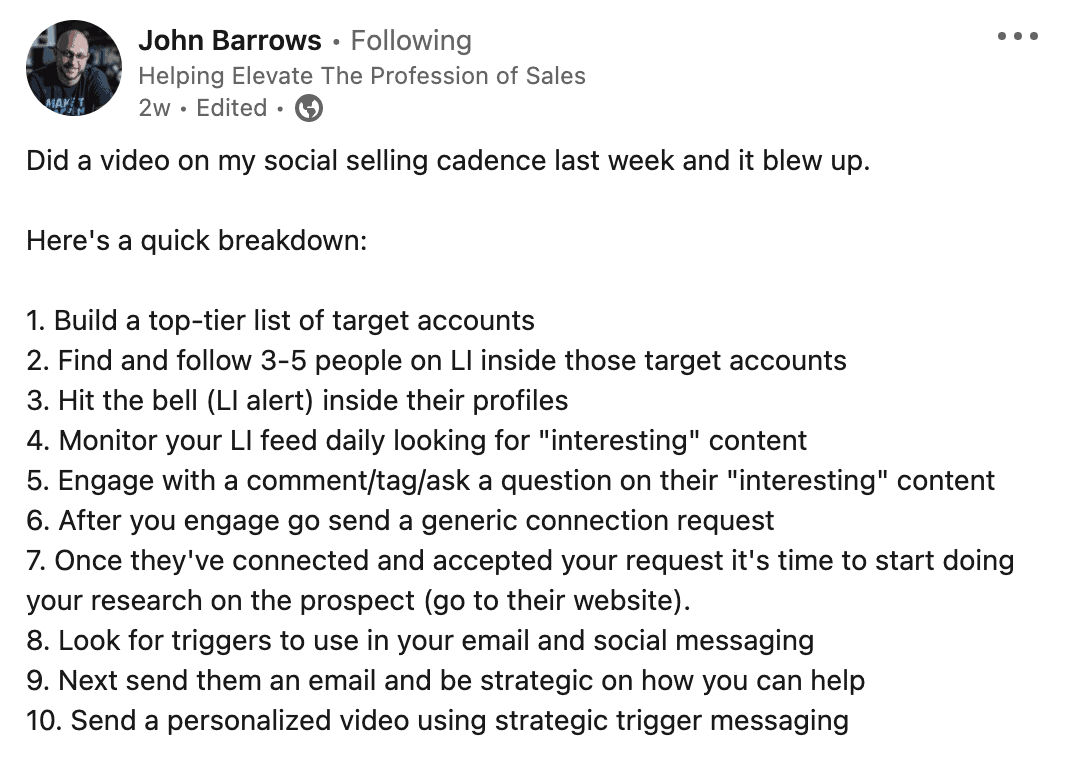




![Upselling and Cross-selling: The Go-To Guide [+7-Step Framework Inside] Upselling and Cross-selling: The Go-To Guide [+7-Step Framework Inside]](https://reply.io/wp-content/uploads/upsale-1024x538.jpg)
