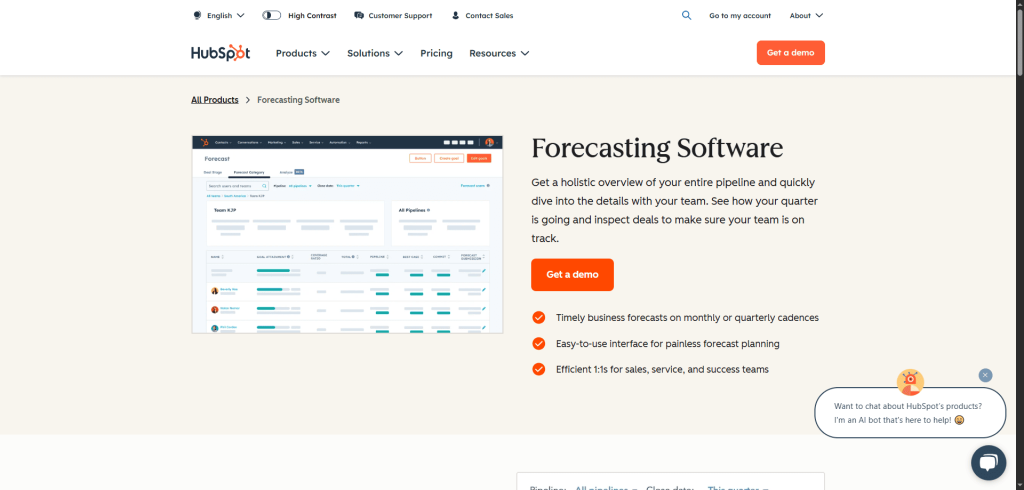Sales forecasting has come a long way. Not too long ago, it meant gut feelings, spreadsheets, and a lot of guesswork. Even with more advanced CRMs and dashboards, most forecasts were still part art, part science, and often wrong.
But markets have changed.
Fast.
Really fast…
Customers are harder to predict. Sales cycles aren’t as linear. And one small shift (like a new competitor or a budget freeze) can throw your whole quarter off. That’s why the old methods just aren’t cutting it anymore. They’re too slow, too manual, and too prone to bias.
That’s where AI comes in. It’s here to help them.
By learning from mountains of data (calls, emails, CRM activity, past deals), machine learning can spot trends and risks earlier than any human can.
They combine historical data with live signals like customer intent, deal activity, and even market shifts. It’s transforming the forecasting process itself, giving sales teams more accurate insights so they can make faster, more effective decisions.
In this guide, you’ll learn how to:
- Use AI to forecast smarter
- Choose sales forecasting software that fit your team
- Combine machine insights with human judgment
- Avoid common pitfalls that make AI feel like more work
Interested? Great! Let’s dive in and start with what AI in sales really means.
What exactly is AI for forecasting in sales?
At its core, sales forecasting AI-powered is about using smart systems to help you see the future of your pipeline, based on real data, not just best guesses. Instead of relying on what you think will close, AI looks at everything happening across your sales activity and gives you a prediction you can actually trust.
It works kind of like a sales-savvy assistant that never sleeps. It reviews deals, reads signals, and tells you, “Here’s what’s likely to happen & why.”
How’s that different from traditional forecasting?
Traditional sales forecasting is mostly manual. You ask reps what they expect to close. You check spreadsheets. Maybe you run a few reports. Then you average everything out and hope for the best.
The process is slow, subjective, and often off the mark, especially when markets shift or deals stall unexpectedly.
AI changes that by doing three key things differently:
- It looks at real-time data. Not just what reps say, but what they do, and what buyers respond to.
- It learns over time. The more deals you run through it, the smarter it gets.
- It adjusts instantly. When a deal changes, the forecast updates. No waiting for end-of-week updates.
Now, you don’t need to know every technical detail to use AI, but it helps to understand what powers it.
How does it work?
Most AI forecasting tools rely on a mix of core technologies working together behind the scenes.
Machine learning is the foundation. It helps the system learn from your historical data, like what a “closed-won” deal typically looks like, what tends to get stuck, and what patterns often lead to surprise wins or losses. Over time, it picks up on these signals and starts making better predictions without needing to be reprogrammed.
Natural Language Processing (or NLP) adds a more human touch. It allows the AI to understand unstructured data: things like sales rep notes, call transcripts, or the tone of emails. These signals are easy for humans to miss or misread, but NLP can pick up on intent, hesitation, urgency, and more.
Deep learning, found in more advanced platforms, takes things even further. It’s like machine learning’s more powerful cousin. It can recognize patterns in complex, messy data: like shifts in buyer behavior during a market downturn, or how sales trends change after a product launch. This makes it especially useful when you’re navigating unpredictable environments.
You don’t need to build this tech yourself or even understand the math behind it. What matters most is knowing what your AI tool is doing for you and how to use its insights to make smarter, faster decisions.
Now that we’ve covered the basics, let’s dive deeper into the details.
How does AI make forecasts more accurate?
Forecasting is a complex and time-consuming process. Deals fall through. Markets shift. People change their minds.
That’s exactly why AI is so valuable here.
Accuracy in forecasting is about knowing what that data means and what to do with it. AI doesn’t just store information. It
- learns from it,
- adapts to change,
- gets better with every cycle.
It starts by digging into your historical data. AI looks at past deals: who closed, who didn’t, how long it took, what the signals were. It spots patterns that people might miss. For example, it might learn that deals over $50K with no CFO involvement usually stall, or that follow-up emails within 24 hours double your close rate.
Then AI for forecasting combines that learning with what’s happening right now. It pulls real-time activity from your CRM, emails, calls, meetings (anything that tells the story of your current pipeline. So, your forecast isn’t frozen in time = it’s alive and always updating.
Here’s how it works in practice:
- Predictive modeling → AI uses what it’s learned to estimate how likely a deal is to close, when it might close, and at what value.
- Live updates → as reps take action (or don’t) the forecast adjusts automatically. No manual updates, no delay.
- Adaptability → it adjusts to real-world changes, like seasonality, industry slowdowns, or sudden economic shifts.
Even if things go off-script (say, a product launch flops or a new competitor enters the market), AI can factor that in. It sees the ripple effect and updates the forecast accordingly.
And it doesn’t stop there.
AI uses feedback loops to keep getting smarter. Every time a deal closes or falls through, the system checks: was the prediction right? If not, it learns from the miss and improves next time.