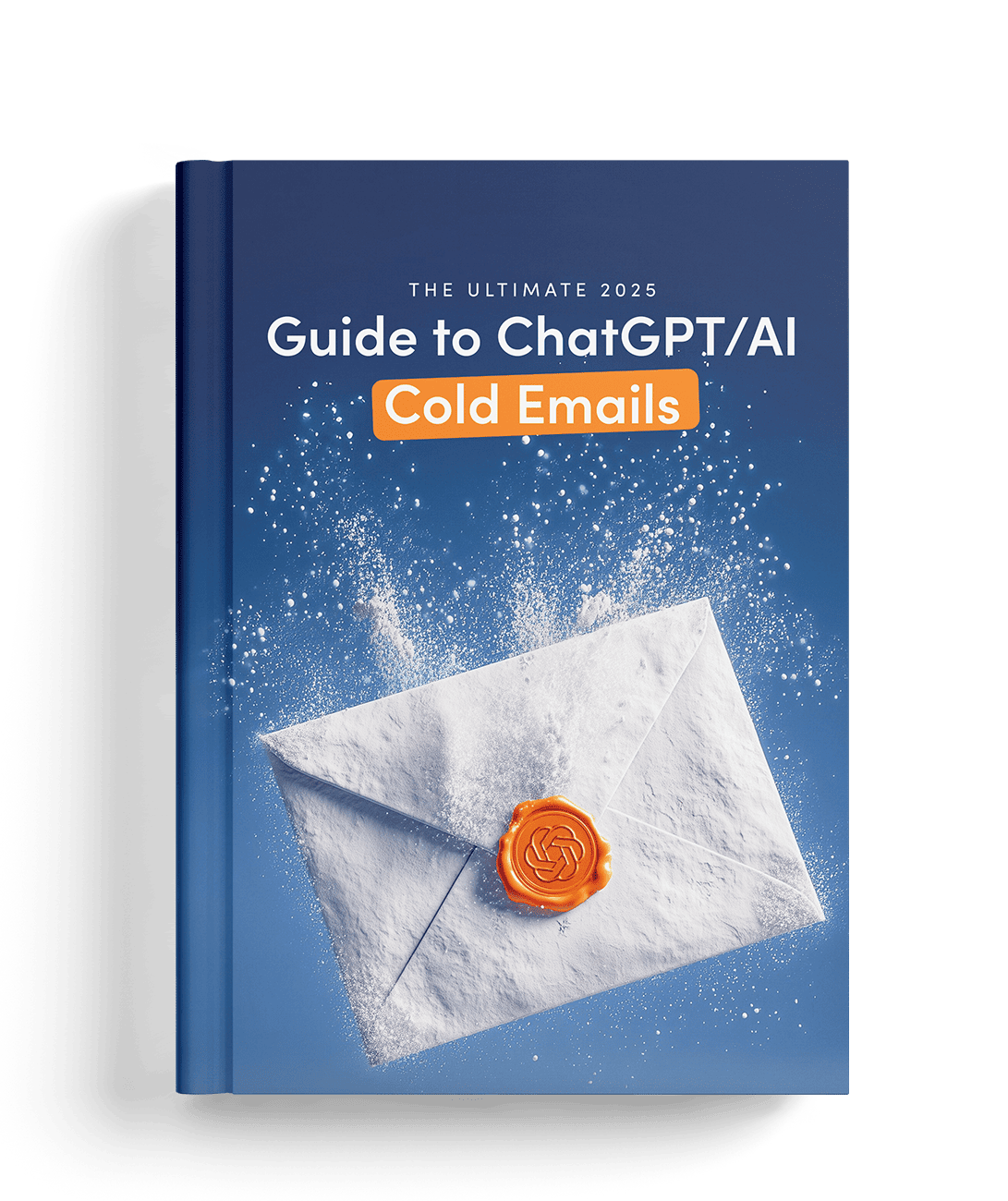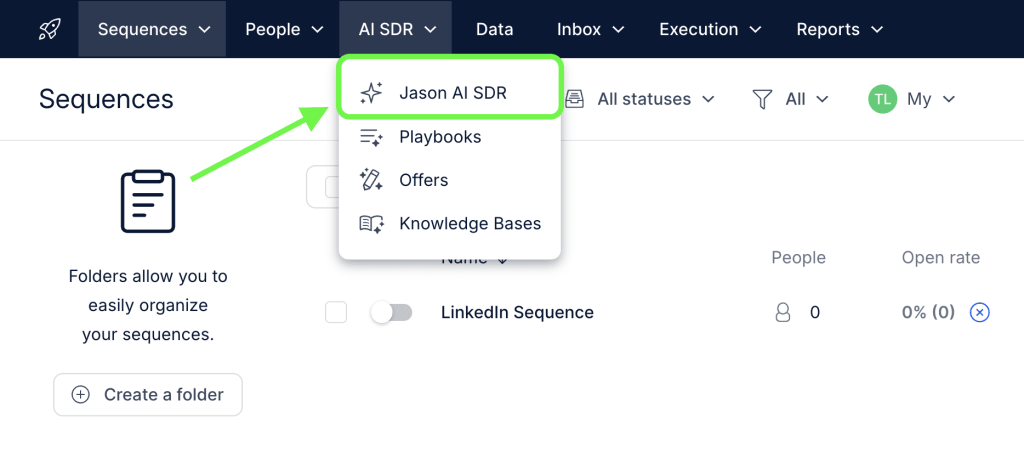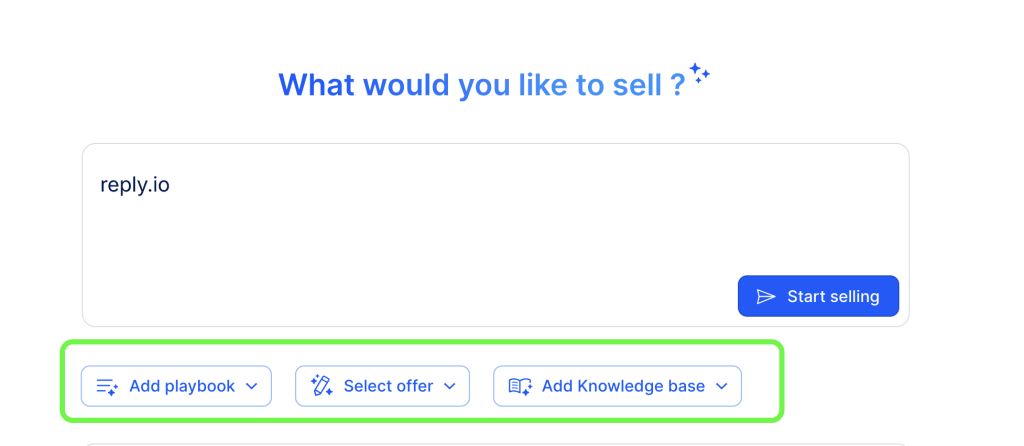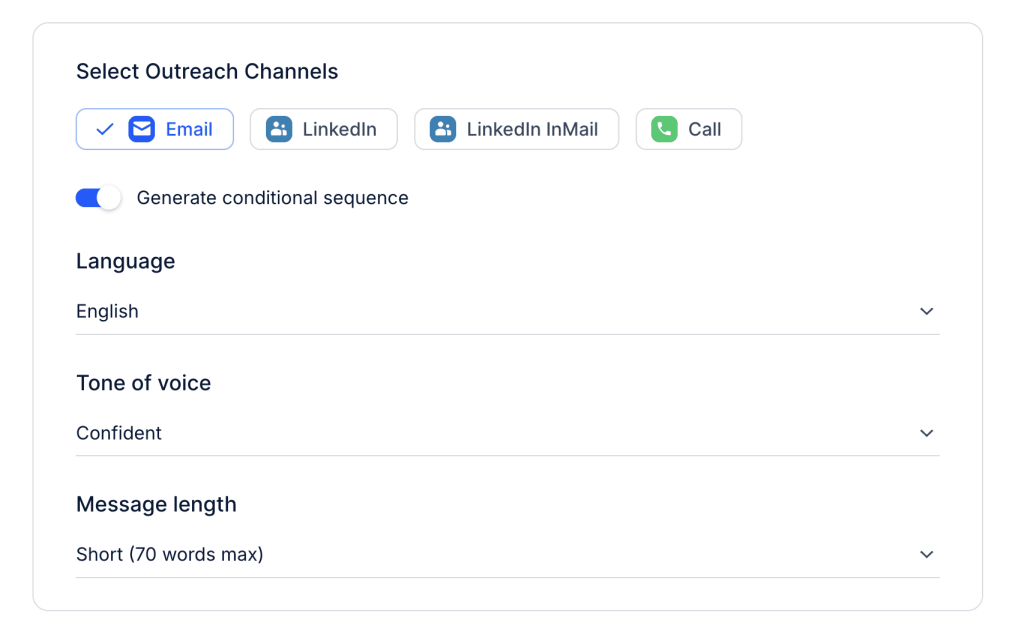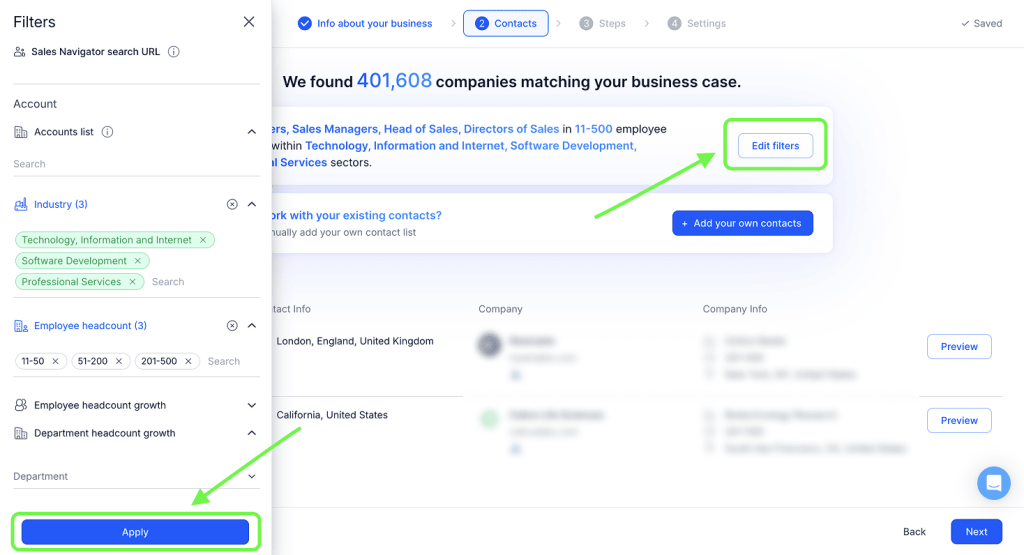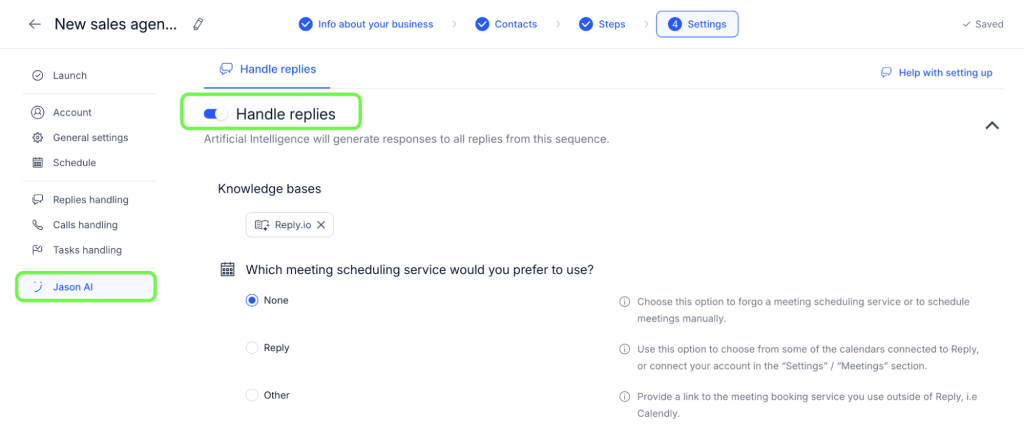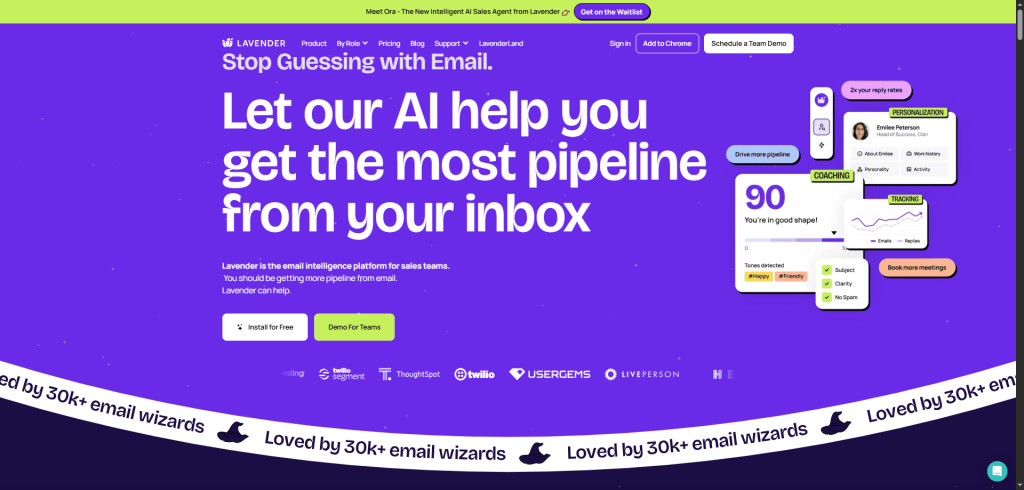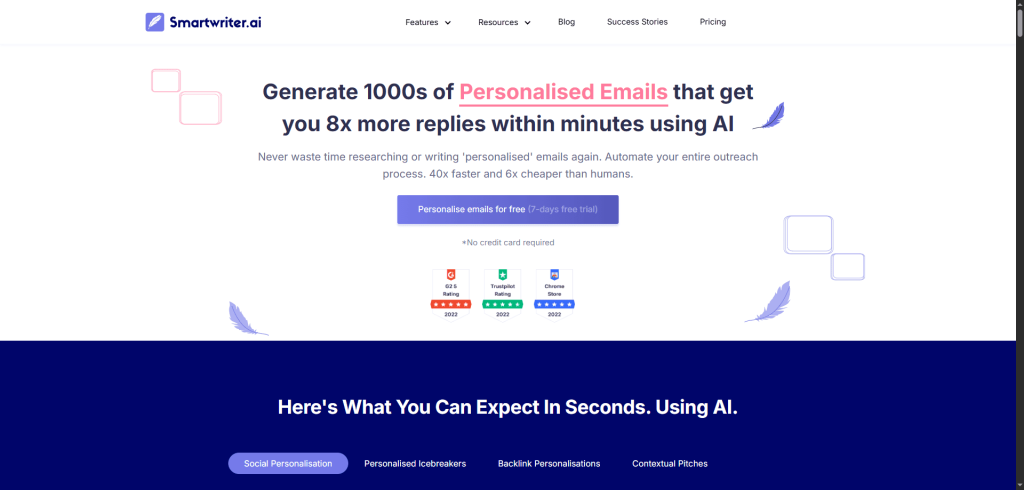5. Make the tools talk to each other
- Clay → Jason: Export enriched leads into Jason to start sequences.
- Jason → Attio: Automatically push replies, booked meetings, and contact updates into Attio.
- Attio → Clay: Use deal data to refine your next batch of leads (e.g. “find more like my won deals”).
Zapier or native integrations can handle this — set up automations once, and they’ll keep syncing everything.
6. Track and improve weekly
Every week:
- Check in Attio which contacts replied, booked, or converted.
- In Jason, see which sequences got the most replies.
- In Clay, adjust your filters — drop low-quality lead types, add better ones.
Make one small improvement at a time: better targeting, clearer value prop, or shorter first message.
7. Keep it human
AI handles the grunt work — you handle the real conversations.
When someone shows interest, jump in personally. That’s where deals are won.
Also, set up feedback loops. Review performance regularly, adjust workflows, and keep improving. AI isn’t “set and forget”—it works best when you fine-tune it.
Once you’ve laid this foundation, let’s figure out what to do next.
What data do you need to make AI work?
AI works best when it has clean, structured, and relevant data to learn from. If your database is full of outdated contacts, missing fields, or random notes, the insights you get will be unreliable.
It’s important to determine where to collect useful data.. Your most valuable sources are:
- CRM – contact details, deal history, and past interactions.
- Email platform – open rates, click rates, and reply history.
- Website analytics – pages visited, time on site, and form submissions.
- Social media – engagement, comments, and profile details.
Collecting data is just step one. You also need to manage and update it regularly. Schedule monthly or quarterly clean-ups to remove duplicates, fill missing fields, and archive inactive leads. This ensures your AI tools are always working with accurate, up-to-date information.
But every process has its advantages and drawbacks. Let’s see what to avoid when working with AI.
What are some risks or mistakes to avoid?
AI can give your sales team a serious edge, but only if you use it wisely. The biggest mistakes happen when businesses rush in without thinking about the customer experience, data quality, or overall strategy.
One common pitfall is over-automation. If every email, chat, and touchpoint feels like it’s coming from a machine, you risk losing the human connection that builds trust. Use AI to make your outreach faster and smarter, but always add a personal touch—especially in key moments like follow-ups or closing calls.
Another big risk is relying on bad data or outdated models. If your CRM is full of duplicates, missing details, or old contact info, your predictions and lead scores will be wrong. Keep your data clean and refresh your models regularly.
You’ll also want to align AI tools with your actual sales goals. Don’t buy the flashiest software just because it’s trending. Pick tools that directly solve your bottlenecks—whether that’s lead qualification, follow-up timing, or forecasting.
Also, don’t ignore the human side of selling. AI can start conversations and guide timing, but it can’t replace empathy, creativity, and relationship-building. The best results come when AI handles the heavy lifting, and you handle the moments that matter most.
When you balance the efficiency of AI with your team’s personal touch, you can build an effective sales process. But how do you know if that balance is really working the way you need? Let’s take a look.
How do you measure the success of your AI strategy?
If you’re using AI in sales, you need to know if it’s actually moving the needle. That means tracking the right numbers, comparing them to where you started, and making changes based on what you learn.
Look at the key metrics that are directly linked to results:
| Category |
Metric |
What it means |
Why it matters / What to watch |
Where to track |
| Lead generation (Clay) |
Leads sourced |
Number of new contacts found |
Measures reach — if it’s too low, widen your filters |
Clay |
|
Enriched data rate |
% of leads with complete info (email, company, title, etc.) |
Shows data quality — aim for 90%+ completeness |
Clay |
|
ICP match rate |
% of leads fitting your Ideal Customer Profile |
Filters your best-fit audience; low rate = refine filters |
Clay |
| Outreach (Jason AI SDR) |
Open rate |
% of people who opened your message |
Tests subject lines & timing — aim for 40–60%+ |
Jason |
|
Reply rate |
% who replied (positive + negative) |
Tests message relevance — aim for 10–25%+ |
Jason |
|
Positive reply rate |
% of replies that show interest |
Tracks real engagement; this is your “warm lead” signal |
Jason |
|
Bounce rate |
% of undelivered emails |
Health of your email list — keep under 3% |
Jason |
|
Follow-up response rate |
% of replies that came after follow-ups |
Measures follow-up effectiveness |
Jason |
| Pipeline (Attio / CRM) |
Meetings booked |
Number of calls or demos scheduled |
The main output of your outreach; direct result of Jason’s work |
Jason / Attio |
|
Show-up rate |
% of booked meetings that actually happen |
Reflects lead quality + reminder process |
Attio |
|
Opportunity rate |
% of leads that move to a real sales opportunity |
Early signal of campaign success |
Attio |
|
Conversion rate |
% of opportunities that become paying customers |
The ultimate success measure |
Attio |
| Revenue impact |
Average deal size |
Average $ value per closed deal |
Helps plan revenue forecasts |
Attio |
|
Sales cycle length |
Days from first contact → closed deal |
Shorter = faster cash flow; track improvements |
Attio |
|
Cost per booked meeting |
Spend divided by meetings booked |
Shows how efficiently you’re using tools + time |
Combine Jason + Attio |
| System health |
Response handling accuracy |
% of AI replies that needed manual correction |
Measures Jason’s reliability; improve with better playbooks |
Jason |
|
Tool sync success rate |
% of records syncing correctly across Clay, Jason, Attio |
Ensures clean data and automation health |
Zapier / native syncs |
Once you know what to track, set benchmarks using your historical data. These give you a clear “before and after” view so you can measure ROI over time. Don’t just check once—review these metrics monthly or quarterly to spot trends early.
AI can also help you improve metrics continuously. It can flag patterns you might miss—like a drop in conversions tied to slower follow-ups—or highlight which lead sources are most profitable. When you act on these insights quickly, you turn small adjustments into big results.
Think of it as an ongoing cycle: measure, analyze, adjust, repeat. The more you feed your AI accurate data and respond to its recommendations, the more your sales results will improve.
By now, you know how to use AI to create a sales strategy. Before you take action, let’s quickly sum things up.
Final thoughts: where should you start?
Getting started with AI in sales doesn’t mean overhauling everything at once. The smartest move is to start small and build momentum. Pick one part of your funnel, maybe lead qualification at the top or follow-up automation in the middle, and focus on making that work well before adding more.
Make data quality your top priority. Clean, complete, and up-to-date data will give you accurate insights and better results. At the same time, get your team’s buy-in early. Show them how AI will save time and help them close more deals, not replace their role.
Also, think of AI as a partner, not a quick fix. It’s there to enhance your judgment, speed up repetitive tasks, and give you smarter options—not to do all the work for you.
Start with one win (and Jason AI SDR), keep your data sharp, and bring your team along for the ride. That’s how you turn AI from a buzzword into a real revenue driver in 2025 and beyond.