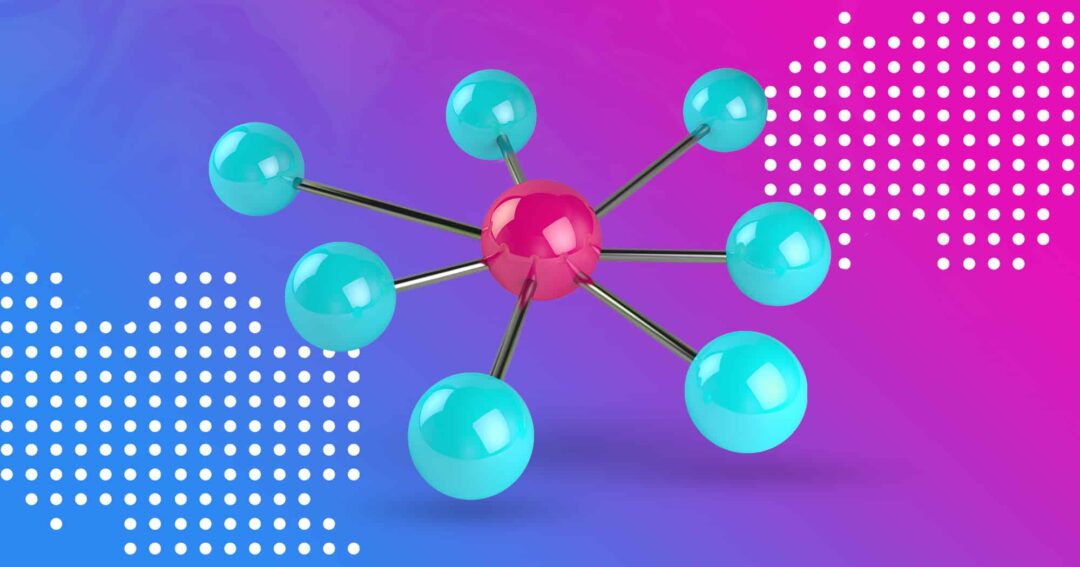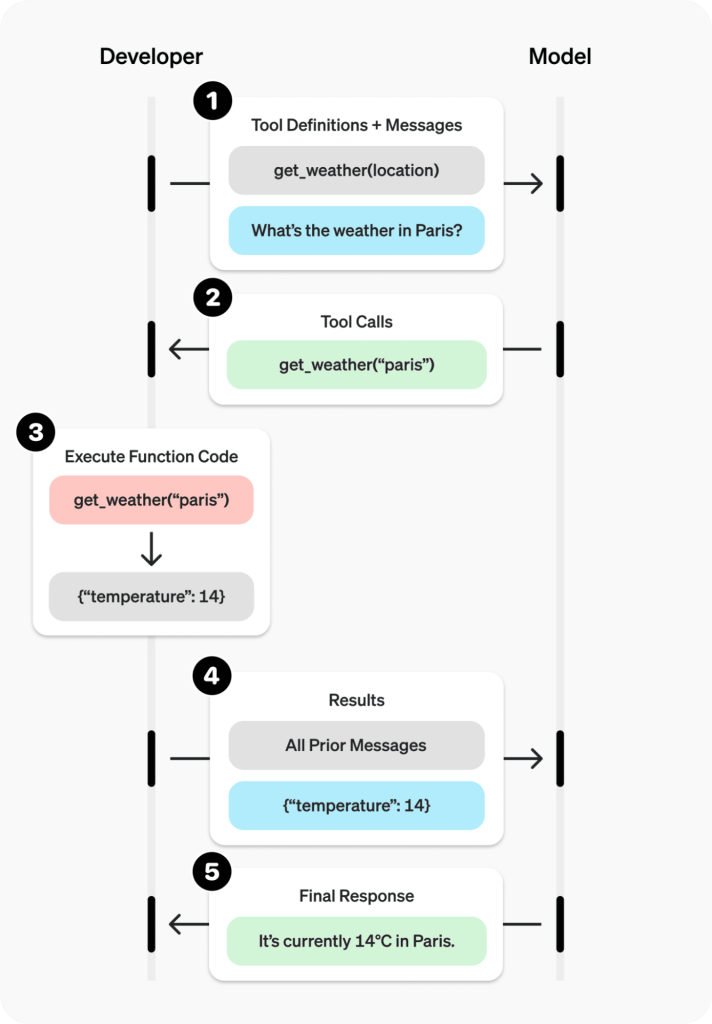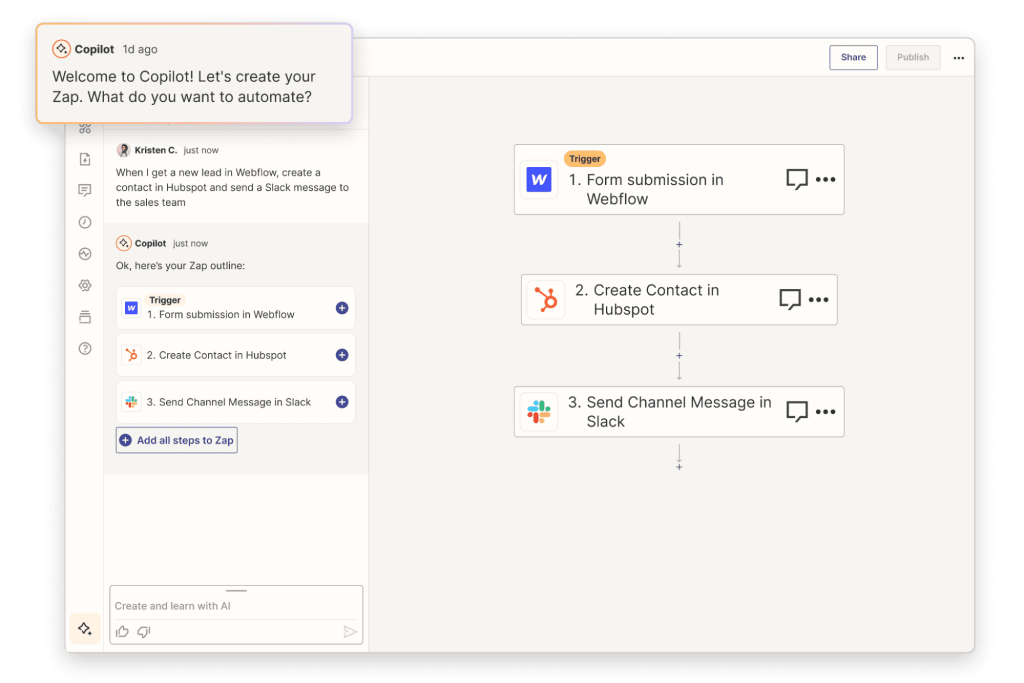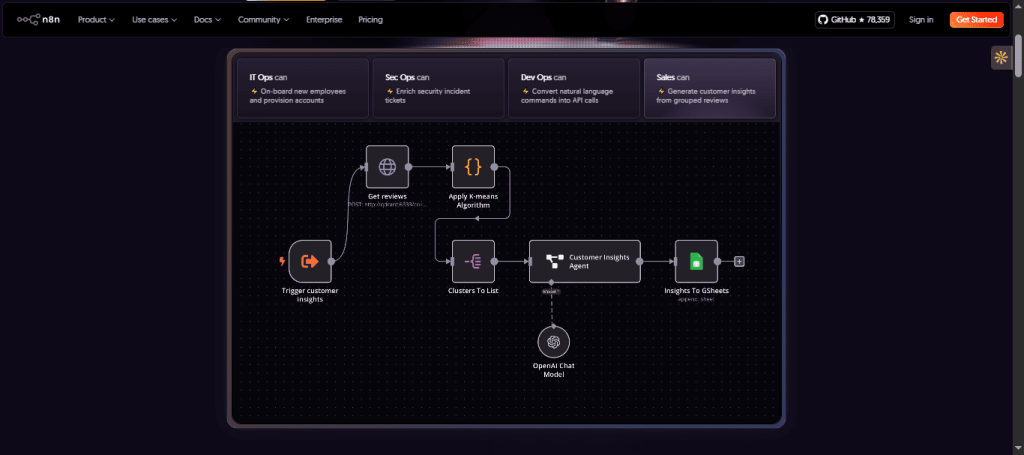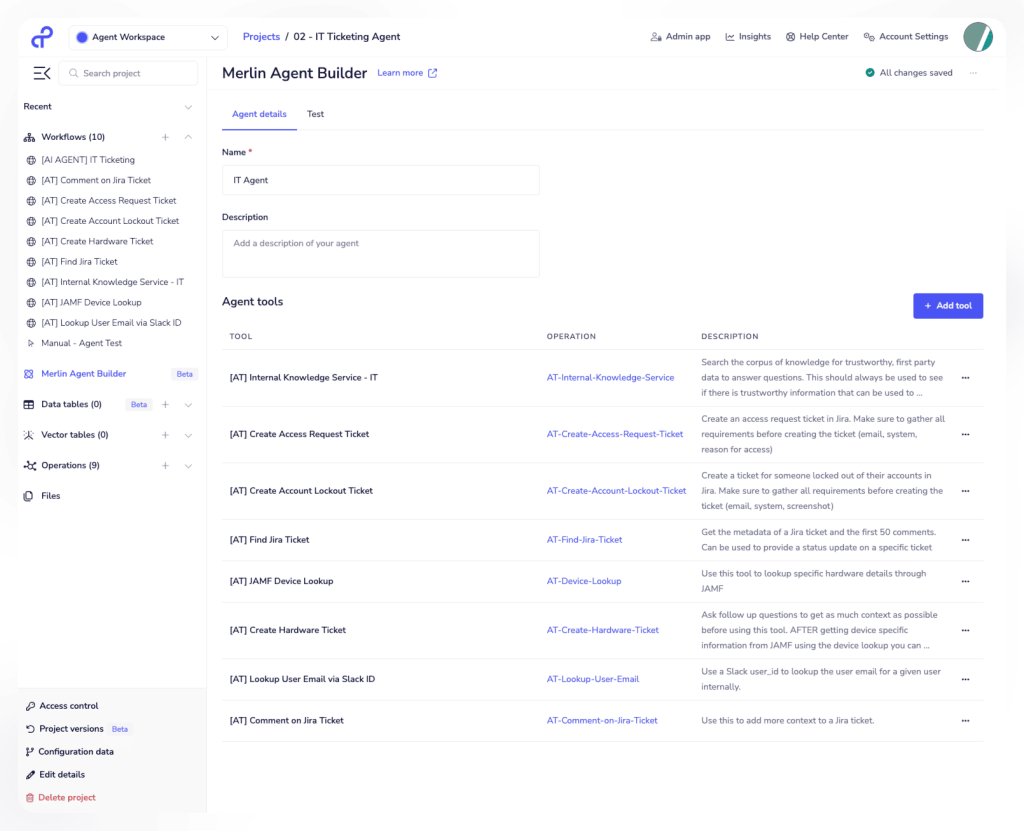Not too long ago, if you wanted to set up an automation, you had to create rules, conditions, and actions to tell your automation tool exactly what to do.
For example, if someone fills out a form on your website, Zapier automation could send you an email notification every time they submit the form. If a new order came in, it could update your spreadsheet. For the automation to run well, every action needs to be set up in advance, and the tool can only handle what it was programmed to do.
But as you can imagine, AI changed everything. Automation tools have now started using AI and even building their own AI agents. AI workflow builders now don’t just follow rules—they can think for themselves and perform actions.
For example, with Jason AI SDR, you can set it up to qualify your leads, check a contact’s LinkedIn page, perform a Google search about the contact, and write a personalized outreach campaign based on all of the data it gathered. This type of flexibility with automation opens up a lot of possibilities.
That’s why in this article, we’ll talk about AI workflow builders, how they work, and help you choose the best platform according to your needs.
What’s an AI workflow builder?
Traditional workflow builders follow a predefined sequence of “if this happens, do this”. For example, when a customer submits a ticket saying “the app crashes every time I try to export data,” your automation categorises the ticket based on keywords like crash, signaling that it’s a bug report, and assigns it to the technical support queue. The system will then send an automated response, such as “Thank you for your report. Our team will review the issue,” to the customer.
While this workflow works, it’s rigid and it can’t adapt to new requests. For example, when the same customer later on adds additional details like “This crash only occurs on my IOS device,” the workflow won’t update the ticket’s priority or change its path. This would rely entirely on customer support to jump in.
An AI workflow builder would solve this. It’s a traditional automation tool but with a twist. It uses LLMs (like ChatGPT) and other machine learning models to break down tasks. While the workflow itself still has predefined steps, it can now adapt to changes. So when the customer later on provides the additional details about the crash only happening on their IOS device, the automation will detect IOS in the ticket and retag the ticket as “IOS support”. This would now save time for customer support as they wouldn’t have to manually retag tickets.
However, recently, more and more automation tools have built-in AI agents. These agents are based on an LLM to make decisions. Normal AI workflows use LLMs, but what makes agents different is that they don’t just rely on the fixed knowledge of an LLM; they can search the internet, APIs, databases, and many more tools at their disposal to handle the task you’ve given them. With our example, an agentic workflow would:
- Automatically request device logs from the customer.
- Search the internet and look at past issues to try and provide a solution to the customer.
- Escalate the ticket to “IOS engineering” if no solution is found.
- Update its memory after the engineers resolve the bug.