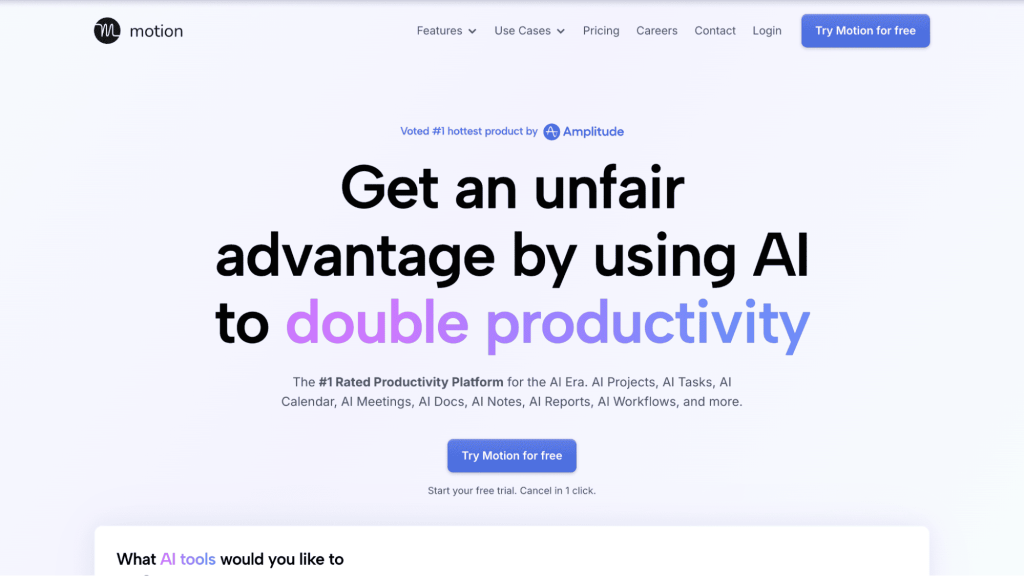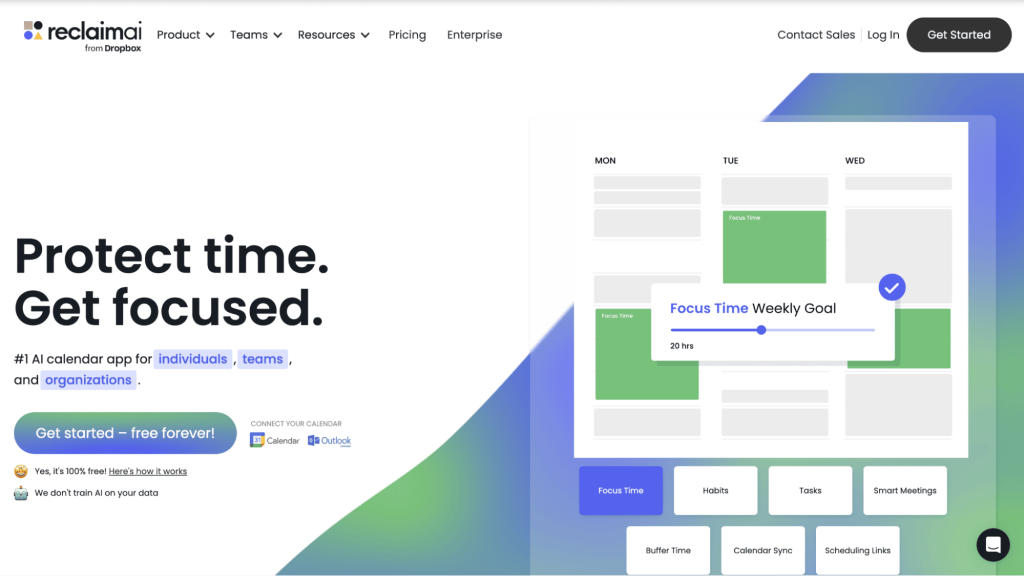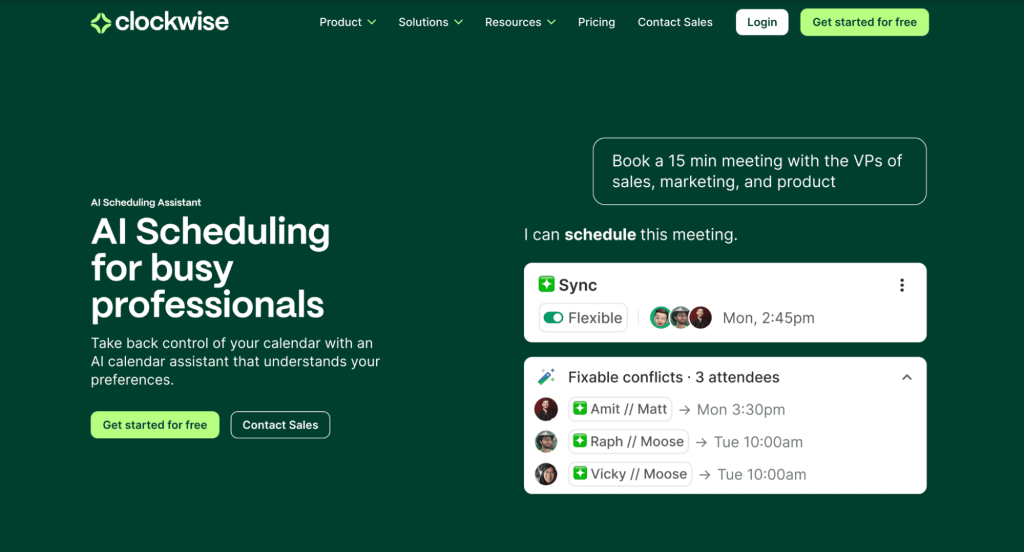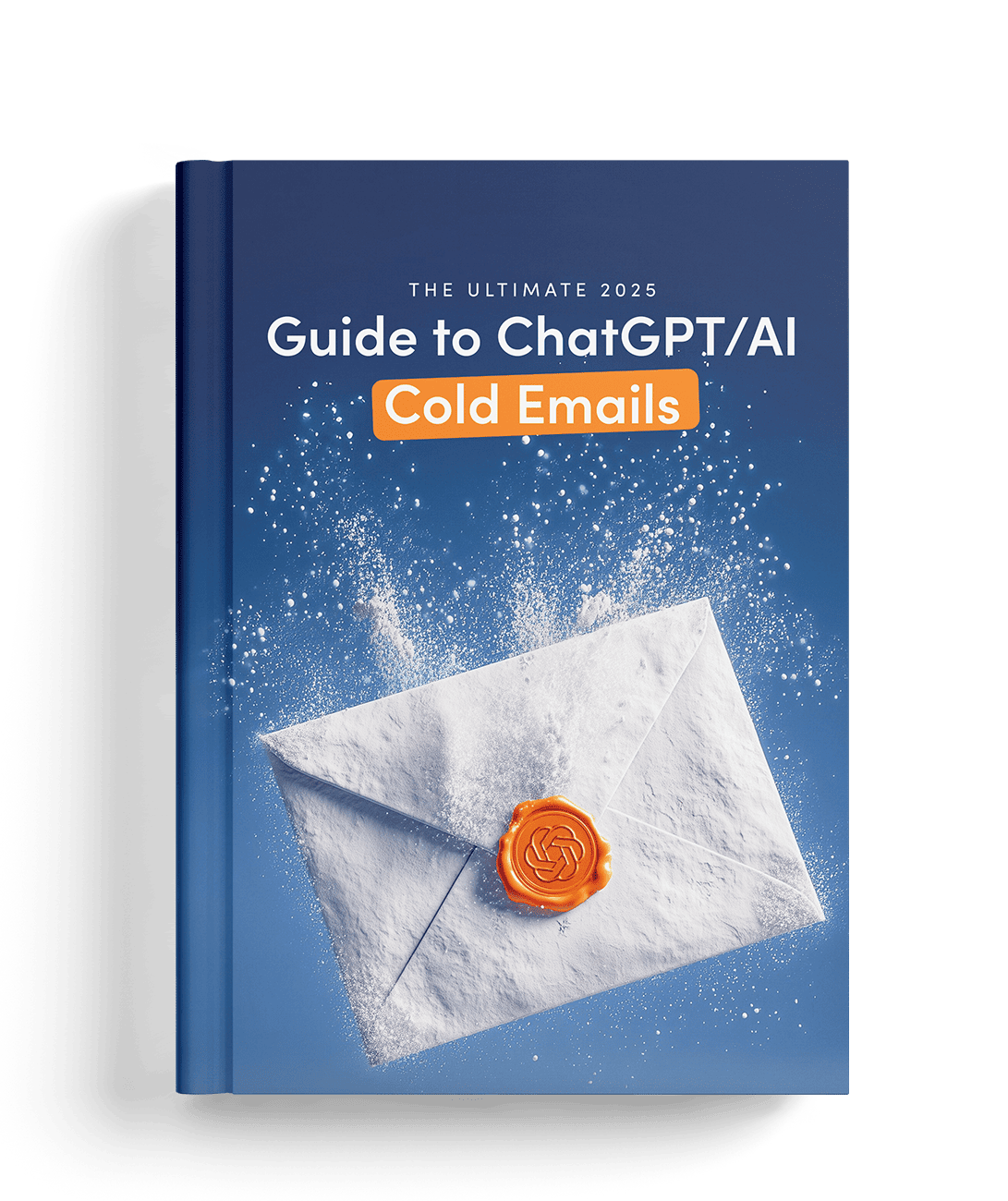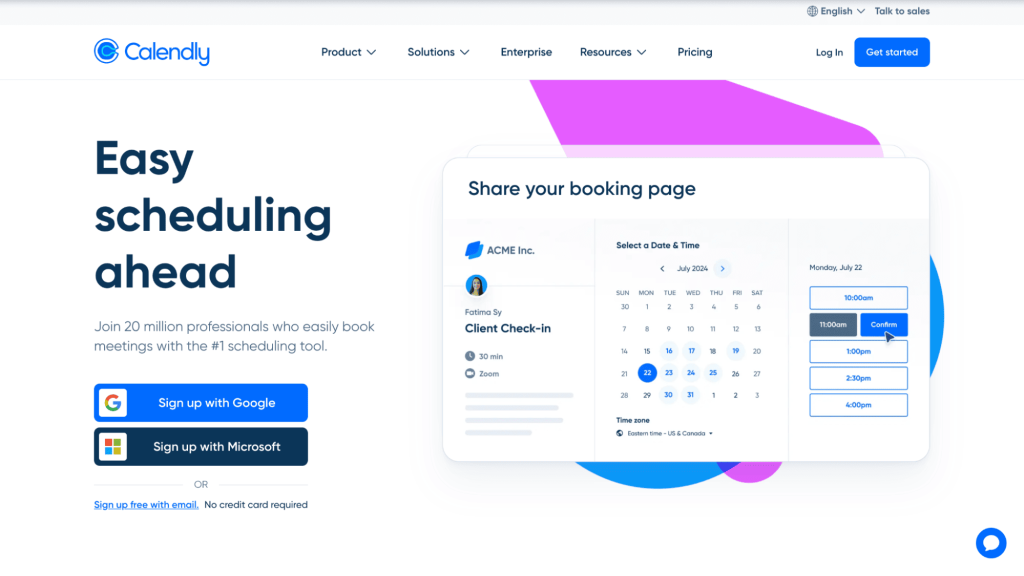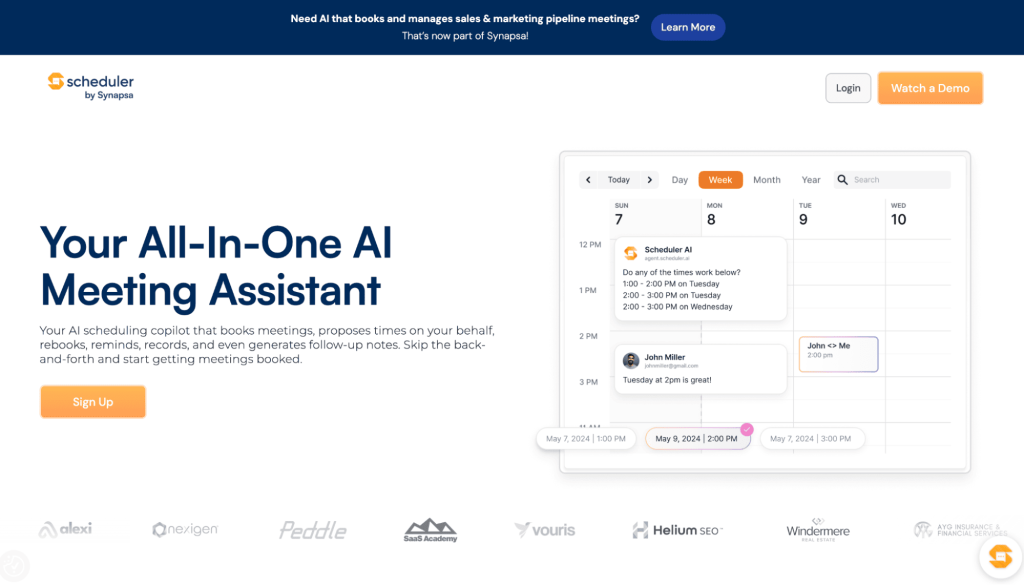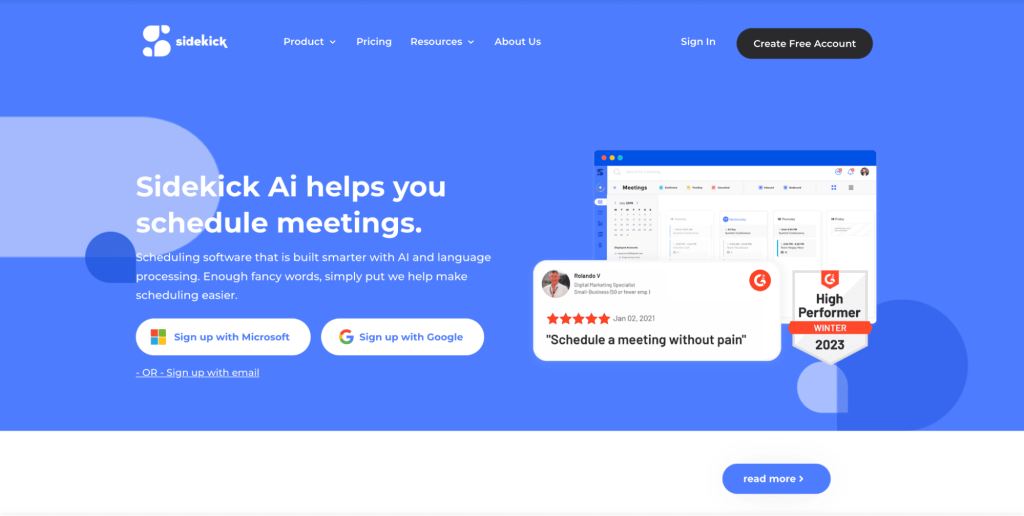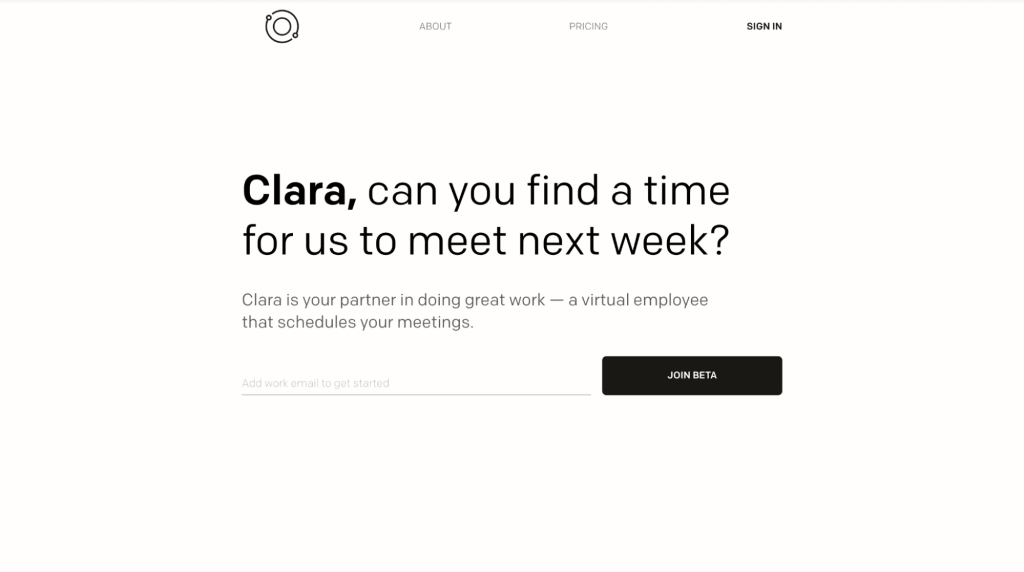Your sales rep just got a “yes”, but had to spend the next hour figuring out a time slot for demo.
Your CS lead’s onboarding call got pushed again, because no one saw the invite.
Your ops manager is stuck syncing five calendars across three time zones, only to land on a 9 PM Friday slot.
If this sounds familiar, you’re not alone. You’re here because the scheduling tool you’ve been using isn’t built for how your team actually works.
In this guide, I want to help you find an AI scheduling assistant that can handle the real mess—late replies, constant reschedules, shifting time zones, and packed calendars. If your calendar is running your day, it’s time to put AI in charge.
What are AI scheduling assistants?
AI scheduling tools use artificial intelligence to automate the entire scheduling workflow, from finding the best times to meet, syncing across time zones, sending reminders, to rescheduling when conflicts pop up.
For fast-moving teams, they remove the back-and-forth, protect deep work time, and make sure no meeting slips through the cracks.
Now that you know what AI scheduling assistants are, let’s talk about how to pick the right one. Not all tools are built the same — and a few key features can make your life way easier.
What should you look for in a great AI appointment scheduling assistant?
Finding the right AI scheduling assistant can feel like hiring a team member. The good ones don’t just book meetings. They actually make your workday easier. But not every tool is built the same.
How do you know what’s right for your team? Let’s break it down.
1. Smart calendar sync
It should actively check your calendar in real time, avoid conflicts, and update meetings the moment something shifts, across Google Calendar, Outlook, or wherever you work.
2. Intelligent reply handling
A great assistant doesn’t just wait for a yes or no. It understands nuance. If someone replies with “Next week works better” or “Can we do after lunch?”, the AI tool should read the email to recognize intent, suggest new times, and keep the conversation moving.