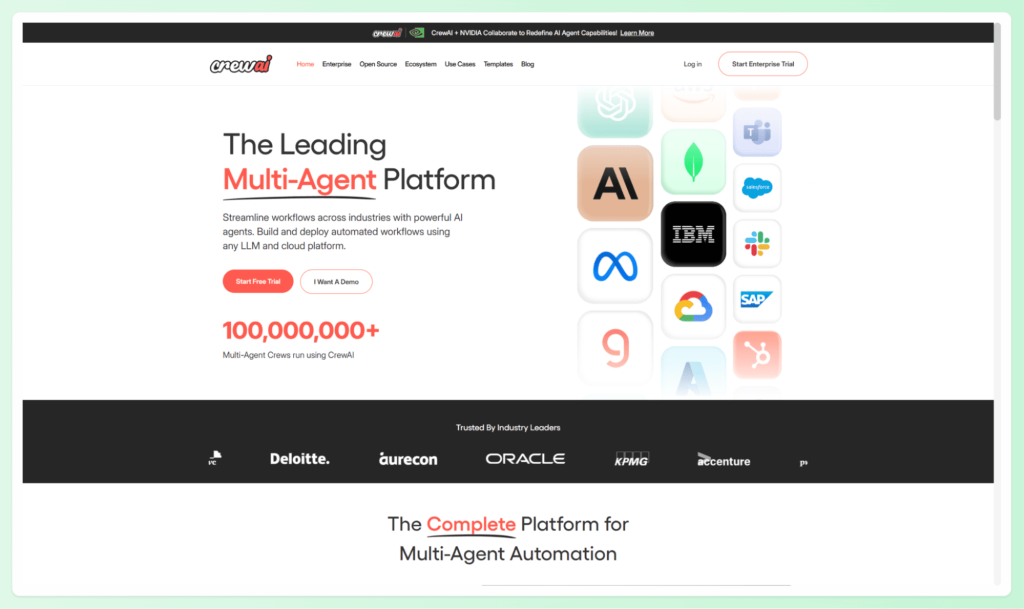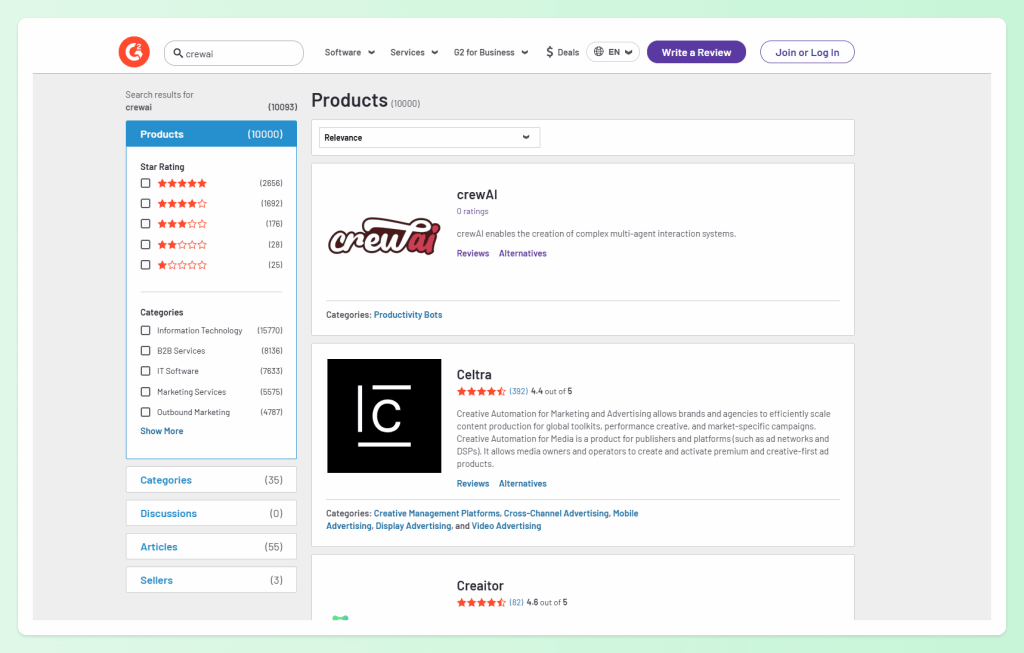Managing sales conversations across email, LinkedIn, your CRM, and who-knows-what-else can feel like a juggling act gone wrong.
Hey, I get it. It’s a lot to keep track of.
Somehow, you and the team need to be everywhere at once, personalizing each interaction, prospecting leads, finding new ones, nurturing relationships, and being available on demand at all times while implementing proper work-life balance.
We live in funny times.
Fortunately, there’s a wealth of tools available that can actually help make the idealistic pipe dream a reality, most of which is founded around AI technology.
Take CrewAI, for instance.
It’s a sales tool making waves with its approach to automating sales interactions using AI-powered agents. Virtual agents work around the clock, tirelessly, handling all the tedious work, like answering questions and keeping the conversations flowing, so you don’t have to.
But here’s the real question: is CrewAI the right fit for your business in 2025?
In this review, we’ll break down everything you need to know – from its core features and pricing to real user reviews and comparisons with top alternatives.
By the end, you can decide if CrewAI is the sales tool that’ll take your team to the next level.
What is CrewAI?
CrewAI is a conversational AI platform built on the concept of “Agentic AI.”
It’s available in both cloud and self-hosted deployment options, with lots of integrations, and is popular among users (25,000 stats on GitHub).
Reportedly, over 40% of Fortune 500 companies are currently using the tool.
The idea is to effortlessly manage hundreds of conversations simultaneously across various platforms without missing a beat.
It essentially automates a ton of the sales process, freeing up your reps to instead spend their time and resources on the best, most qualified leads, thus closing more deals and providing more revenue, rather than chasing dead ends and wasting time.
It’s aimed to be a more efficient way to run a modern sales department.
Technically, each AI agent you create can act independently on whatever task you assign it.
However, rather than just following pre-programmed scripts, these agents can engage in dynamic conversations, answer questions, qualify leads, and even schedule meetings, all while adapting to the nuances of human interaction.
And from a customer perspective, this is all great news.
Far from just being about making your own lives easier, this is about creating a seamless and personalized experience for your customers.
By leveraging the power of AI, CrewAI can help you deliver the right message at the right time on the right platform, ensuring that every interaction counts.
In short, everybody wins.