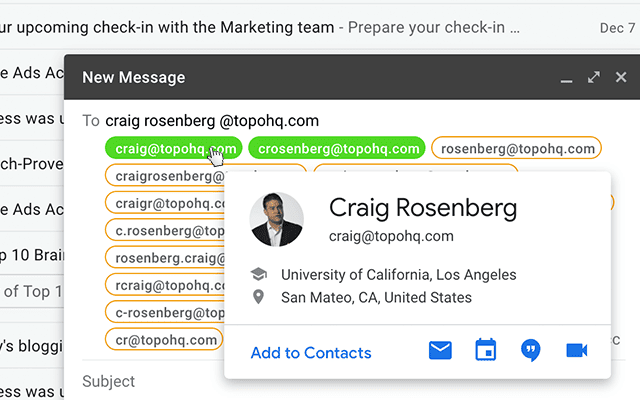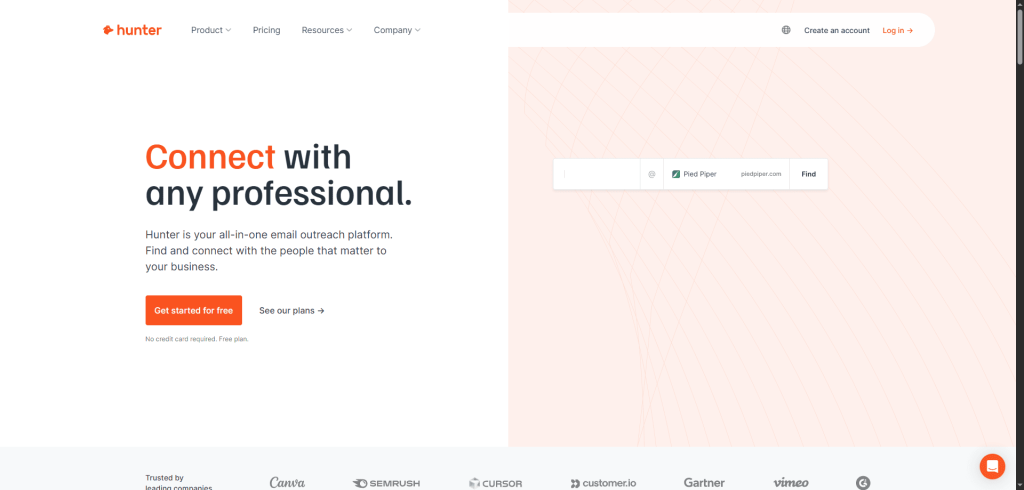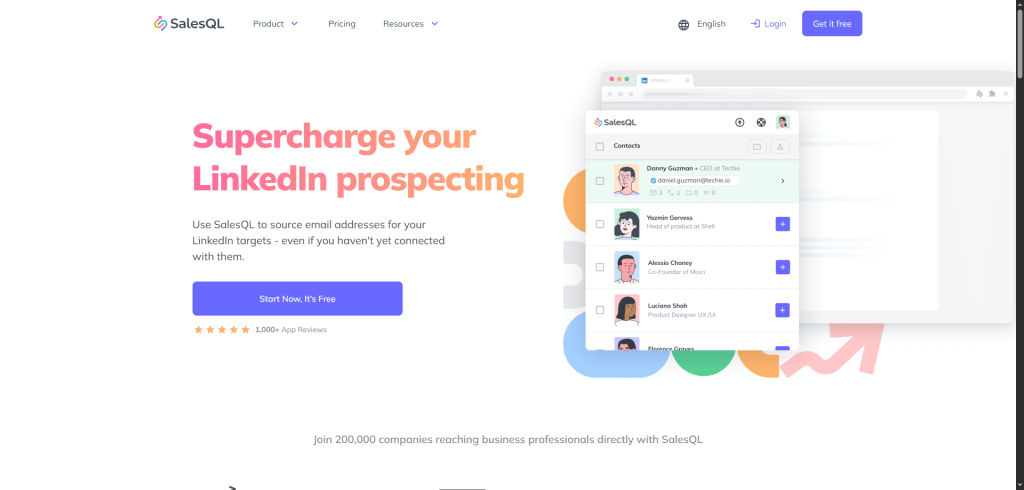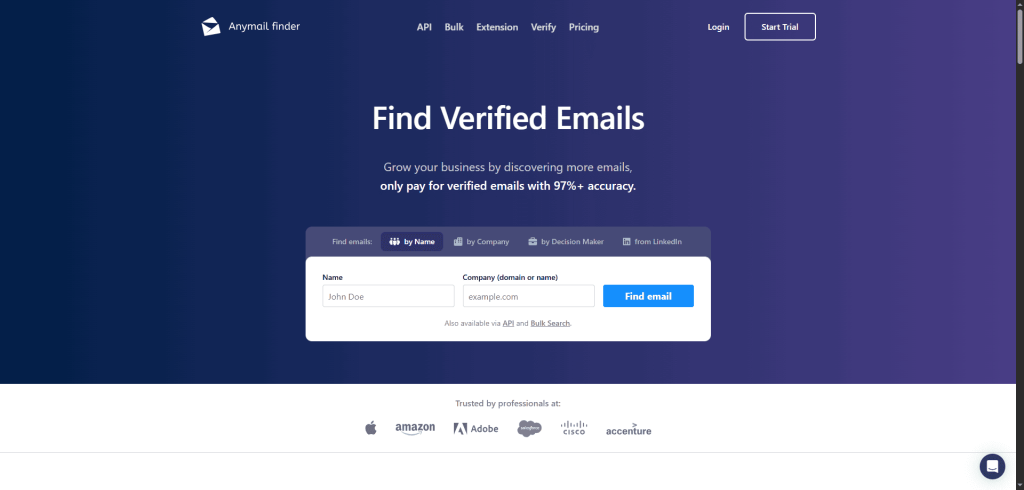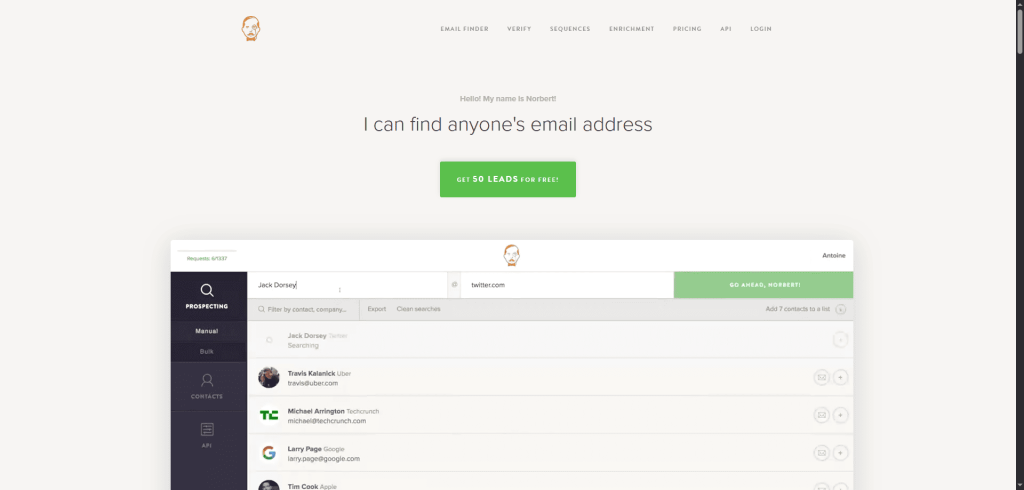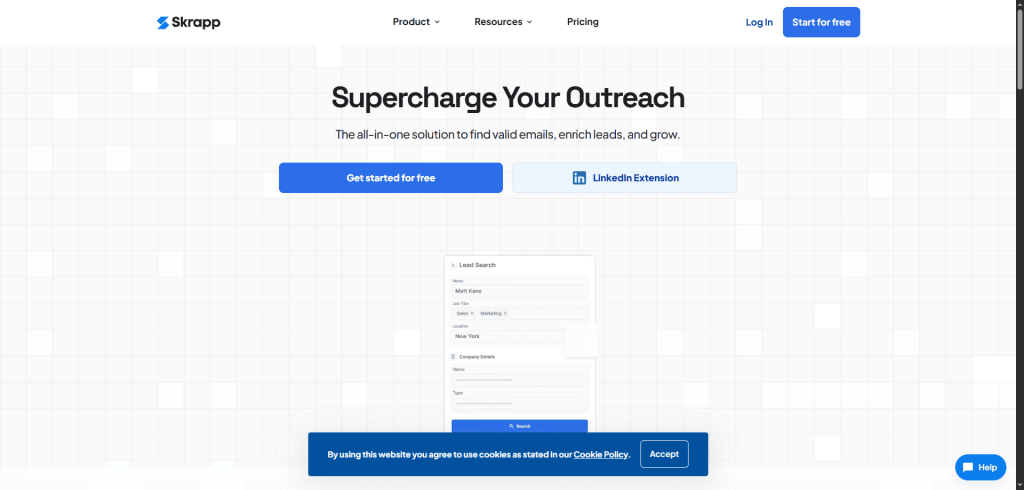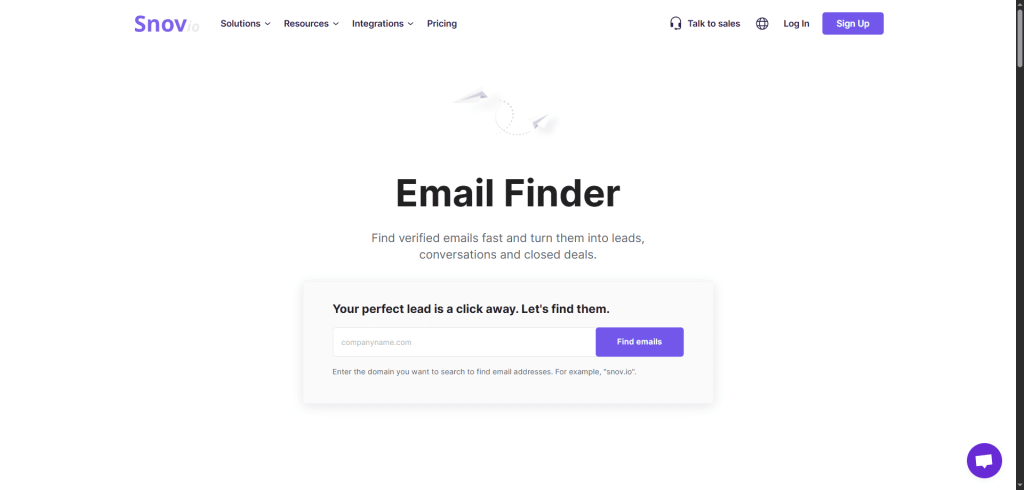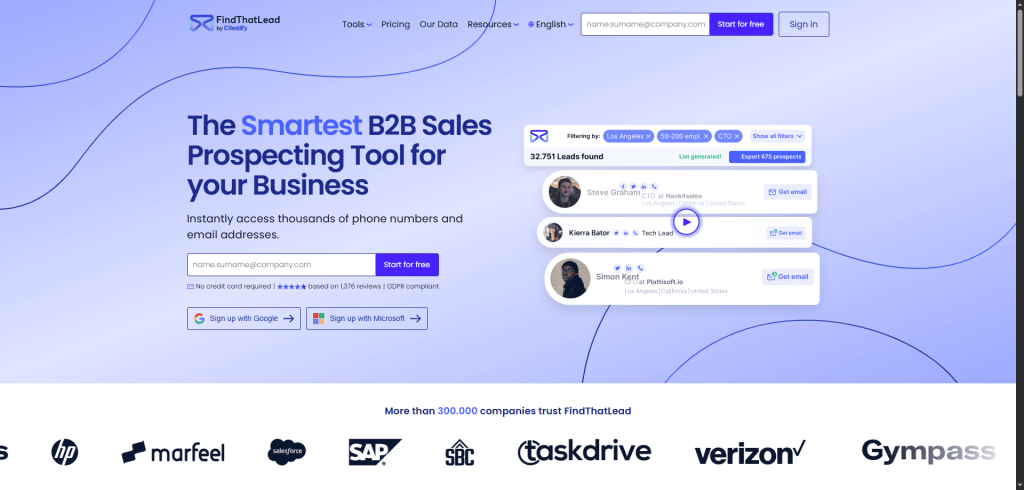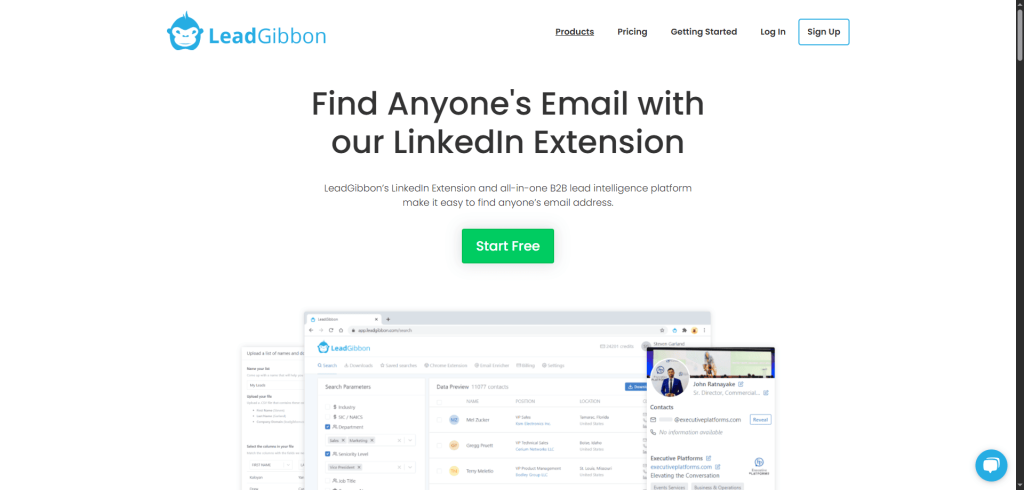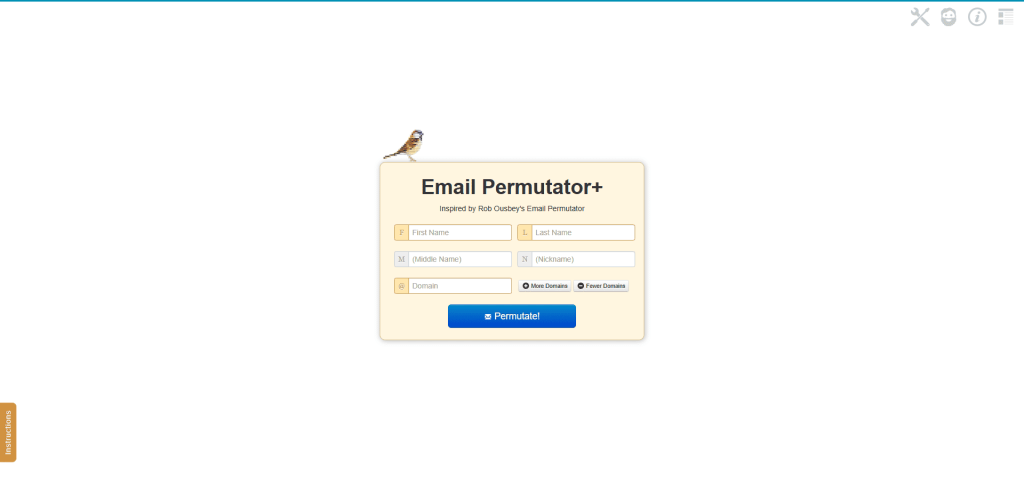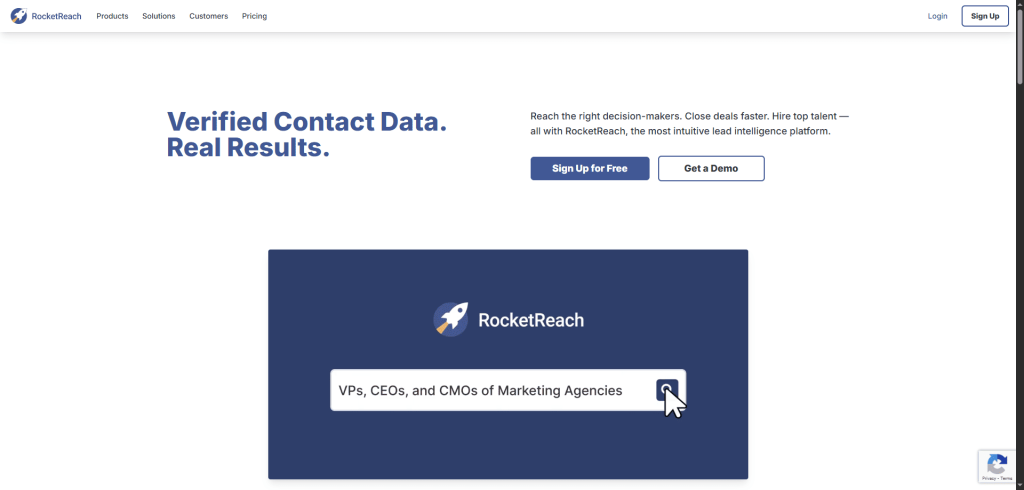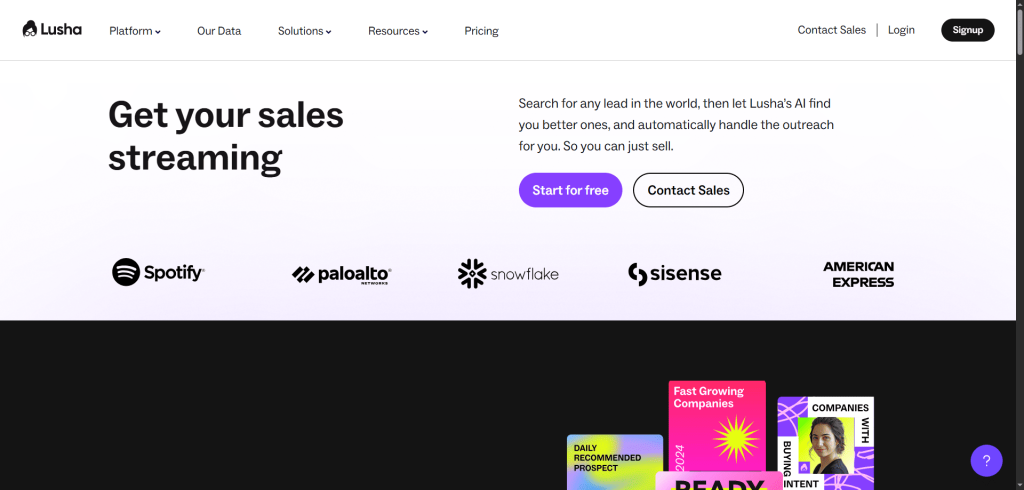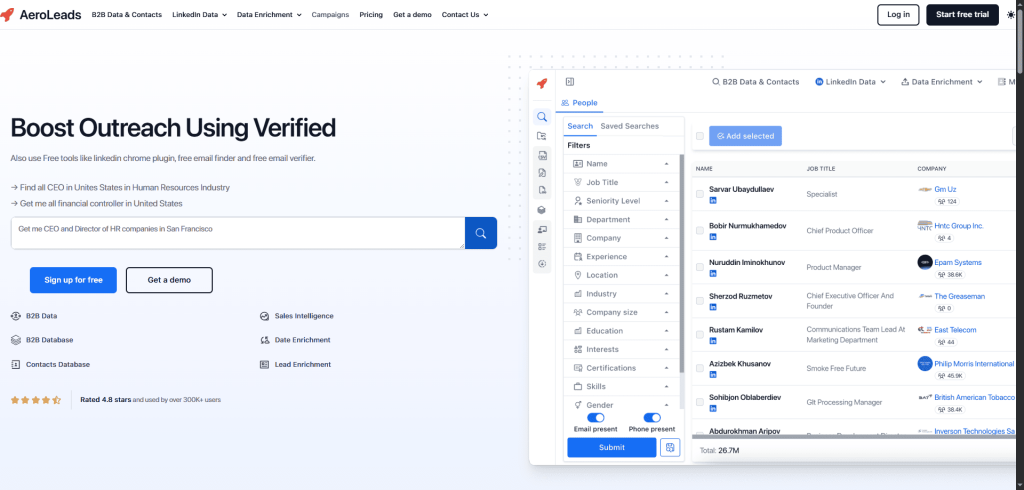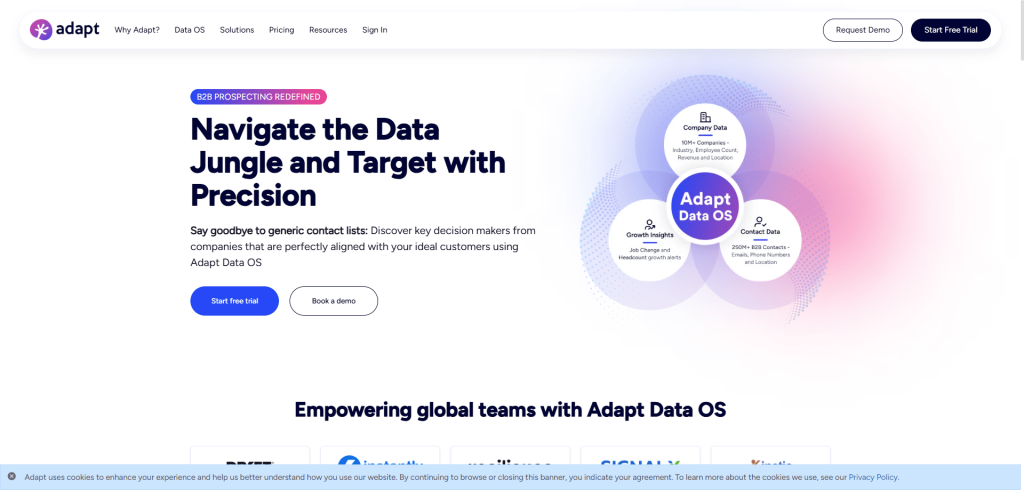You’ve got the name, the company, and a great reason to reach out, but no email. Sound familiar?
That’s where email permutators come in, and they’re surprisingly easy to use once you know how. They let you create likely email address combinations so you can reach decision-makers, even when their contact info isn’t public.
In this guide, we’ll cover two things:
- How permutators actually work
- How to use them right step-by-step
You’ll also get a list of tools (some free, some paid) that make it way easier.
Interested? Then let’s start with the basics and first figure out the meaning of email permutators.
What is an email permutator?
An email permutator is a simple tool that helps you guess someone’s professional email address. It takes the person’s name and company domain, then creates all the possible email combinations.
You just plug in the details, and it does the thinking for you.
This can make a huge difference in your cold outreach efforts.
Email permutators come in especially handy when there’s no public email available, like on LinkedIn or a company’s “About” page. They’re also useful when you’re reaching out to someone at a small startup without a contact directory or when you’ve found a lead and don’t want to waste time trying random combinations.
Now, they won’t send the email for you, but they’ll get you very close.
So, what’s the real value of these tools?
Why use email permutators instead of just guessing?
Guessing emails might seem quick, but it’s risky and often a waste of time.
Email permutators give you a smarter, faster way to find the right address without all the trial and error. Instead of shooting in the dark, you get a list of likely options that actually follow real patterns companies use.
This saves you time because you’re only testing the most common formats. It also helps you avoid mistakes that could lead to bounced emails or even spam traps.
Even better, permutators work seamlessly with email verification tools. You just plug the list into a verifier, and it tells you which address is valid, so you’re not guessing, you’re confirming.
And when you get the right one? You can send a personalized message directly to the person you actually want to reach by using, for example, Reply.io (no pressure!). No more sending emails to generic inboxes like “hello@” or filling out vague contact forms.
Now that you know why they’re worth using, let’s dive into how they work.
How do email permutators actually work?
Email permutators, like Name2Email, work using a simple formula: first name + last name + company domain. They take those basic details and generate all the common email formats companies typically use.
Let’s say you’re trying to reach someone named Eugene Suslov (yep, it’s me writing this article!) who works at a company called Reply.io as a Head of Content. The domain is reply.io. A permutator will give you variations like:
These patterns follow real email structures used by thousands of companies. Most organizations stick to 2–3 common formats, so you don’t need to guess wildly.
You’re working with a focused, high-probability list.
To make it even clearer, here’s what some of the most common email patterns look like:
| Format example | Pattern type | When to use |
| [email protected] | First.Last | Most common corporate format |
| [email protected] | First initial + Last | Great for mid-size firms |
| [email protected] | Last + First initial | Used in smaller orgs or startups |
| [email protected] | First + Last initial | Often seen in tech/startups |
| [email protected] | First only | Common for founders/small teams |
| [email protected] | Last only | Try when first name fails |
So, to get started, you’ll need two things: the person’s full name and the company domain. You can often find the domain by checking the company’s website or using tools like Reply.io or Generect. Look for the part after the “@” in any company email or use the site’s URL.
Next, let’s look at the situations where an email permutator extension can be especially useful.
When should you use email permutators?
Email permutators come in handy when you’ve found the right person but can’t find their contact info. Maybe their LinkedIn profile looks perfect, or you’ve seen their name on a company website, but there’s no email in sight. Instead of giving up or sending a message to a generic inbox, you can use a permutator to reach out directly.
They’re especially useful for:
- Outbound sales or lead generation
- Reaching out for partnerships, PR, or collaborations
- Hiring and recruitment outreach
If you’ve got the name and company, you’re ready to go. Just generate a few likely emails, verify them, and send your message.
That said, always use an email permutator responsibly. Respect privacy, and don’t spam people. If you’re reaching out in places covered by GDPR or similar laws, make sure your message is relevant, clearly identifies you, and gives people a way to opt out.
Used ethically, email permutators are a smart, respectful way to start meaningful conversations. But how can you make sure your email actually reaches the right person? Let’s break that down.
How do you verify permutated emails?
Once you’ve generated a list of possible emails, don’t start sending just yet; verification is key. Without it, you risk high bounce rates, hurting your sender reputation, or landing in spam folders.
So, how do you check if a permutated email is valid? That’s where email verification tools come in. They run behind-the-scenes checks to see if an email address actually exists and can receive messages. Some even simulate sending an email (called SMTP pinging) without hitting “send.”
Here are a few tools that make this easy:
- NeverBounce, ZeroBounce, or Clearout = paste in your list, and they’ll flag which emails are safe to use.
- MailTester = a quick way to manually check individual emails.
If you can’t verify an email, don’t send it. Unverifiable emails may bounce or trigger spam filters. Instead, try a different format, double-check the domain, or consider using LinkedIn InMail or a contact form as a backup.
Skipping verification might save you a few minutes, but it can cost you in the long run. A few bounced emails may not seem like a big deal, but they can damage your domain’s reputation and affect all your future outreach.
Now that you know how to confirm the right email, let’s move on to the best tools to generate and check them quickly.