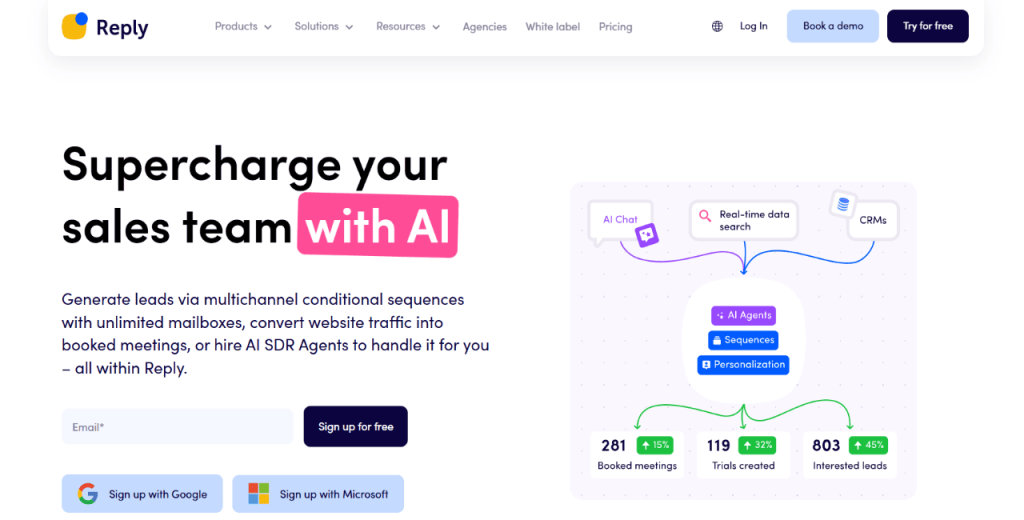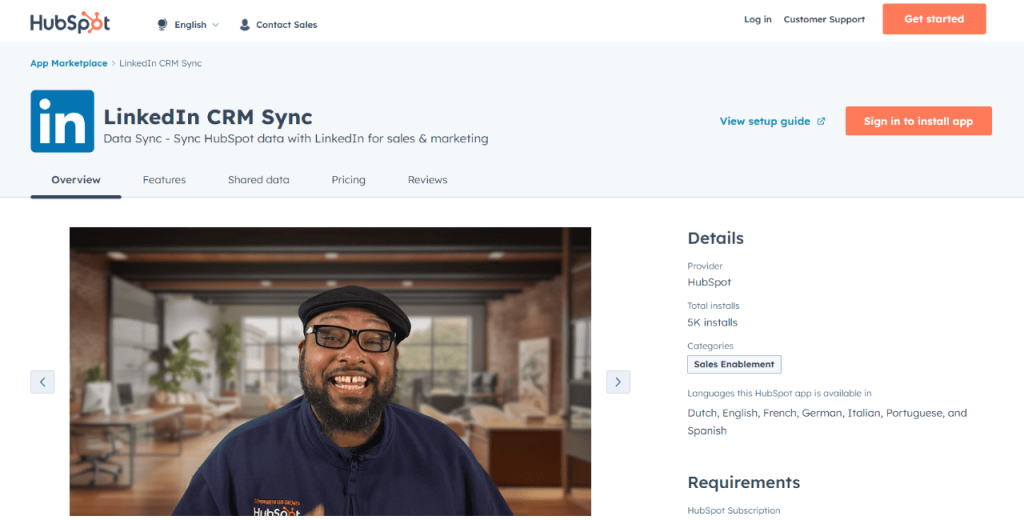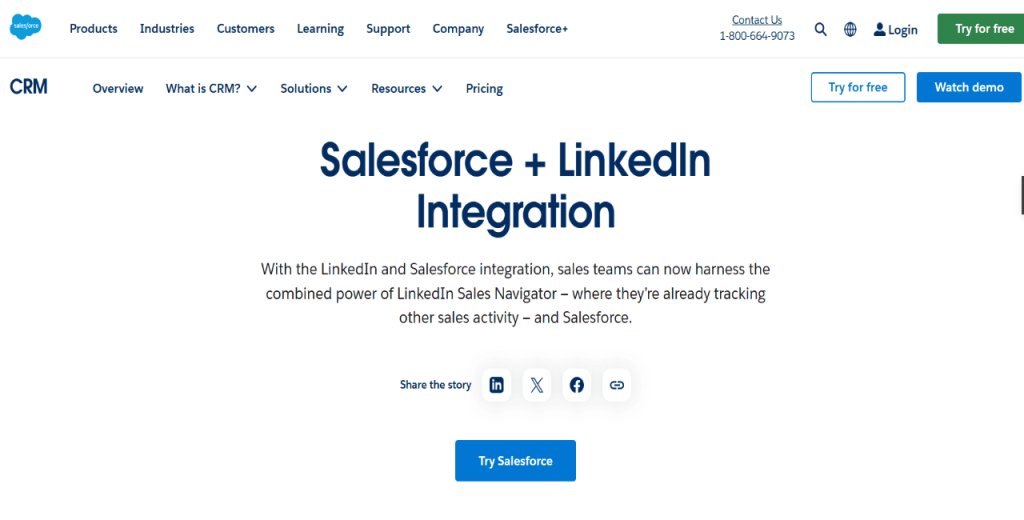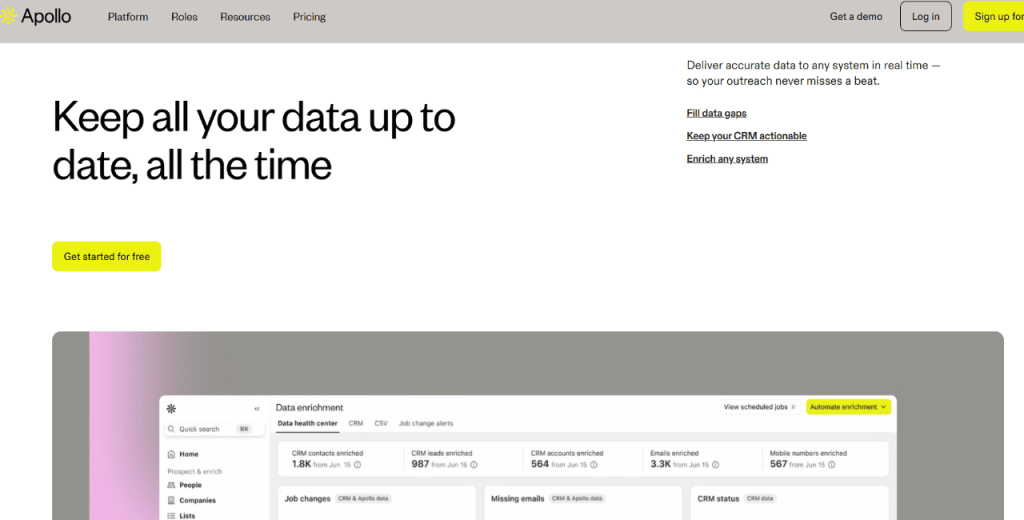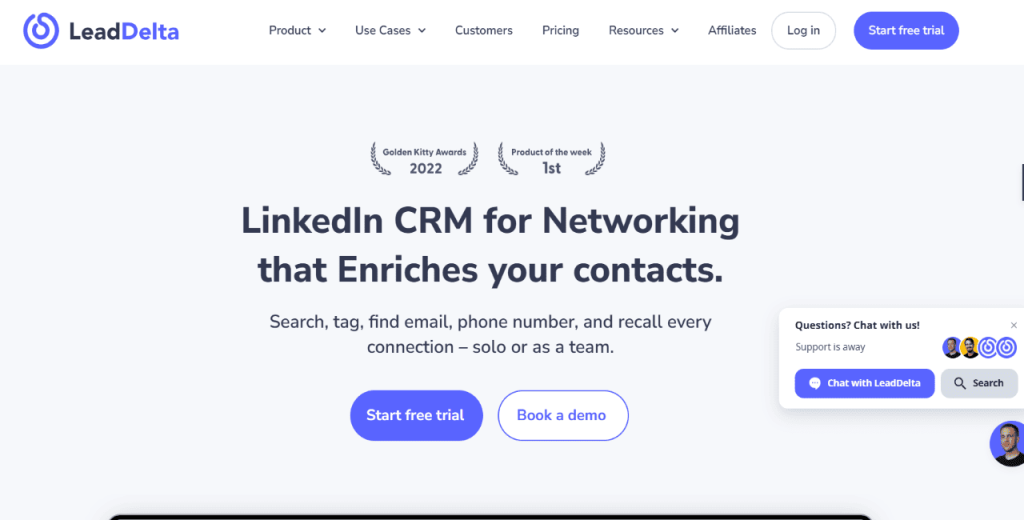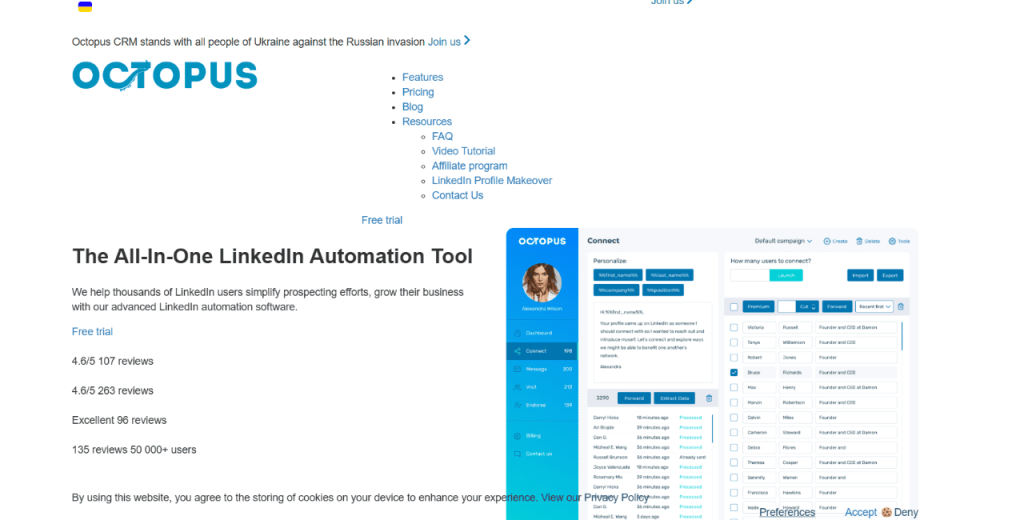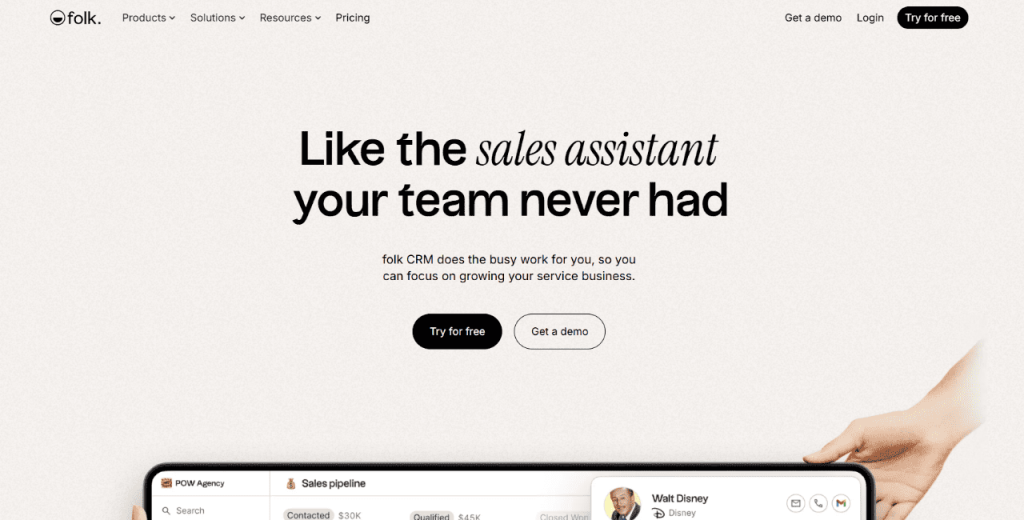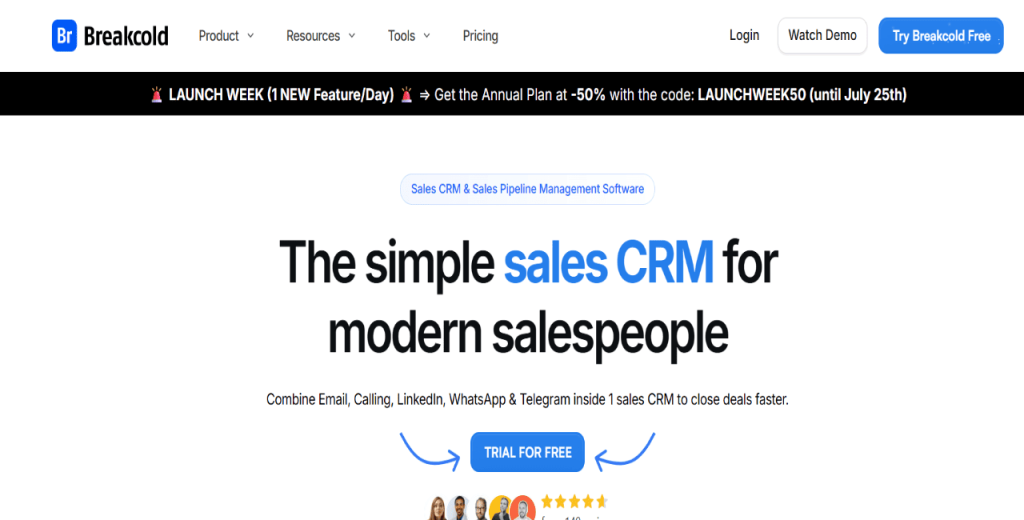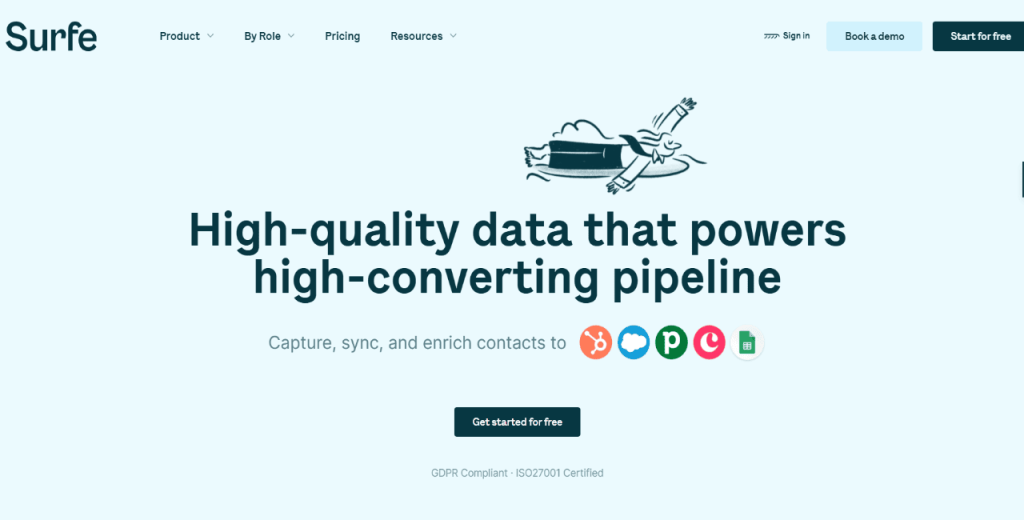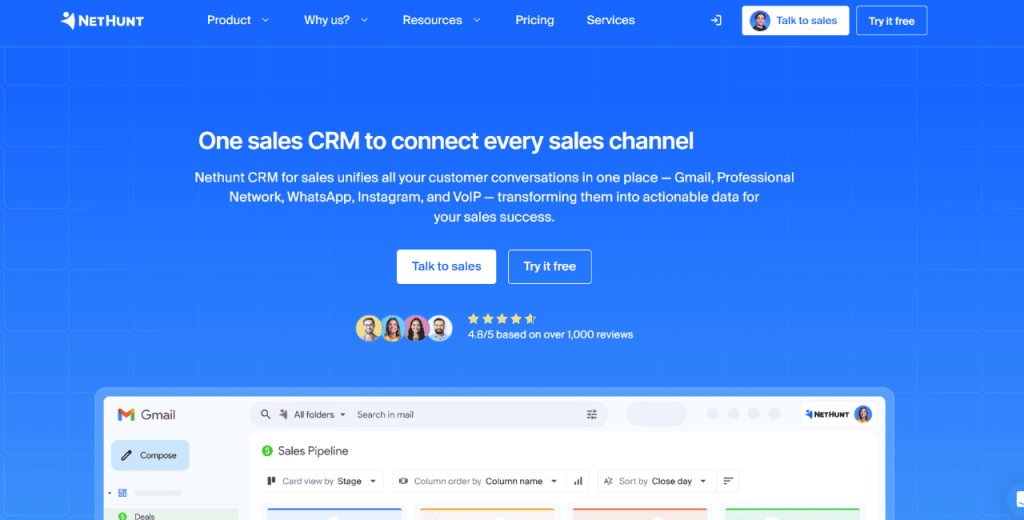This is a curated round-up of the best LinkedIn CRM tools. To create this list, we considered each solution’s:
- Features
- Customer reviews
- Price vs. value for money
- Scalability
- Integration capability
Whether you’re looking for a LinkedIn CRM tool that can track and manage leads, enhance outreach, or sync with your sales stack, we’ve got something for you.
Let’s dive in.
Why use a CRM with LinkedIn?
LinkedIn is the go-to platform for finding B2B decision-makers. With over a billion users, it provides direct access to prospects across various industries, roles, and regions.
But finding leads is just the start. You need a system to track activity, manage follow-ups, and keep deals moving.
A CRM does exactly that. It centralizes your pipeline, logs conversations, and keeps your outreach organized.
When you connect LinkedIn with a CRM, everything clicks into place. You can capture contact details, monitor engagement, and run outreach, all in one place.
Think less manual work, fewer missed chances, and a faster, more consistent sales process.
So now you know why pairing LinkedIn with a CRM is a smart move. But not every tool will cut it.
Let’s look at what really matters when picking the right LinkedIn CRM.
What should you look for in a LinkedIn CRM tool?
Not every CRM works well with LinkedIn. To get value for money, you need one that fits perfectly into your workflow.
| Must-have feature | Why it matters | What to look for |
| LinkedIn & Sales Nav Sync | Saves time by avoiding manual entry | Native API or Chrome extension |
| Contact capture from LinkedIn | Speeds up lead building | One-click imports |
| Outreach automation | Keeps follow-ups on track | Sequences, reminders, smart filters |
| CRM integration | Centralizes your data and actions | Syncs with your existing tools |
| Enrichment tools | Fills in missing contact info automatically | Email/phone reveal, smart fields |
| Compliance support | Keeps your outreach within legal bounds | GDPR, HIPAA, LinkedIn-friendly |
You’ve got your checklist. But can LinkedIn actually connect with your CRM like that?
Here’s the deal…yes, but with a few key things to keep in mind.
Can LinkedIn connect directly to your CRM?
Is LinkedIn CRM integration possible? Yes, it is. However, there are several caveats.
First, you’ll need a LinkedIn Sales Navigator Team or Enterprise plan. Second, your CRM must offer built-in support for direct integration—and only a few CRMs do.
Let’s look at both sides of the coin.
Some CRMs, like HubSpot, Salesforce, and Microsoft Dynamics, offer native integrations with LinkedIn Sales Navigator.
These enable you to view your lead’s profile information, including name, job title, company, and recent job changes. You can also see InMails in your contacts’ records, enabling you to review past touchpoints and, by extension, help you personalize your outreach.
The native LinkedIn CRM connection, however, has its limitations.
You won’t, for instance, access email addresses, phone numbers, or full message histories. Also, the integration features are only available with LinkedIn’s (and most CRM’s) higher-tier plans, which increases your cost.
So, while a CRM with native LinkedIn connection can improve your outreach process, it’s not a complete solution. You still need browser extensions, enrichment tools, or custom workflows to fill in the gap.
With that in mind, below are the best LinkedIn CRM integration tools to help you get the data you need for outreach.
Now that you know what’s possible (and what’s not), it’s time to find the right tool.
Let’s explore the best LinkedIn CRM tools you can use in 2025.
What are the best best CRM for LinkedIn in 2025?
The LinkedIn CRM tools below will help you find leads, enrich contact data, and automate outreach.
Some are built for high-volume sales, while others lean into AI workflows or LinkedIn-specific features.
That said, here are the top-rated CRM tools worth your attention.
We’ll start with a quick comparison table.
| Tool | Best for | LinkedIn features | Outreach options | Enrichment | Integration | Starting price |
| Reply.io | AI-powered multichannel outreach | Sequences via LinkedIn, auto-DMs (with add-on) | LinkedIn, Email, SMS, Calls, WhatsApp | ✅ Yes | CSV, Chrome Ext, CRM sync | $89/mo |
| HubSpot | CRM with native LinkedIn sync | Logs InMails, syncs Sales Nav leads | Email, Ads | ⚠ Limited | Native (LinkedIn API) | LinkedIn plan |
| Salesforce | Large sales teams w/ deep CRM | CRM widget, lead suggestions, InMail logs | InMail, Notes, Lead matching | ⚠ Limited | Native (AppExchange) | $25/mo |
| Apollo.io | Prospecting at scale | Chrome tool for bulk export, filters, email reveal | Email sequences, Tasks | ✅ Yes | CRM, CSV, Chrome Ext | $49/mo |
| LeadDelta | LinkedIn contact organization | Tagging, inbox filters, shared lists | Follow-ups, Team handoffs | ✅ Yes | CSV export, CRM sync | $9.80/mo |
| Octopus CRM | Simple LinkedIn automation | Auto-connect, message, endorse, profile visits | Funnel builder, mass DMs | ❌ No | CSV, Chrome Ext | $6.99/mo |
| folk CRM | Collaborative lead management | Smart fields, LinkedIn import via Chrome | Email, WhatsApp, Sequences | ✅ Yes | Gmail, Calendar, Chrome Ext | $20/mo |
| Breakcold | Social selling across channels | Unified inbox for LinkedIn, email, WhatsApp | Email, LinkedIn, Telegram | ✅ Yes | Gmail, Socials | $29.99/mo |
| Surfe | CRM-style LinkedIn workflows | Lead lists, job change alerts, sync messages | Email, CRM tracking | ✅ Yes | Native CRM, Chrome Ext | $29/mo |
| NetHunt CRM | Gmail-focused sales teams | Pulls LinkedIn leads into Gmail CRM | Email, WhatsApp, Automated tasks | ✅ Yes | Gmail native | $30/mo |
And now let’s talk details.
Reply.io and Unified Inbox → best for AI-led multichannel outreach
Reply and the Unified Inbox offer what you’d expect from the best LinkedIn CRM integration tools in this day and age—robust AI capabilities.
Reply.io combines AI-driven outreach with multichannel engagement to help you book more meetings.
You can build prospect lists, create outreach sequences using email, LinkedIn, calls, and SMS, then assign the heavy lifting to an AI SDR.
Meanwhile, the Unified Inbox consolidates all replies, whether manual or automated, into a single view, allowing you to manage conversations more efficiently.
In addition, features like Jason AI SDR, built-in lead enrichment, and automated scheduling allow you to personalize messages, reduce repetitive tasks, and keep your pipeline moving.