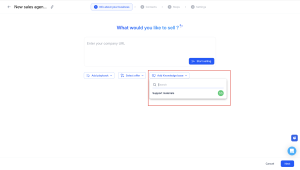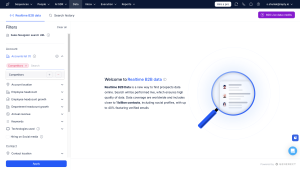We’ve heard your feedback, and we’re excited to introduce some new features that will make your outreach a whole lot easier. These updates are designed to save you time, reduce repetitive tasks, and give you more control over how you connect with prospects. Ready to see what’s new? Let’s dive in!
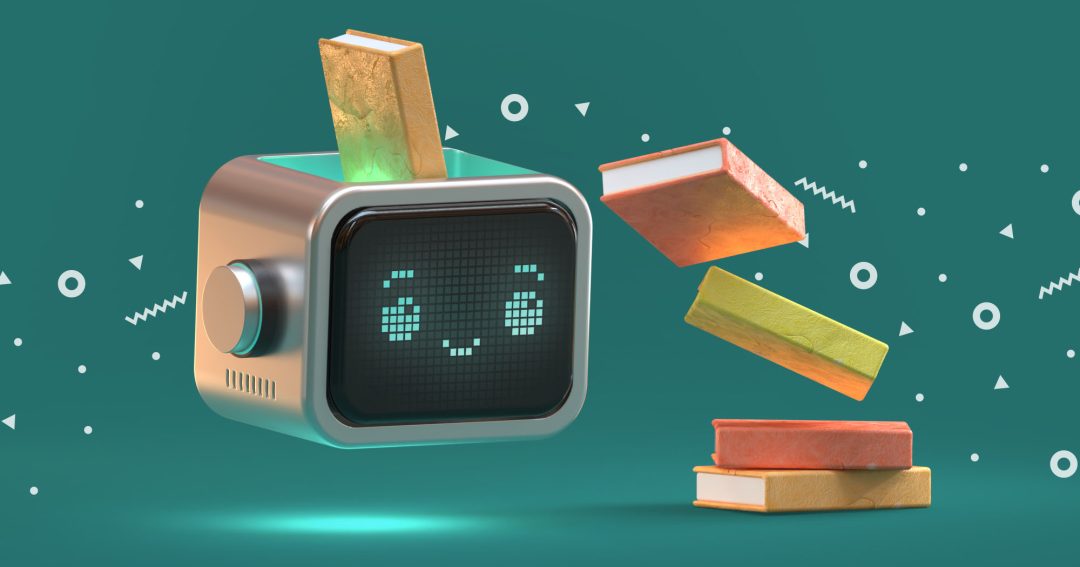
New in Reply: AI SDR Knowledge Base for Smarter Replies, CRM Sync & Contact Filters
Personalized and Relevant Responses with Knowledge Base
We all know the pain of answering the same questions over and over again. Whether it’s about pricing, product features, or how your product works—it takes up precious time that could be spent closing deals with leads who are ready to buy.
Introducing the Knowledge Base feature in Jason AI SDR! Now, Jason can handle replies for you, using your product details, FAQs, and more. This means:
- No more typing the same responses
- No more generic, robotic answers
- Every response is personalized and accurate.
Simply upload your product guides, documents, or helpful links to Jason’s Knowledge Base. When a prospect asks a question, Jason pulls the relevant information and crafts an accurate, on-point response—just like you would.
Let’s say a prospect asks about your pricing. Instead of drafting the same response again, you can upload your pricing guide to the Knowledge Base. Jason will automatically provide the exact info when a similar question comes up, saving you valuable time.
How to use it:
- Go to Knowledge Base in Jason AI SDR tab.
2. Create your new knowledge base.
3. Upload your documents or links that have helpful info for prospects.
4. When you’re setting up your outreach sequence, just include the Knowledge Base and let Jason AI SDR handle the responses.
With this feature, you’ll save time and keep responses relevant, no matter what your prospect asks.
But that’s not all — Jason doesn’t just rely on the Knowledge base. He also keeps track of the context of the entire conversation, ensuring that the replies make sense in the flow of the discussion. This means he won’t repeat the same information over and over again, and the conversation will feel natural and progressive, instead of robotic and disjointed.
You have the flexibility to choose between two modes: Co-pilot Mode and Auto-pilot Mode.
- In Co-pilot Mode, Jason generates a draft of the response that you can review, edit, and approve before sending it. This guarantees you full control over the process, so you can make sure everything is perfect.
- On the other hand, in Auto-pilot Mode, Jason handles replies without your approval, freeing up even more of your time so you can focus on leads who are ready to make a move or book meetings.
Whether you want to stay in control or let Jason take the wheel, this feature ensures that your responses are always accurate, personalized, and in tune with the ongoing conversation.
Book a demo to see how you can save time on repetitive replies, and ensure accurate responses every time Jason handles your outreach.
Simplify Contact Management with CRM Integration
Managing contacts can be a real headache. If you’ve organized your leads in a CRM, manually importing them into Reply sequence can be time-consuming and prone to errors. To simplify this process, Reply offers integrations with over 70 popular tools and CRMs, including Salesforce, Pipedrive, HubSpot, Copper CRM, and many more.
This means you can seamlessly import your existing contacts into your outreach campaigns without the hassle of manual data entry. To explore all available integrations, visit our Integrations page.
Here’s how to do it:
- While setting up your sequence, go to the Contacts step and click Set up integration. For AI SDR choose “Add your own contacts” and then click Set up integration.
- Pick your CRM (e.g., Salesforce or Hubspot) from the list.
- Follow the instructions to connect Jason AI SDR with your CRM and start pulling contacts.
This makes it way easier to reach out to your leads, and you don’t have to worry about manually adding contacts every time. It’s all automatic, and you can get right to the business of selling.
Sync your CRM with Reply sequences, eliminate manual data entry, and start reaching out to the right leads faster
Exclude Keywords and Accounts Filter in AI SDR Contact Step & Real-Time Data
When you’re doing outreach, you don’t want to waste time contacting people who aren’t a good fit, do you? Now, with the new Exclude Keywords and Exclude Account List filters, you have even more control over your prospecting.
The Exclude Keywords filter lets you block contacts whose profiles or company descriptions contain certain terms. Let’s say you’re selling software to large e-commerce businesses, but you don’t want to target freelancers or solo consultants. You can add “freelancer” or “consultant” as excluded keywords, so you won’t be shown those contacts.
How to use it:
- Go to the Contacts step in your AI SDR sequence or Real-time data.
- Under the Keywords filter, enter the words or phrases you want to exclude (like “freelancer,” “startup,” or “non-profit”) and press “-”.
- Any contacts who have those keywords in their profile or description will be automatically skipped over.
And if you want to go even further, the Exclude Account List filter lets you create a blacklist of companies you don’t want to target. Maybe you don’t want to reach out to your competitors, or you’re avoiding certain industries. Simply upload a list of domains to Jason AI SDR, and it will make sure those companies are excluded from your outreach.
Here’s how to use it:
- Upload a list of domains (like your competitors’ websites) to the Accounts page.
- When creating your sequence, select the desired account lists in the Account List filter and click the ‘–’ button.
- Jason AI SDR will exclude any contacts from those companies from your outreach.
This gives you the power to be even more precise with your outreach, making sure you’re only contacting the prospects who are the best fit for your product.
Ready to refine your prospecting? Try the new filters and focus on companies that are primed for your solution!
The Power of These Updates
These new updates are all about giving you more control and making your outreach process smoother. The Knowledge Base feature saves you time by providing highly relevant responses, while the CRM integrations make it easy to pull in contacts without all the manual work. And the new Exclude Keywords and Exclude Account List filters help you target the right people and avoid wasting time on leads who aren’t a good fit.
With these features, you’ll be able to focus more on building relationships with the prospects who are most likely to convert. Jason AI SDR is here to make your work easier, more efficient, and much less repetitive.
So, what are you waiting for? Start using these updates today and see how much smoother your outreach can be!
Subscribe to our blog to receive the latest updates from
the world
of sales and marketing.
Stay up to date.