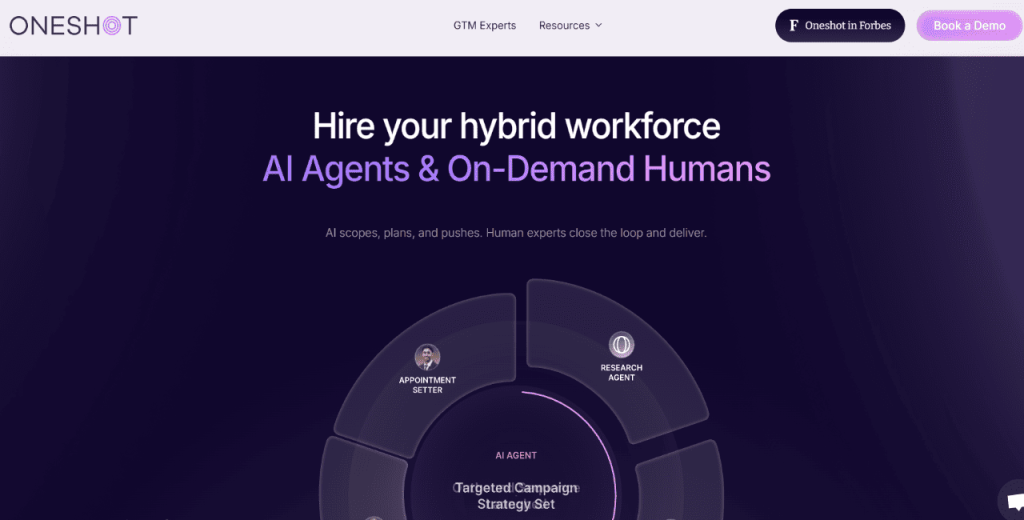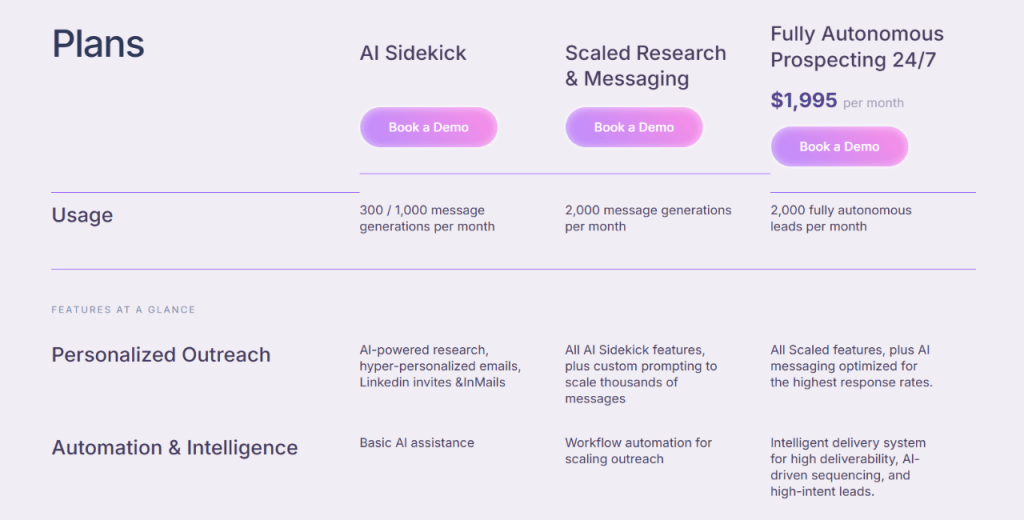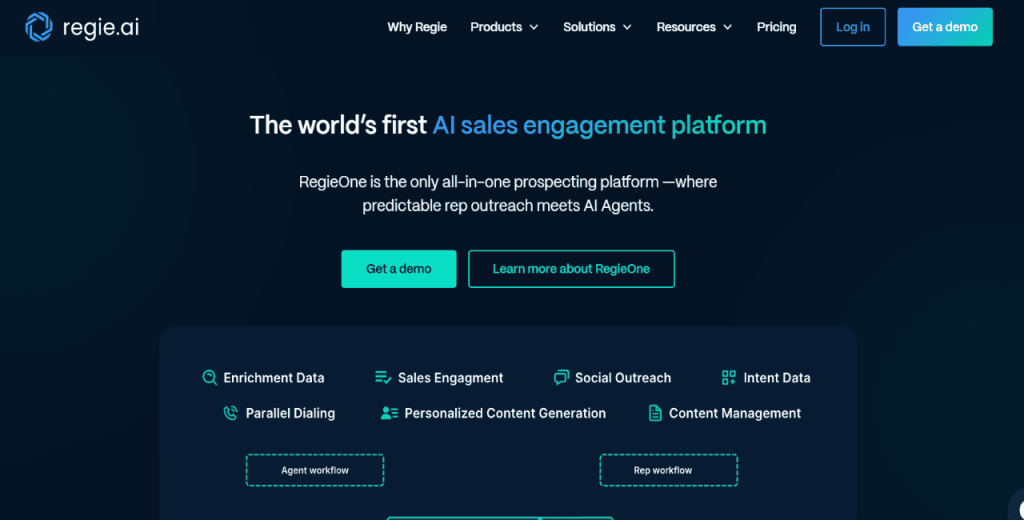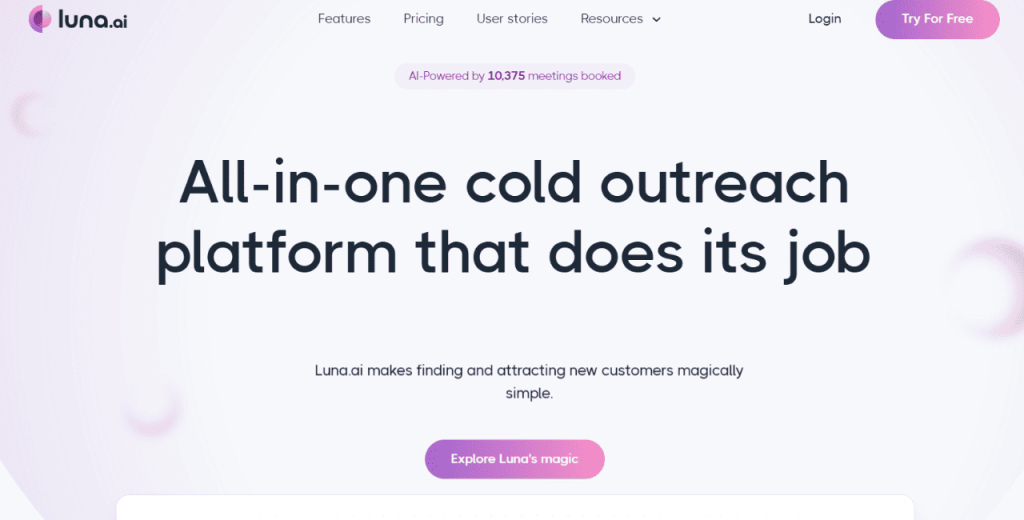You’re about to read an in-depth Oneshot AI review.
In fact, we’ve covered everything you’d typically want to know about Oneshot.ai to decide if it’s a good fit for your business
This review answers fundamental questions regarding Oneshot, including:
- What features does Oneshot offer?
- How much does Oneshot.ai cost?
- What do Oneshot.ai user reviews say about the service?
- Is the tool worth your attention? And if it’s not, what are the best Oneshot.ai alternatives
…and much more.
Sounds good?
Let’s dive right into it.
What is Oneshot AI?
Oneshot.ai is a sales enablement platform for go-to-market (GTM) teams.
It uses AI to run outbound campaigns, research leads, and create content.
Here’s how it works:
- You input a GTM goal, say “book meetings,” “rank for this keyword,” or “create viral content.”
- Oneshot scopes the task and builds a step-by-step plan based on your goal.
- It creates AI agents trained in your context to handle specific parts of the work.
- The platform then assigns tasks to the right AI agents and, if necessary, brings in human experts from its talent network.
- Oneshot tracks progress and manages the entire workflow from start to finish.
- You receive finished work like emails, lead lists, call scripts, or published content ready for use.
Side note: Oneshot also comes with an AI SDR, a tool for automating prospect research and personalizing outreach at scale, which is what we’ll talk about for most of this review.
…switching gears.
How to get started with Oneshot AI?
The first step to get started with Oneshot is to book a demo to connect with a product expert.
To do this, click the “book a demo” button on Oneshot’s website.
You’ll be taken to a scheduling page where you can choose a time that works best for you.
Enter your info and hit “Confirm” to book your meeting. In the demo, you’ll get a clear walkthrough of how Oneshot AI works, from start to finish. It’s not about pitching features — it’s about showing you how to actually use the tool in a real setting.
They’ll start by walking you through the core functions so you know where everything is and how to get started. Then it gets more specific.
You’ll go through:
- How to set up your workspace based on what you already do
- Ways to customize templates so they match your content or tasks
- Training the AI with examples you already use — things like tone, structure, or preferred formats
- How to automate routine tasks you’d usually do manually
You won’t just watch — you’ll be working alongside them. If you have a project or example in mind, bring it. They’ll use it to guide you through setup and help you adapt the tool to fit that exact use case.
What are the main Oneshot AI features?
Oneshot.ai packs a host of features and capabilities. These are:
Insight Agent
Oneshot’s Insight Agent handles all the prospect research for you.
It scans the web, finds prospects, pulls in relevant information, and summarizes what matters most about each lead. It gathers details such as job titles, recent company news, pain points, and anything that helps you understand your target.
In addition, Insight Agent highlights important details that connect a prospect to your product or service. For example, if a company just raised funding, it marks that as a good opportunity to pitch. Or, if a lead recently posted about a problem your product solves, it brings that to your attention.
Insight Agents help SDRS save time, reduce repetitive work, and make every outreach more relevant.
Personalization Agent
Oneshot’s Personalization Agent takes the insights gathered from research and uses them to create tailored outreach.
It writes custom messages for each lead using the insights gathered, such as a pain point, job change, or recent company update. Furthermore, the personalization Agent adjusts the tone, structure, and content according to the context. That way, outreach messages are relevant and personal.
The Personalization Agent can create email, LinkedIn, and cold call content.