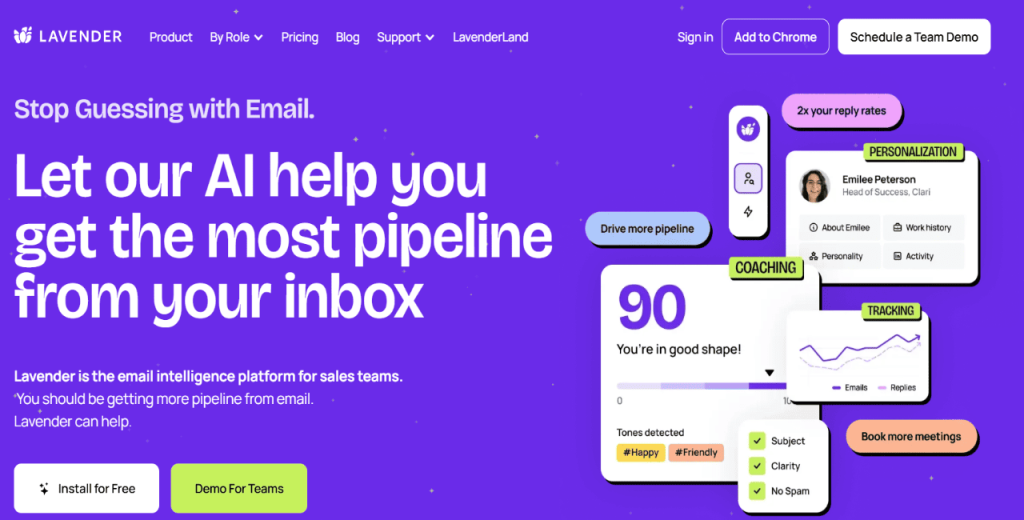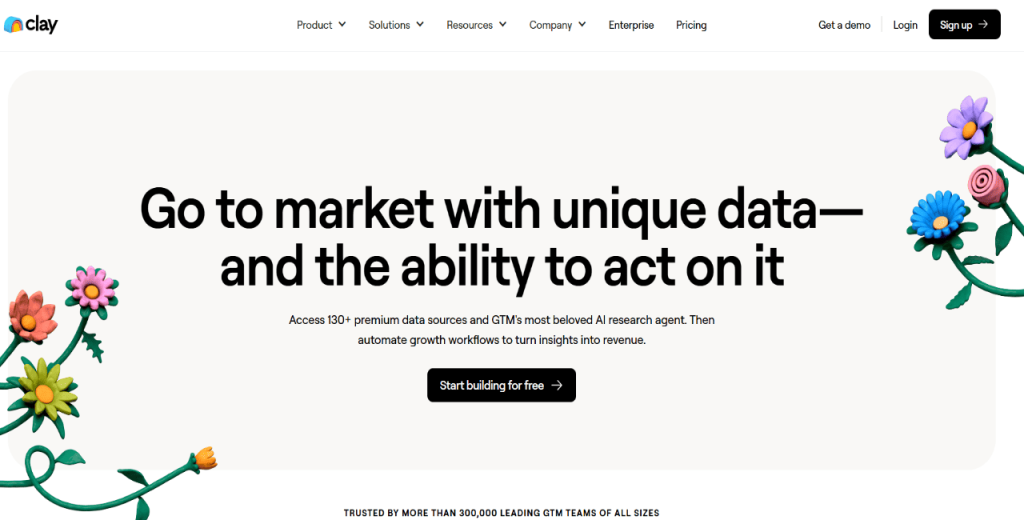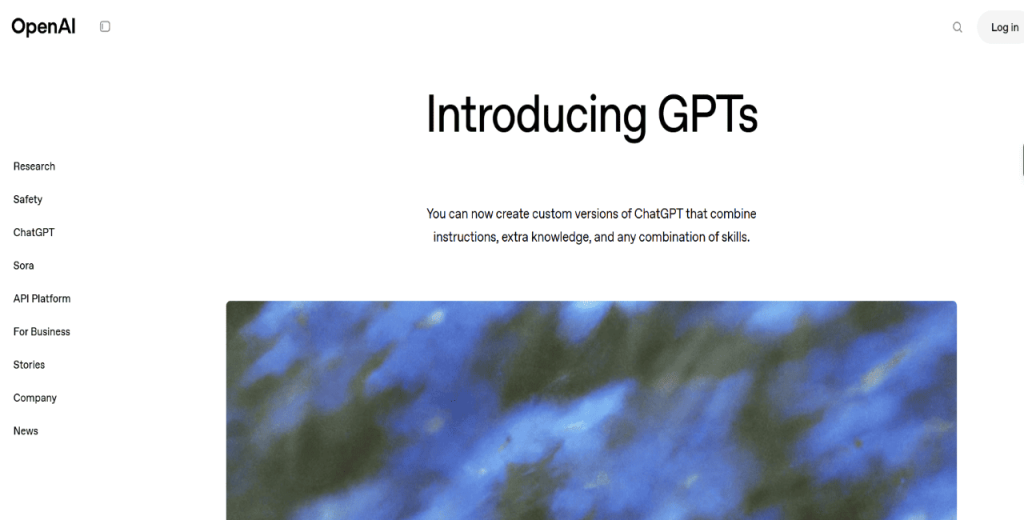Numbers don’t lie.
According to Gartner, businesses will generate 30% of their outbound marketing messages using AI in 2025. That’s a staggering 98% increase from 2022.
More than ever, organizations are leveraging AI to automate outbound tasks and processes, freeing employees to focus on higher-value work.
But here comes the problem.
Not everything around AI-powered outbound lives up to the hype.
For instance, some AI sales tools sound impressive on paper but don’t deliver in practice. Others promise to replace entire sales roles, which often sets unrealistic expectations.
In this article, we break down what’s hype, what’s real, and how to use outbound AI in a more innovative, more grounded way.
We’ll discuss:
- What outbound AI is
- The buzz around outbound AI
- The best outbound AI tools
- How to combine outbound AI with human expertise to form a powerful, transformative change to your sales process
- How to determine if your AI-powered outbound metrics are working ..and more.
Let’s start with the basics.
What is outbound AI, exactly?
Outbound AI involves using artificial intelligence to automate and optimize outbound sales and marketing activities.
We’re talking about tasks like outbound prospecting, cold emailing, follow-ups, and multichannel outreach.
Outbound AI tools combine data, machine learning, and natural language generation to help you create smarter, more personalized campaigns at scale.
At its core, outbound AI connects three things: the right message, person, and time. It pulls from enriched contact data, analyzes buyer behavior, and automatically generates tailored content.
The result is a more efficient, hyper-personalized, and targeted sales process.
What’s getting hyped in 2025?
Outbound AI is riding a wave of hype. But not all of it is based on reality. Indeed, the technology is improving by the day. However, some trends are getting more attention than they deserve.
Here are a few to take with a pinch of salt:
- “Fully autonomous prospecting” → Some vendors claim their tools can handle 100% of the outbound sales cycle with zero human input. While that’s true to some extent, you may still have to qualify leads and check nuanced conversations.
- AI-generated personalization at scale → Although AI sales tools can insert a few custom lines based on scraped data, much of the messaging still risks sounding generic or off-base. And without human review, errors such as referencing outdated roles or misinterpreting context may slip through the cracks.
- AI voice calls with cloned human voices → Some platforms promote AI-powered calls with cloned human voices. Indeed, the tech is impressive, but it’s still in the early stages, and often, calls can sound unnatural or make prospects uncomfortable.
- “Zero-human” outbound teams → The idea that AI will replace SDRs is impractical. The concept of using outbound is to support reps by speeding up processes, but not to replace the human connection that drives conversions.
AI is powerful. But you’ll get the best results when you guide the strategy, review output, and make sure you’re building genuine connections.
What’s actually working with outbound AI?
The hype aside. There’s tangible progress in how outbound AI is helping deliver value, especially when it’s used to support, not replace, human reps.
The most effective use cases focus on making specific parts of the outbound process faster, more accurate, and more scalable, while maintaining human oversight.
Here’s what’s working with outbound AI:
- Lead research and enrichment → AI sales tools like Jason AI and Clay can pull real-time data on a prospect’s role, company, and online activity. With such capability, sales reps can save hours of manual digging and help with better targeting from the start.
- Email and message generation → AI tools can now write thoughtful, structured cold emails using input like a job title or LinkedIn profile. In addition, solutions like Lavender and Jason AI can adjust tone, rewrite for clarity, and suggest subject lines to improve open rates.
- Follow-up automation and task suggestions → Some AI-powered outbound marketing tools can flag the hottest leads, auto-schedule reminders, and suggest the next best action. That way, sales reps can be more organized, respond faster, and zero in on prospects most likely to convert.
- A/B testing and performance analysis → AI can quickly test multiple message versions and surface what’s working without needing a data analyst to interpret the results.
Did you notice a pattern?
The AI that works best in outbound sales is narrow, focused, and built to assist, not replace, real people doing real work.
What tools are leading the way in 2025?
As you’d expect, the outbound AI market is overcrowded right now. And with new tools popping up almost daily, it can be hard to keep up.
Still, a few are worth your attention.
No matter if it’s prospecting, writing, or workflow automation, these outbound AI tools will help teams move faster and work smarter.