Sending emails and follow-ups is the core of any outreach campaign, but is it really enough to get the results you want?
We bet you might be playing out different scenarios in your head, such as why the email was viewed a couple of times, but still not answered.
Well, there are plenty of reasons — the prospects might be still considering their options, or hesitating to respond because of a lack of details.
Whatever. The truth is — waiting for a reply can cause an opportunity to be missed! Solution?
Benefit from the new Triggered Calls feature !
Reply is introducing its game-changing Triggered Calls functionality, which automatically initiates the call between you and the prospect, once he has opened your email three or more times.
The system dials you in first, tells you whom you’re going to call, and which campaign the prospect is from, while giving you two options — press 1 to connect with the prospect, or 0 to decline the call.
hop into our live chats and request a demo.
Enabling Triggered Calls Feature
To activate the Triggered Calls feature, make sure you’ve already enabled the Direct Calls functionality. The contact also should have a valid phone number in the Phone field.
When done, enable the feature for a particular campaign.
Open the campaign, navigate to the Settings tab and expand the Calls in Campaign section.
Activate the Automatically call slider and select the number of email openings to trigger the call.
Moreover, if you activate the Pause on successful call slider, the system will not send emails to this contact after the effective call (which is more than 6 seconds).
Please note, that the Triggered Calls feature uses the campaign schedule, which means that the system will dial the contact only within specified hours.
With that said, if you’re running the campaign for prospects located in New York, while you’re in San Francisco, be prepared to get up early to answer these calls :)
However, if the contact triggers the call outside the campaign schedule, the system won’t initiate the call, but instead will wait until the next email opening.