
How Reply helped The Next Web get open rates of 74%
74 %
Open rate
34 %
Click-through rate

Markus Leming
Head of Commercial OperationsThe Next Web is one of the world’s largest online publications, with more than 7.2 million monthly visits and 12 million monthly page views. We deliver an international perspective on the latest news on internet technology, business, and culture.
thenextweb.comOther
 Markus Leming
Markus Leming
My official job title is head of commercial operations. I oversee everything relating to the sales team operations – the structure, the tools, the strategy, the products and so on.
Scaling and structure
The biggest challenge I face is formalizing and structuring our tasks and procedures.
The Next Web has been around for 13 years, but we still operate like a startup. There’s no real management levels or tiers or anything like that, and we don’t really have any SOPs. That said, everyone is moving in the same direction as we have a strong culture and a mission.
But we’re growing up and we now have over a hundred employees. As a result, we needed a more rigid structure on how we do things, so we could scale much faster.
For example, we organize a conference in Amsterdam in May every year, which brings in a lot of inbound leads. In the past, when leads came in we would send them an initial prospectus, but there was no planned follow-up. When we did actually follow up it was a very tedious process.
It also wasn’t an option to use a tool like MailChimp, because it felt like a marketing message. No one’s ever going to reply to that.
That’s when we found Reply.
Reply is a great tool that made the whole process of messaging our inbound leads easier. It gave our salespeople more time, as they didn’t need to worry about manually sending follow-up emails. Instead, we could automate it with Reply. Now they set up their email accounts, enter people into the nurture flow, and have them follow that through.
Reply is a great tool that made the whole process of messaging our inbound leads easier.

Simplicity and flexibility
Reply has many benefits, but the main ones for us are its simplicity of use and the flexibility it offers.
It’s super easy to get started, compared to tools like MailChimp. It’s not complicated at all. You have your HTML editor and you simply fill in the email as you want. I like that there’s no compulsory unsubscribe link we need to add to the email. Naturally, we’re not in the business of spamming people, but it feels more personal to use the plain text option for unsubscribing.
It’s also easy to get an overview of your emails and see the status of the different people in your campaigns—whether they’ve received the email, opened it, clicked on it and/or replied.
A lot of the process is automatic as well. For example, if someone replies, Reply automatically removes them from the rest of the campaign so the sales reps don’t need to worry about it anymore.
When it comes to flexibility, scheduling the time you send the email is a great feature. When we started using Reply, most of the other tools out there could only schedule an email to be sent at a specific hour.
With Reply, I could schedule my emails to a specific minute. That may seem like a small thing, but it was another way we could make our message feel more personal. Rather than receiving our email exactly on the hour, our prospects now receive the emails at random times, so it feels as if an actual human had sent it.
We also enjoy the flexibility of being able to adjust every single email that goes out. Although you have your standard nurturing emails that are good for 90 percent of the people who’ve been added to the campaign, for some of them you’d like to take that additional step to personalize it.
We’ve used it for some of our outbound emails and that’s where the personalizing of individual emails is really important. We use a lot of custom and merge field data to target our leads, such as what industry they’re in, who their target market is, etc. So we will enter a personal line that opens every email, which obviously increases our reply rates as well.
I don’t need to worry about the inbound process anymore because it’s all automated but if I want, I can still step in and start calling the high-value leads.
While before, we used to spend a lot of time following up with all the leads it’s now all automatic and we don’t need to worry about it—it works like clockwork and the sales reps now have more time to spend on closing deals and doing the non-repetitive tasks that add value to the whole sales process.
If I couldn’t use Reply anymore, I’d miss the easy optimization of emails and their sequences. It just works. The smartness of the tool means if someone opens the email they get removed from the rest of the campaign.
Sure, there are other tools that do that, but with Reply the setup and the interface are just frictionless.
From inbound leads to the first call
We’ve developed the following sales process starts, which moves visitors to our website through our funnel.
Step 1 – Our website. We have a partnership page for our annual conference site, where leads can download a prospectus for the conference. In exchange, they need to fill in some details; their email address, phone number, who they’re targeting, what their marketing objective is, etc.
Step 2 – Delivering the lead magnet. Once they submit the information, we email them using MailChimp with a link to download the prospectus.
Step 3 – Sending the leads to our CRM and Reply. We use the filtering capabilities of Zapier to send these leads to Pipedrive (our CRM) and Reply based on some key filtering criteria, like the size of the company they work for. If it’s a small company then we send them to campaign X in Reply. If it’s a bigger company, we send them to campaign Y. Different criteria results in different messaging.
We used to rely on MailChimp for everything, but as it was not ideal for sales purposes we were always longing for something more. Then we found Reply and it clicked right away.
Step 4 – Emailing the leads. Once the leads are in Reply, we have a simple two-email sequence, with an initial email and a follow-up. If they haven’t responded after those two emails, we might also give them a call. We’re definitely not in the business of spamming people, so we want to keep it straightforward and not bother them with too many emails.
Our main call to action is to jump on a call but that depends on the product the leads are interested in. If it’s a low-value product then we usually don’t do a call, but instead try to get things done over email. Still, we’ll end up jumping on a call with around 90 percent of our clients which ultimately helps with conversion.
We’re striving to create a personal connection with that person and get a better understanding of what they want and what their needs are.
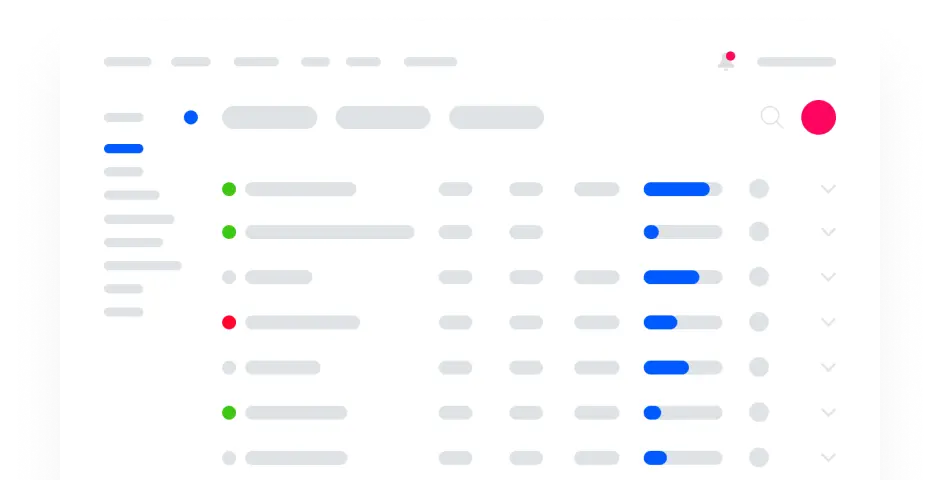
Crafting cold emails
When it comes to cold emails, our approach has always been to look at who the client is, what company they work for, and then craft the email based on that.
Sometimes, that might mean we call or LinkedIn message a lead instead of using email. That said, we’ve still found cold emailing one of the most effective outreach methods for us, as long as we get the target right.
Some people prefer long emails, some prefer short emails. The best advice I can give is to look at your target market and the person you’re talking to, and craft your email based on that. There’s no right or wrong when it comes to email, as long as you remember your target.
The result? Our inbound campaigns in 2018 had on average 74 percent open rates and 34 percent click-through rates.
We’ve even gotten some people come back to us saying they’re impressed with our emails and they ask how we got all the right details in the email. What they forget however is that during the sign-up process they had actually given us all of these details themselves—they just don’t realize it.
To learn more about The Next Web and see what’s planned for their next event, check out the conference details here.
To find out how Reply can help you with your sales process, sign up for a 14-day free trial today.
Other case studies




