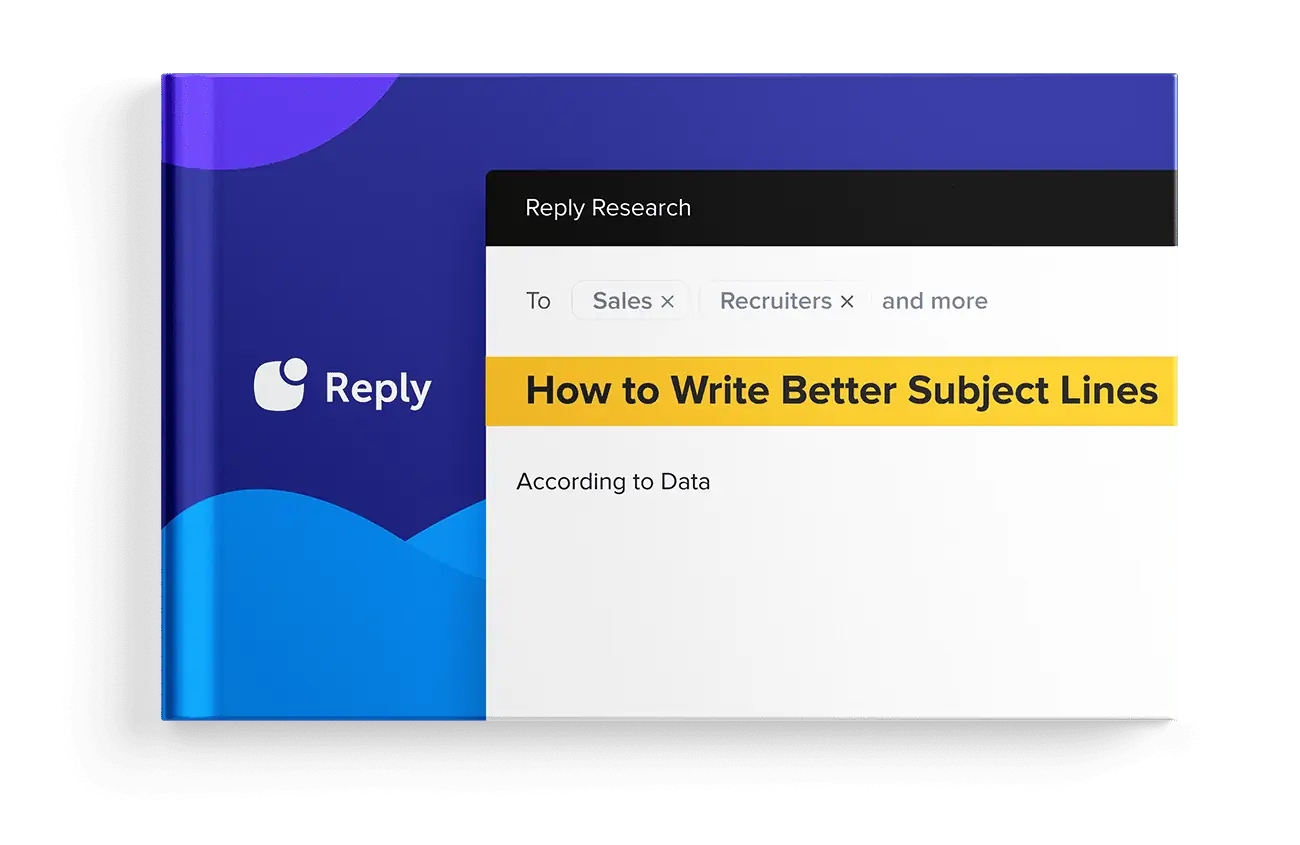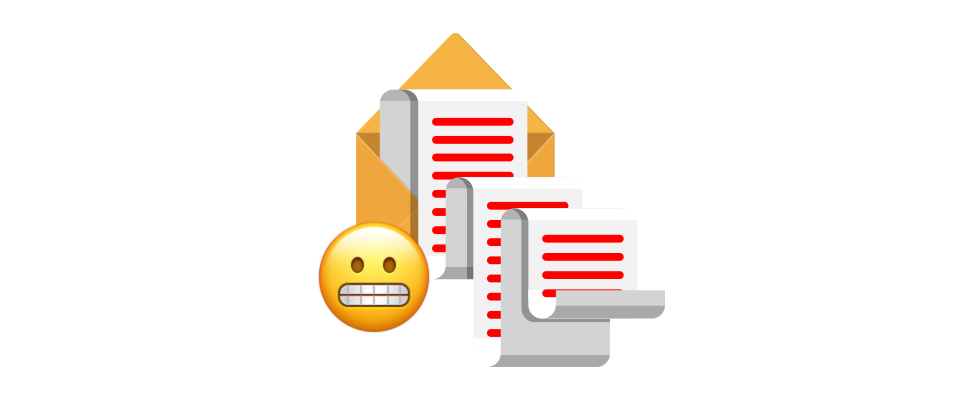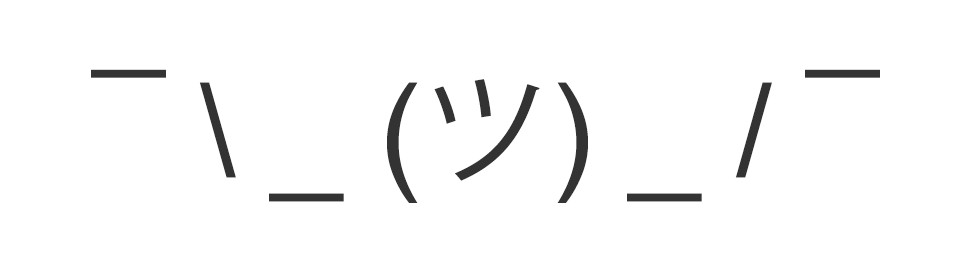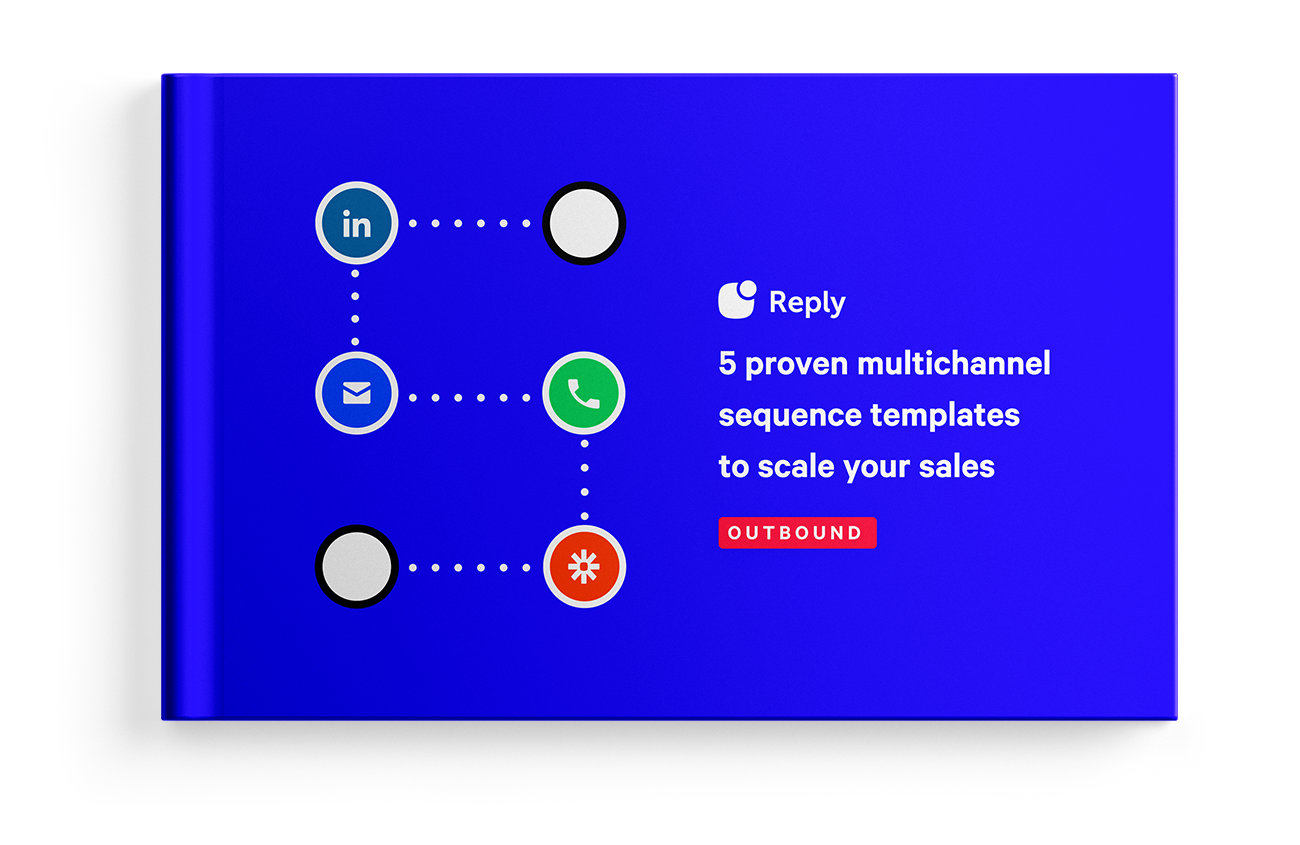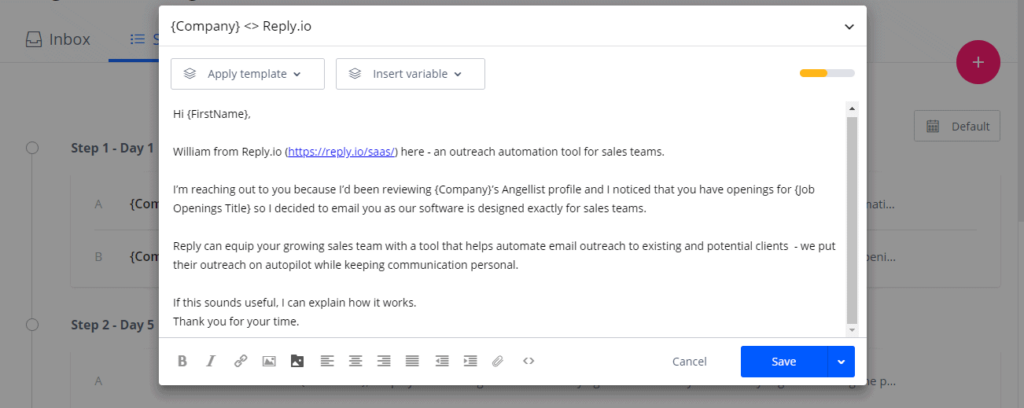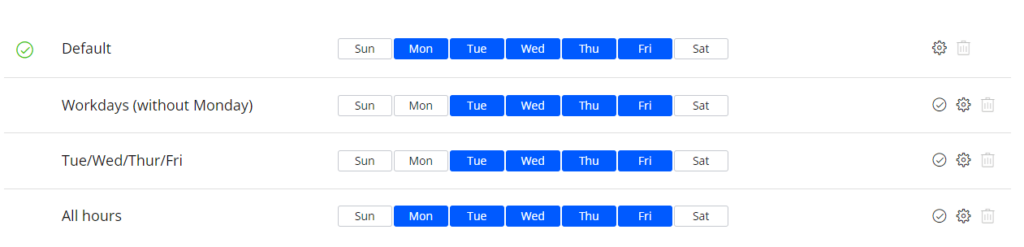You know you’ve got a great product or service, one that can change the world (or at the very least make it a little easier for your customers). Yet when you email your prospects, you hear nothing. What gives? How come some people get crazy high reply rates while all you’re getting is digital tumbleweed?
I’m an SDR Lead at Reply, in charge of filling our sales funnel with qualified leads and booking meetings. We see great results from our cold emails, with reply rates of over 25%. If you’d like to reach more clients and boost your response rate, check out these 14 reasons your emails might be failing.
You have the wrong contacts on your list
Every email campaign starts with your list, the people you’re reaching out to. It can be tempting to email everyone all about your amazing, life-changing service, but that’s a surefire way to a low response rate. Instead, an effective campaign starts with an ideal customer profile.
Bonus: Find out the biggest mistakes people make creating buyer personas.
Get started by talking to your marketing team about your ideal customer. Find out what kind of companies they are, how many employees they have, their location, etc. For example, at Reply, our ideal customers are SaaS companies with 1-200 employees, in the US and Europe.
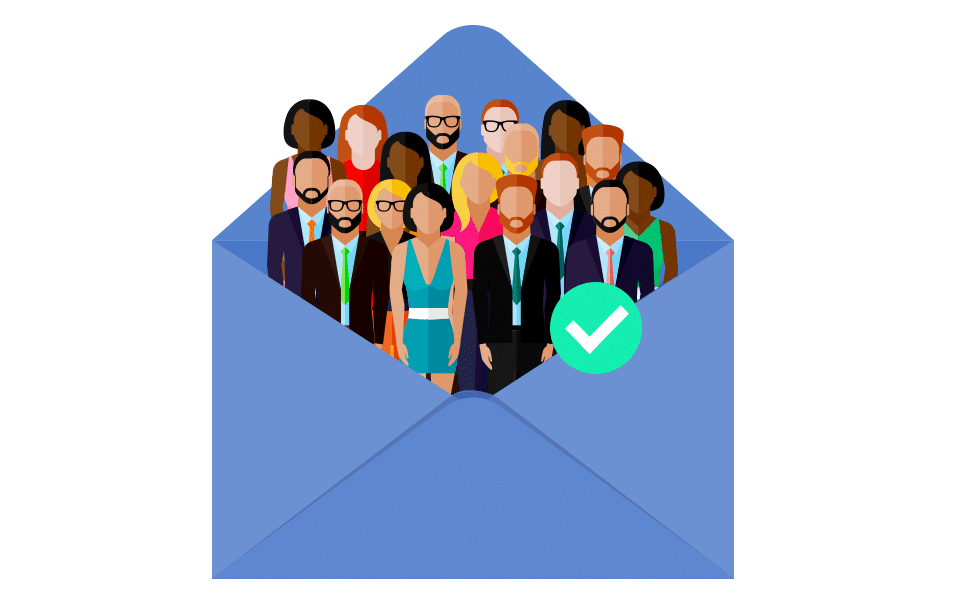
Once you’ve found your ideal company, you then want to drill down and find the ideal contacts at the company. Who will use your service? What’s their job title? For a smaller company, this might mean reaching out to the CEO. You also need to think about who makes the buying decisions.
In my experience, when a company has more than 50 employees, there’ll be someone higher up you need to speak to. So, in our outreach, we’ll include them, as well as the end user to increase our chances of getting response.
Once you have a clear picture of what your customer looks like, it’s time to build your list. At Reply we look for accounts manually, using tools like Angellist and LinkedIn Sales Navigator, to find right people.
You can also filter databases using your ideal criteria.
Action: Review your contact list to make sure all the leads match your ideal customer profile, for users and decision-makers.
You’re using the wrong email address
If you’re going to get a response, you have to use the right email address. Yes, it sounds obvious, but you’ll be amazed how many campaigns I see with bounce rates of 25% or higher. Usually, it’s a result of buying outdated lists of leads (more on that later).
When you’re looking at your list, you need to be confident that those addresses won’t bounce. Personally, that means aiming for a bounce rate of 5% or lower.
To find the right email address, I use Name2Email, which generates common address patterns for my leads. You can then use a tool like Sales Navigator to confirm which emails are right.
What about general email addresses, like sales@ or info@? Traditionally, people avoid these kinds of addresses. But, since GDPR, I’ve noticed a lot of salespeople saying these are better as they aren’t private, personal addresses. So don’t rule them out.
Action: Manually check to see your email addresses are still valid
Low-quality contact lists
Closely related to using out-of-date emails, lots of people end up with outdated contact lists.
This is usually because they’ve used third party lead databases, or bought their lists from a shady outfit. It might seem like an easy way to build up a contact list, but if the list isn’t up-to-date, it might hurt your campaign more than it helps.
For example, if some of the fields are low quality or outdated you can end up sending something like “Hi john” (with that lowercase first letter) or “Opportunity for Google Inc” (thanks to incorrect company info).
How likely do you think a prospect is going to reply after receiving an email like that?
It’s clear your message is automated and you’re more likely to get flagged as spam than generate any kind of positive reply. The best result you can get with poor contact list is the ‘wrong email address’ response.
I actually tried this out to see which way is better and purchased a 5,000-contact lead list. 50% of the leads were wrong, with outdated or incorrect information. Only half of those leads were any good.
I get why this happens. Going through a thousand names to check all the details are correct is a difficult and time-consuming job. Unfortunately, if you’ve bought your list that’s exactly what you need to do. You need to go through those entries manually, look for mistakes in company names, first/last names, and all those other fields.
To make sure this isn’t a problem in the first place, I recommend building your list manually or outsourcing the task to a reputable company. This will guarantee that you get more email responses from your campaigns.
Action: Manually review your lists for quality, or better yet build them yourself.
Wrong subject line
Ah, subject lines. They may be the shortest part of your email, but they’re also the most important. They’re the first thing your prospects will see, and will help them decide whether to open your email or send it straight to the trash.
Still, I see plenty of subject lines that are too long, too short, or just plain too salesy. There’s a science around writing a great subject line, and it’s important you learn it.
Thankfully there’s a lot of articles on the subject for you to teach yourself. However, if you only do one thing, make sure you avoid using spammy words.
Your prospect’s email provider will likely block the email from ever reaching them, and it’ll hurt your email reputation. Even if it does somehow make it through to the prospect’s inbox, it’s unlikely they’ll ever read it. So always avoid spammy words like Opportunity, Free, Ultimate, etc.
When it comes to the ideal subject line length, I’ve found 3-5 words performs best, so try to stick to that.
Action: Make your subject line short and clear for best results