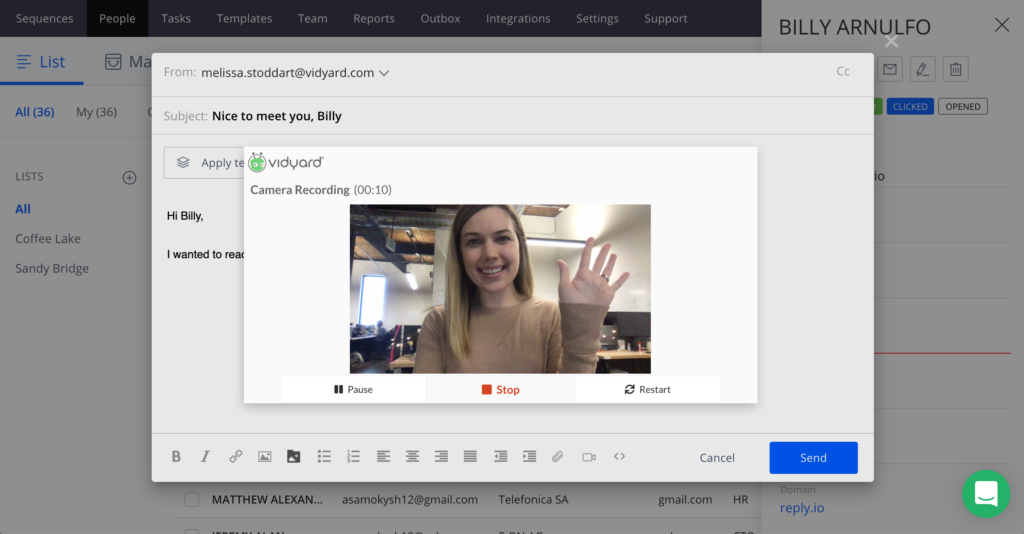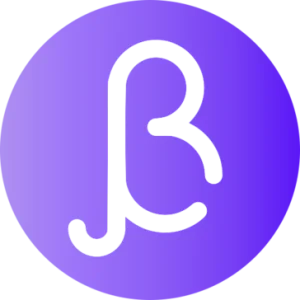Reply Integrations with Vidyard
The Vidyard integration for Reply allows you to create quick video messages that provide a personal touch in your automated communication workflow, or share existing video content to answer questions, provide demos, and keep deals moving.
To start using Vidyard:
- In Chrome browser, install Vidyard Screen and Webcam Recorder.
- Open your Reply account, and in the Reply editor and click the Add video button.
- Log in or create an account in Vidyard.