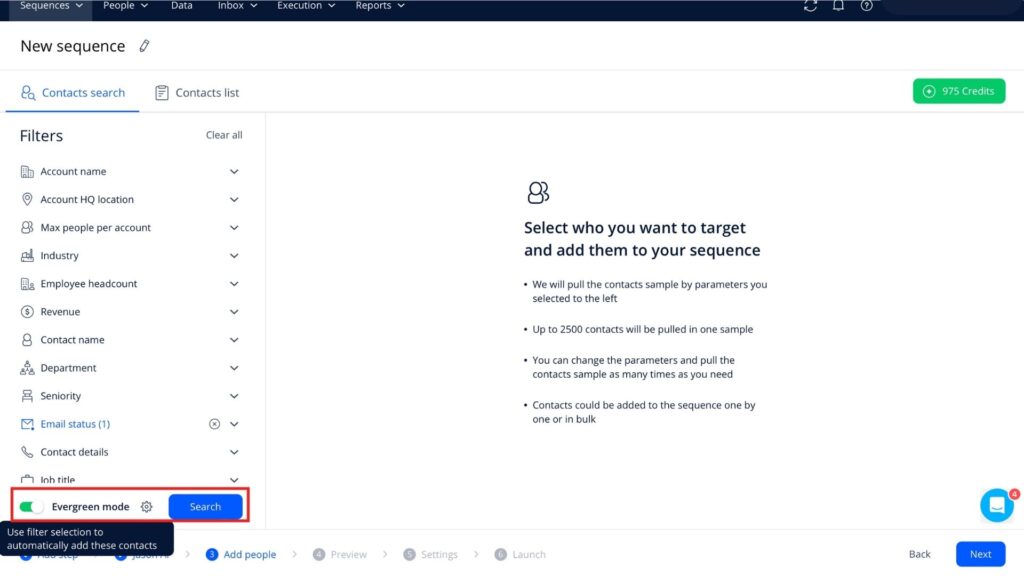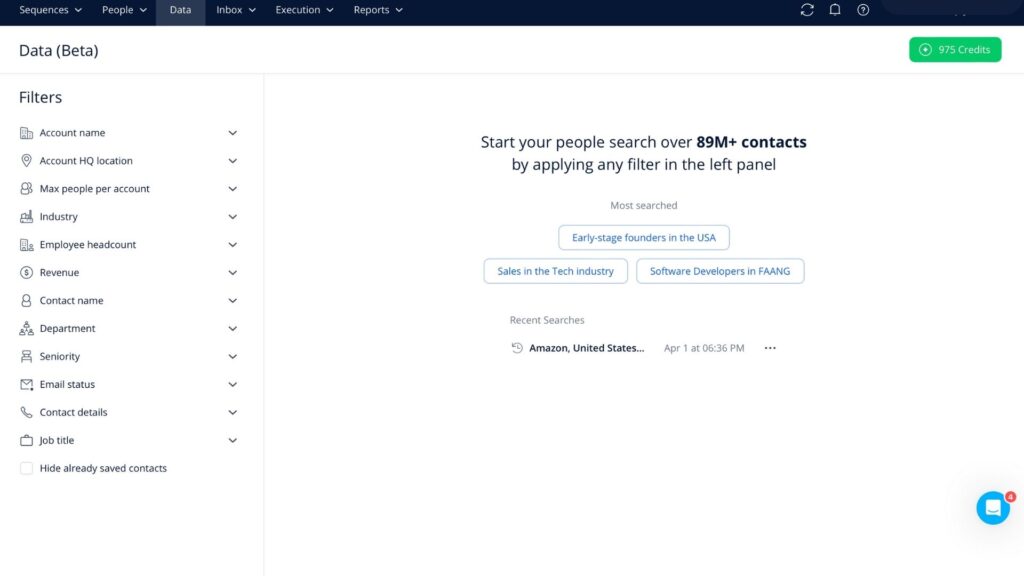Staying ahead in the ever changing world of digital business requires utilizing the newest technologies created to maximize your reach and boost efficiency.
The most recent upgrades from Reply have been carefully designed with this objective in mind. They are meant to save you time and effort while eventually assisting you in achieving higher conversion rates and more won deals.
Let’s see how you can change your outreach results with each new feature.
Keep your sequence running 24/7 with Evergreen Sequences
Tailor-made to keep your campaign fresh and engaging, it automatically tops up your outreach list with new, high-quality contacts that perfectly match your Ideal Customer Profile (ICP). This means you’re always reaching out to relevant prospects, keeping the conversation going without the manual work of adding new contacts.
Here’s how easy it is to start:
-
- Set your ICP using simple filters in the Data view, and save these settings for your sequence.
-
- Once active, your sequence self-refreshes with fresh contacts right before you run low, ensuring a steady flow of engagement.
-
- Keep an eye on your data credits to maintain the auto-refill. You can pause or stop this feature anytime, giving you complete control over your campaign.
Why you’ll love Evergreen Sequences:
-
- You will focus on engaging with your leads or conducting interviews while Evergreen takes care of your outreach.
-
- Enjoy a continuous stream of tailored prospects without ever having to manually update your list.
-
- With a database of validated contacts, you don’t have to worry about quality or risking your domain reputation.