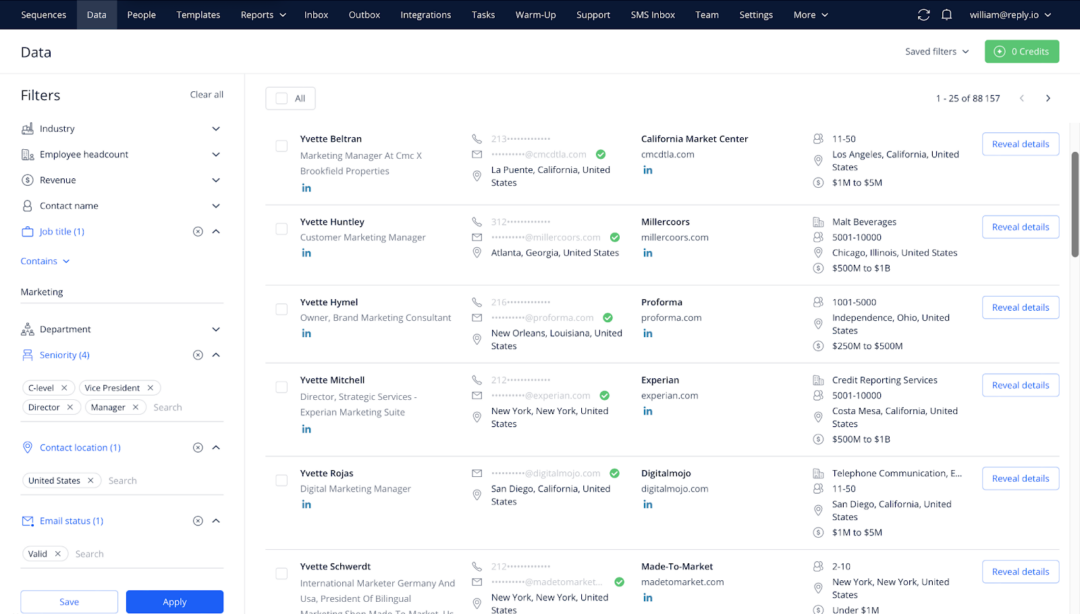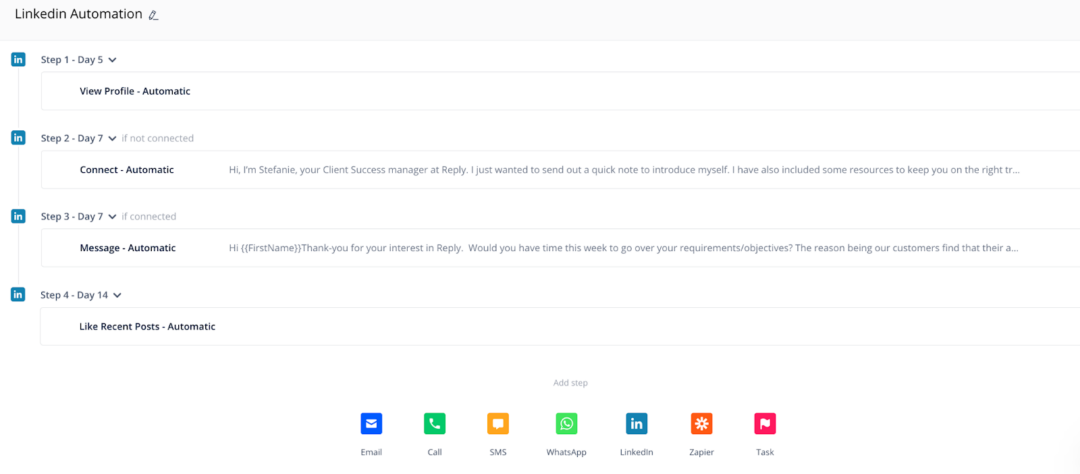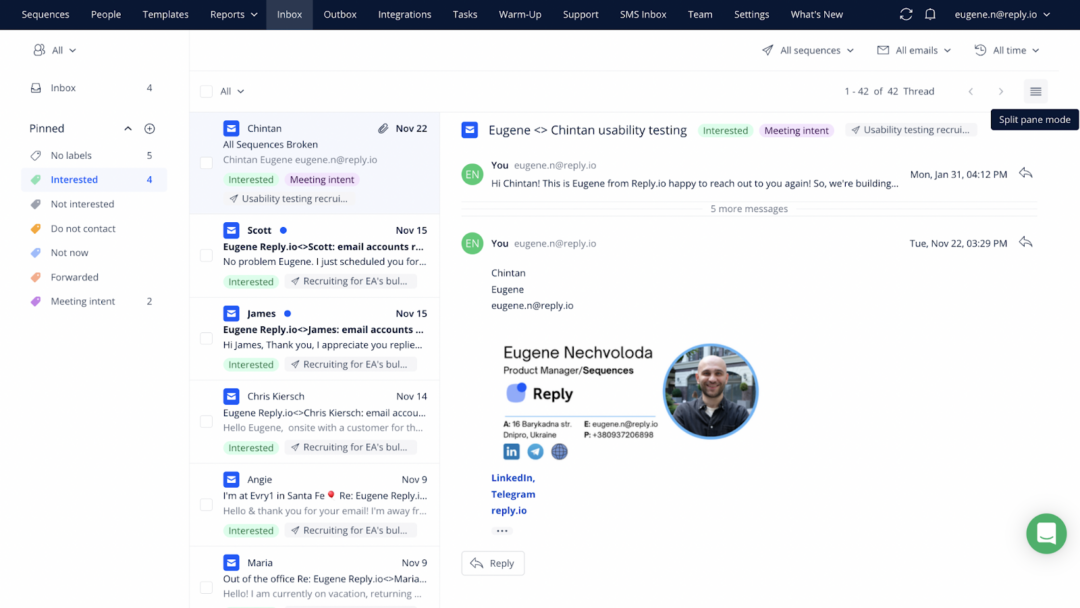Team-wide Pipedrive, HubSpot, and Salesforce integrations (Beta)
Speaking of the collaborative capabilities in Reply, there’s one more huge addition to the platform. Our integrations with the top CRMs, including Pipedrive, HubSpot, and Salesforce, are fully team-wide now!
We know that many SDR teams have a separate person responsible for integrations across the sales tech stack. So we’re adding the team-wide integrations in Reply to make it easy for a single person to handle these processes for the rest of the team, minimizing the chance of technical issues and setup errors. No need to arrange the sync for each team member. Now one team member can handle the sync of contacts for all the team members to and from Pipedrive, Salesforce, and HubSpot.
We’re offering the ability for a single user to sync Statuses and Inbox categories of the contacts to the CRM for all the teammates – just make sure to use the Ownership mapping block when setting up the integration to pair up team members from two different platforms and start synchronization.
Namely, you can now sync People Statuses in Reply to Lead Statuses in Salesforce. Inbox categories in Reply can also be synced to Lead Statuses in Salesforce. Depending on the contact activity, the system will move them to the corresponding inbox categories automatically or update lead statuses in Salesforce for all team members depending on their inbox categories in the Reply sequence.
We’ve also added owner mappings in Pipedrive integration, so you can sync contacts of the other team members and assign these contacts to the appropriate team members on the other side. This is a bidirectional integration.
Triggers and actions in the Pipedrive integration do not have owner mappings as such but they work team-wide, meaning a user can sync all actions that they can view. There is also an opportunity to select different sequences where the contacts of each team member should land.
Now, all sync steps have owner mappings in HubSpot as well. This gives users the ability to sync all available objects from Reply – contacts, emails, calls, tasks, statuses, and inbox categories – with owner mappings to and from HubSpot for all the team members, for example:
-
- Reply → HubSpot – use ownership mappings to assign contacts from Reply to specific team members in HubSpot.
- HubSpot → Reply – use ownership mappings to assign people from HubSpot to specific team members or even sequences in Reply.