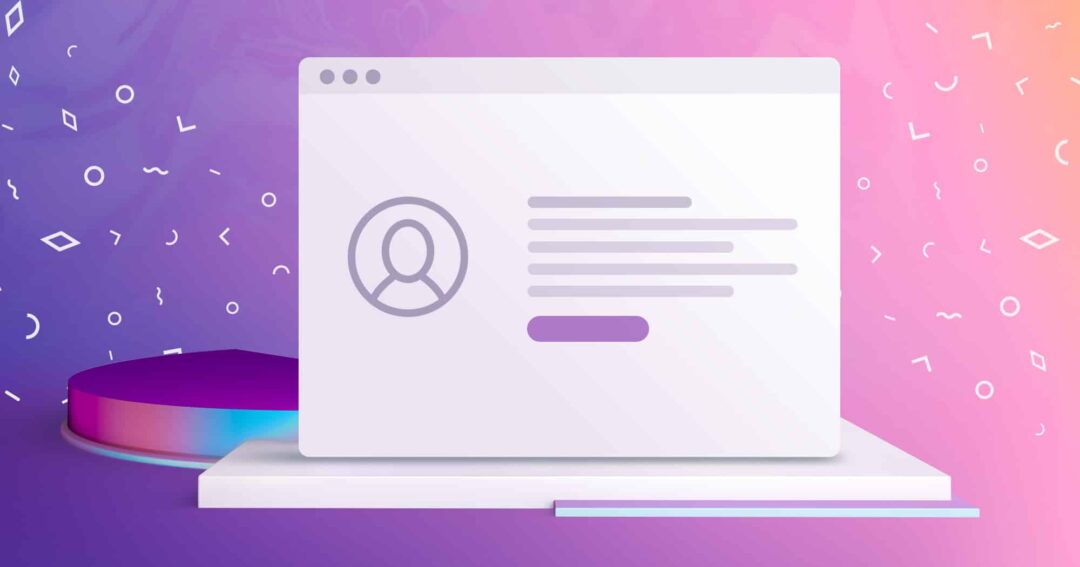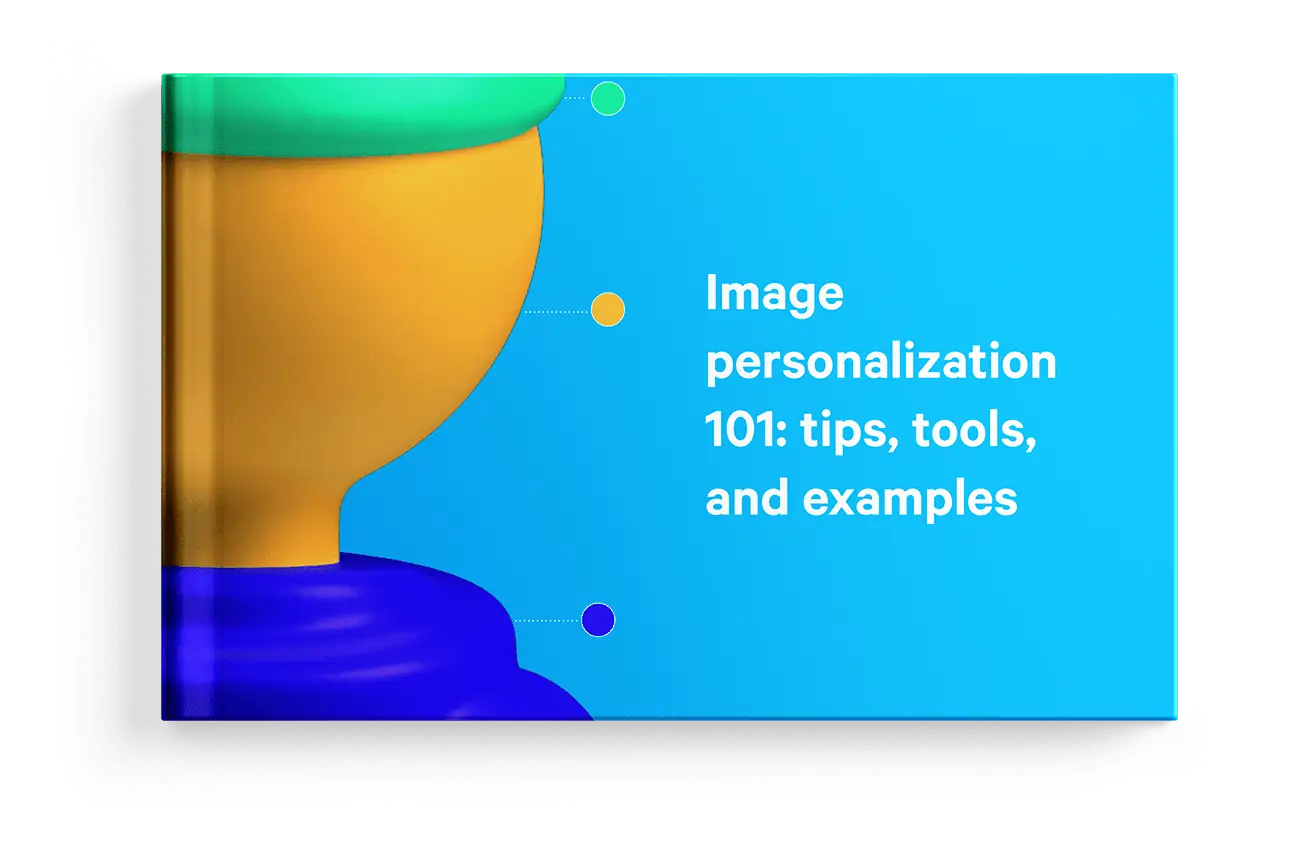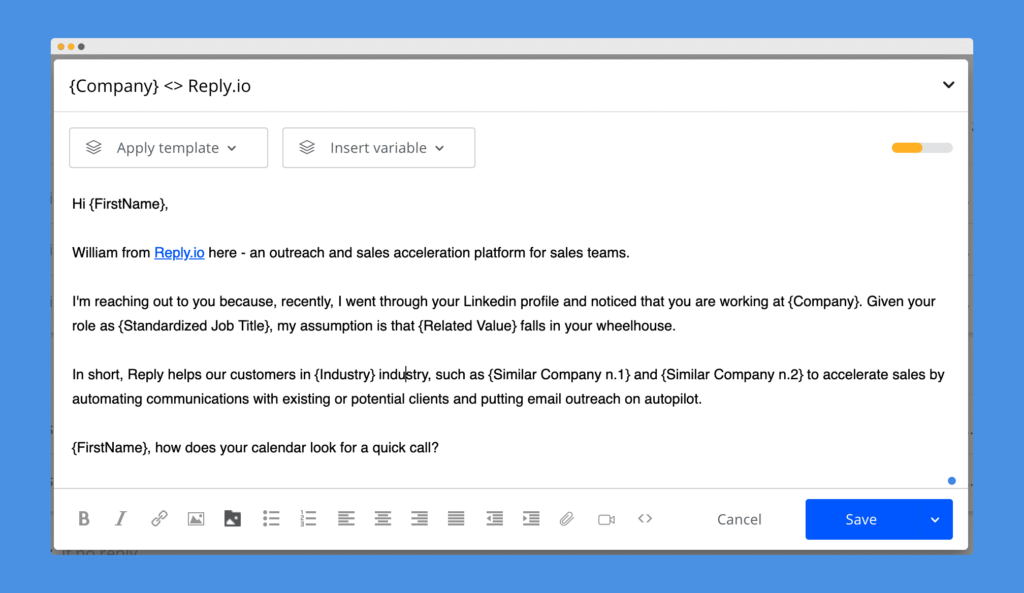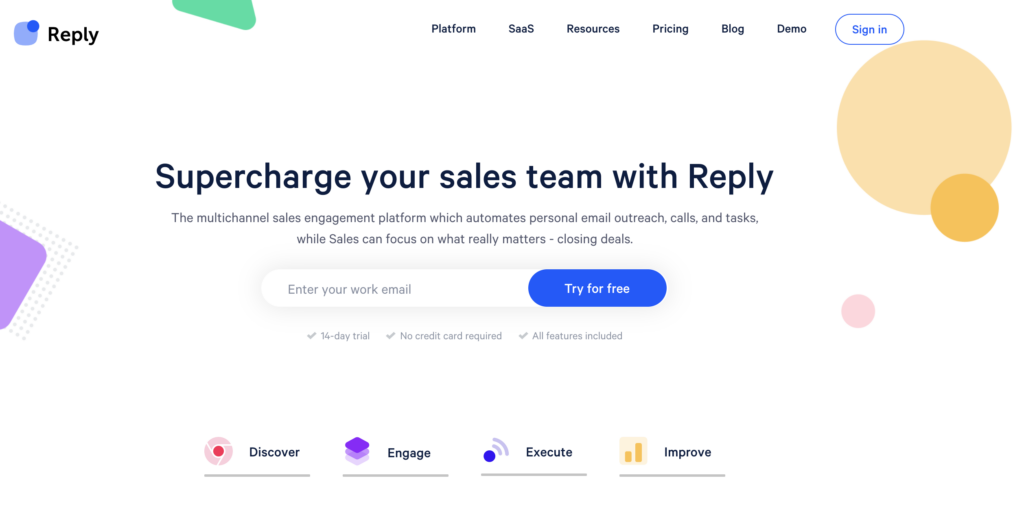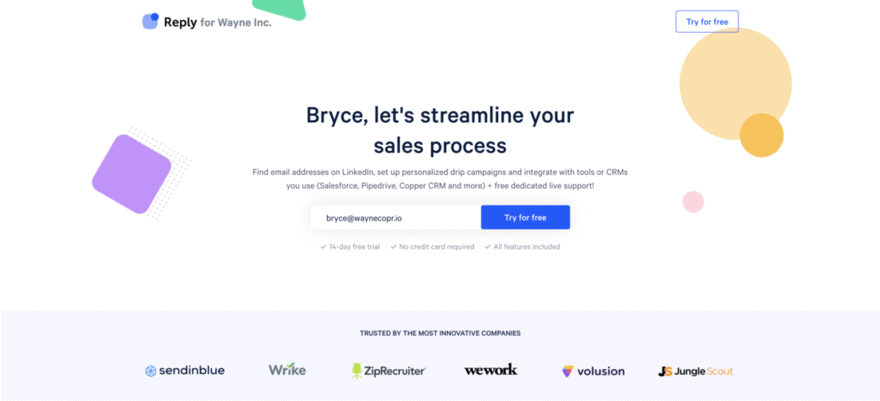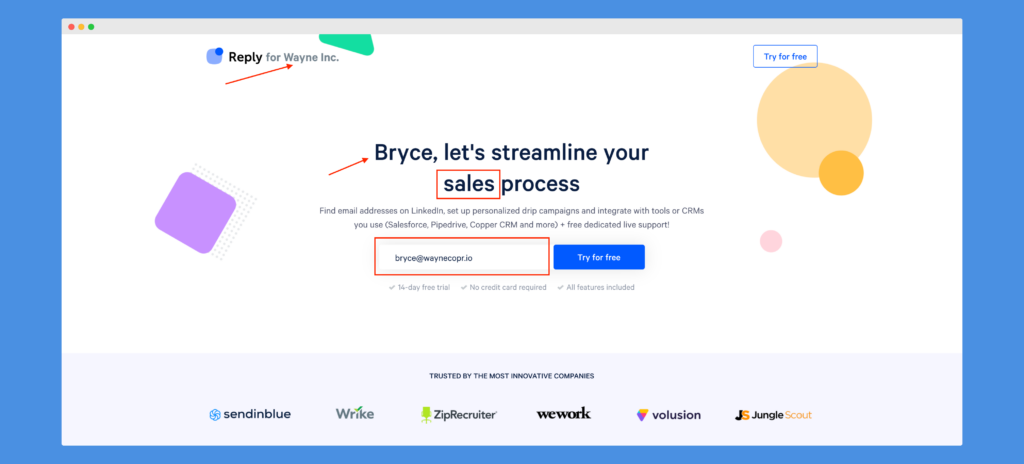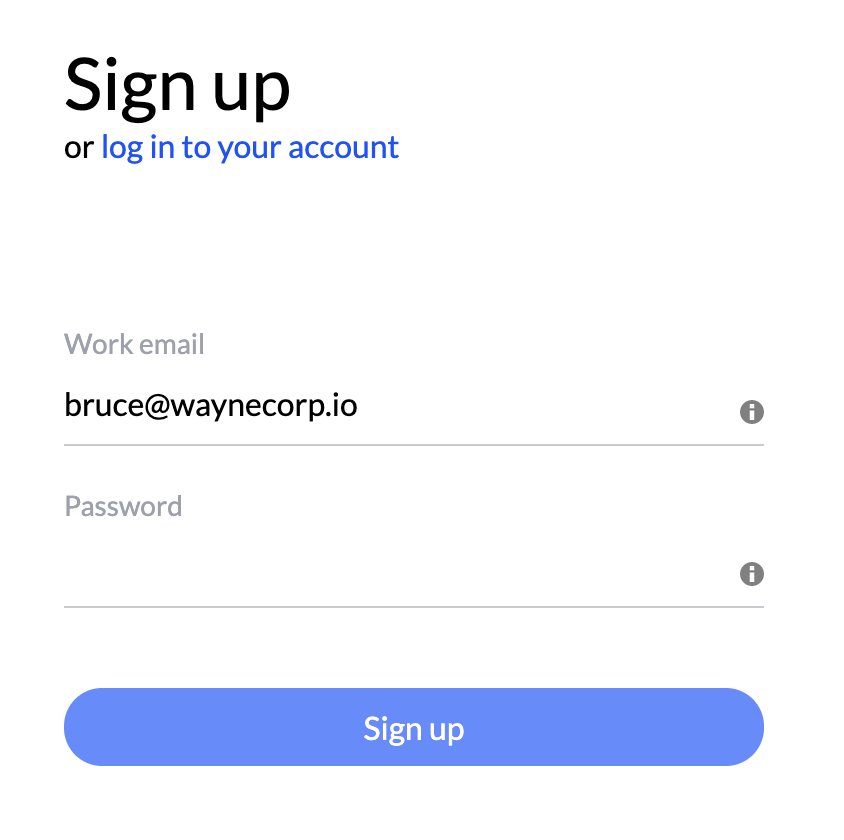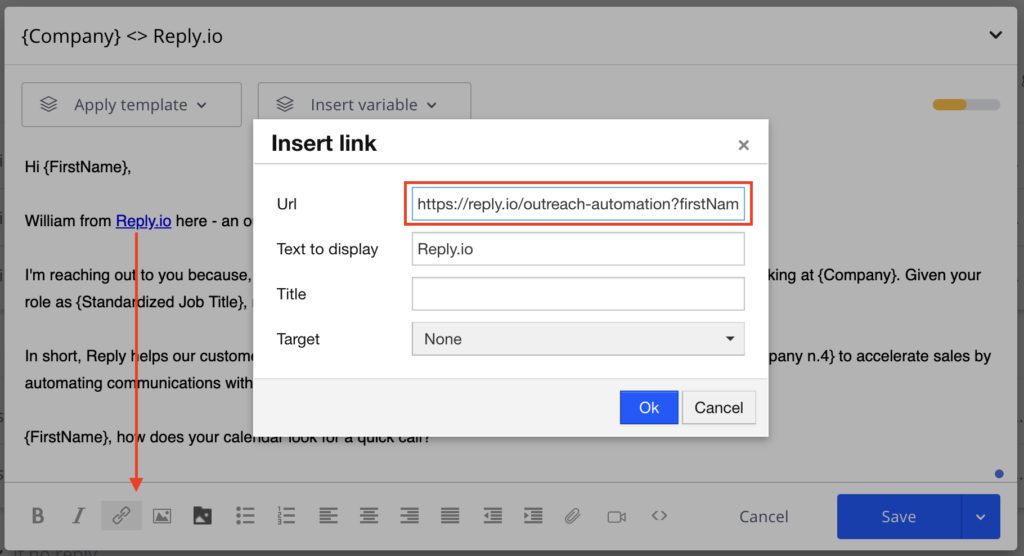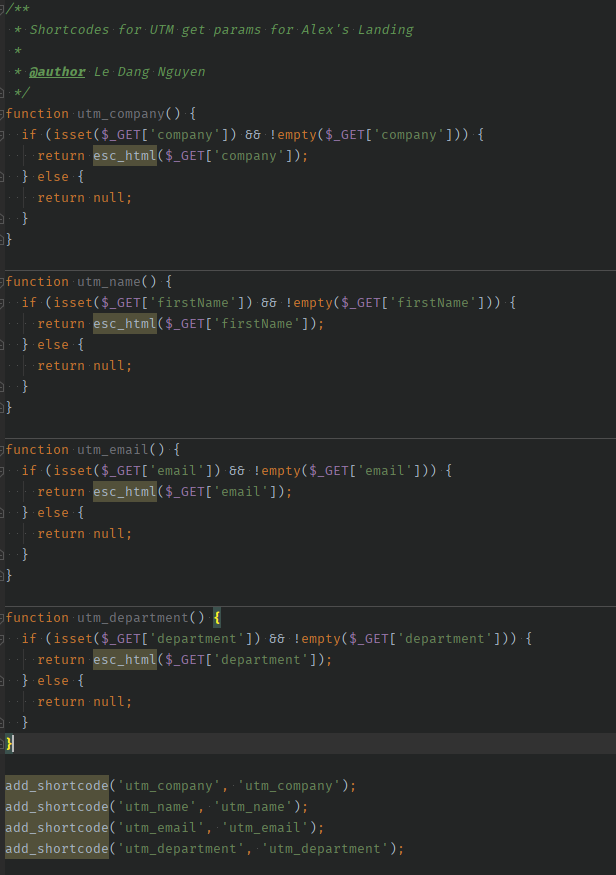Five years ago, when I started my first job as an SDR, all I knew was that I needed to find prospects and their email addresses – somehow, somewhere – and pitch our product to them.
Within the very first months at the job, I learned a lot: how to come up with effective email templates, A/B test subject lines and calls to action, build automated sequences, run complex campaigns, and so on. As a result, soon I was able to create pretty effective templates and sequences that would generate enough positive responses to regularly reach my quota.
Everything changed a couple of years later. Sales Engagement Platforms (SEPs) were gaining momentum until one day they became the backbone of almost every B2B sales organization.
Eventually, emails like “Hi {FirstName}, let’s talk about how we can help you” (of course I’m exaggerating, but you get the point) lost their effectiveness and reply rates hit the bottom.
At the same time, more B2B sales and sales development leaders started talking about personalization at scale and how sales engagement platforms can help make your outreach effective again.
Luckily, here at Reply, we had a pretty solid foundation for our sales engagement experiments – our own SEP – so I only had to learn more about personalization best practices to make it work. So, I read tons of relevant ebooks, blogs, watched hundreds of hours of webinars and YouTube videos, and spent days brainstorming ideas with the team.
This helped us come up with a solid sales engagement framework that has proven to be very effective. So, I’ve decided to share some of our key findings with you in a series of blog posts.
First off, I’d love to talk about one of the first tactics we’ve implemented in your sales engagement strategy – personalized landing pages – i.e. customizing our website for every single prospect we engage with to make our outreach more personalized and efficient.