Elevate your outreach with Reply cloud calls
Seamlessly integrate cold outreach right from Chrome.
All at the click of a button.
Trusted by 25K+ businesses

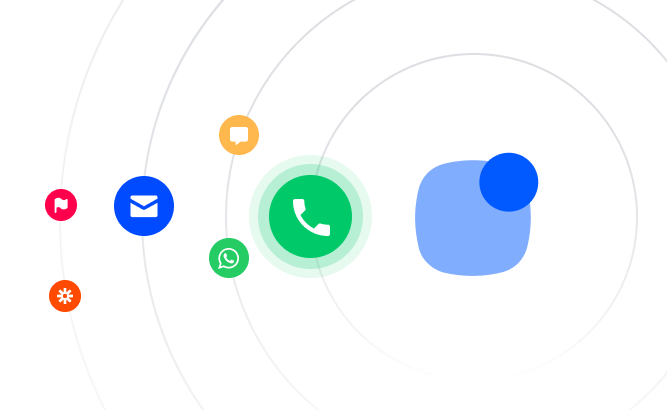
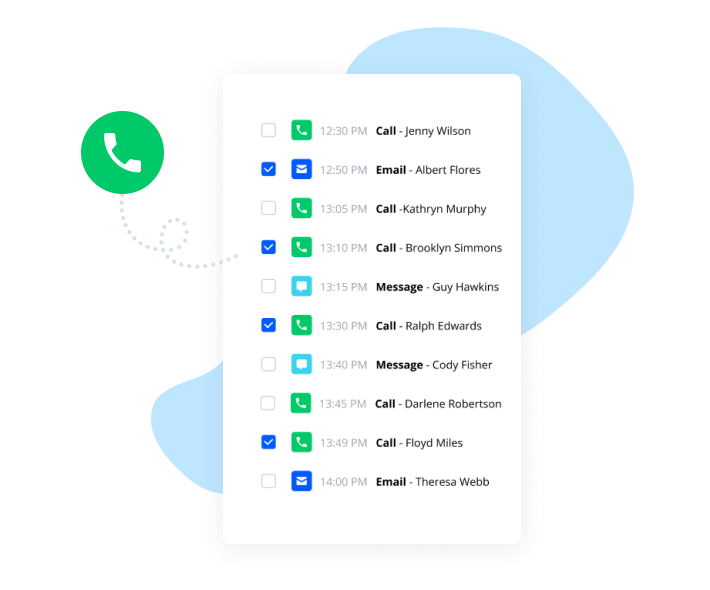
Full-cycle sales engagement solution
Discover
Find business emails and push them to a sequence in Reply.
Engage
Engage your leads with automated multichannel sequences.
Execute
Execute tasks, make calls, reach out on Professional network, and sync data with your CRM.
Improve
Analyze outreach results, A/B test your messages and improve team performance.
Testimonials
“Once we started using Reply we noticed that the efficiency level of our recruiting outreach had significantly increased and we have already closed several deals for our customers thanks to Reply.“
“We are using Reply.io for our outbound sales campaigns and for this the solution is pretty great. Reply is a great tool that made the whole process of messaging our inbound leads easier.“
“I don’t need to worry about the inbound process anymore because it’s all automated but if I want, I can still step in and start calling the high-value leads.”
Manage your Business Communication
in one place
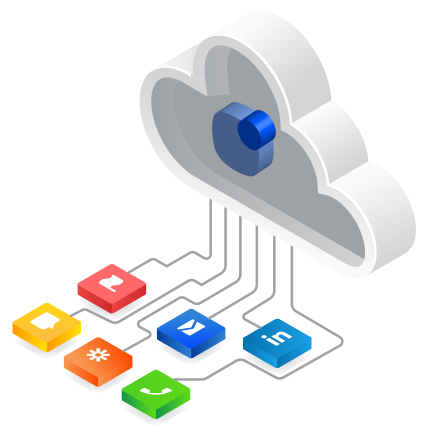
Integrate Reply with everything you need

Frequently Asked Questions
To enable Cloud Calls in Reply, you can log into your Reply account, go to the Settings page, open the Calls tab, and click Request to enable Cloud Calls for your account. The minimum wallet balance requirement to use this feature is at least $10 in your Reply wallet.
You can either use your real phone number for direct calls or rent a phone number to make international calls.
You can use the Custom Caller ID feature, but it’s available for US phone numbers only. It allows you to show your real phone number to a contact when making a call using the Cloud Calls feature.
You can use Cloud Calls in Reply’s Chrome Extension in several places, including the Dialer, Contact details screen, and Tasks. The Dialer is located in the top-left menu of the Chrome Extension.
The prerequisites for using Cloud Calls when making calls from the Contact details screen or Tasks in Reply include enabling Cloud Calls, ensuring the task contains a contact with a valid phone number, and the contact having a valid phone number.
In Team Edition, if a contact is in two or more sequences at the same time, you can select which sequence to log a call for via an additional drop-down in the Log a call dialogue.
Yes, you can set a limit on the number of email opens required before the system automatically calls a contact. It is recommended to set the “Call prospect automatically after email was opened x times” option to 3 or more openings, with 4 – 7 openings being a better range.
If the Cloud Calls functionality is not enabled, you won’t be able to use the Calls in Sequence feature. You must ensure that Cloud Calls are enabled to utilize this functionality.
To activate the Calls in Sequence feature for a particular sequence in Reply, open the sequence, navigate to the Settings tab, and expand the Calls in sequence section. Then, activate the “Automatically call” slider and configure when the system should call the prospect.
When the system calls your prospect within a sequence, it first connects with you and provides information about the name of the sequence and the name of the prospect. It also offers you the option to call the prospect, and you can either accept the connection or decline it.
Revolutionize Your Communication with Cloud Calls using Reply.io
In an age where connectivity is paramount, Reply.io is at the forefront of communication innovation with its cloud calling solutions. Cloud calls have transformed the way businesses communicate, offering unparalleled flexibility and efficiency. Reply.io’s cloud-based calling system leverages the latest in VoIP (Voice over Internet Protocol) technology to deliver high-quality voice communication across the globe.
What are VoIP Calls and How Reply.io Enhances Communication
VoIP calls are the backbone of modern telecommunication, allowing users to make voice calls using a broadband internet connection instead of a regular (or analog) phone line. Reply.io harnesses this technology, enabling both individuals and businesses to make VoIP calls from browser-based platforms with ease. This eliminates the need for traditional telephone services, reducing costs and increasing accessibility.
Browser VoIP Call
Reply.io’s browser VoIP call capability signifies a leap in telecommunication technology. With browser calls VoIP, you can now make calls directly from your web browser without the need for specialized hardware or software installations. This streamlines the process, allowing you to make free VoIP call from browser interfaces with just a few clicks.
Free VoIP Calls in Browser
Imagine being able to call any number from your browser without worrying about the costs. With Reply.io, you can make free VoIP calls in browser, connecting with colleagues or clients without incurring traditional telecommunication fees. Our platform ensures that while the calls are free, the quality remains top-notch, offering crystal-clear audio for every conversation.
Making VOIP Calls from Browser
Reply.io makes it incredibly simple to make VoIP calls from browser. Whether it’s a quick catch-up with a remote team member or a conference call with international clients, our platform provides a seamless experience. The process is intuitive – just a few clicks and you’re connected, with browser calls VoIP rates that are competitive and transparent.
Free VoIP Browser Call
Cost-effectiveness is key for any business. Reply.io acknowledges this by offering a free VoIP browser call option. There are no hidden charges, no unexpected fees – just straightforward, reliable communication.
Mobile VOIP Browser Call
Our mobile lifestyles demand solutions that travel with us. Reply.io meets this demand with mobile VoIP browser call capabilities, ensuring that you can make and receive cloud calls whether you’re at your desk or on the move. This functionality supports a remote and mobile workforce, keeping everyone connected regardless of their location.
Free VOIP Calls from PC
Reply.io extends the convenience of free VoIP calls to your PC. Without the need for additional hardware, you can start making calls right from your computer. This is especially beneficial for startups and small businesses looking to minimize overhead while still utilizing essential communication tools.
Free International VOIP Calls
Global communication shouldn’t come with exorbitant costs. Reply.io provides free international VoIP calls, allowing businesses to expand their reach without expanding their budget. Whether it’s maintaining relationships with international clients or coordinating with overseas teams, our platform bridges the gap effortlessly.
VOIP for International Calls
With the increasing need for global interaction, VoIP for international calls is more relevant than ever. Reply.io provides a robust platform for making VoIP international calls, ensuring that distance and borders no longer impede your business operations.
The Advantages of VOIP Phone Calls with Reply.io
VoIP phone calls offer several advantages over traditional telephony, including reduced costs, higher scalability, and better reliability. Reply.io’s cloud calls platform amplifies these benefits, providing a user-friendly interface and additional features that enhance your calling experience.
Embracing the future of communication with Reply.io means you’re choosing a platform that offers free international calls VoIP, mobile Voip browser call functionality, and the ability to make free VoIP calls from your PC. Our commitment to quality, affordability, and user experience sets us apart as a leader in cloud-based communications.
Experience the difference in connectivity and cost savings with Reply.io’s cloud calling solutions. Our platform is designed to cater to the dynamic needs of modern businesses, providing a scalable, reliable, and easy-to-use cloud calling system. Join us and transform the way you communicate with the world.



