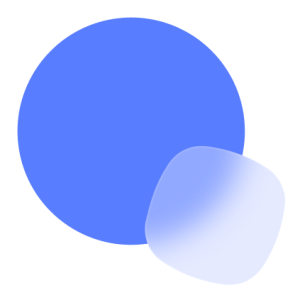
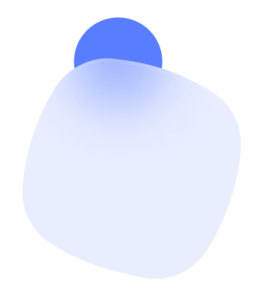
Achieve Unmatched Email Deliverability with Reply
The only platform offering 30+ features to ensure your emails reach the Inbox
REACH MORE INBOXES
Discover Reply’s Ultimate Solution for Email Deliverability
Warm up your inbox
Automate your warm-up process
Connect your accounts in just a few clicks and let us handle the rest. Your sender reputation will grow without any technical skills required.
Warm up email accountChoose the right warm-up profile
Select from multiple profiles based on your needs—whether it’s building up a new sender reputation, maintaining existing reputation, or protecting it.
Engage with a trusted network
We use a peer-to-peer network of real inboxes, avoiding free or temporary accounts to ensure a safe and effective warm-up process.
Monitor your progress
Keep track of your sender reputation with detailed reports, so you always know how your warmup is performing.
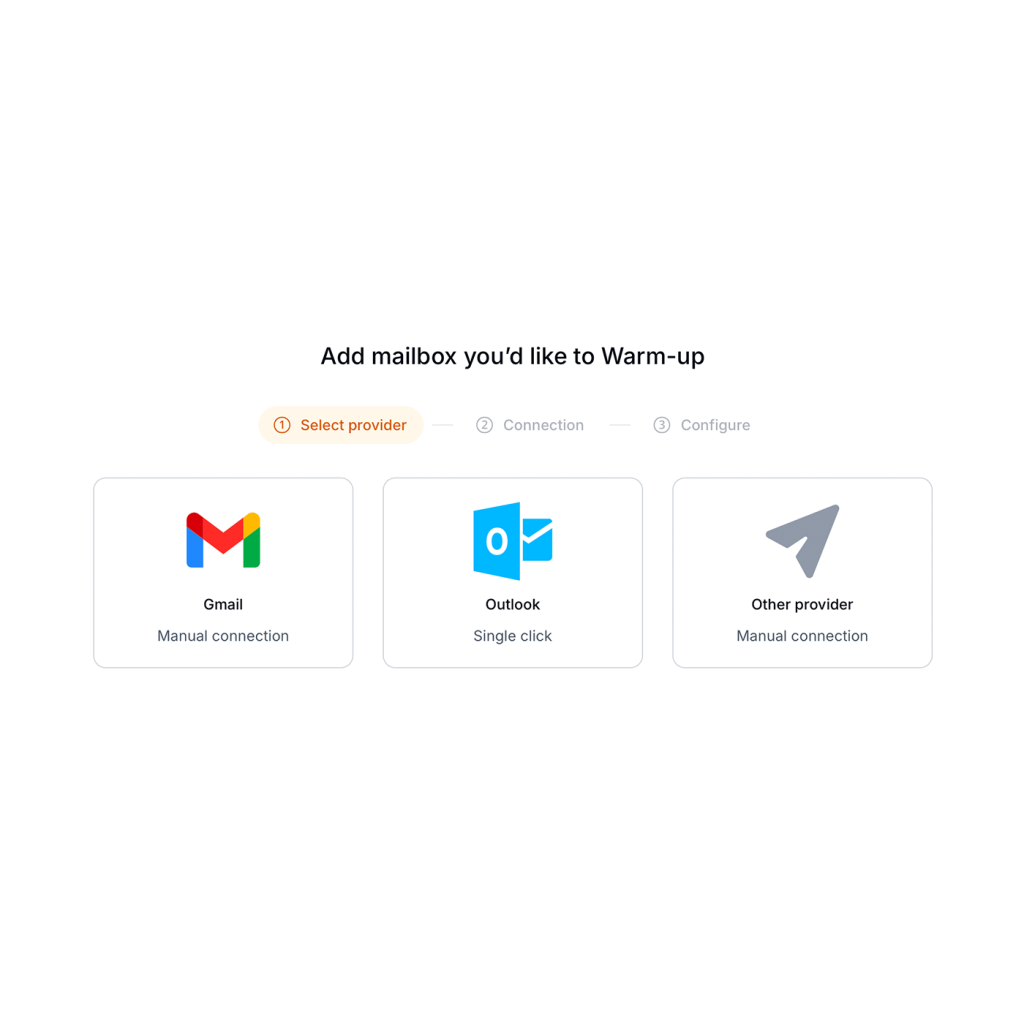
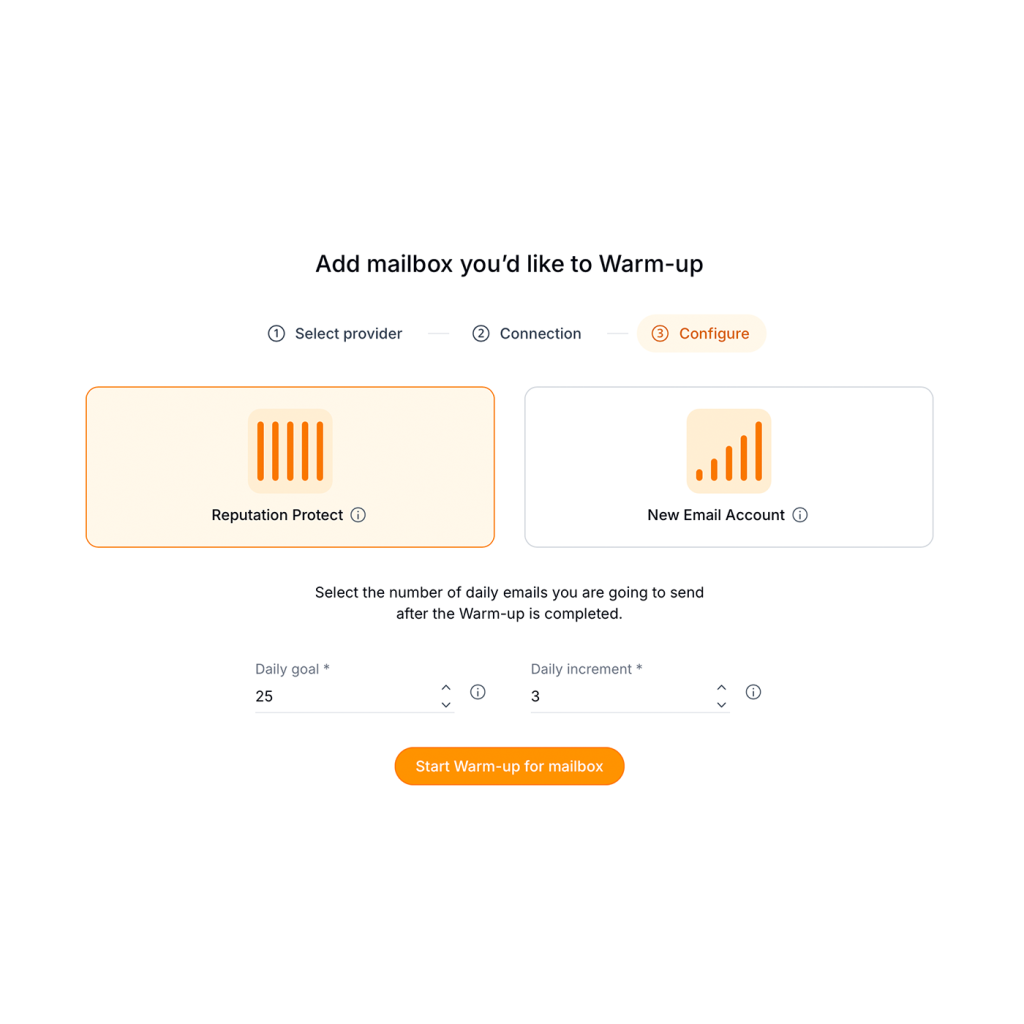
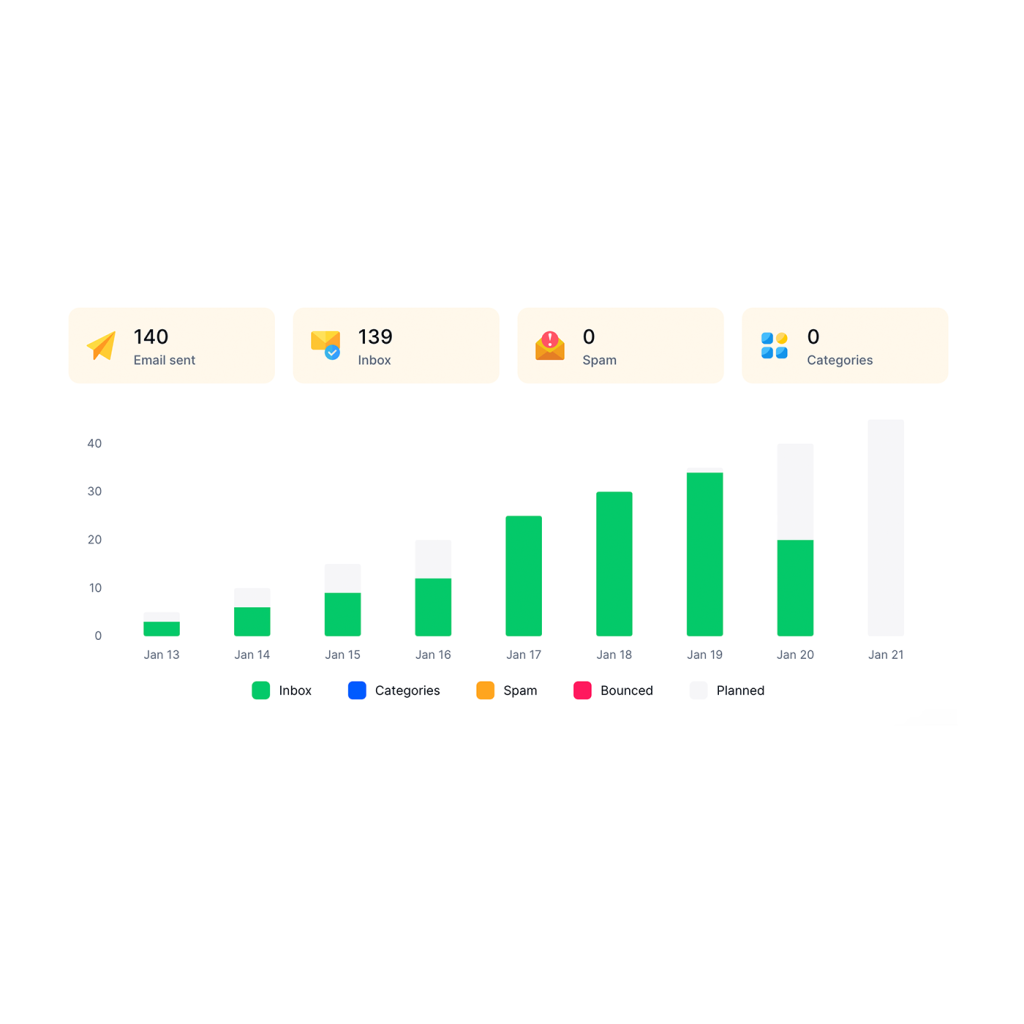
Free Warmup for Every Mailbox
With Reply, every purchased mailbox comes with free warmup. We handle the process to ensure your emails reach their destination, so you don’t have to worry about deliverability.

Scale your cold outreach
Import and manage mailboxes in bulk
Streamline your setup by importing mailboxes via a CSV file. Add, remove, edit, or update multiple mailboxes in one place with ease.
Rotate mailboxes for higher volume
Send more emails within a single campaign by rotating between multiple mailboxes, ensuring consistent outreach without overloading any single account.
Connect unlimited mailboxes
Expand your daily email-sending capacity by connecting as many mailboxes as needed, maximizing your outreach potential.
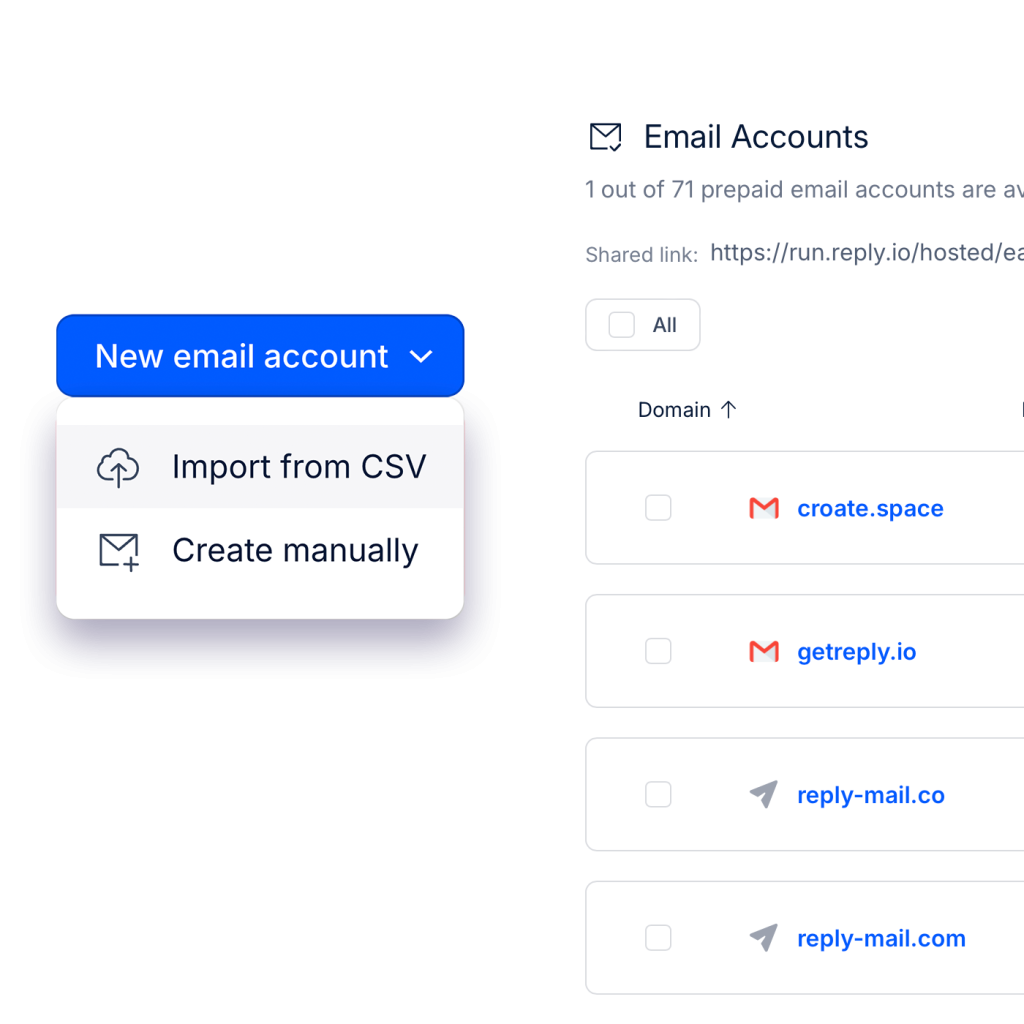
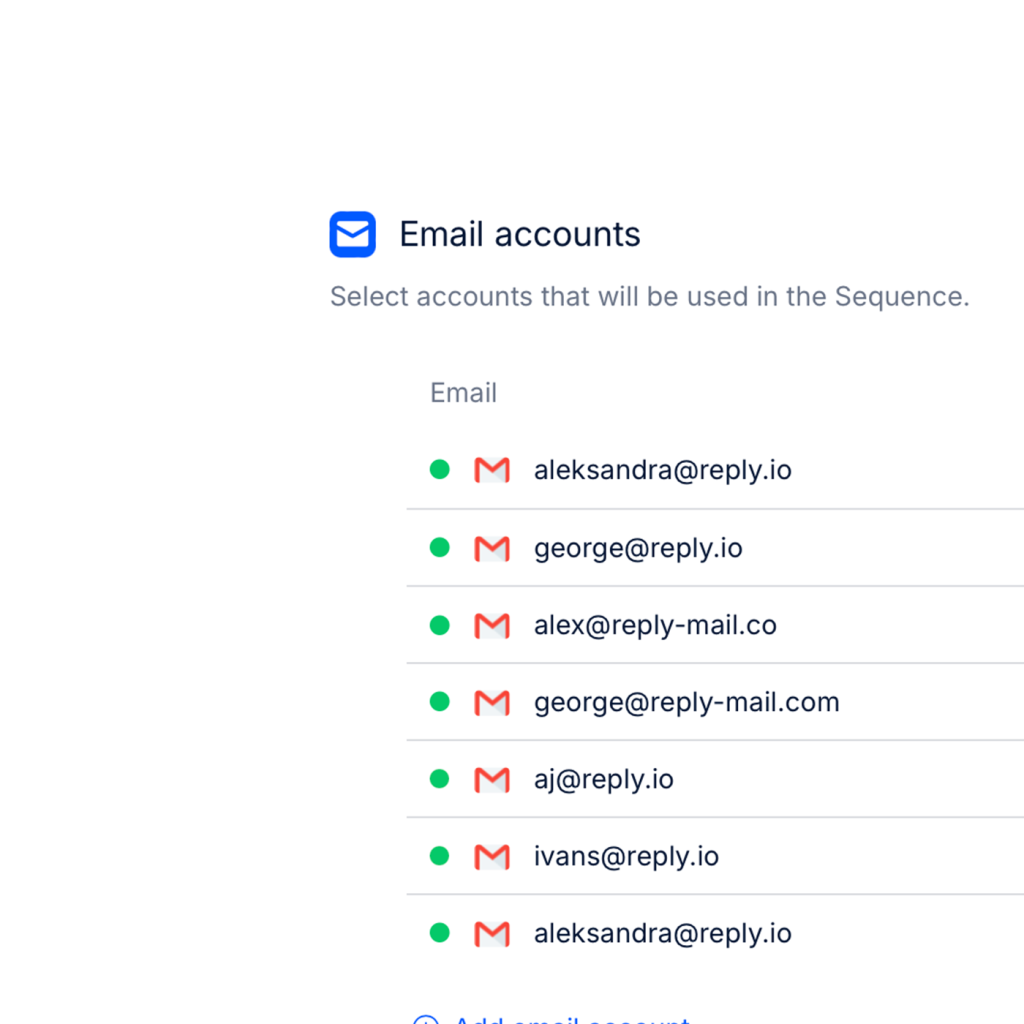
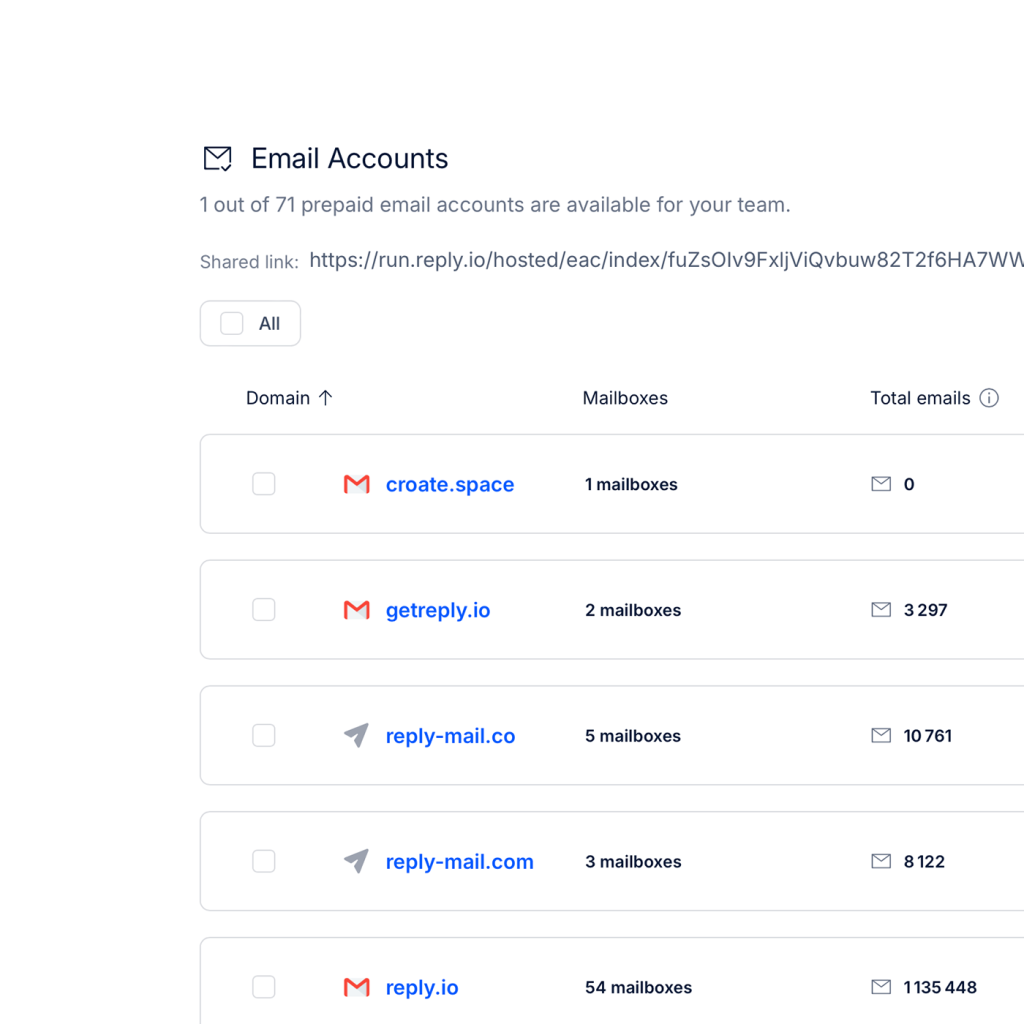
Manage and minimize spam rate
Boost deliverability with Email Health Checker
Ensure your DNS settings are optimized to improve email deliverability. Our tool checks your setup and Deliverability Team provides clear guidance for adjustments.
Monitor spam with Google Postmaster
Get spam reports for all emails sent to Gmail recipients from your domain, across any platform, to identify and fix deliverability issues.
Verify emails to reduce risk
Classify email addresses as Valid, Risky, or Invalid to ensure you’re only sending to reliable contacts, protecting your sender reputation.
Block risky contacts automatically
Prevent your account from being flagged by blocking high-risk contacts with our Prospects Blocklist.
Personalize messages with AI to bypass spam filters
Use AI to create varied and personalized emails that avoid spam filters by addressing specific needs.
Safely scale sending with Ramp-Up mode
Email Ramp-up will increase the daily number of emails sent from the email account up to the Total number of emails daily limit. This would work if the email account is connected to at least 1 active sequence.
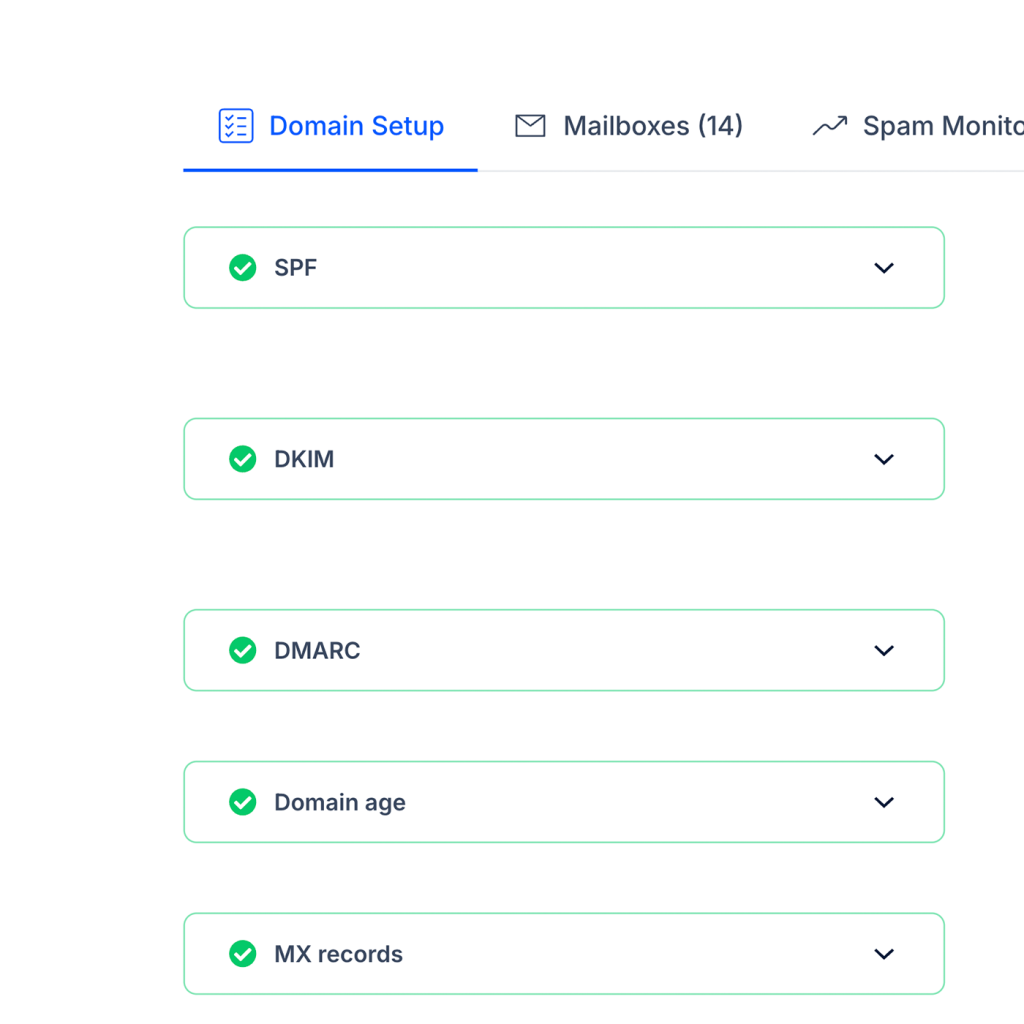
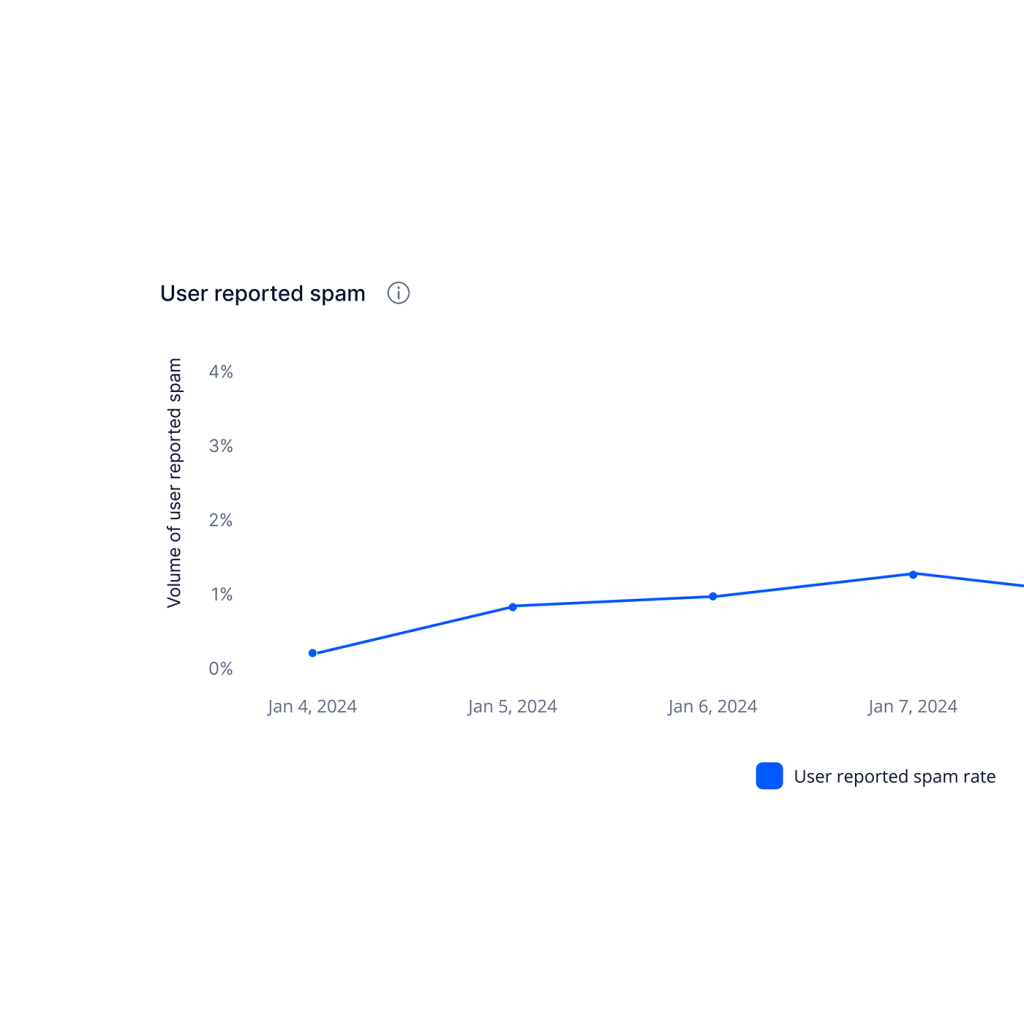
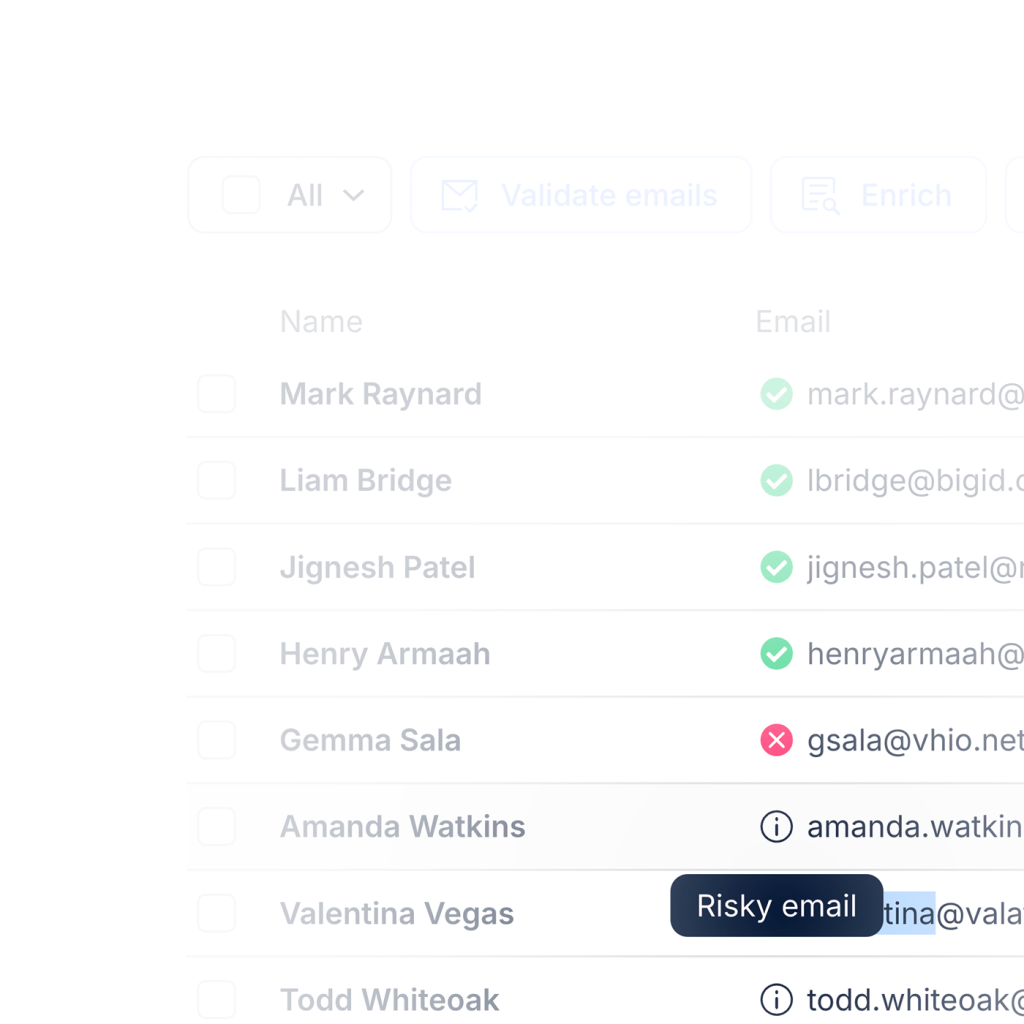
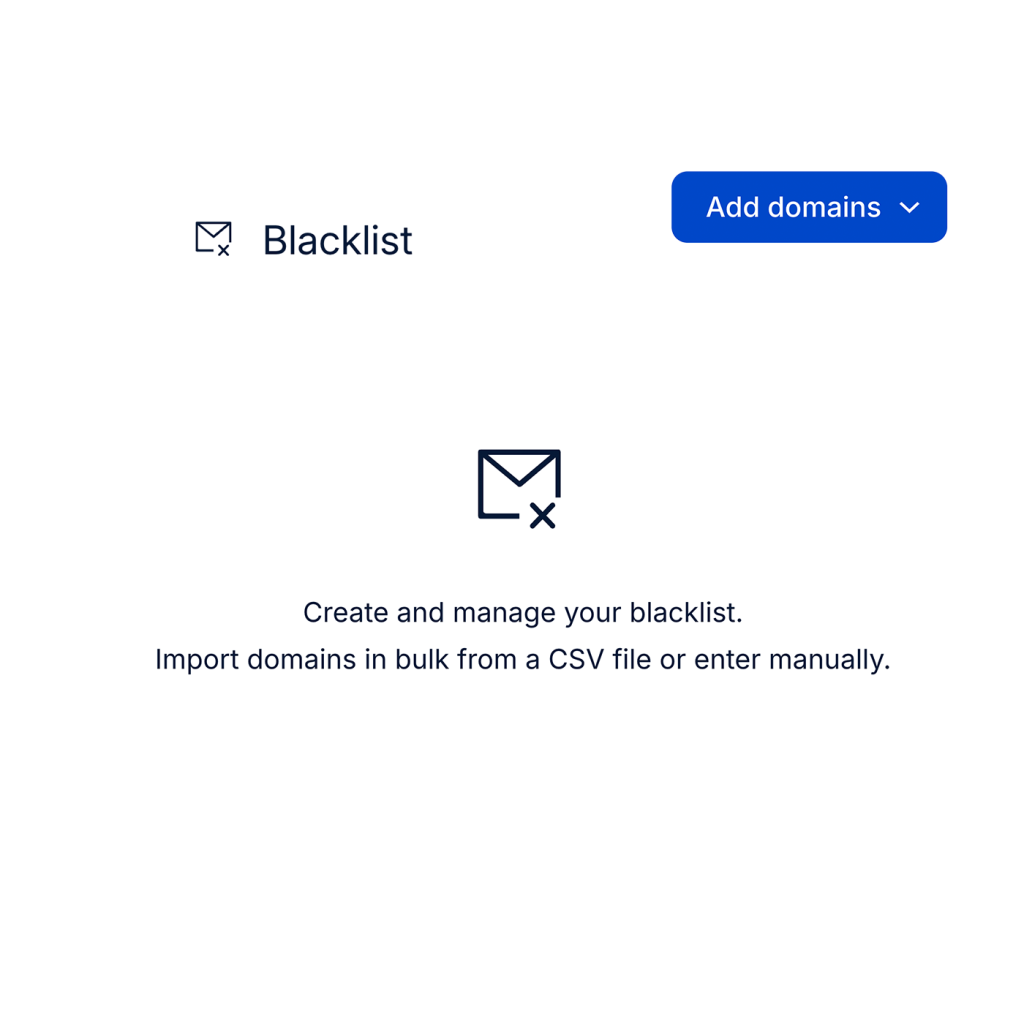
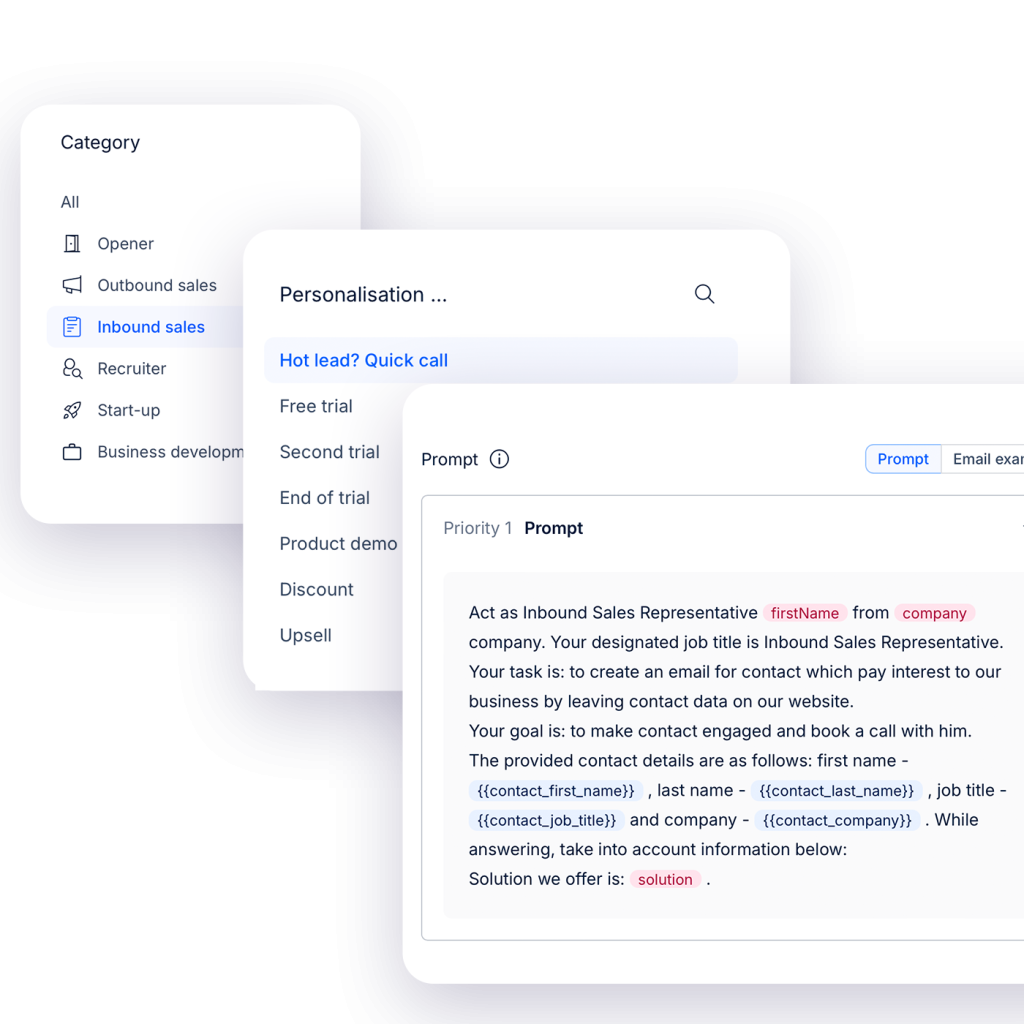
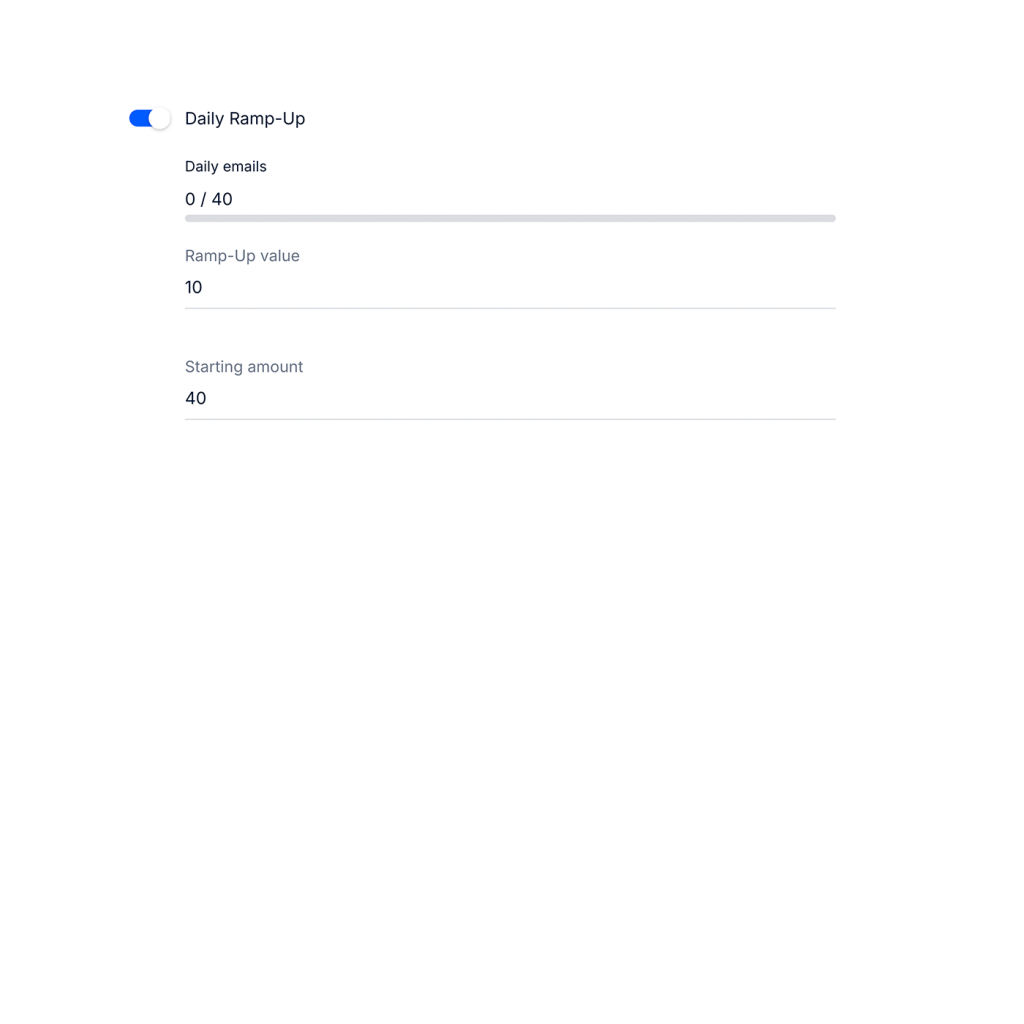
Optimize your mailbox for better deliverability
Send emails via API for higher open rates
Increase your average open rates by 15% by sending emails through the Gmail API instead of SMTP. This method enhances deliverability and reduces the risk of landing in spam folders.
Set custom sending limits per mailbox
Control the maximum number of emails sent per day and per minute from each mailbox, preventing over-sending and maintaining a healthy sender reputation.
Customize delays between emails
Adjust the delay between email sends to avoid spam flags. Choose a fixed delay or set a range for random delays to mimic natural sending patterns and improve deliverability.
Match email providers for compatibility
Enhance compatibility by matching the sender’s and receiver’s email providers, ensuring better inbox placement.
Use branded links and custom tracking URLs
Maintain your brand identity with custom tracking URLs. Replace Reply’s default domains with your own to track opens, clicks, and opt-outs more seamlessly.
Send plain text emails for higher deliverability
Opt for plain text emails by removing all HTML, images, and tracking links. This can improve deliverability and open rates, especially for high-volume senders, though it limits tracking capabilities.
Enable List-Unsubscribe header
Add a List-Unsubscribe header to provide recipients with an easy way to opt out, meeting regulatory requirements and protecting your domain’s email deliverability.
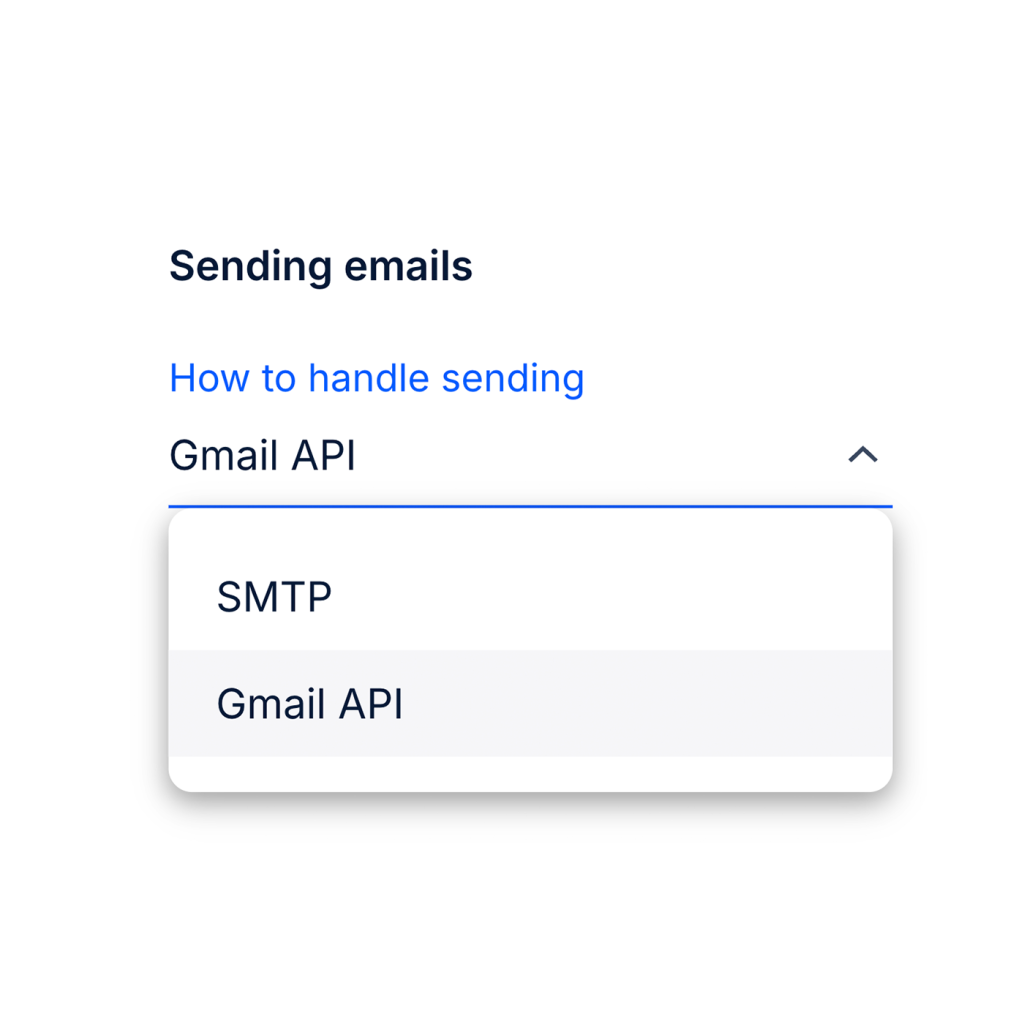

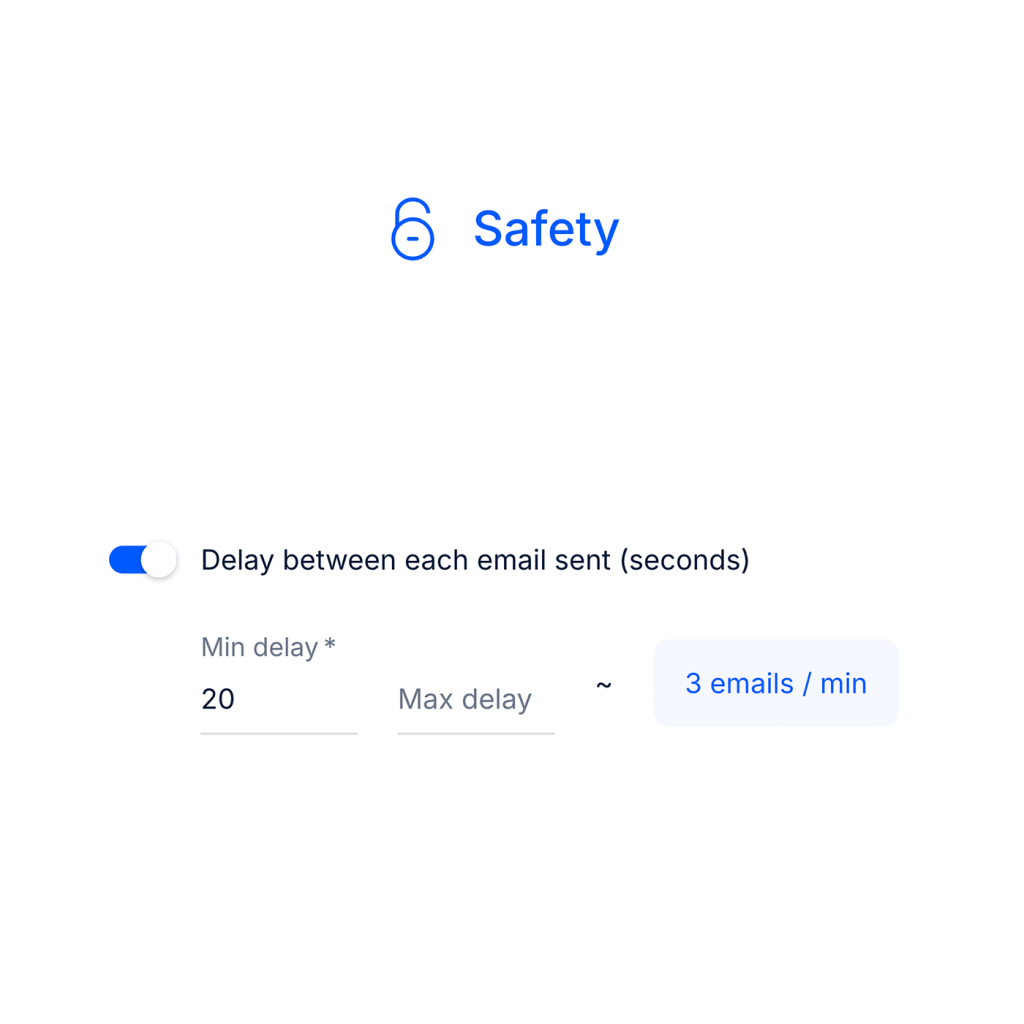
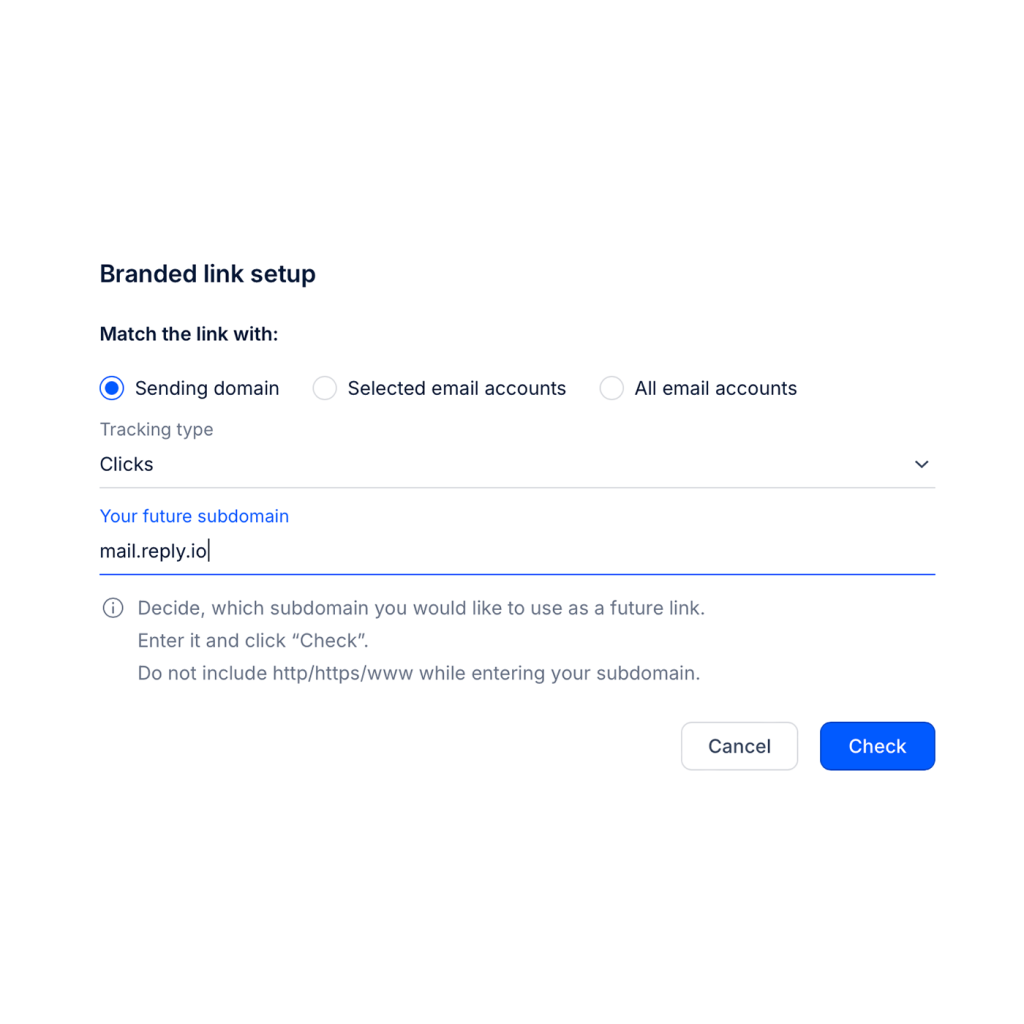
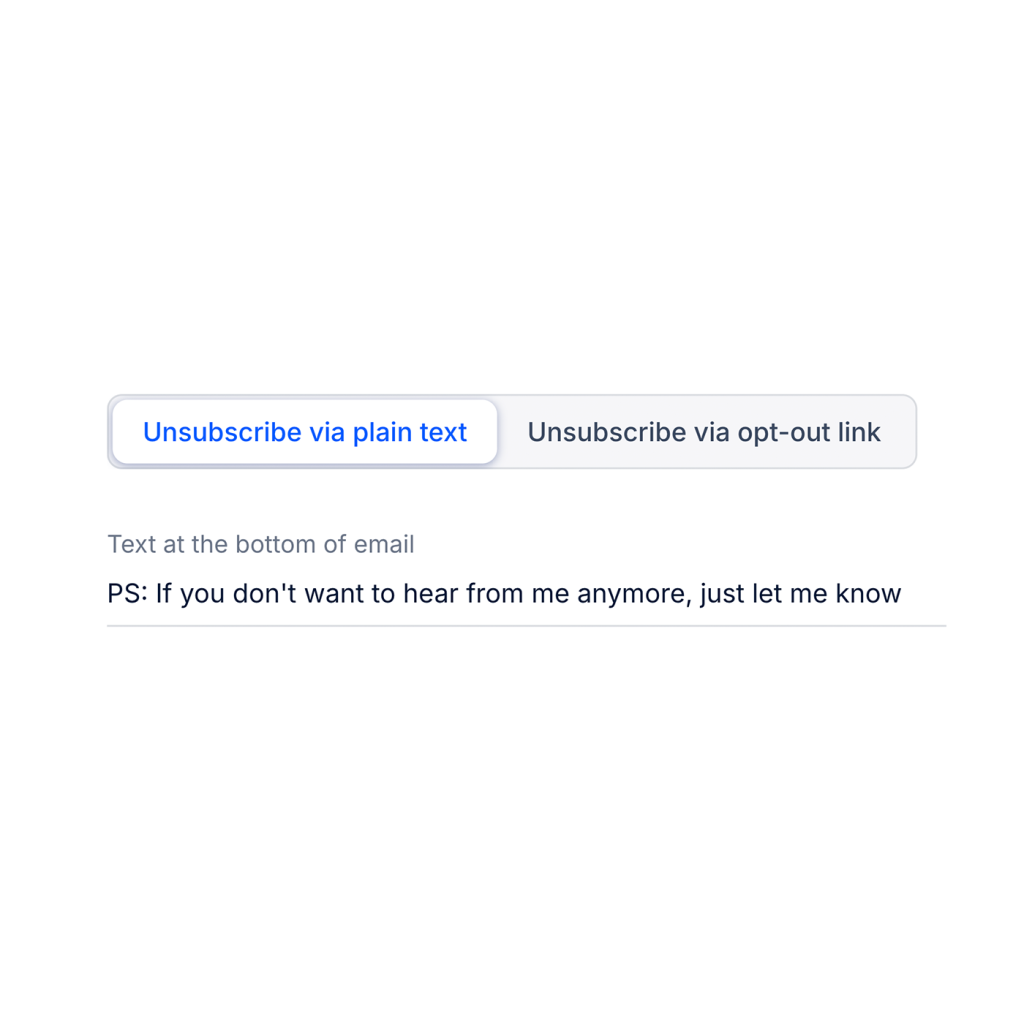
Optimize your email copy for maximum impact
Craft professional emails instantly with Reply Email Assistant
Generate polished, effective emails in seconds, ensuring your messages are professional and compelling without wasting time.
Detect and replace spam words
Automatically monitor and reduce spam words with the Spam Word Counter, lowering the risk of your emails being flagged as spam.
Improve engagement with A/B testing
Experiment with different email variations through A/B testing to determine the most effective approach for engaging your audience and boosting your sender reputation.
Personalize with advanced variables
Incorporate advanced variables to diversify and personalize your emails, adding a human touch that helps avoid spam filters.
Enhance diversity with Spintax
Use Spintax to create varied versions of your messages, making each email unique and less likely to be marked as spam.
Personalize further with custom fields
Add detailed information about your prospects using custom fields, creating a more personalized and relevant email experience.
Include unique opt-out links and text
Ensure each email has its own unique opt-out link and text, making your emails appear different and reducing the chance of them being flagged as spam.
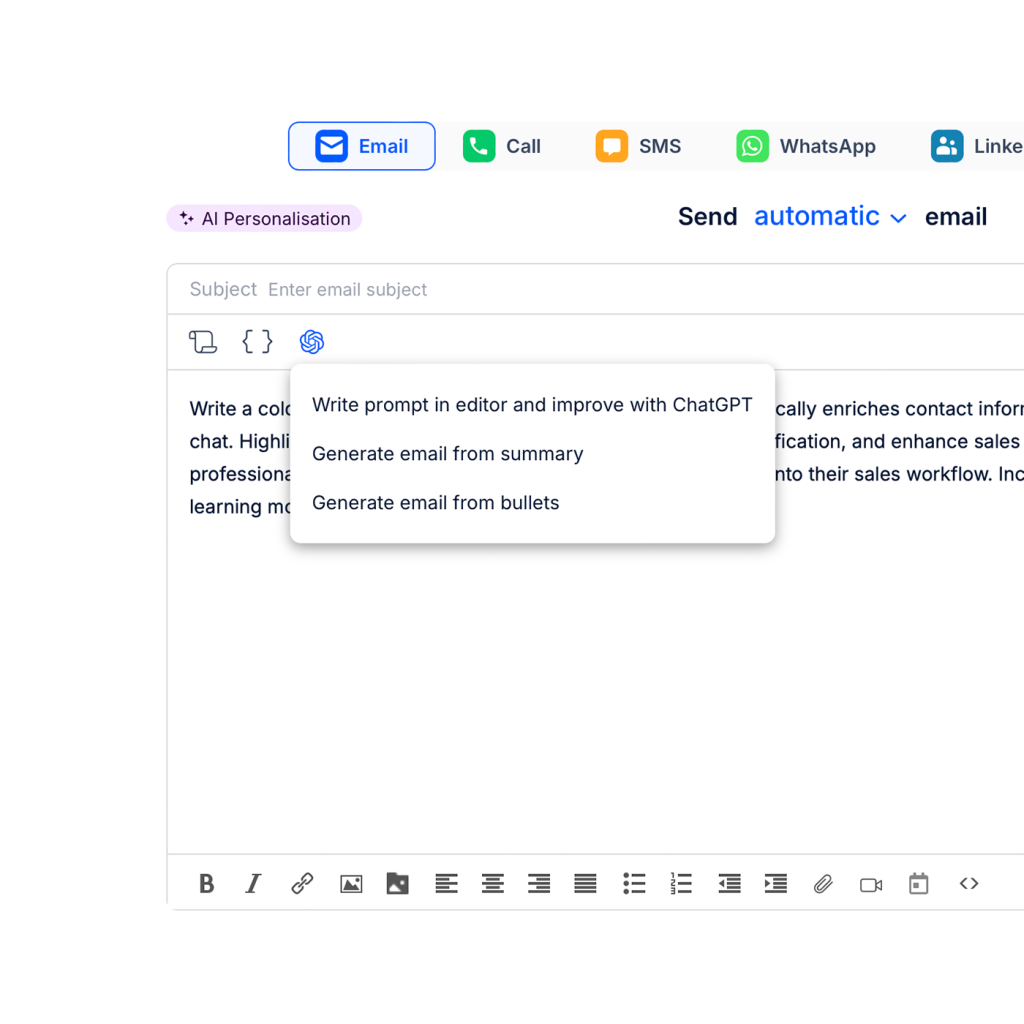
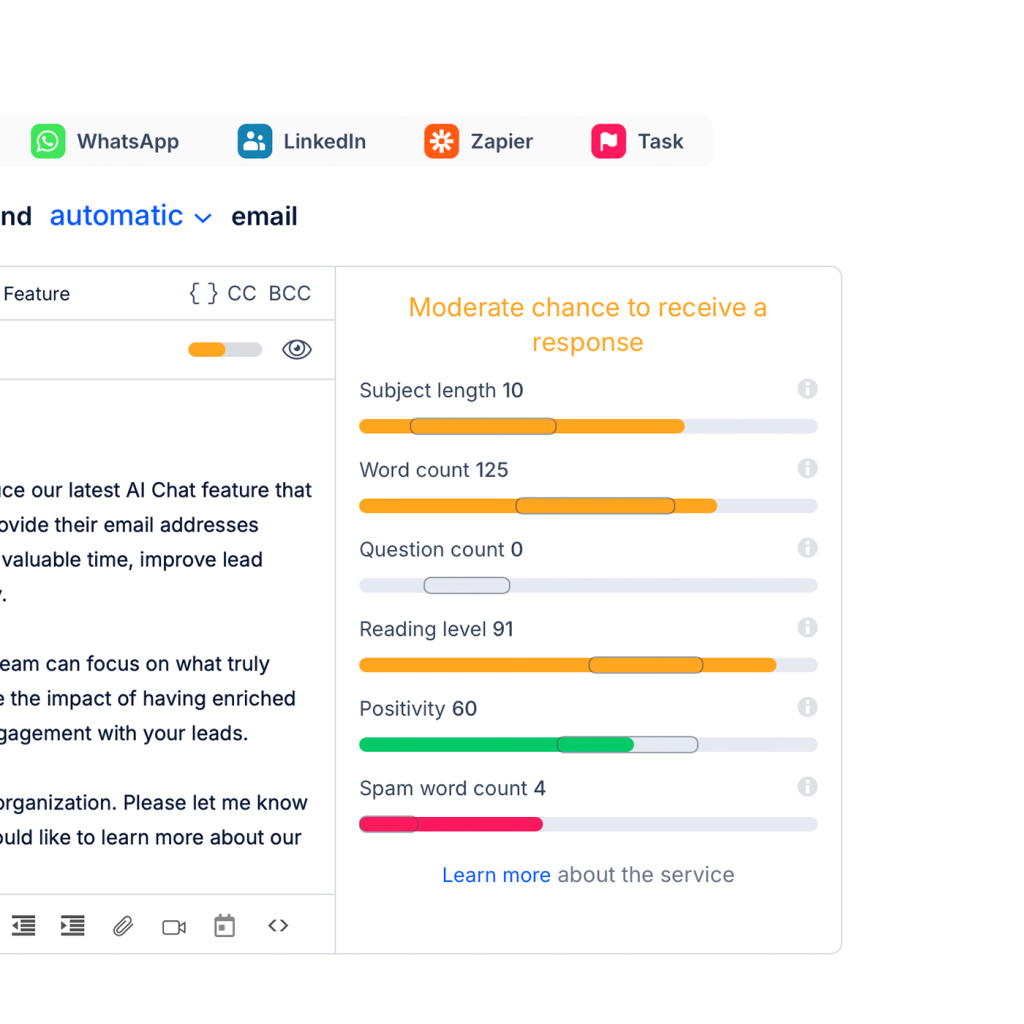
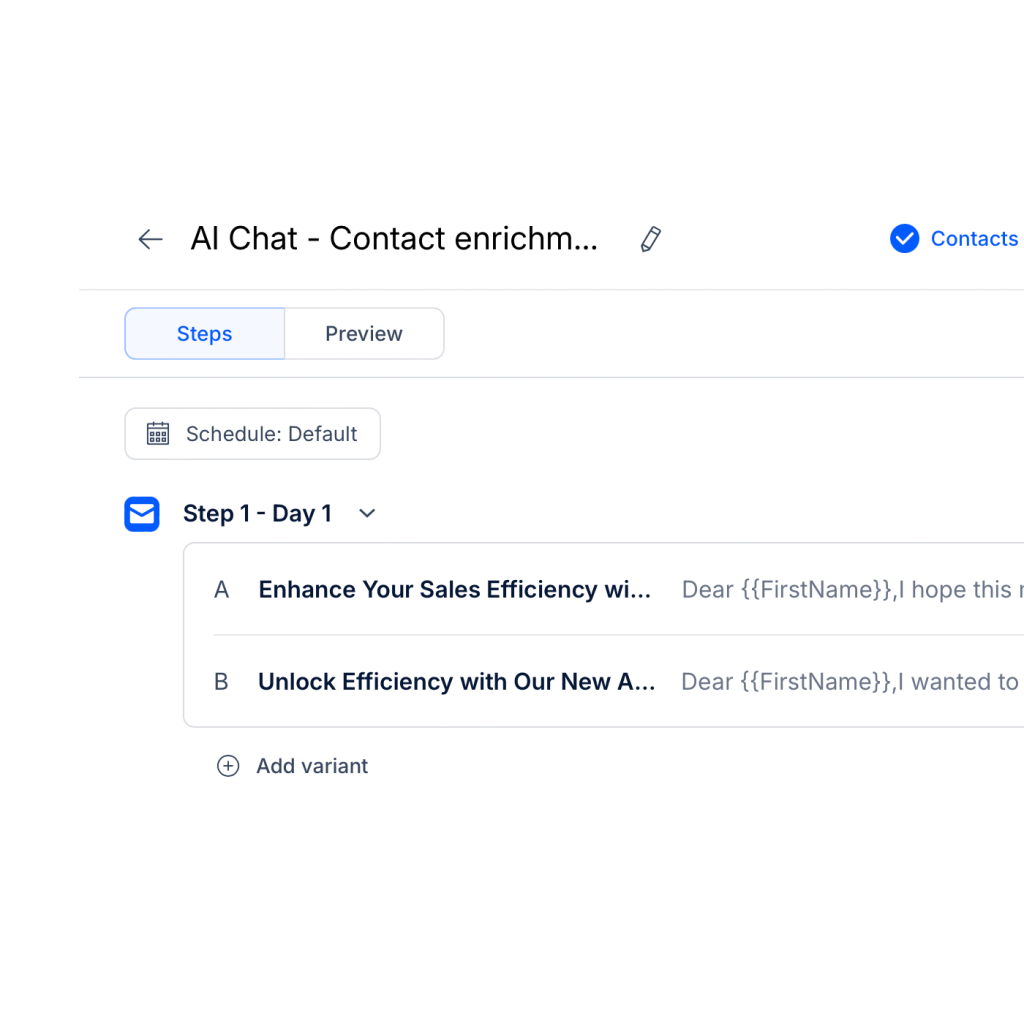
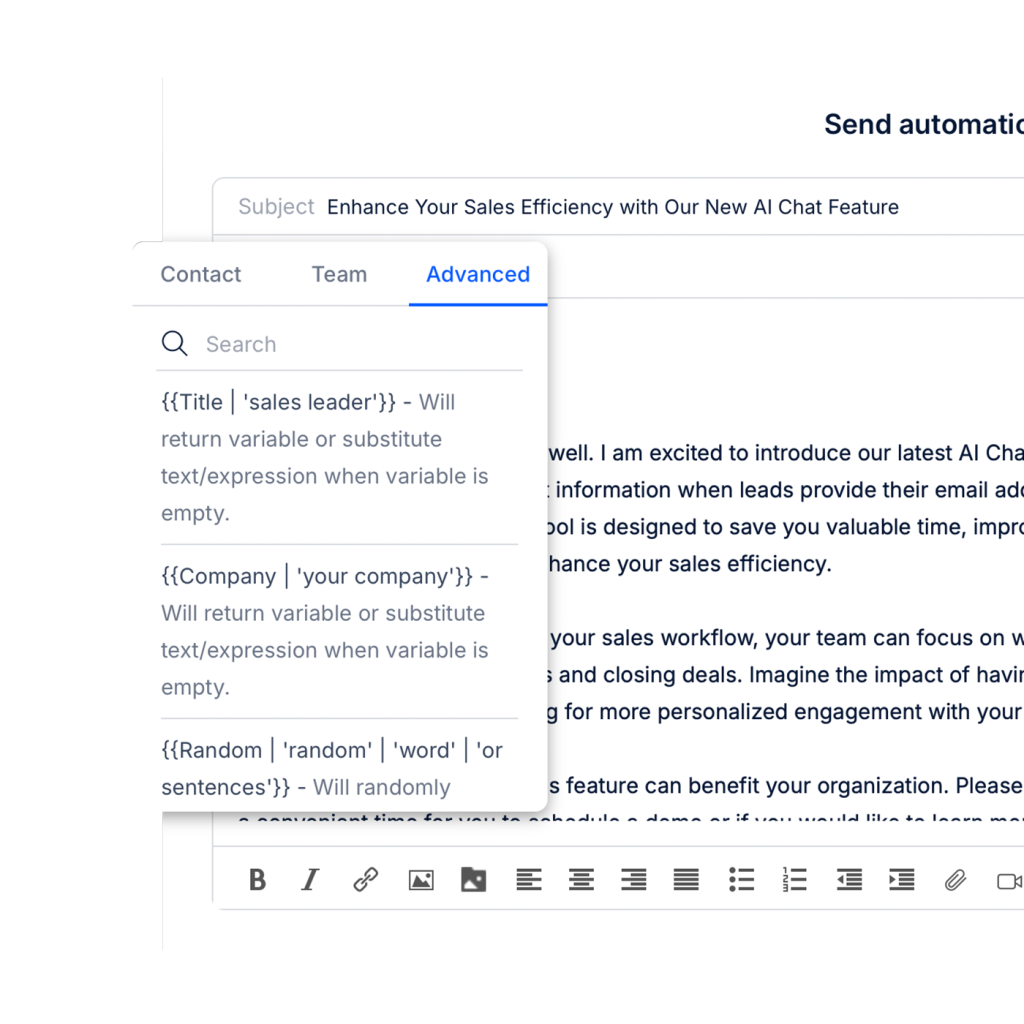
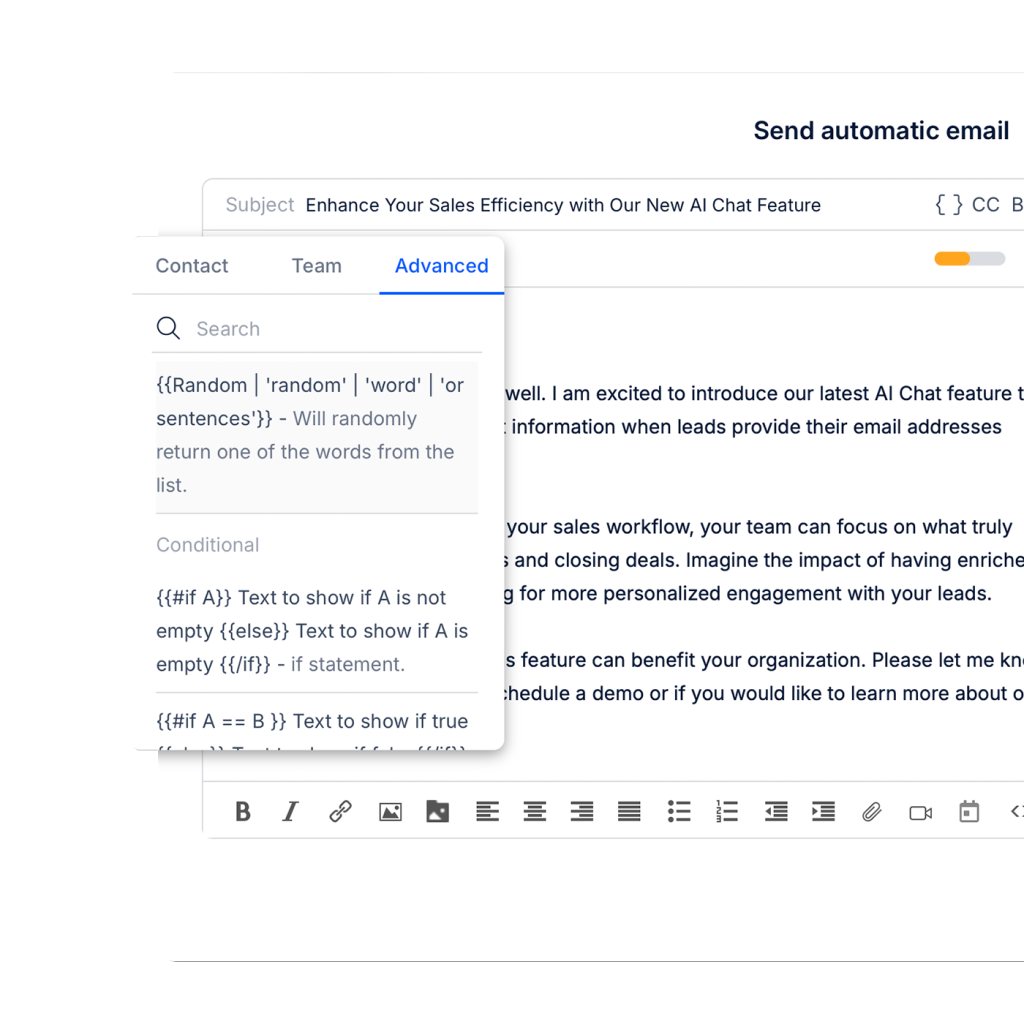
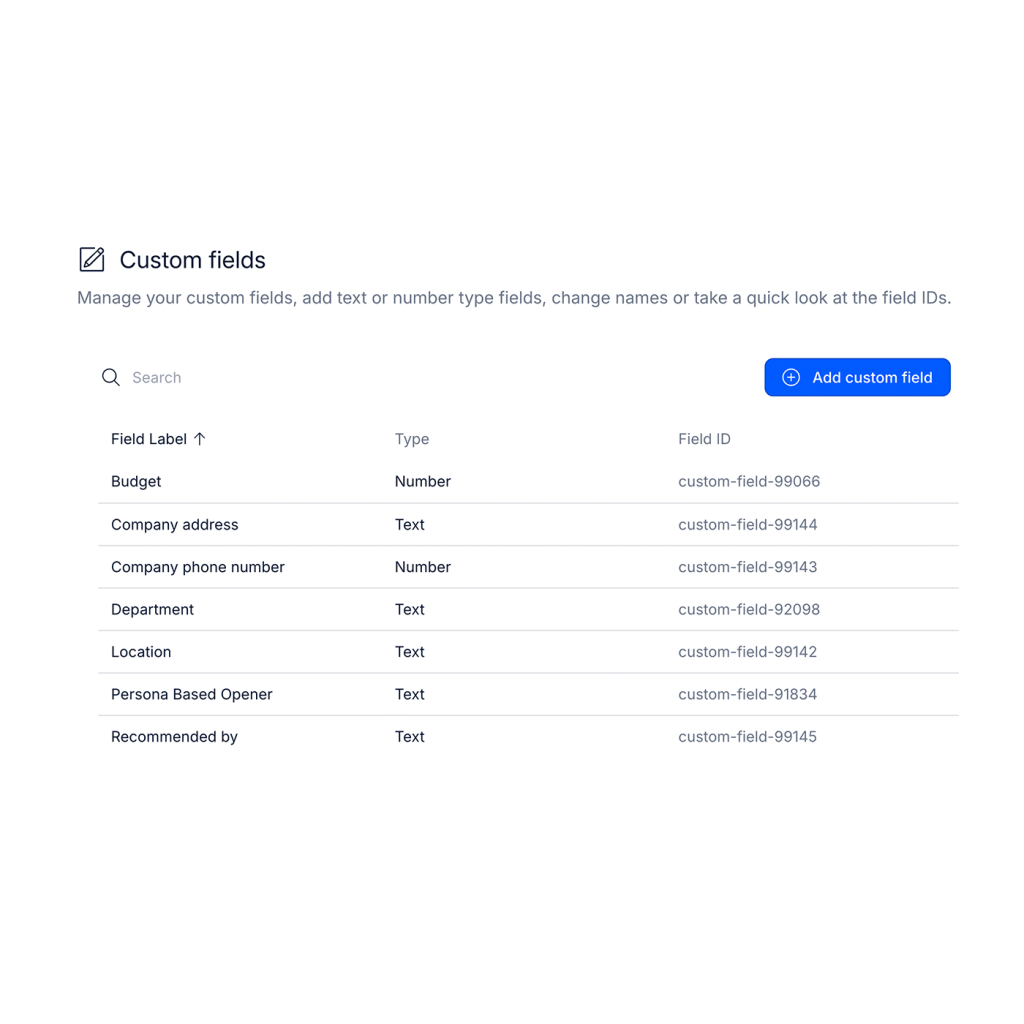
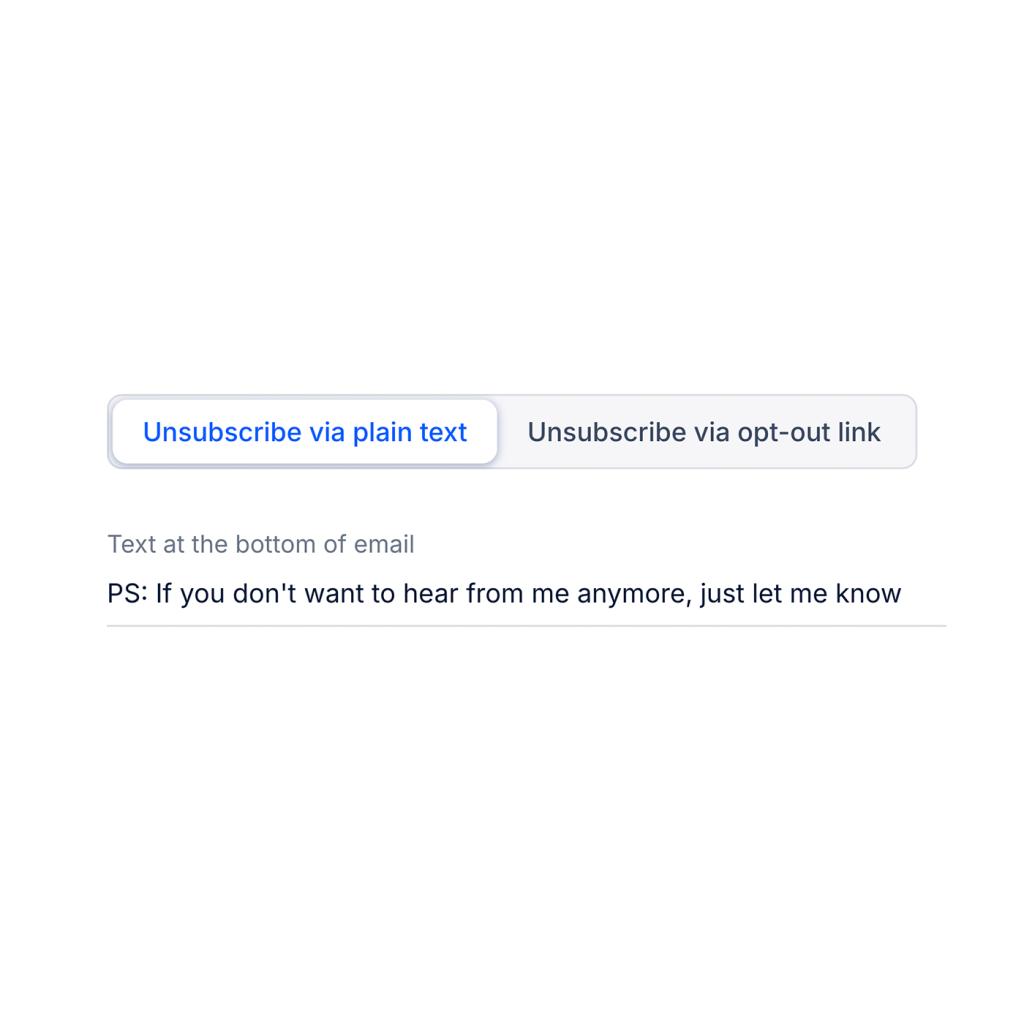
2024 Cold Email Deliverability Playbook
Learn how to improve email deliverability with insights from over 50 million emails. This playbook provides step-by-step guidance and top tools to optimize your email outreach.
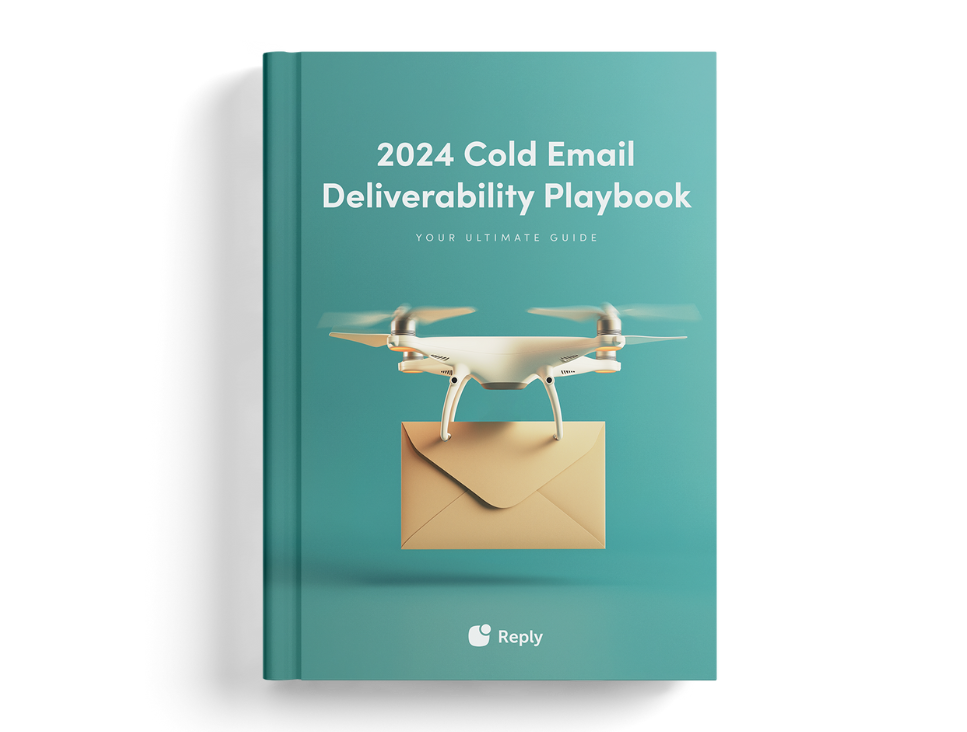
Stay Ahead of Industry Changes with Reply
We Predict Market Demands for Optimal Deliverability.
