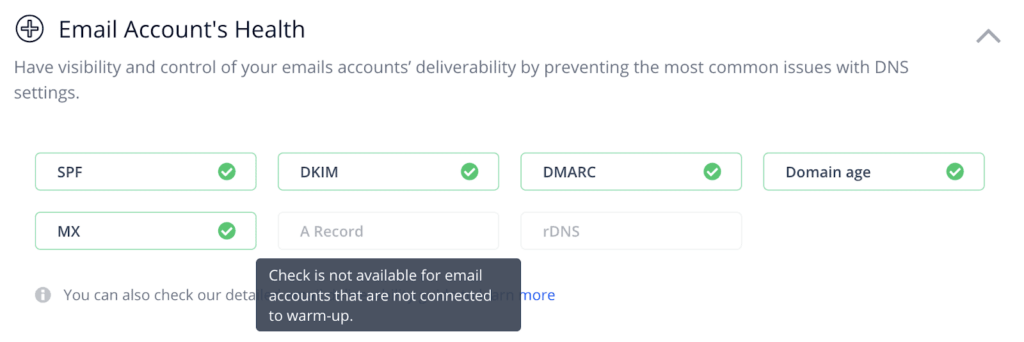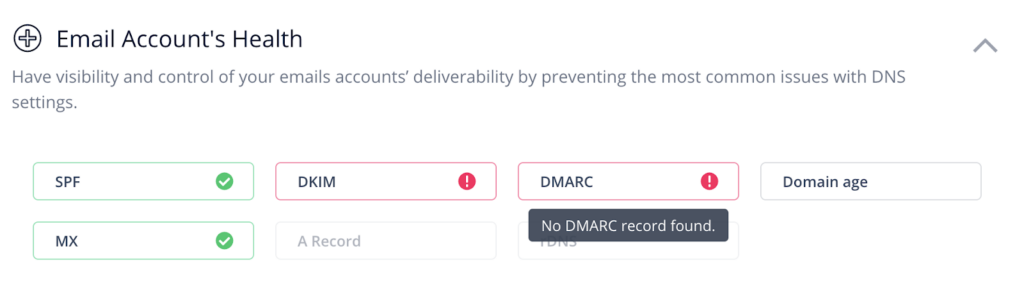While it’s said people can get used to almost anything, we can’t let the world get used to hearing horrifying news from Ukraine or get comfortable with what’s happening here.
So we continue to encourage our audience to show support for Ukraine: Protest russian aggression, raise awareness worldwide, donate to relief efforts. Find the latest info plus some of the ways to support Ukraine here.
Aside from that, we at Reply try to focus on what we do best — improving our product and adding amazing new features to help thousands of businesses grow their pipelines and generate more revenue.
So, here’s an update on what the Reply team has been working on.