No matter what you’re selling, you’re guaranteed to encounter these three stages of the sales process. You’ll need your proposals, quotes, and contracts to work just as hard as you do.
- Propose a deal
- Agree on a price
- Send a contract to be signed
Using templates to create your sales collateral can slash your creation time, but it’s what happens after you send it to potential customers that matters. You can crank out a zillion docs per day, but if they aren’t closing deals, what’s the point?
To ensure that the document template you’re using is effective, ask yourself:
- Does it look professional?
- Does it accelerate your sales cycle?
- Does it yield a higher close rate?
If you’re looking at your current templates, struggling to answer “yes” to even one of the questions above, don’t worry. We’re here to help you hack your sales pipeline with three effective document templates that tick all the boxes and will accelerate every stage of your sales cycle.



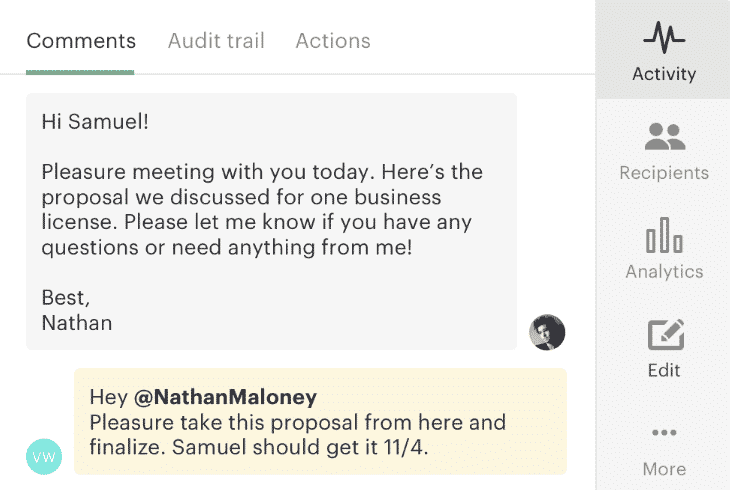
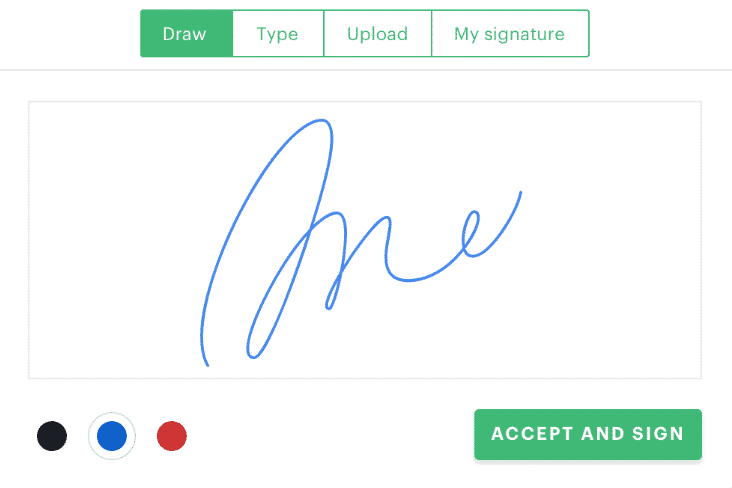
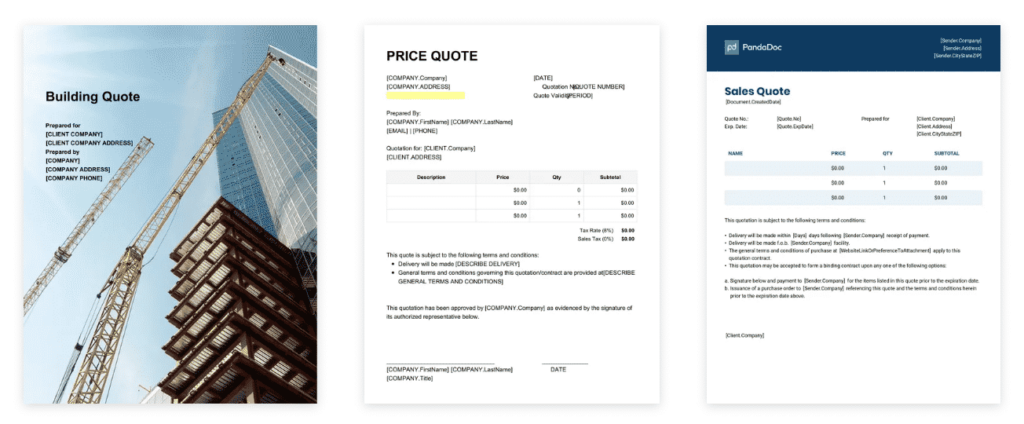
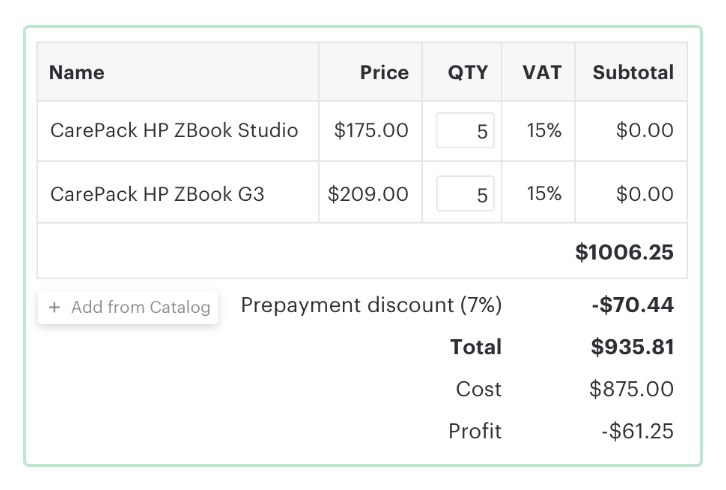
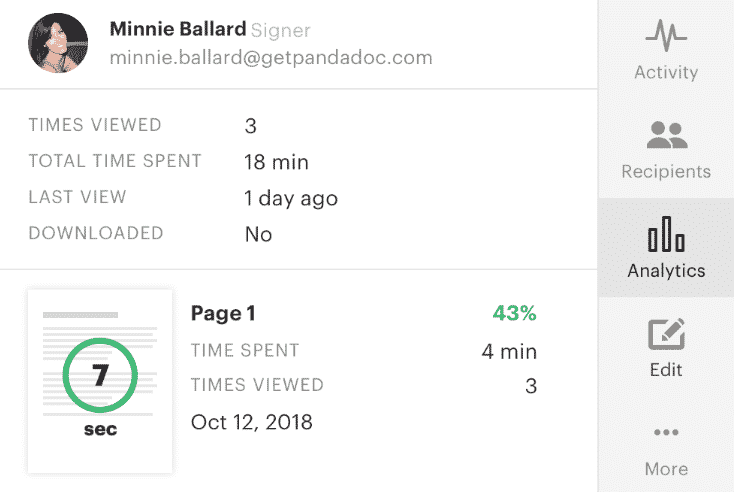
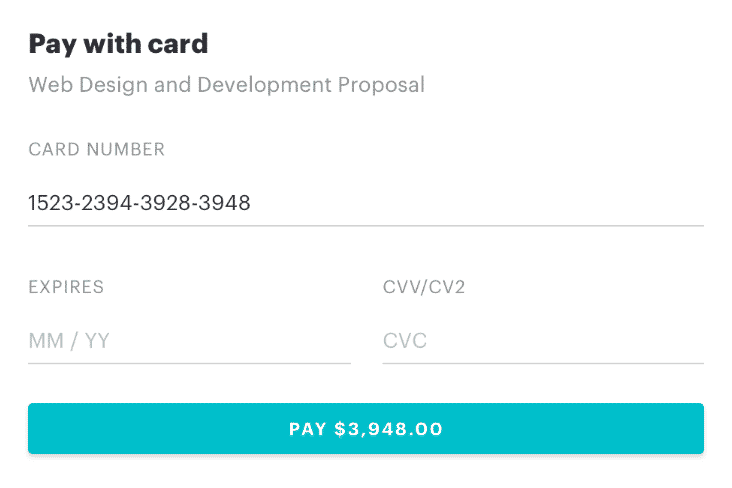
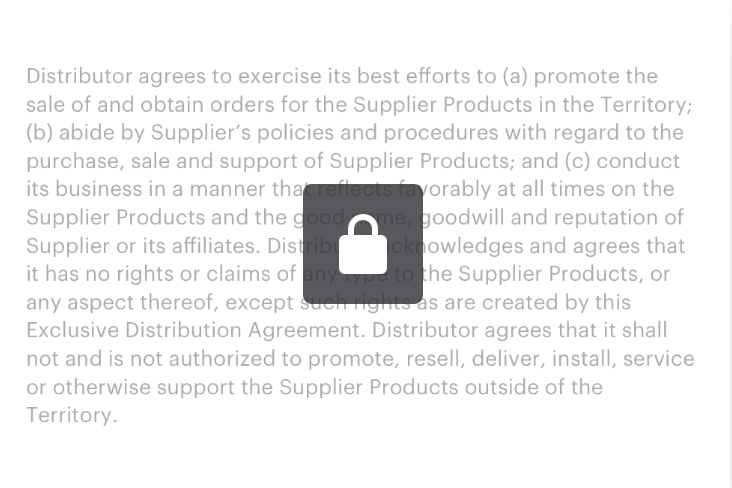
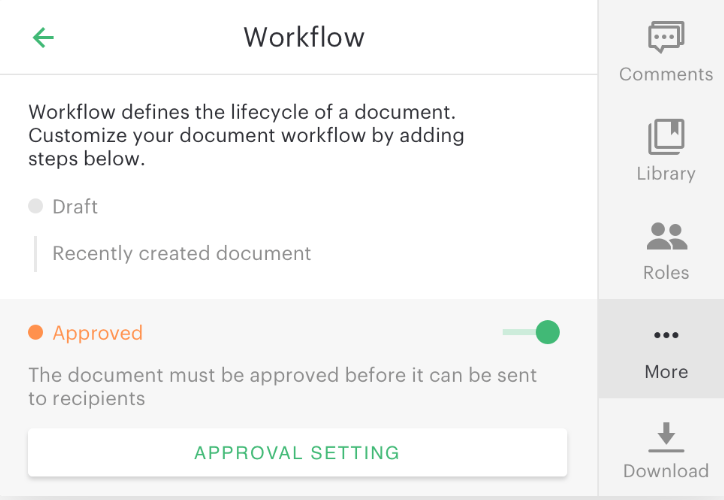
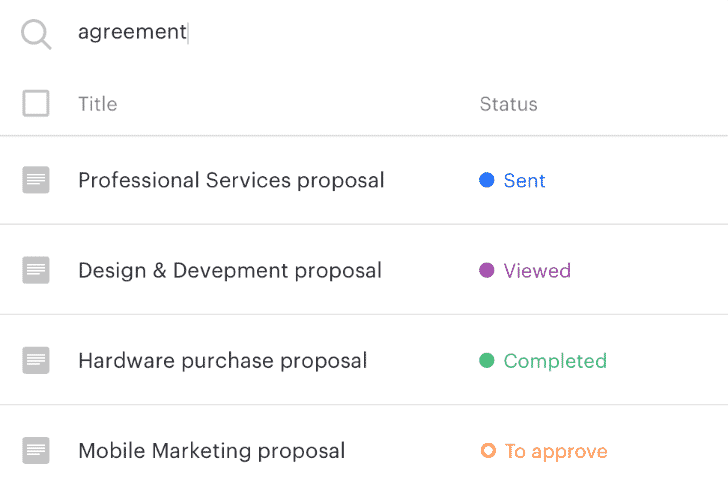
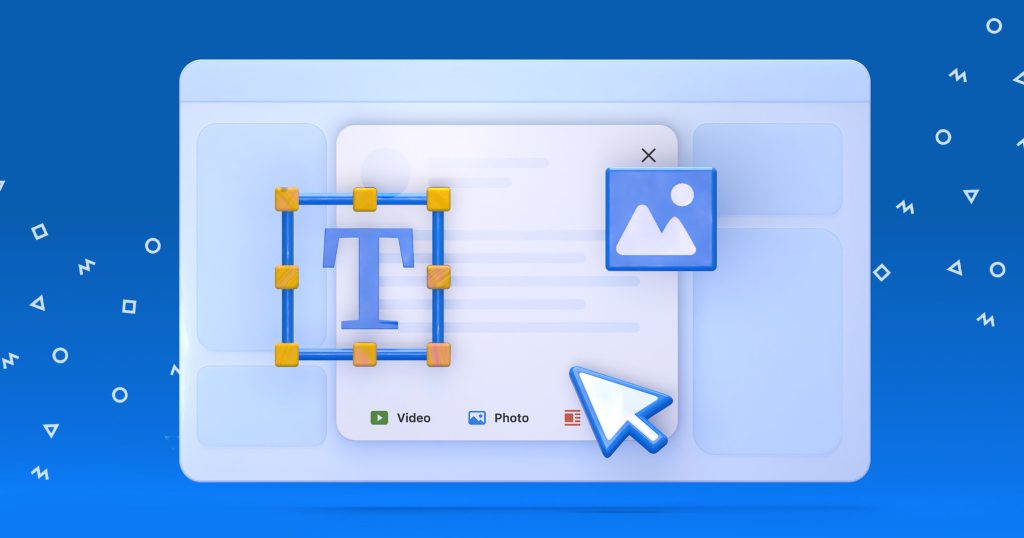



![New in 2025: Reply.io Teams Up with Persana AI [+Live Webinar] New in 2025: Reply.io Teams Up with Persana AI [+Live Webinar]](https://reply.io/wp-content/uploads/persana.io_-1024x538.jpg)