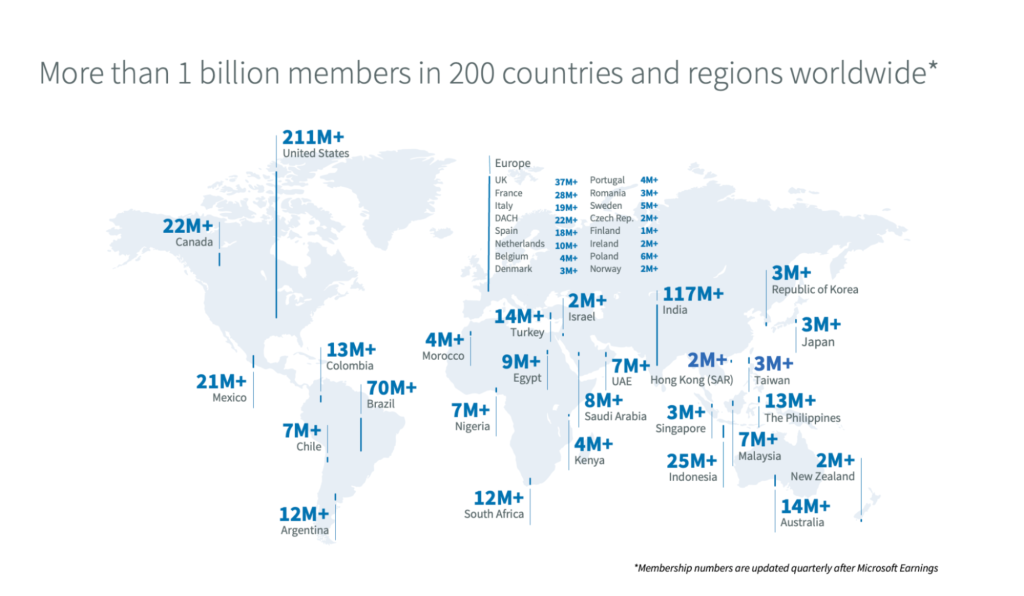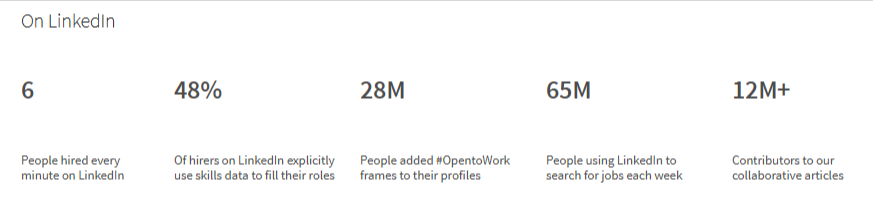Here at Reply, we’re big believers in sales outreach as an effective way to build a reliable pipeline and grow your business. Yet, its success depends mostly on the three key factors: targeting, channels in use, and your ability to scale it.
If targeting is pretty obvious – the days of the “spray and pray” approach to cold outreach are long gone! – the choice of outreach channels and strategies to ramp up the whole process might still be the topic of discussion.
Whether you firmly believe in email-only outreach or choose to smile and dial, both channels can be automated to increase your reach. But what if you want to get ahead of the competition and adopt LinkedIn as your sales engagement channel? Automation doesn’t seem so easy in this case. Yet, it’s still possible.
In this article, we’ll talk about how to automate LinkedIn messages and help you choose the best tool for the job.
Why automate LinkedIn? (including LinkedIn message automation)
So, why should you even consider using LinkedIn automation? Surely, it’s all about working smarter, not harder, to make the most of this powerful networking platform.
1. Efficiency and time-saving
First off, let’s talk about efficiency.
LinkedIn can be a bit of a time-sink, right? Manually sending connection requests, writing messages, and posting content can eat up hours of your day.
With automation tools like Reply, you can schedule posts, send connection requests, and even set up follow-up messages. This frees up your time to focus on what really matters – like having meaningful conversations and building genuine relationships.
Source: Exploding topics
2. Enhancing your reach and engagement
Automation can significantly boost your reach and engagement. Imagine having a tool that helps you connect with hundreds of people in your industry every week, or one that ensures your content gets posted at the optimal times for maximum visibility.
These tools can help you stay active on LinkedIn without having to be glued to your screen all day.
The result? More visibility, more engagement, and ultimately, more opportunities.
3. Consistent content posting
Consistency is key on LinkedIn. Regular posting keeps you on your network’s radar and positions you as an active member of the community.
But let’s face it, consistently coming up with and posting content can be tough. Automation tools let you plan and schedule your posts in advance. You can set it and forget it, knowing your content will go live at the perfect times, keeping your profile active and engaging without daily effort.
4. Better analytics and insights
Many LinkedIn automation tools come with built-in analytics.
This means you can track what’s working and what’s not, giving you valuable insights into your audience’s behavior. Are your posts getting more engagement in the morning or evening? Which types of posts get the most likes and shares?
With this data, you can tweak your strategy for even better results.
5. Scalability
As your network grows, managing it manually becomes almost impossible.
Automation allows you to scale your LinkedIn activities effortlessly. You can handle a larger number of connections, messages, and posts without feeling overwhelmed. This scalability is crucial for anyone looking to grow their professional network rapidly and efficiently.
And before we dive into ‘how to automate LinkedIn messages,’ let’s discover why LinkedIn is so important in the sales engagement process.
Where is LinkedIn in sales engagement process?
Although emails and phone calls are considered the traditional business communication channels, sales prospecting can be performed using many other tools. Depending on the specifics of your audience, this can be anything from text messages to snail mail.
However, the social media here play by far the most vital part. And since outreach is usually applied in B2B sales, LinkedIn has already become the go-to platform for most SDRs.
Why is that, you ask? Let’s see…
- Vast pool of contacts. There are 1.03 billion on the platform, mostly business professionals
Source: LinkedIn
- Active engagement. The platform saw a 55% increase in conversations among connections in 2021 with an average session length of 6:07 minutes, according to the reports.
- Business-related audience. The data shows that nearly 62% of LinkedIn users worldwide are between the ages of 25 and 34 years old. Moreover, the platform claims to reach more than 1+ billion business decision-makers.
- Convenient toolset. LinkedIn comes with additional features to help you find and engage your prospects, most free to use. Even its basic search gives you enough tools to sort out the perfect-fit prospects.
Source: LinkedIn
- Source of information. Prospects themselves turn to the platform for research and thought leadership on a variety of topics, which makes engagement on LinkedIn low-hanging fruit.
On the other hand, LinkedIn outreach definitely takes some time and grit to ace. Among the most important downsides of the platform are its strict usage policies and limitations. As a result, it’s difficult to automate LinkedIn messages (unlike email, for example).