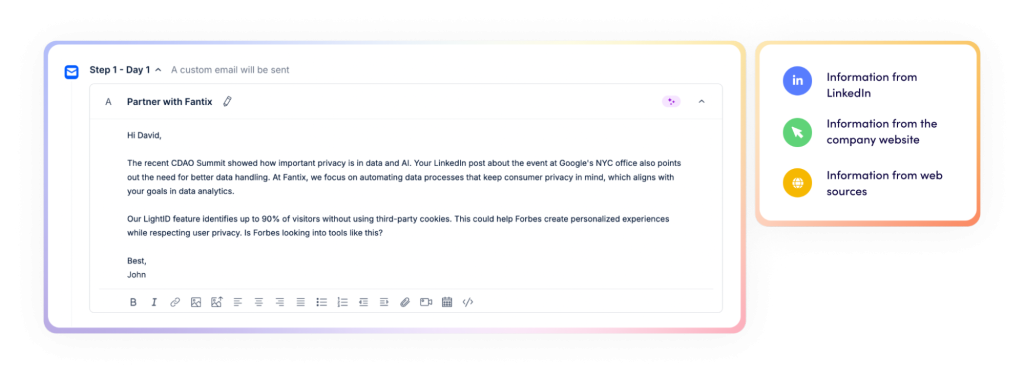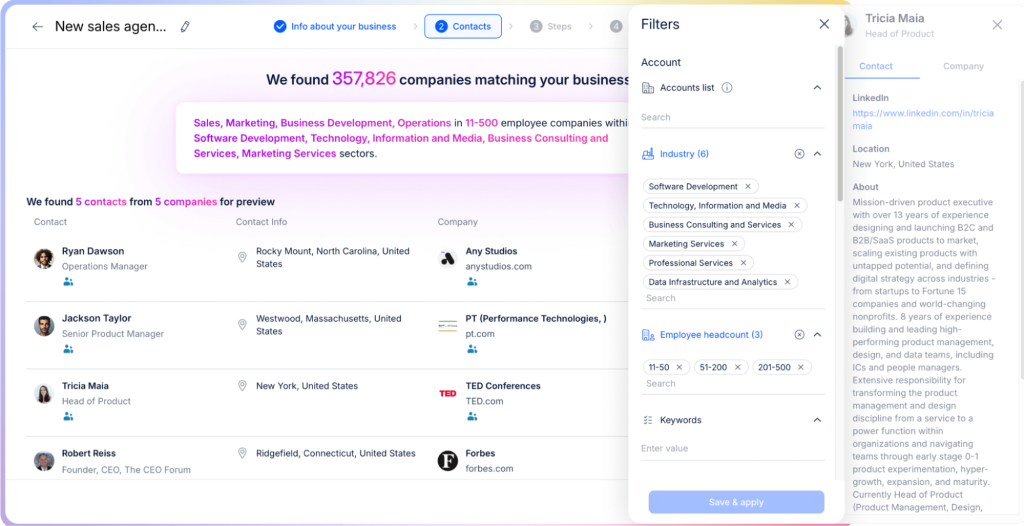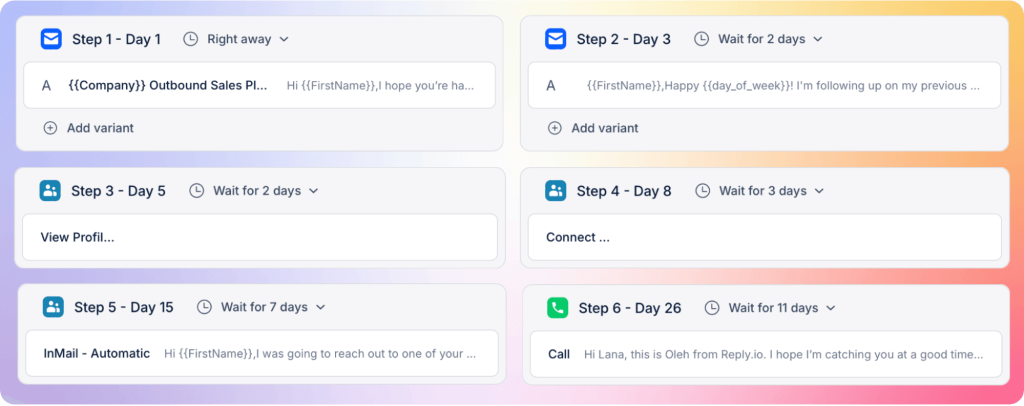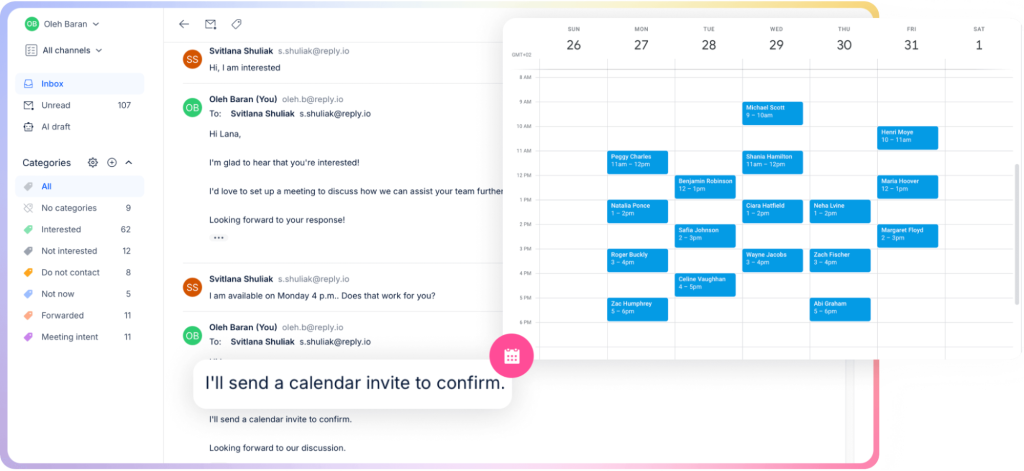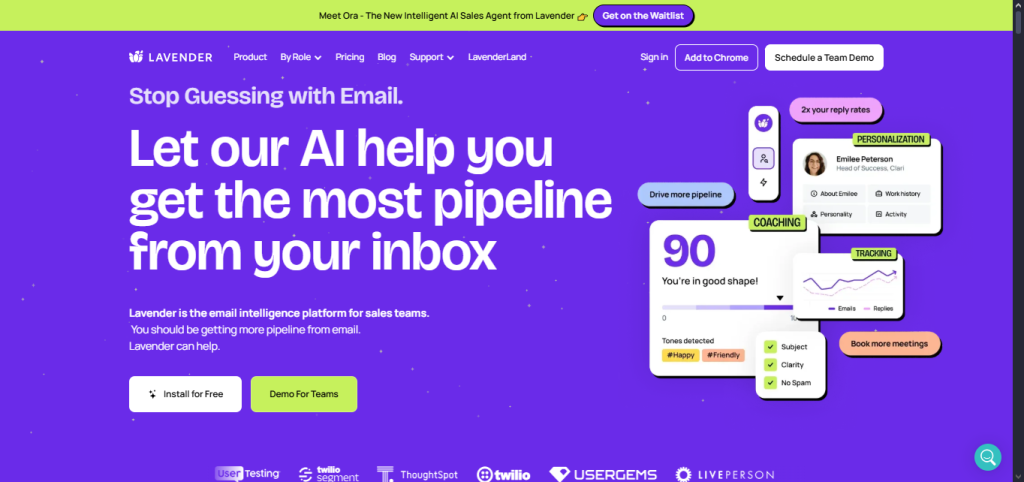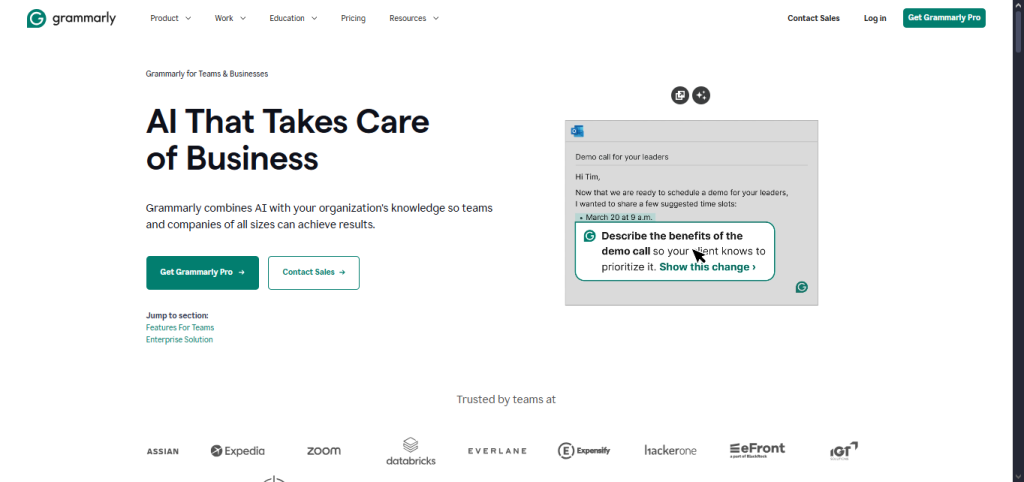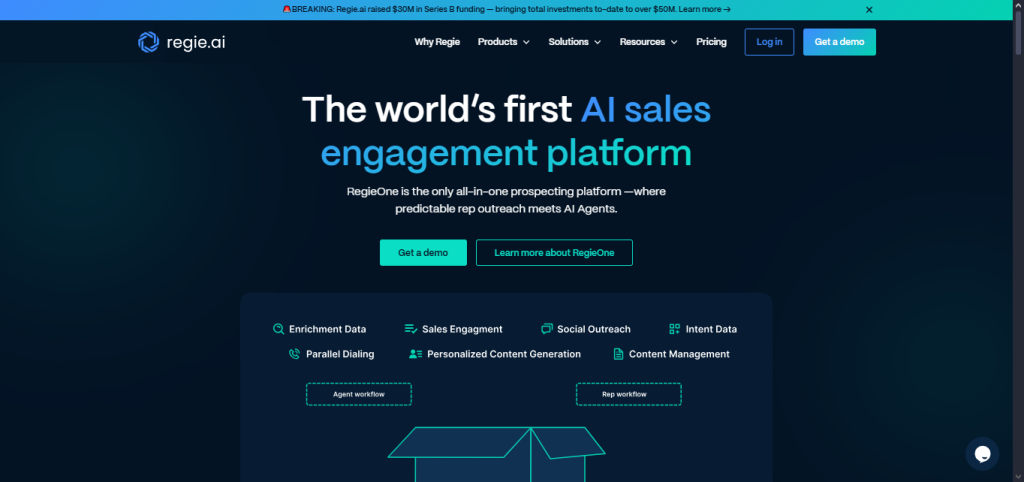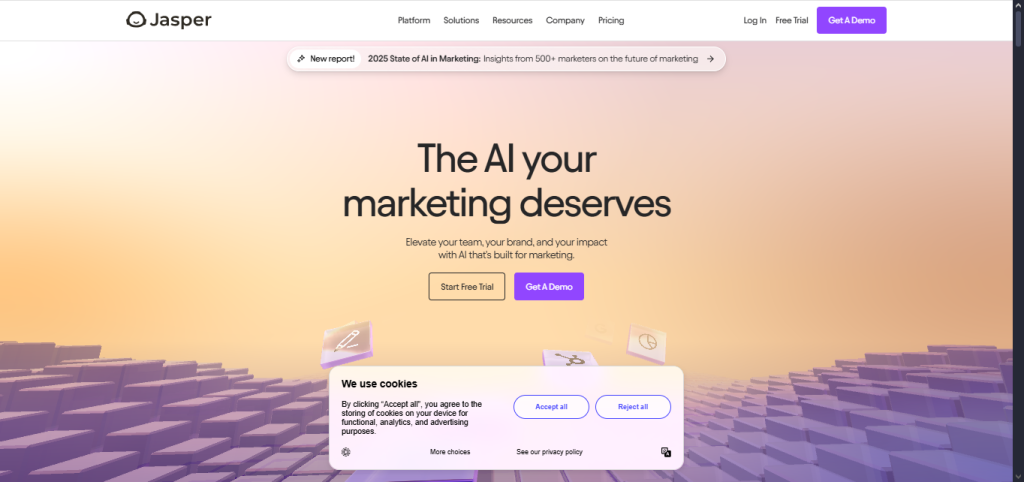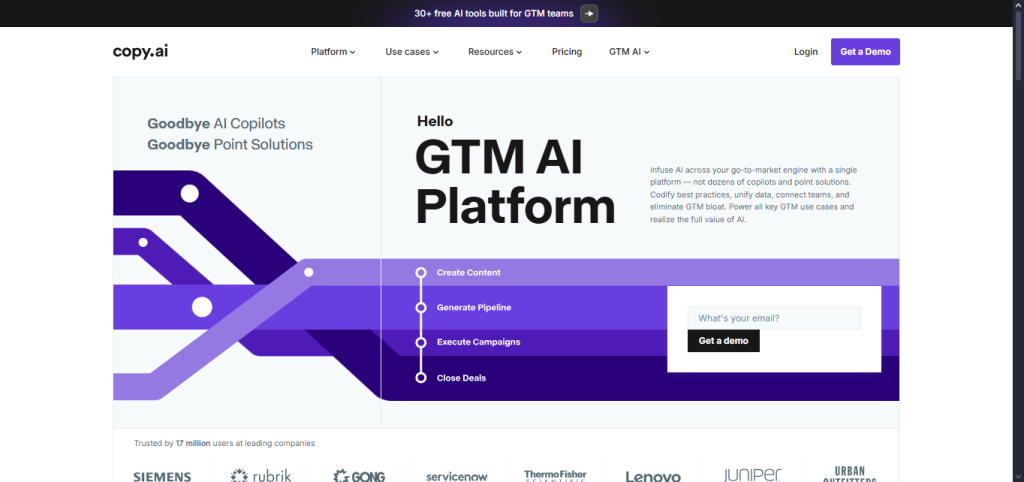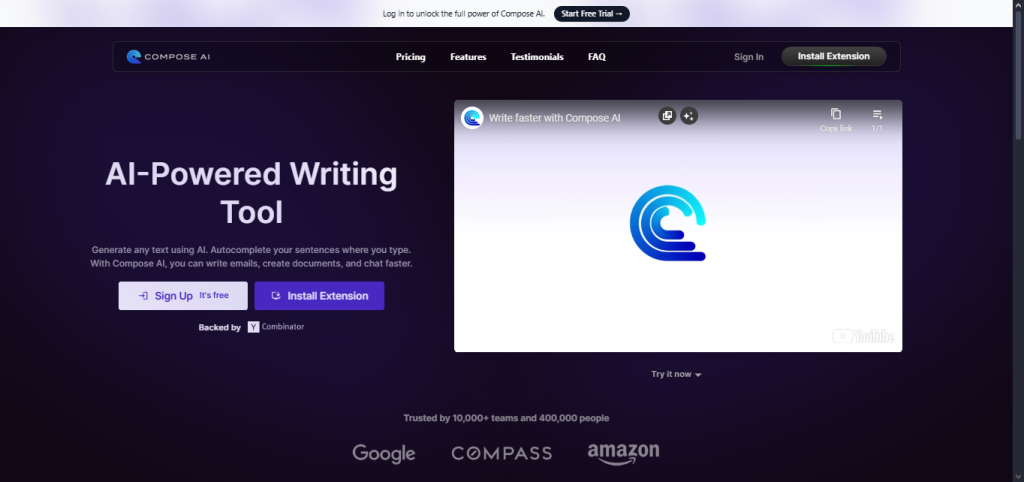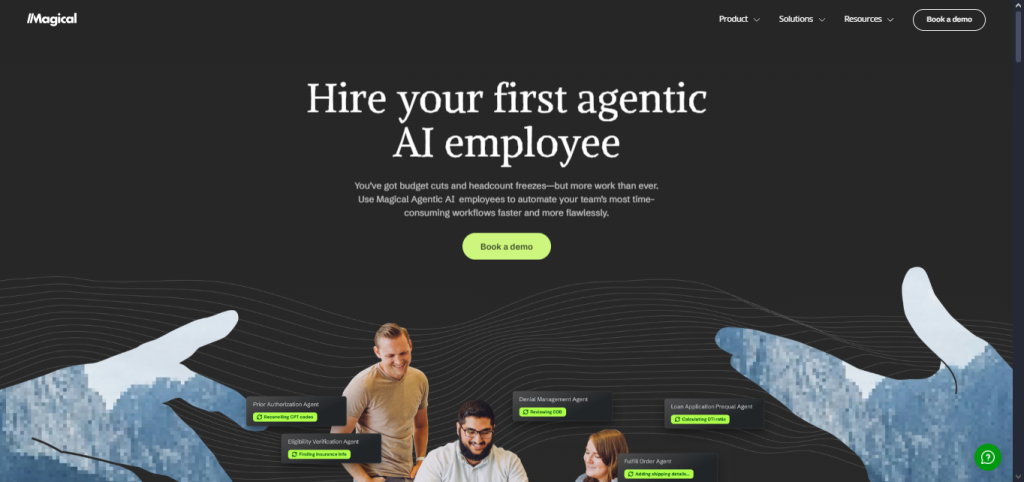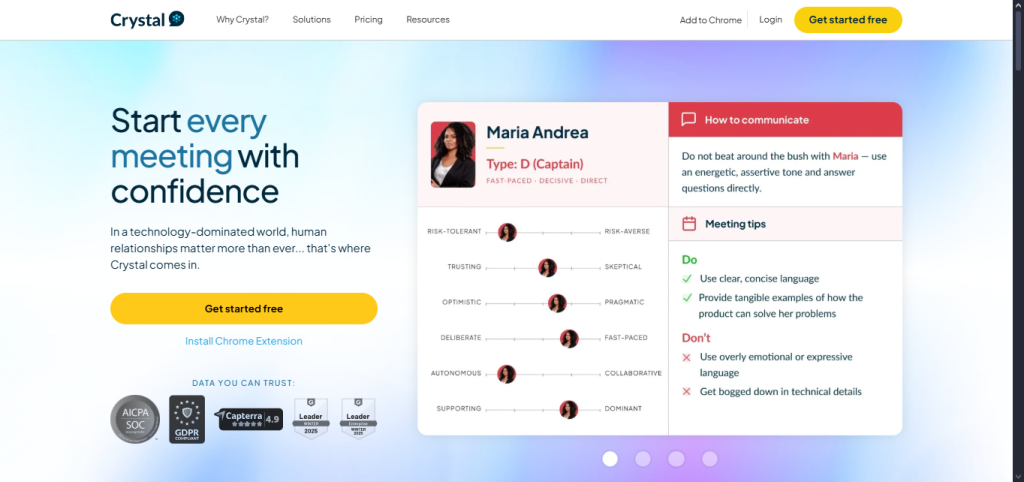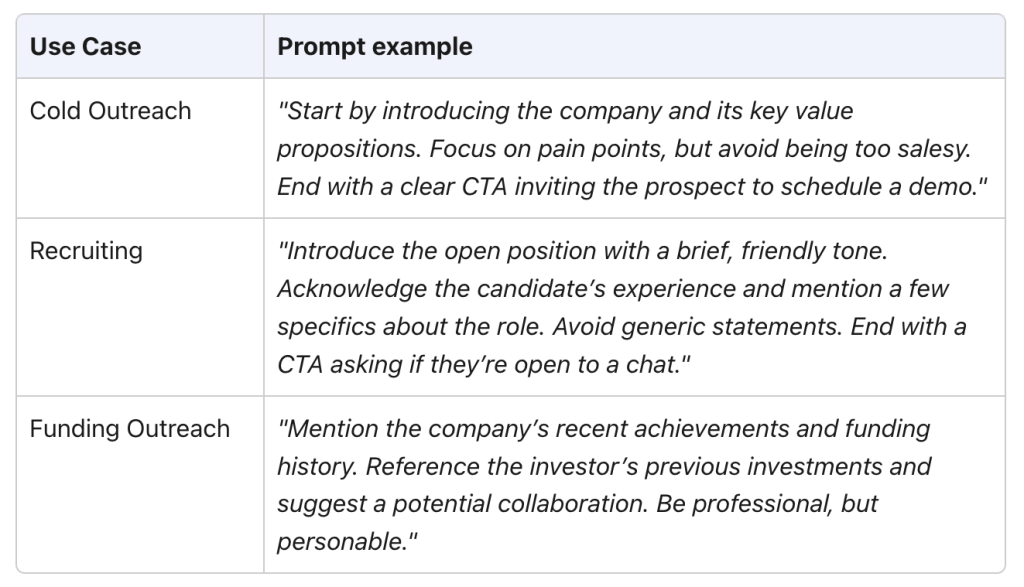I used to spend hours perfecting emails—rewriting subject lines, second-guessing my tone, and getting stuck on how to start. It was exhausting. Then I discovered AI email tools, and things changed (for good!). Suddenly, I was writing follow-ups in minutes, and they actually sounded like me.
If your inbox ever feels like a black hole of drafts and delays, I know how it feels. I’ve rounded up 10 AI email drafters that help me write faster, sound better, and get out of my own head. Let’s begin!
What are AI mail drafters?
AI mail drafters are tools that help you write emails faster using artificial intelligence.
Instead of starting from scratch, you input a prompt or give the tool a bit of context, like who you’re writing to and what you want to say, and it generates a well-written draft for you.
These tools can also personalize messages, suggest subject lines, and learn your tone over time.
Why do these tools matter now?
Everyone has access to general-purpose AI tools like ChatGPT or DeepSeek.
But if writing emails is a significant part of your job—like if you’re in sales, running a business, or managing lots of client communication, you need a tool that’s specifically built for email.
AI email drafters are trained to understand email context better, suggest stronger messaging, and help you hit send with more confidence.
What types of emails can AI mail drafters write?
You can write almost all kinds of emails using an AI email tool, including:
- Cold outreach emails: For introducing yourself or your product to someone who’s never heard of you. AI cold email generators help with personalization at scale so every message feels tailored
- Follow-up emails: Perfect for nudging leads who haven’t replied, following up after meetings, or continuing conversations. AI can suggest timing, tone, and next steps
- Meeting scheduling emails: From suggesting times to rescheduling politely, AI can handle the back-and-forth with clarity and professionalism
- Inbound lead responses: When someone fills out a form or books a demo, AI can instantly draft a warm, helpful reply that keeps the momentum going
- Proposal or pitch emails: Attach a proposal or deck with a message that highlights the value. AI helps frame your offer clearly and professionally
- Client check-ins: Great for sending progress updates or touching base during a project. AI can generate friendly, informative messages without starting from scratch
- Thank-you emails: After a call, meeting, or collaboration, AI helps you send sincere notes of appreciation that feel personal
- Feedback and testimonial requests: Ask for reviews or feedback at just the right moment—without sounding awkward or pushy
- Internal team updates: Keep your team in the loop with status updates or handoffs
- Re-engagement emails: For reaching out to old leads or inactive clients. AI helps strike the right balance between friendly and proactive
What are the best AI mail drafters in 2025?
Here are my top 10 picks: