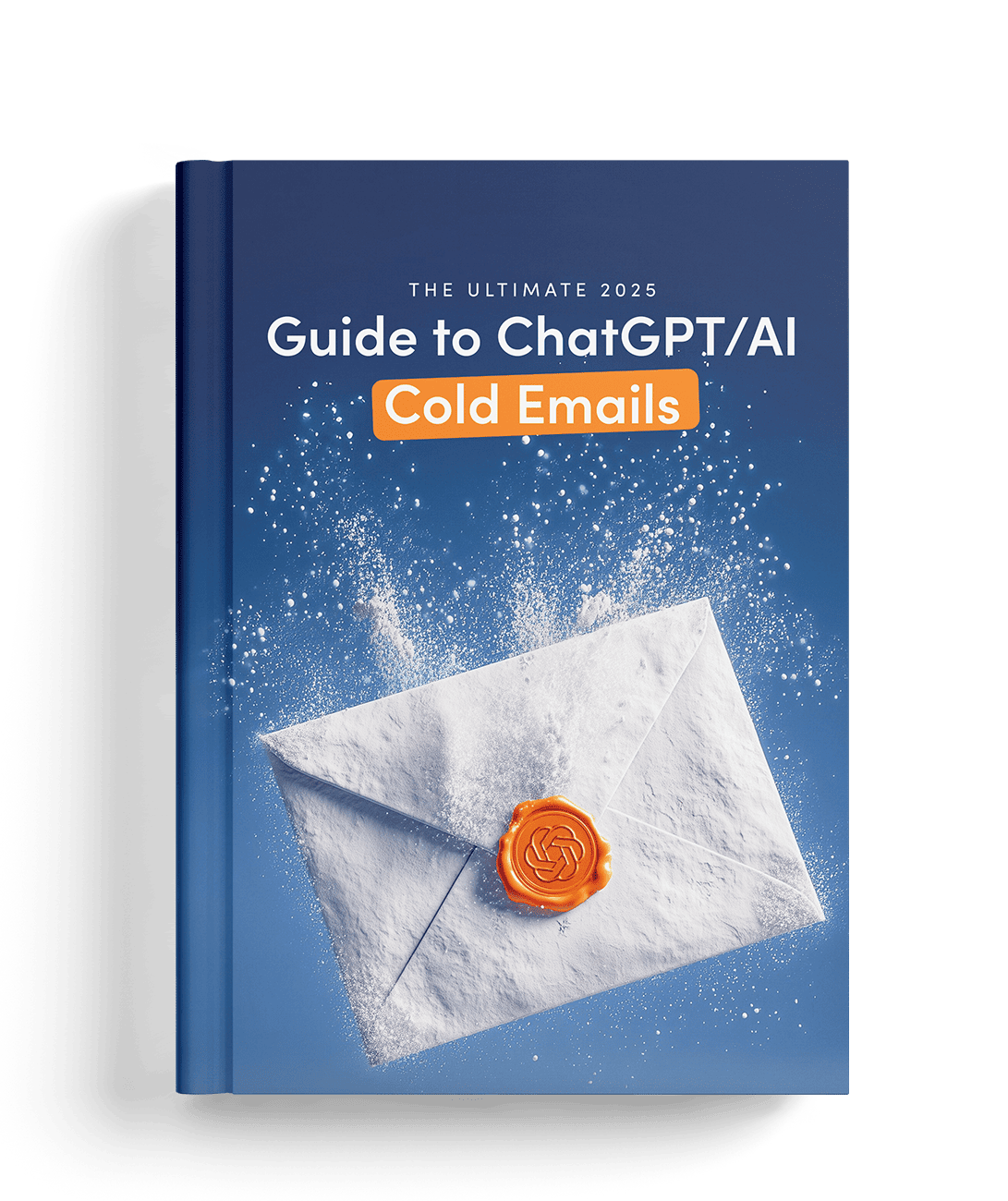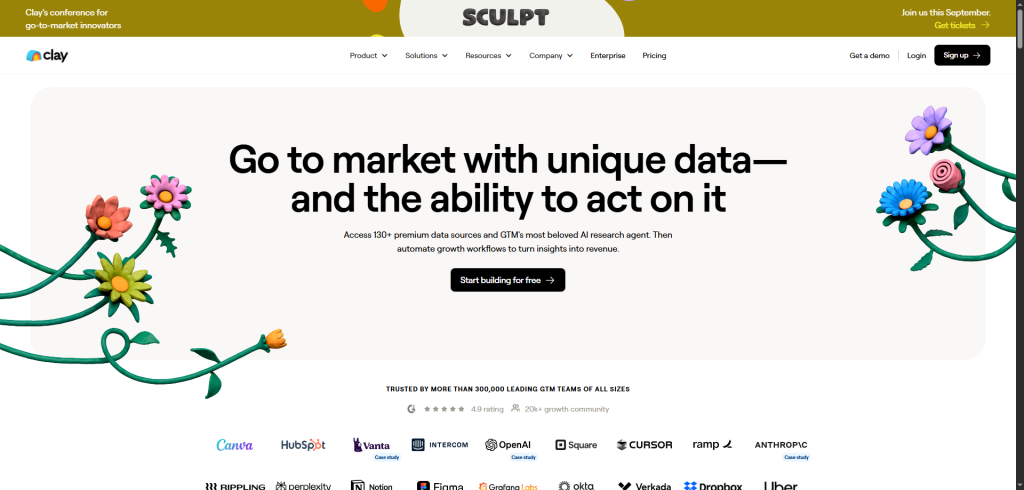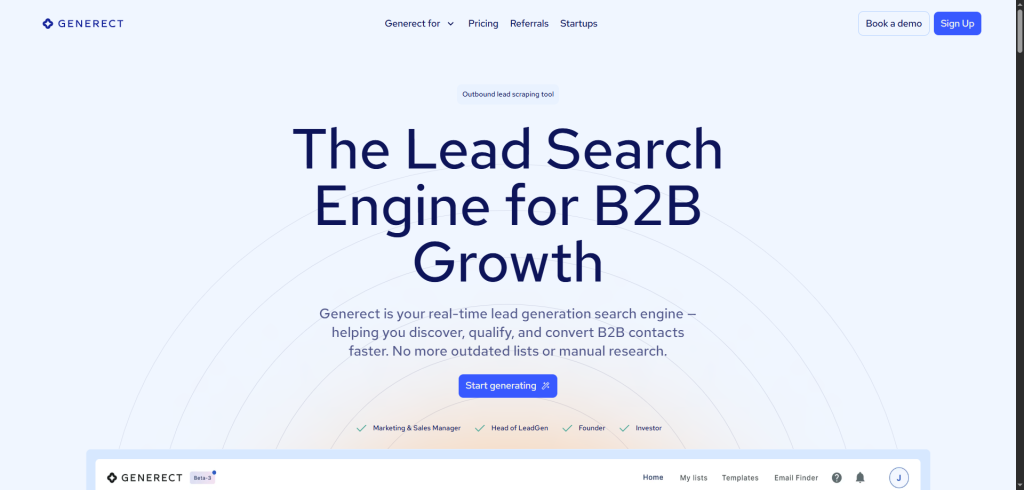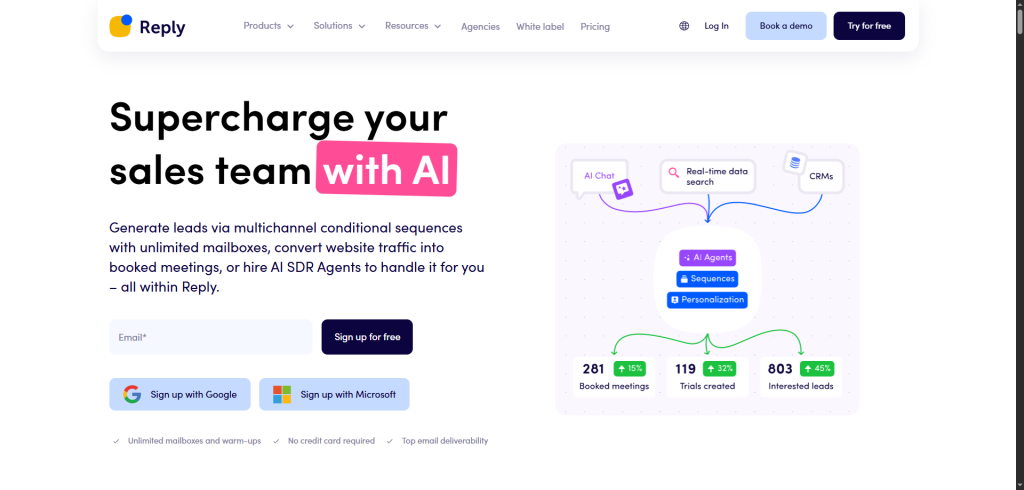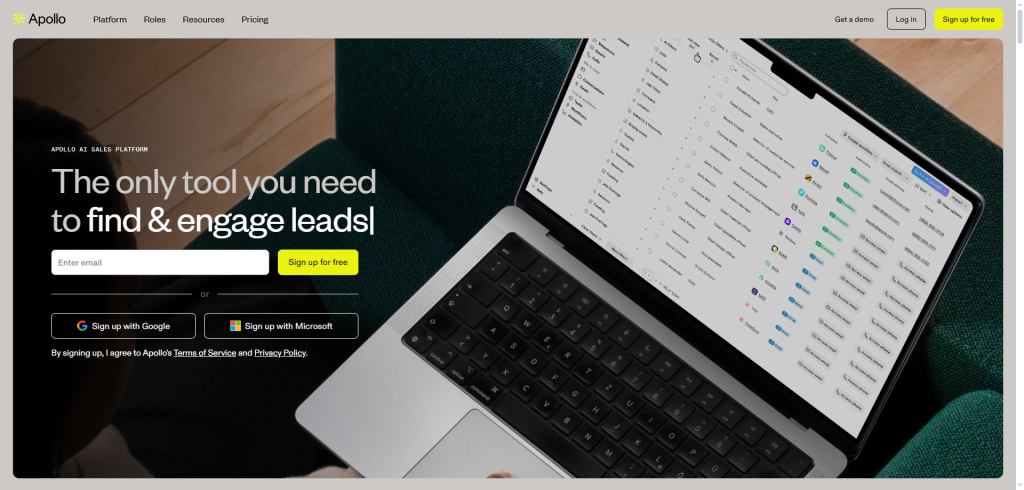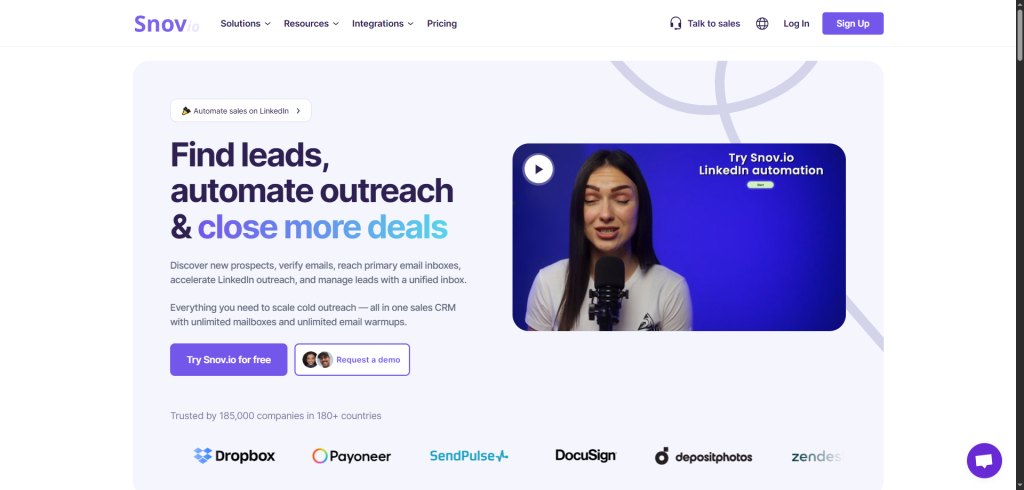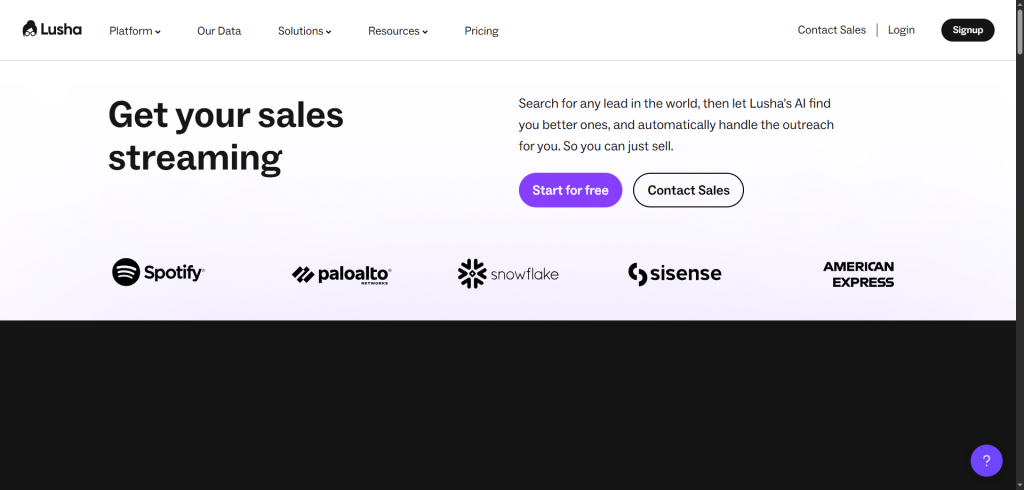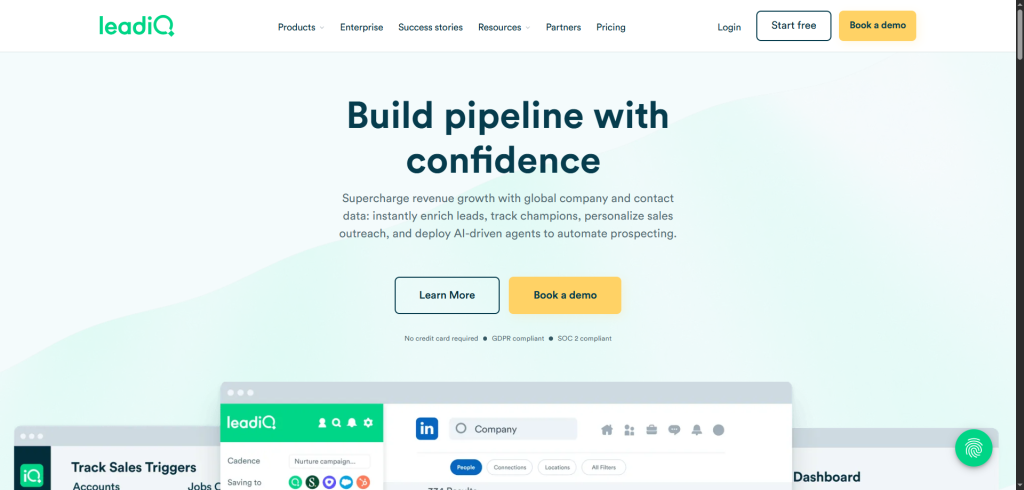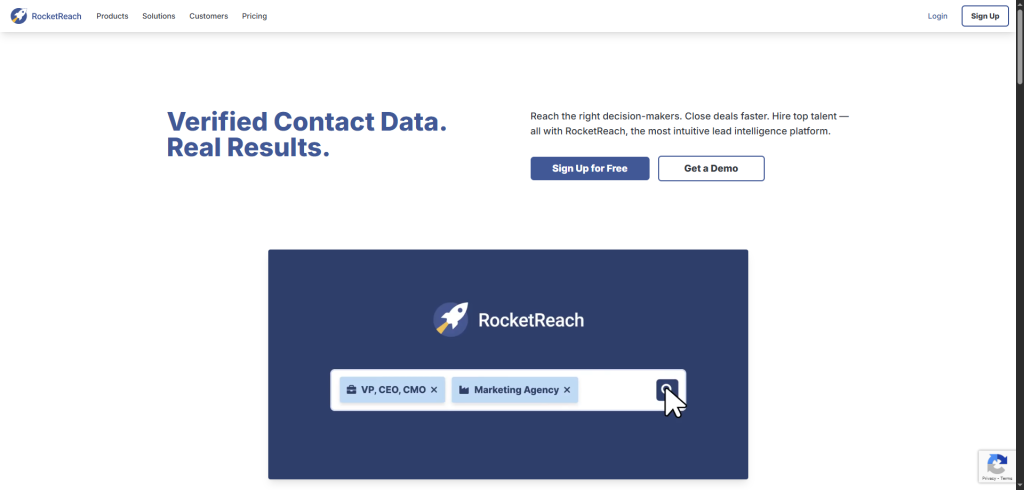Finding email addresses doesn’t have to be hard anymore. In 2025, AI makes the whole process faster, smarter, and more accurate. You no longer need to scroll through endless random websites or send messages into the void. With the right tools and tips, you can find verified email addresses in just minutes.
In this guide, you’ll learn how to:
- Use AI tools to find email addresses
- Check if it’s valid so you avoid bounce-backs
We’ll keep things simple and focus on what actually works.
Can’t wait to learn more? Let’s jump in and first look at the benefits of using AI to find email addresses.
How does AI help find email addresses?
AI makes finding email addresses way easier (and smarter!) than old-school scraping tools. You’re no hoping something sticks.
How? AI knows how to match names and domains to common email patterns.
For example, if someone’s name is Jane Doe and they work at example.com, AI can quickly generate likely formats like [email protected], [email protected], or [email protected].
It doesn’t just guess. It prioritizes the patterns most commonly used at that company or in that industry.
But it doesn’t stop there.
Modern AI also scans public sources like websites, LinkedIn profiles, company directories, news articles, and even forums. It pulls clues from the web, connects the dots, and suggests email addresses that actually make sense.
Even better, AI can help check if an email is real and deliverable. It does this by analyzing email server responses and bounce-back patterns, without spamming anyone.
That means you get more real connections.
What makes AI so powerful is that it understands context. It’s not just pulling random text. It knows when a string of text looks like an email, even if it’s hidden in a tricky format.
Next, let’s look at how to prepare for working with AI tools—and what information you should gather first. But if you’re ready…