You’ve got a great product, the perfect pitch, and you know your buyer persona almost as well as you know yourself. Now all that’s left is to actually reach out and let your ideal customer know how you can make their life better.
Except, it’s not that simple. People are more cautious about giving out their email addresses than ever. It takes some serious research to get into your prospect’s inbox.
The good news is there are plenty of B2B data providers out there that’ll help you get almost any available information about your perfect prospects. In fact, there are so many tools and types of data they provide that it can be a little overwhelming. Sometimes, all you need is a good old email address.
In this post, we explore some of the best email finders out there. But first, let’s start with the definition and the key email finder features you need to consider.
What is an email finder and how does it work?
An email finder is a software tool (usually a web app or browser extension) that allows you to discover the contact details of a target person (or several people) at a certain company or a whole audience segment.
The specific techniques for finding those contacts may vary, but the most common ones include web scraping, data mining, or tapping into publicly available information. In other words, email finder tools crawl through websites, social media platforms, and other online sources to compile their own contact databases. So whenever you go there looking for an email, the search will be fast and smooth (although sometimes limited by the size of the database).
Some email finders will also automate the process of educated guessing, using common patterns to find business emails based on the person’s name and company domain address. This approach is often called “pattern matching.” While this approach to email search is considered more accurate, it’s also harder to scale. Accordingly, not all email finders allow you to get email addresses in bulk.
Common types of email finder tools out there
There are many ways to find anyone’s email – from Google search to direct referrals. Yet, if you’re looking to do so at scale, using dedicated email finder tools, there are three common options you should be considering.
- Domain email finder (aka email guesser) will use the guessing approach described earlier to find multiple contacts from the same company. So you can type the company’s web address in the search box and get a list of all contacts related to this company using email finder by domain.
- LinkedIn email finder will provide you with the contacts associated with specific user profiles. They can work with separate account pages (one by one) or connect with LinkedIn Sales Navigator for bulk search. It’s worth mentioning that there are also Facebook email finders or tools that work with other social networking sites (although they are pretty rare).
- B2B databases, also used for contact enrichment, offer a unified hub for finding prospect data based on the set parameters, from job title or location to business industry and company size.
Why do you need an email finder?
Business collect and use multiple types of data in their sales operations. But few of them are as important as email addresses. Whether you’re looking to get in touch with outbound prospects or nurture inbound leads, this is a universal channel for effective sales communication.
Helping sales teams build accurate contact lists for prospecting, the best email finders offer a number of benefits.
- Faster, more efficient research process
- Targeted (thus effective) outreach
- Scalable prospecting
- Predictable pipeline growth
- Better deliverability with little to no waste (i.e., bounces)
How to choose an email address finder?
Trying to pick the best email finder tool for your business is no easy task. With so many options available, it might take a few months to test and assess all of them. So, rather than having to download and try all the different email search tools out there, we did the hard work for you.
First of all, let’s talk about the key features/capabilities you should be looking for in the email searching tools.
- Accuracy and the quality of provided data. In other words, does the data provider validate the emails on the list or at least offer the tools to do that? Since in most cases you will be paying for the number of emails you find, it would be a pity to spend thousands of dollars on a list that contains invalid emails.
- Scalability. This includes two aspects: Does the email finder allow bulk search? And is there an option to increase your search volume as needed (even at an extra cost)?
- Data source. As mentioned above, some email finders rely on their own databases while others scrape the web/social platforms in real-time. While both options are valid, the latter might be considered less reliable and safe.
- Pricing options. Most email finders will offer freemium options with certain limits. If you decide to go with a paid option, pay attention to the cost per email, not just the total cost of the pricing package.
- Additional capabilities – email sending, verification, contact enrichment, integrations, etc. These will prove especially useful to startups or businesses looking to optimize their software budgets.
Now, let’s talk about some of the best email finder tools on the market and how they compare.
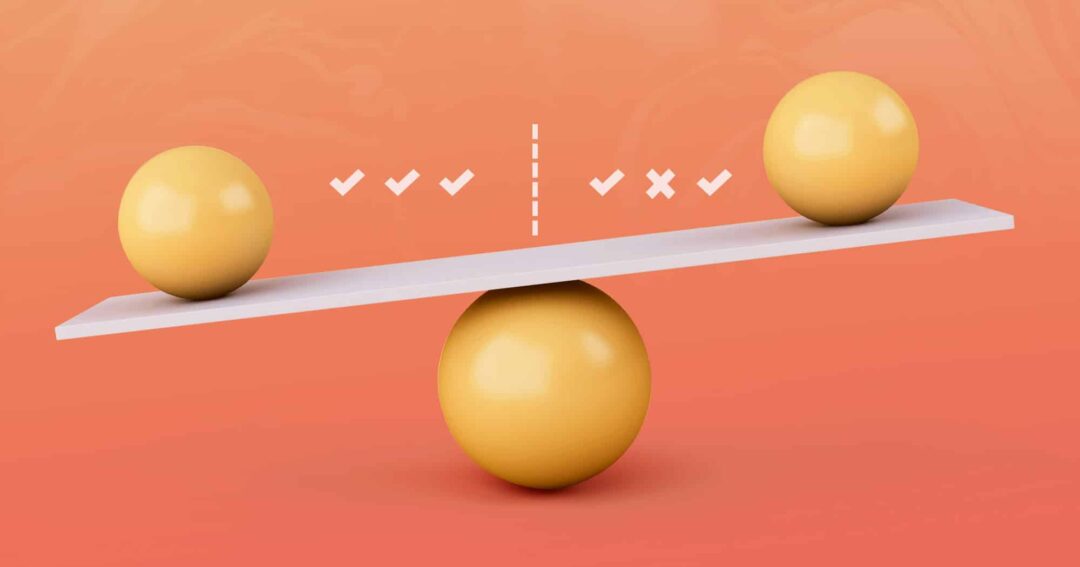

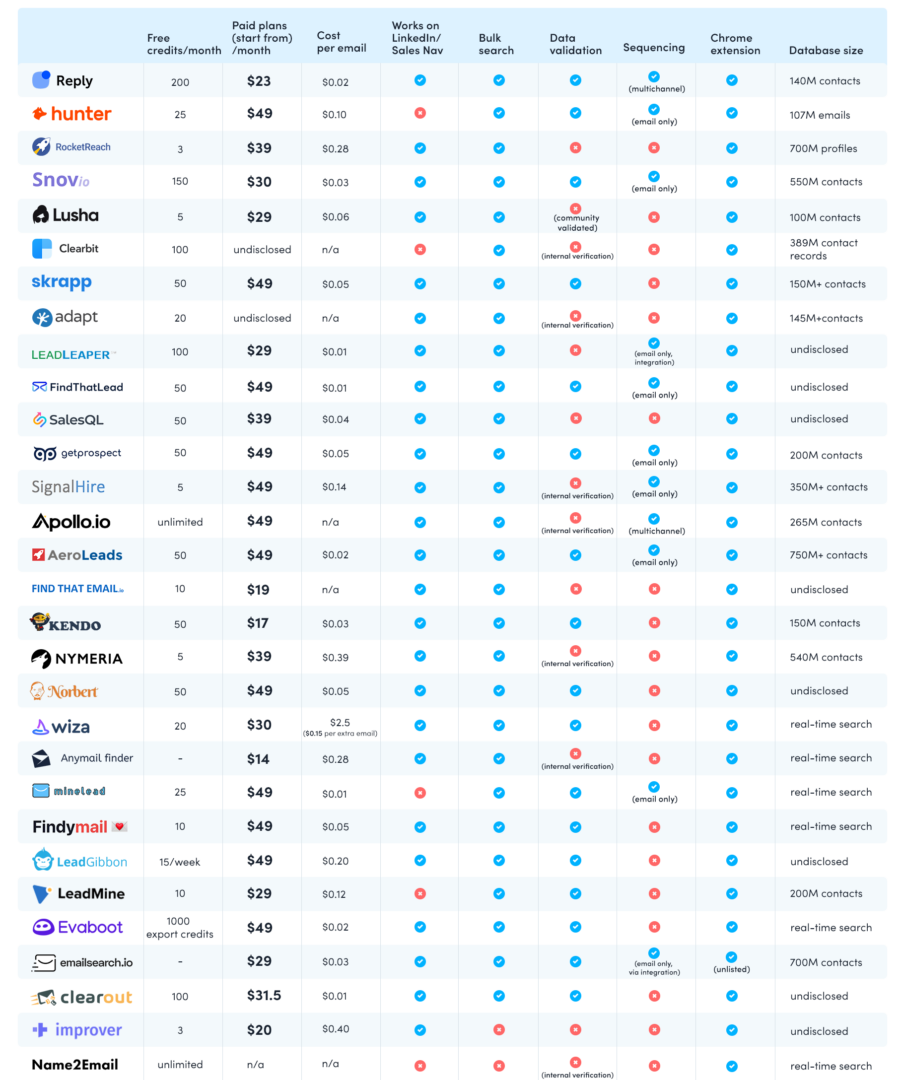
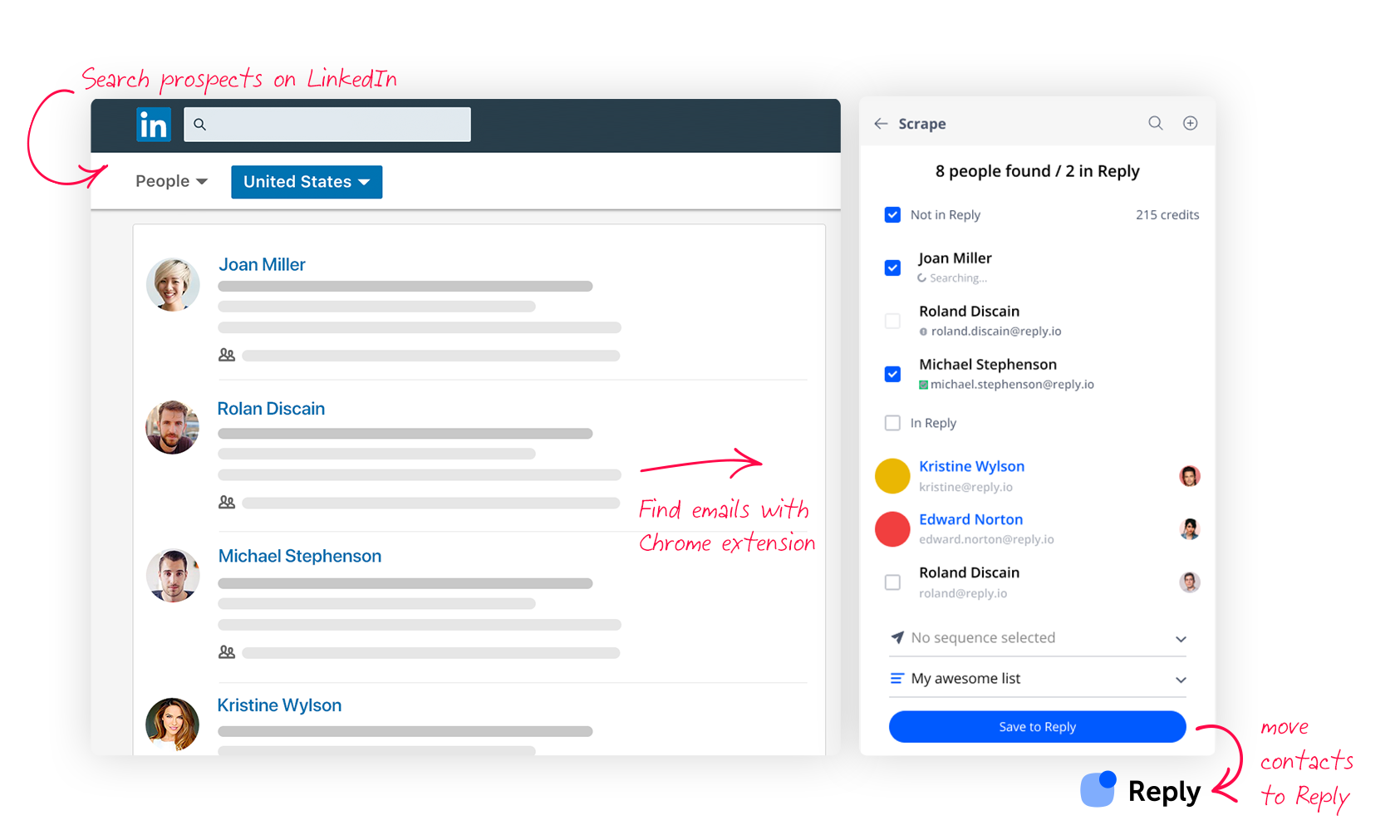
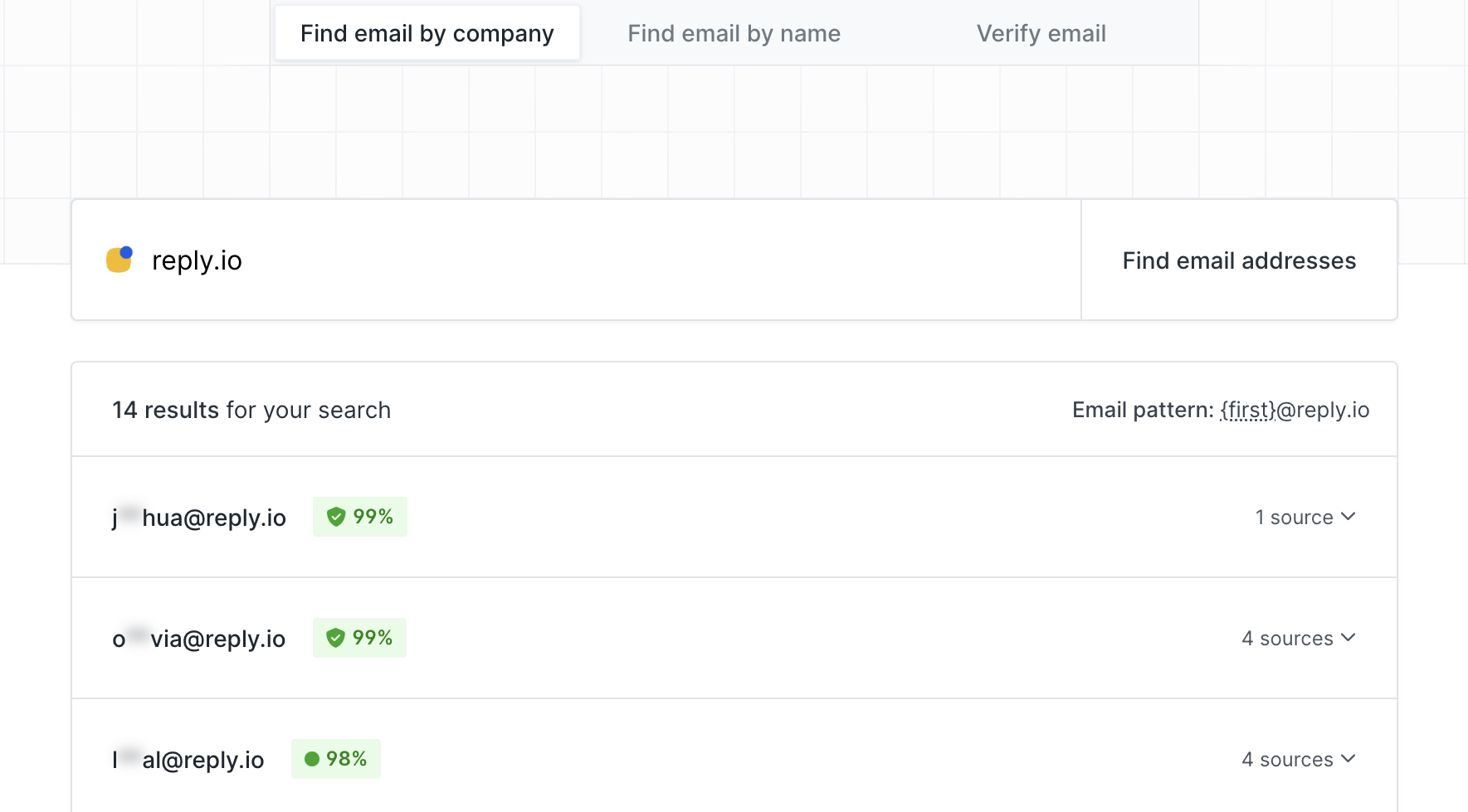
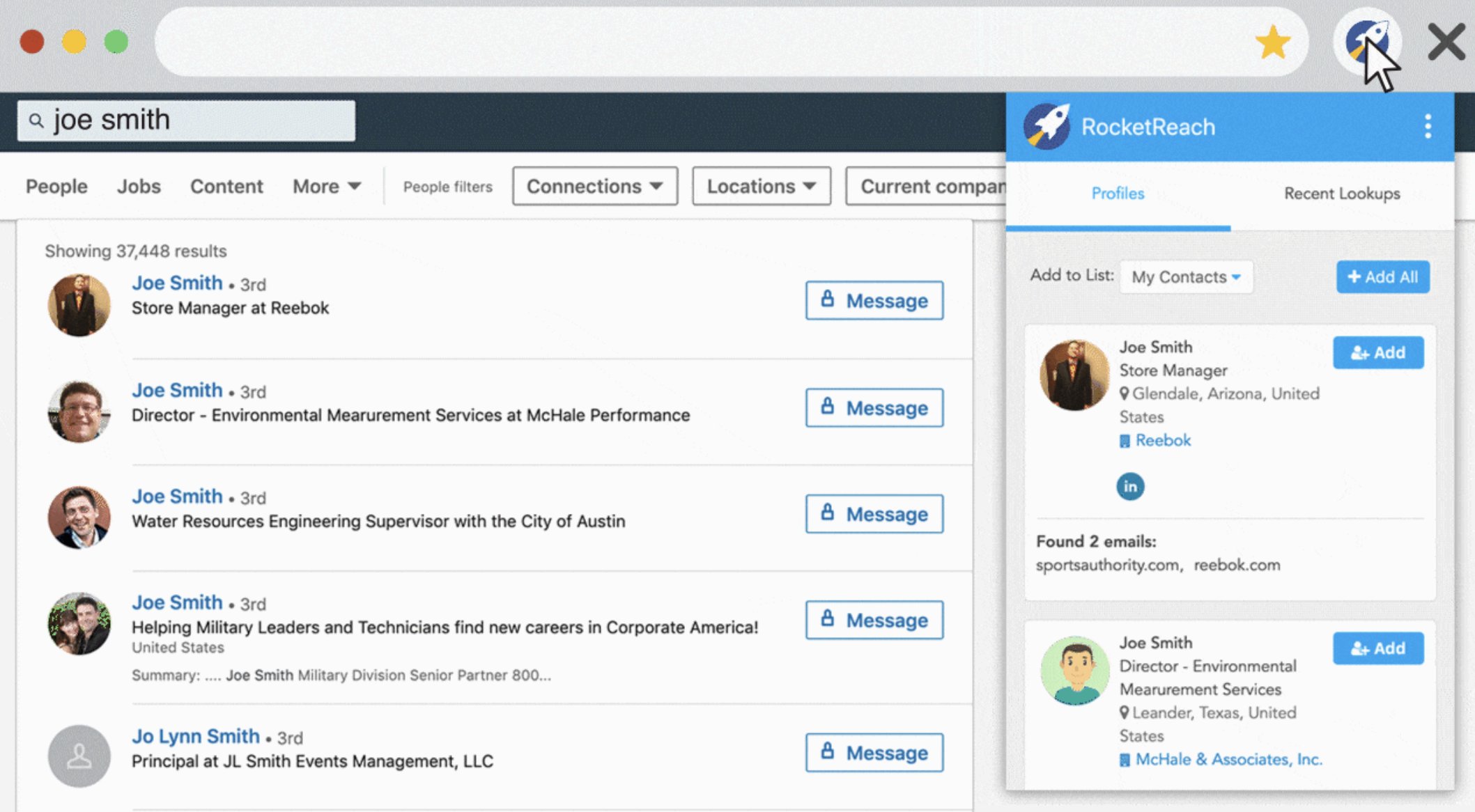
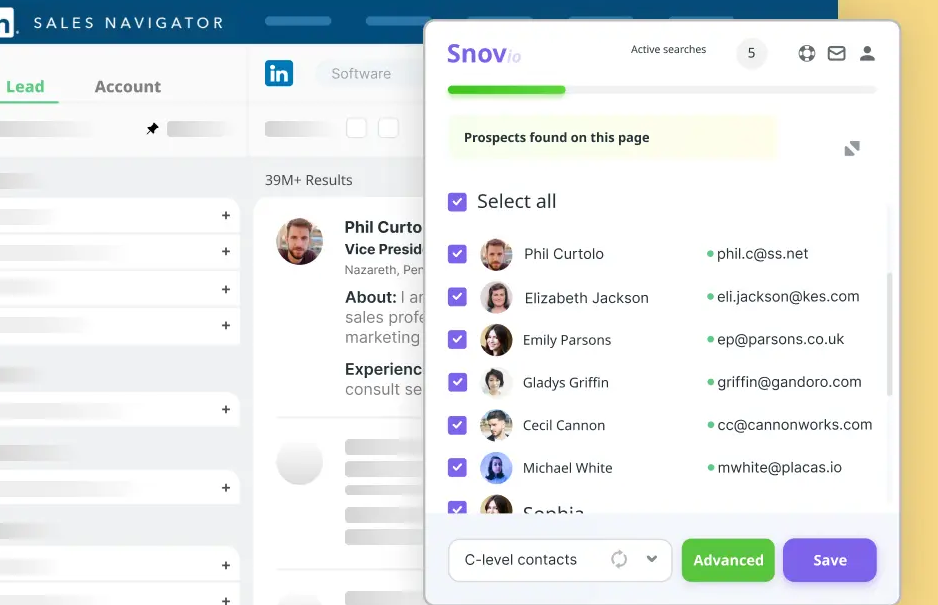
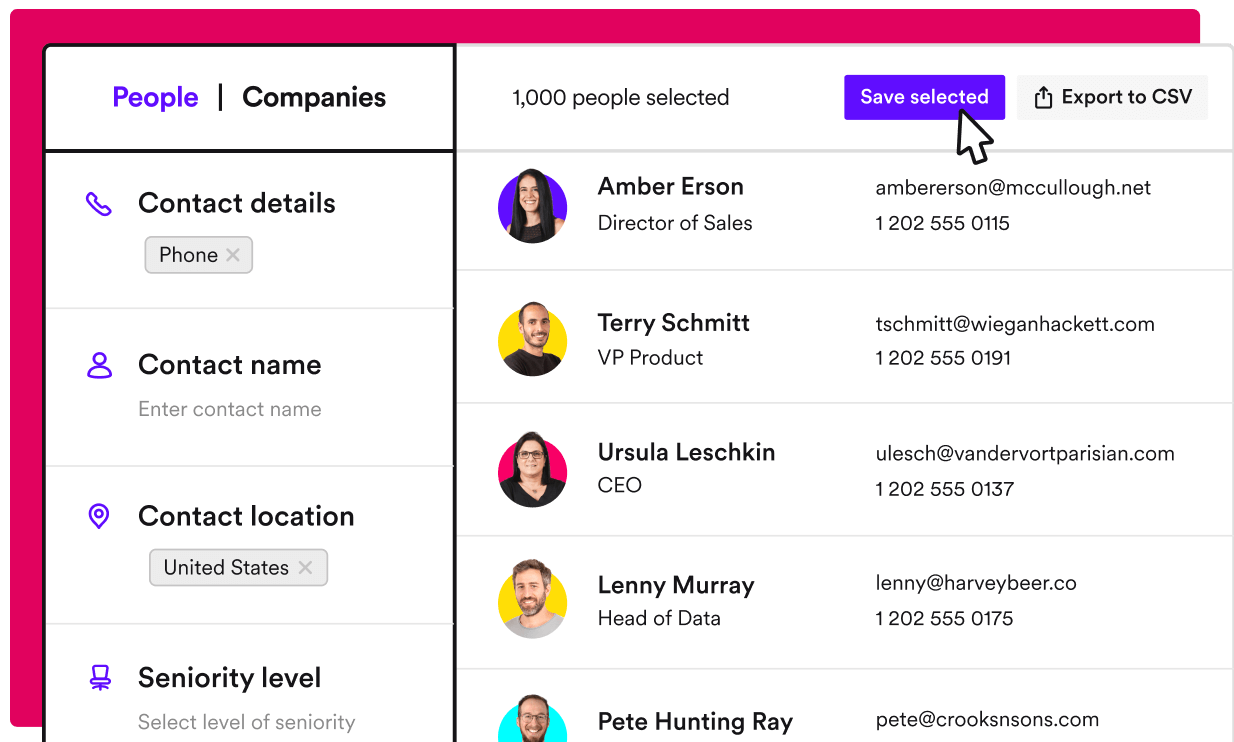
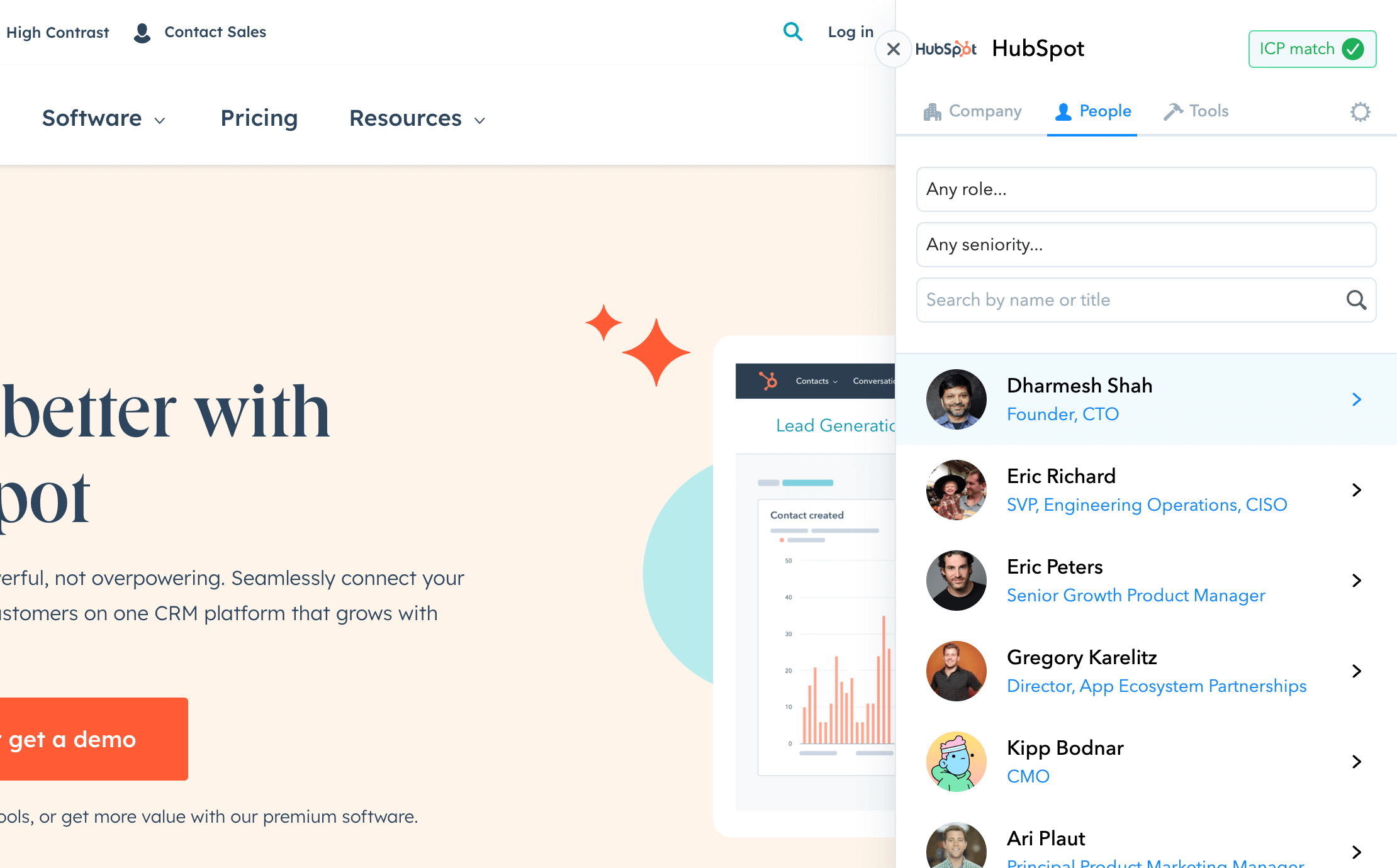
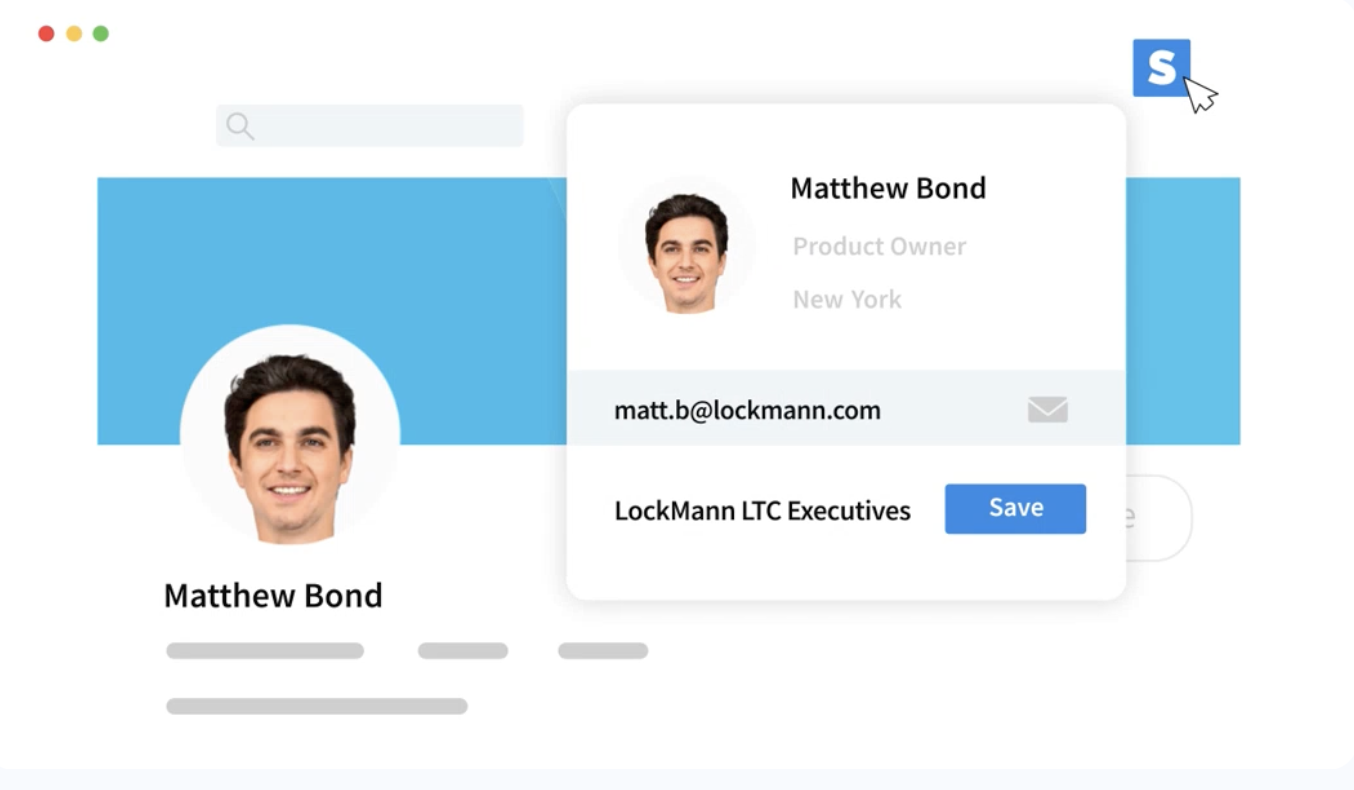
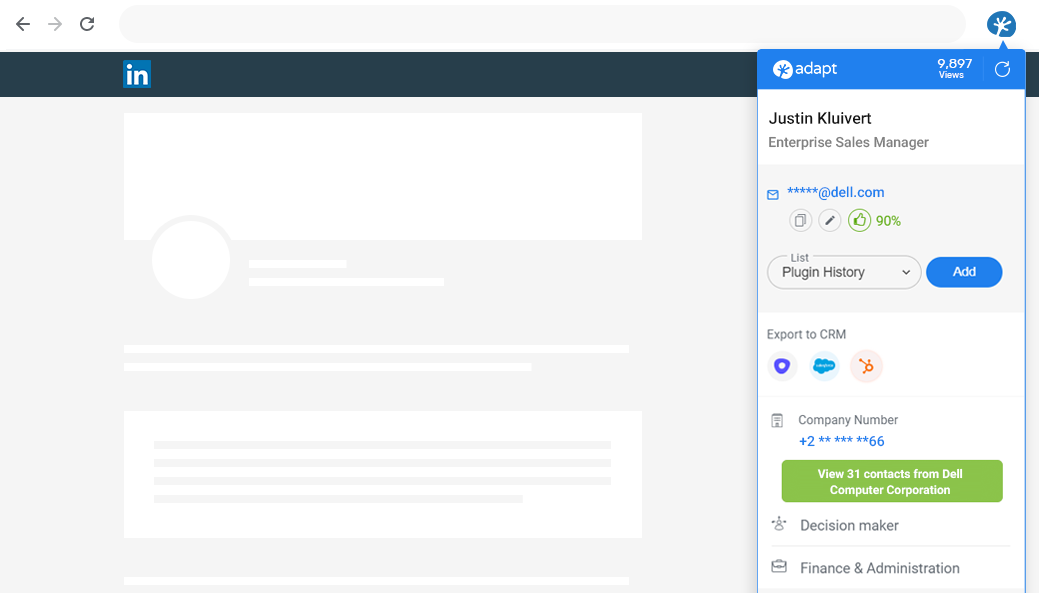
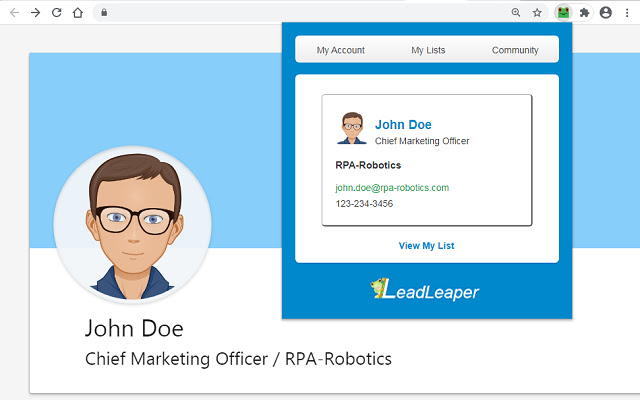
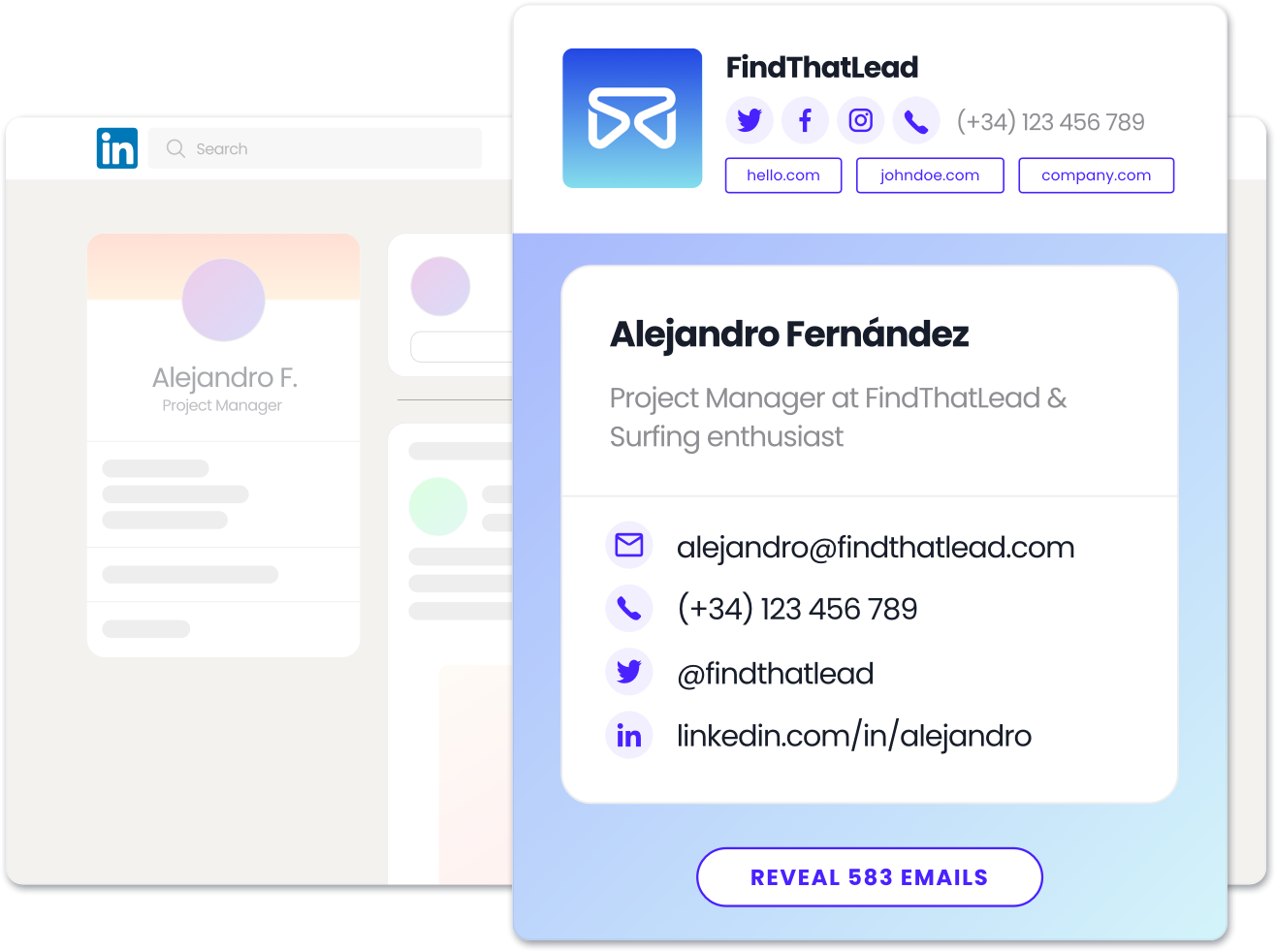
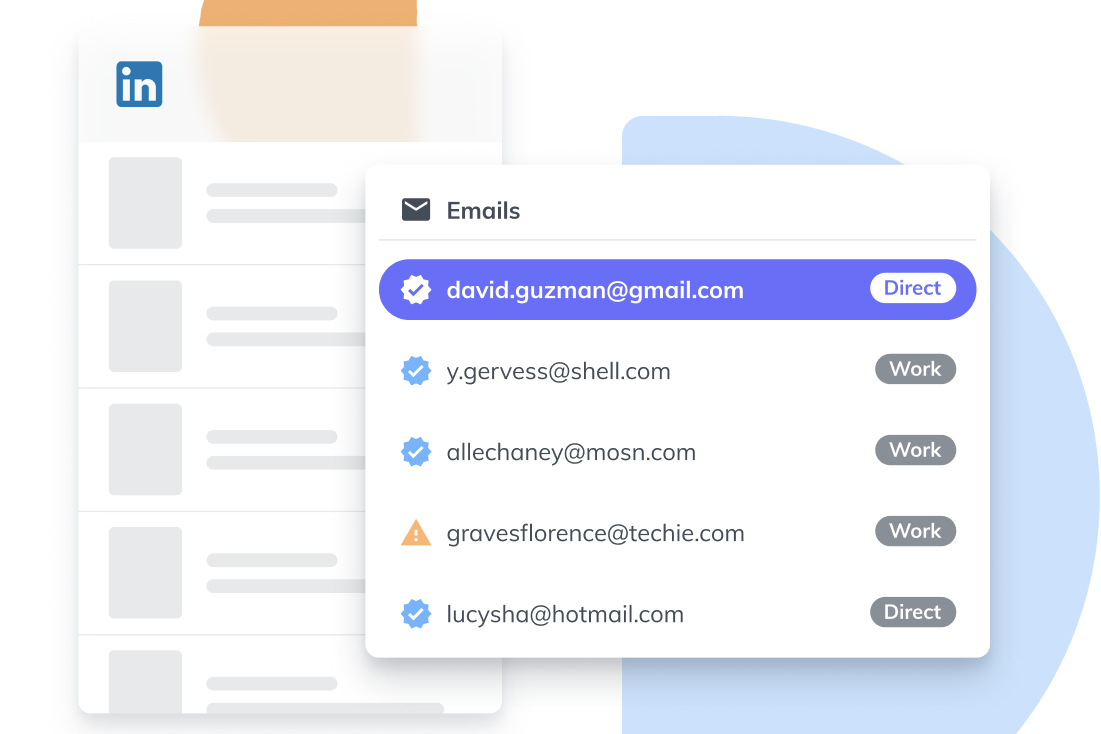
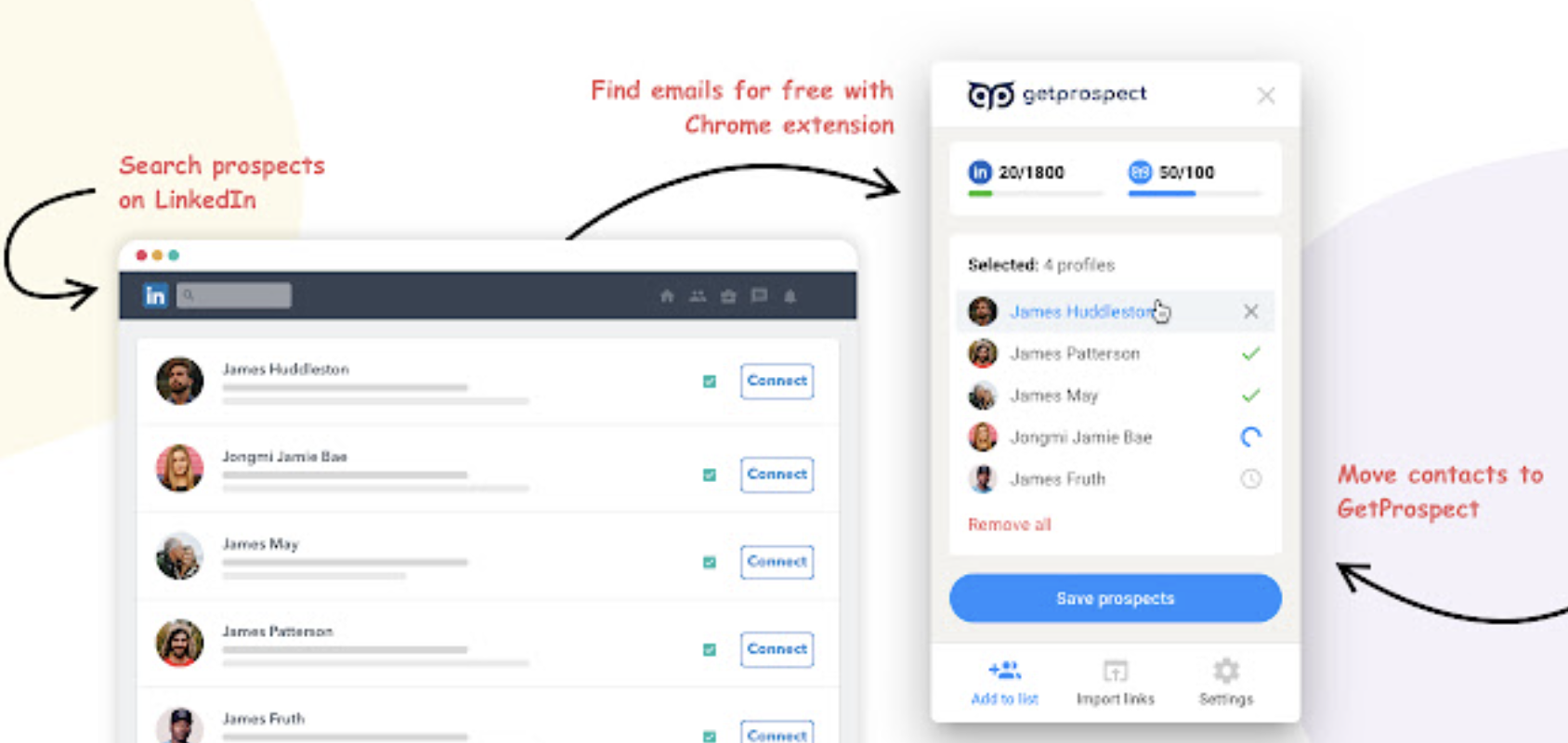
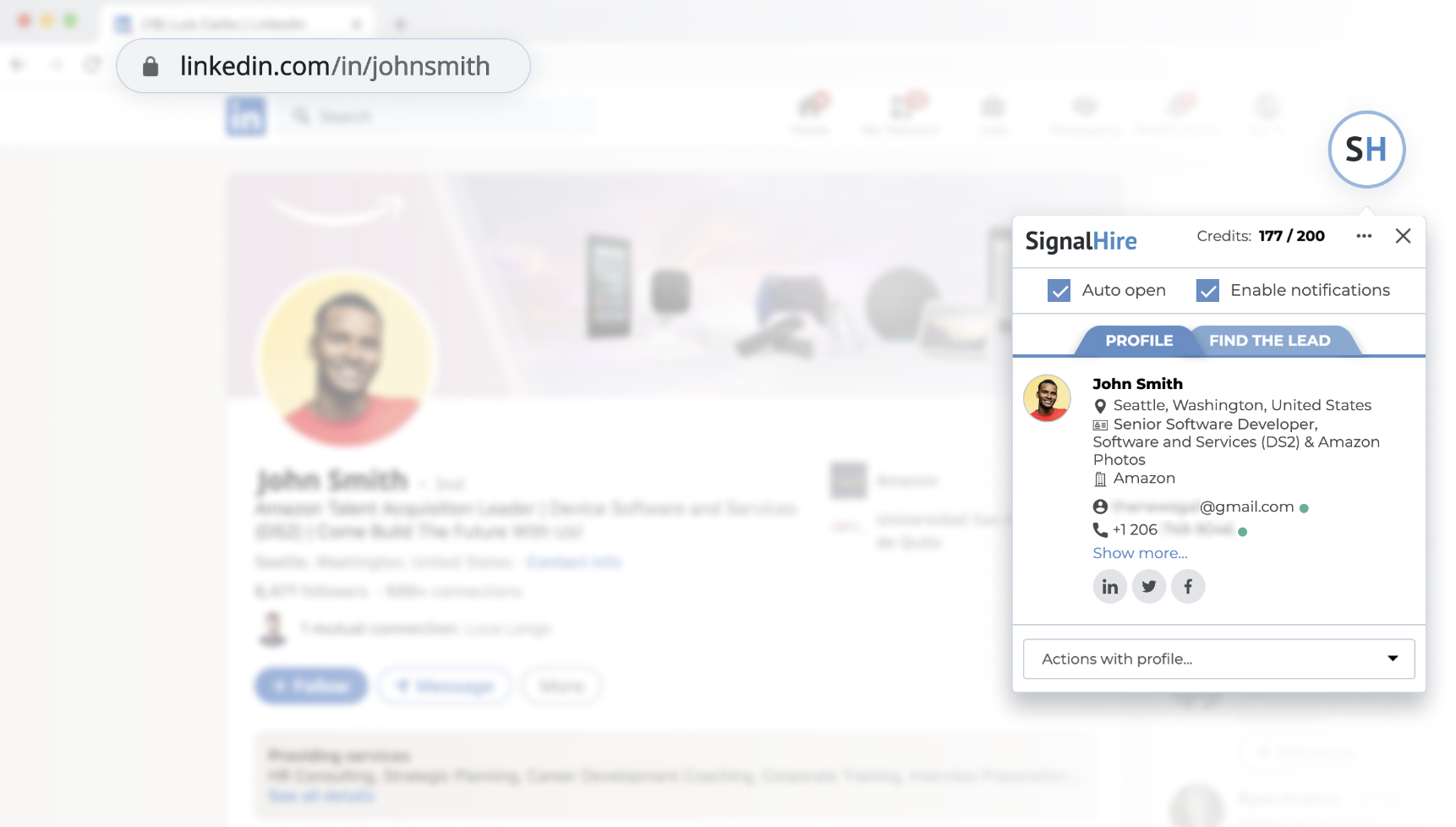
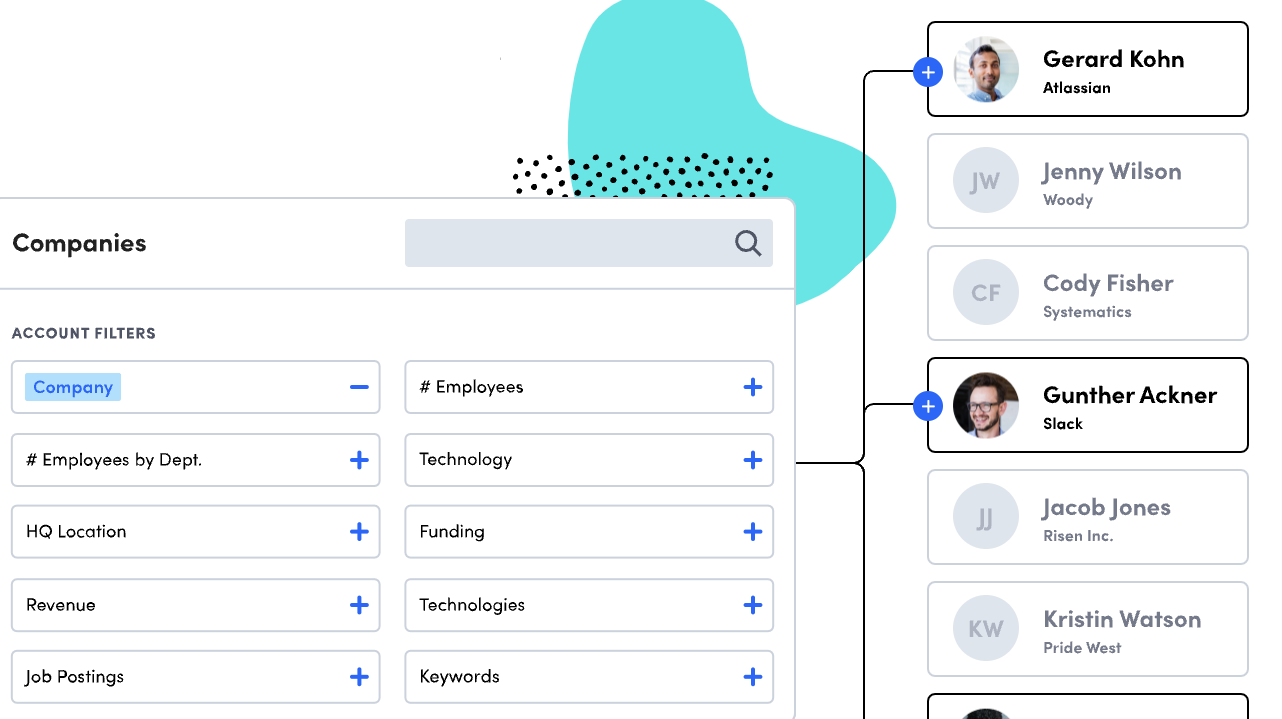
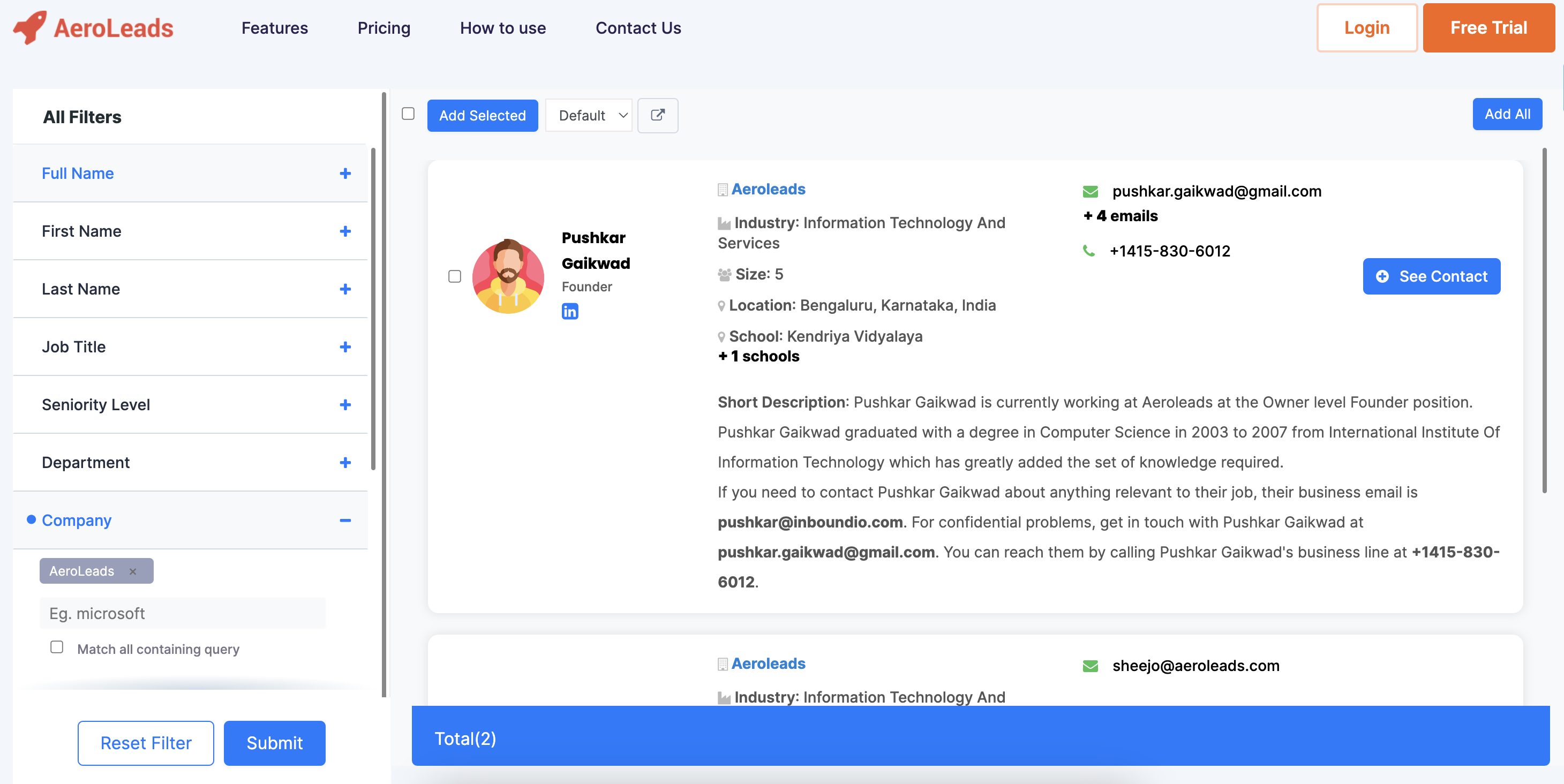
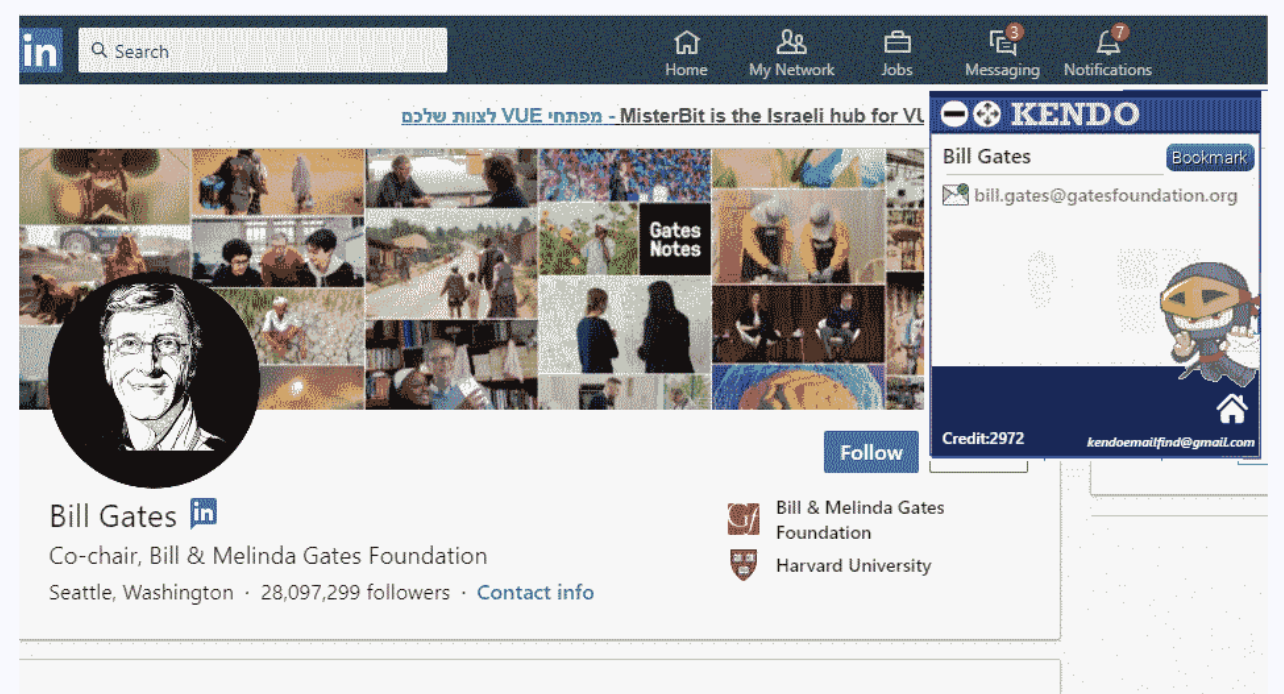
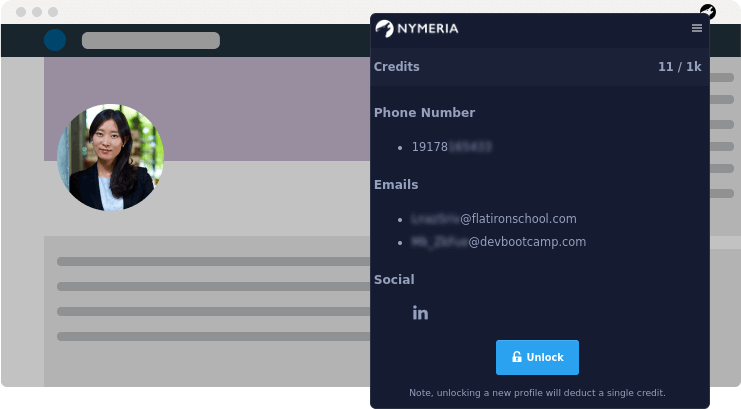
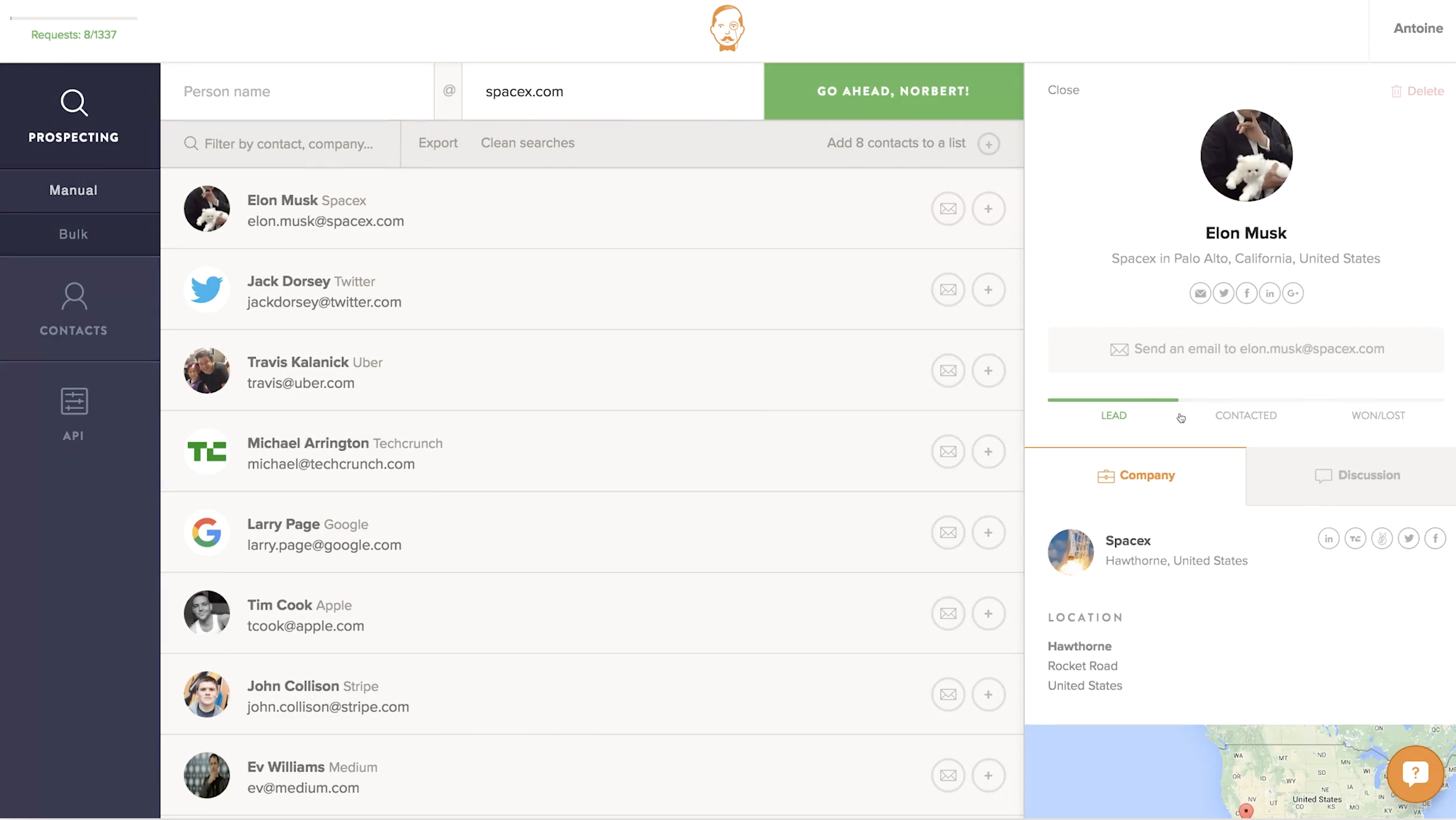
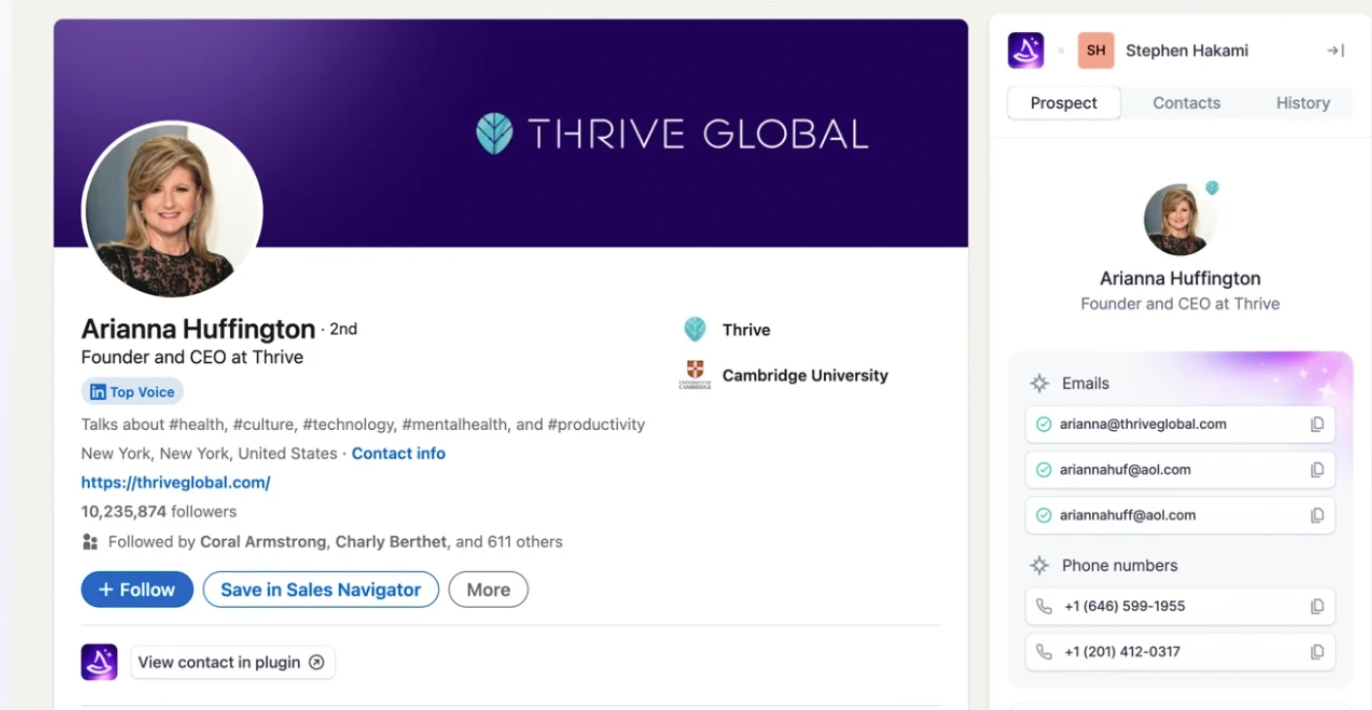
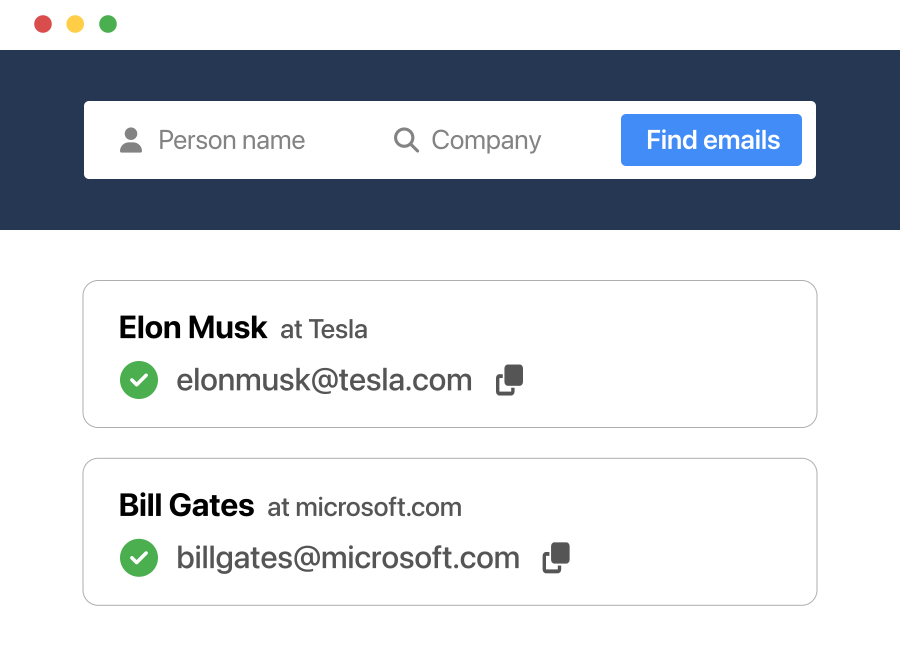
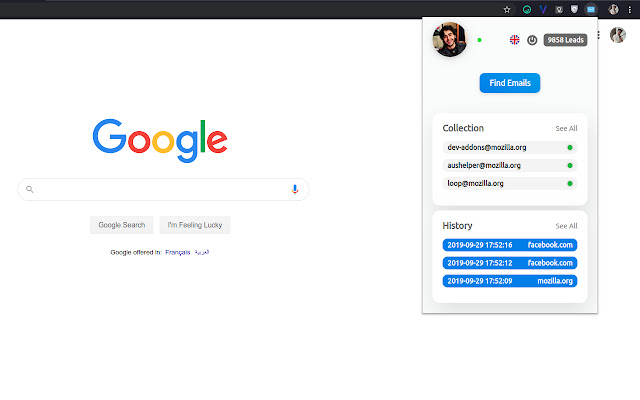
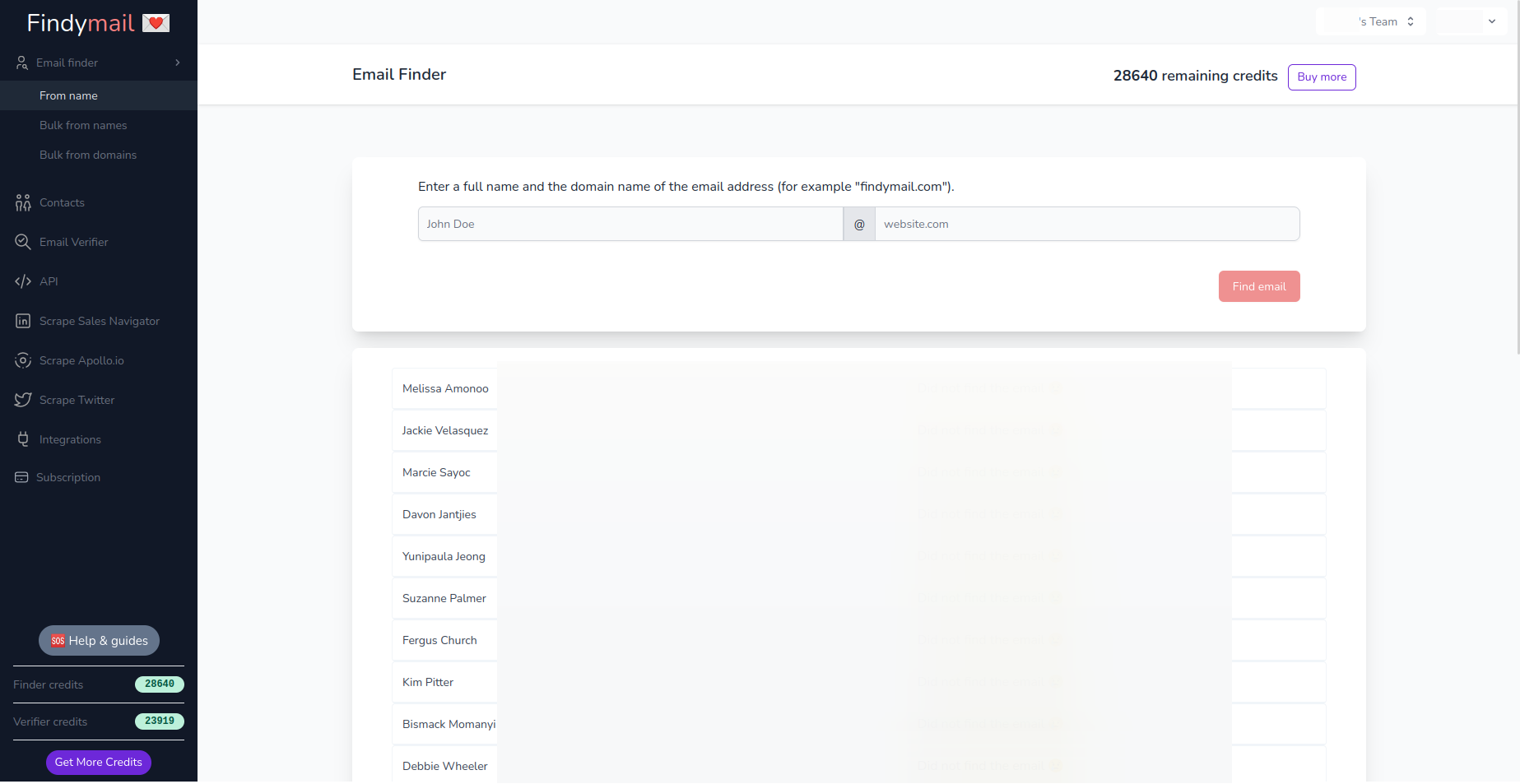
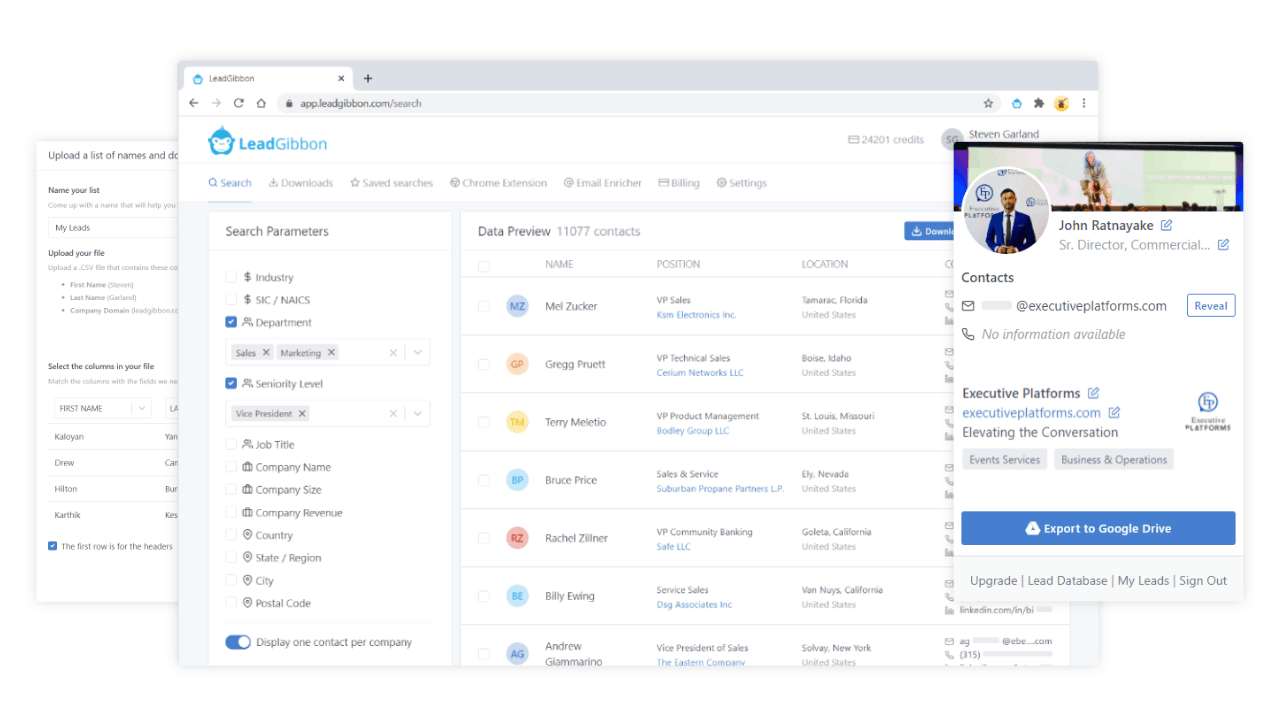
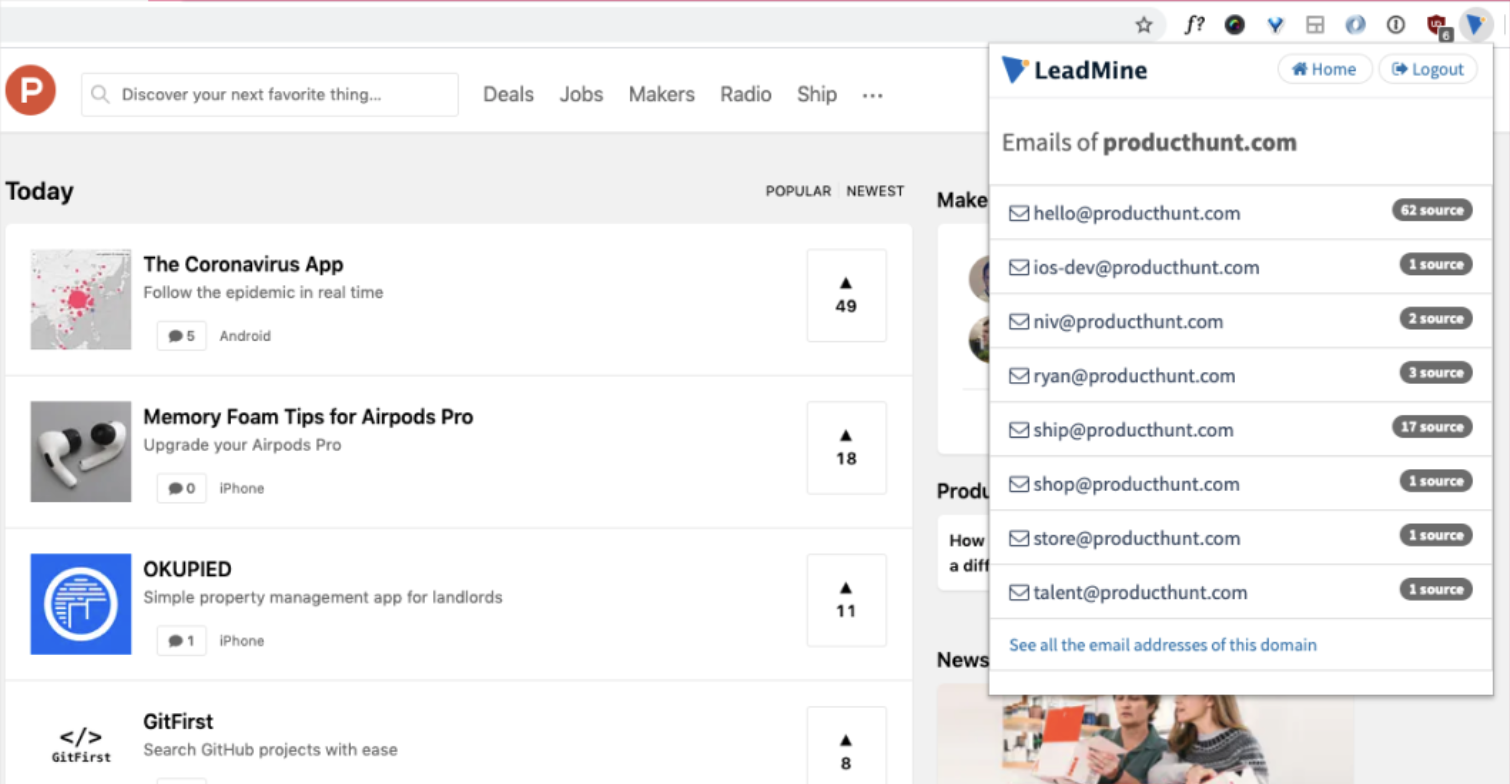
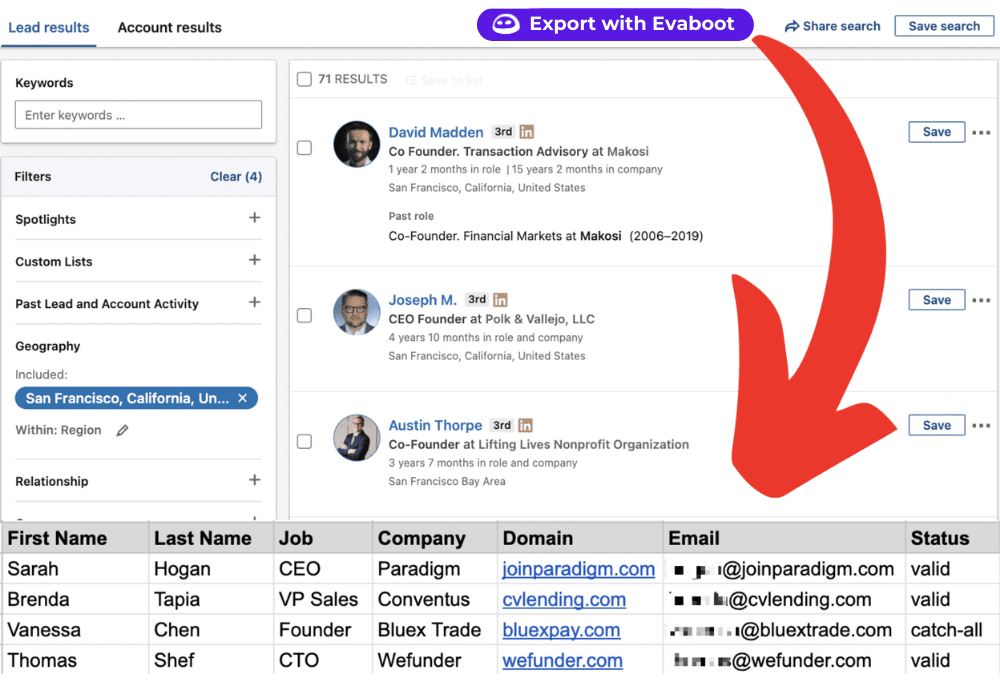
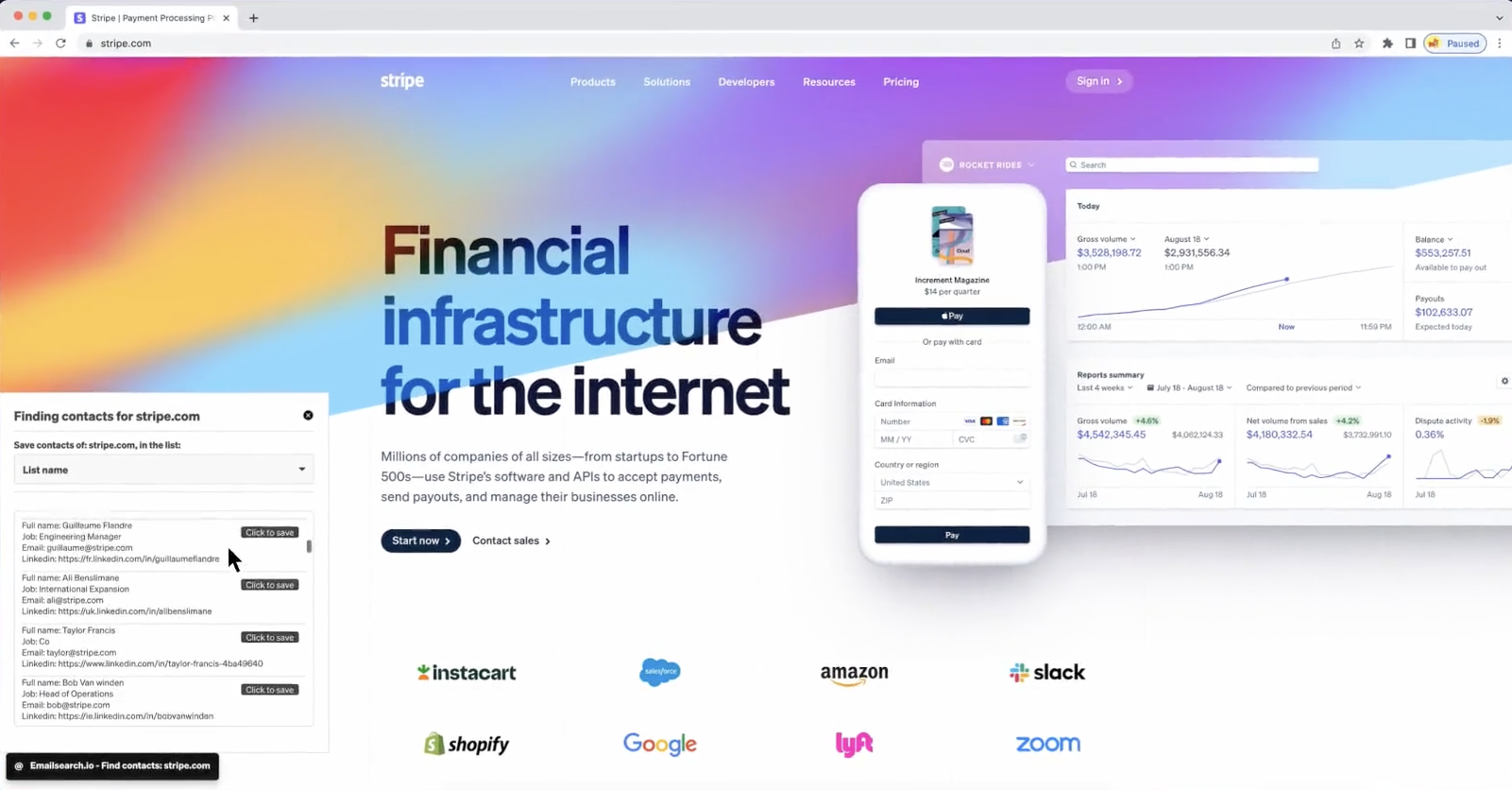
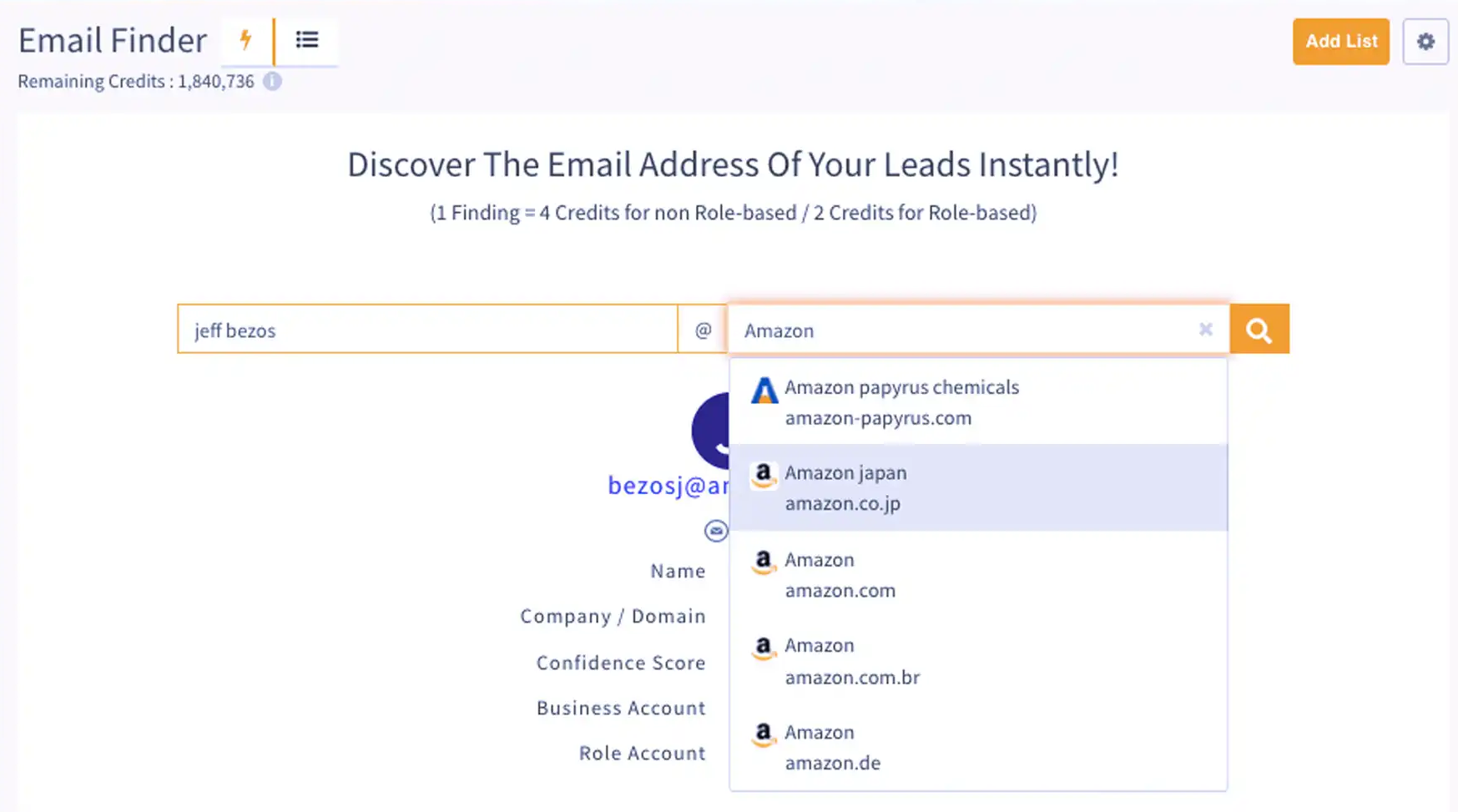
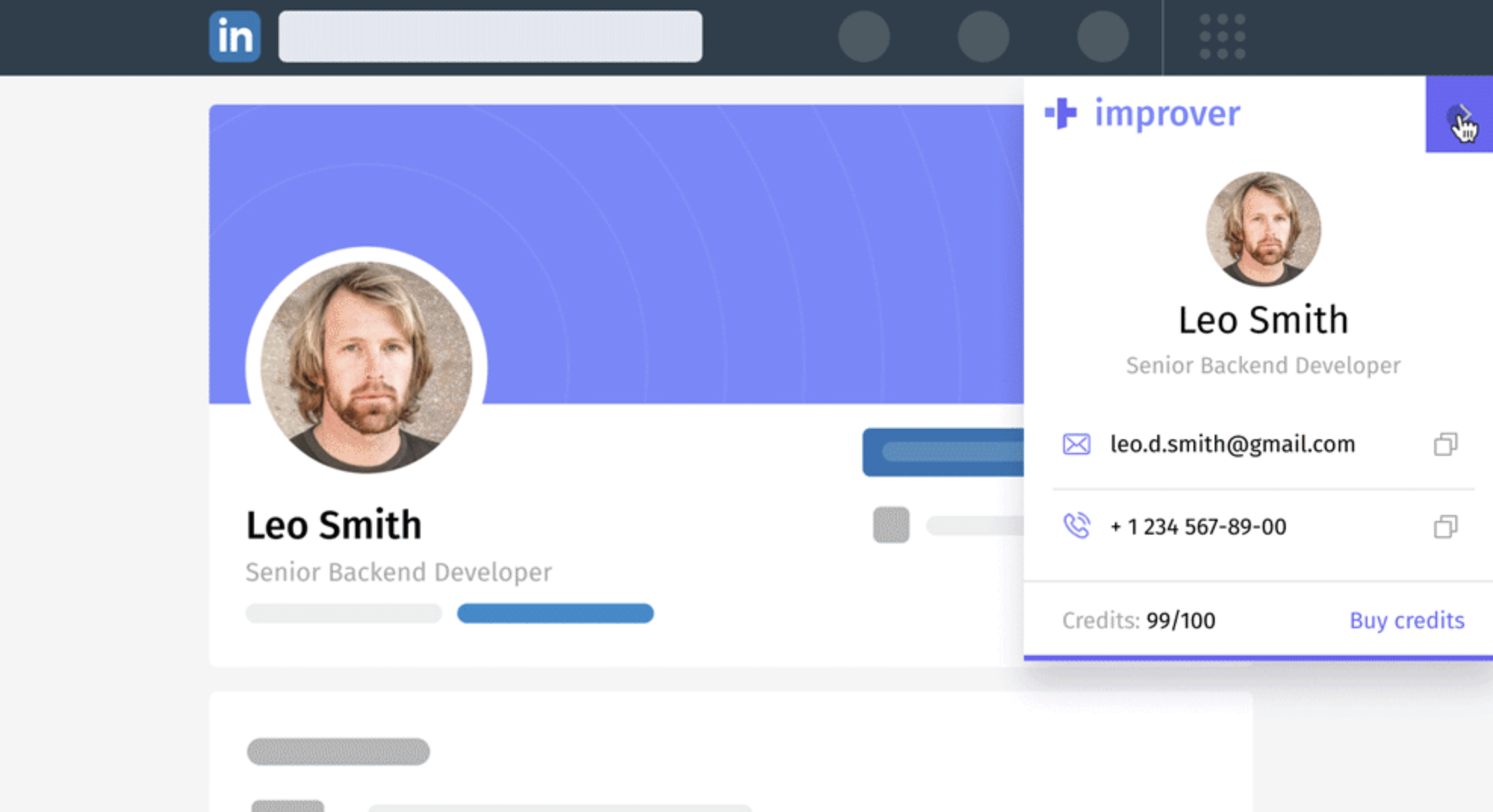
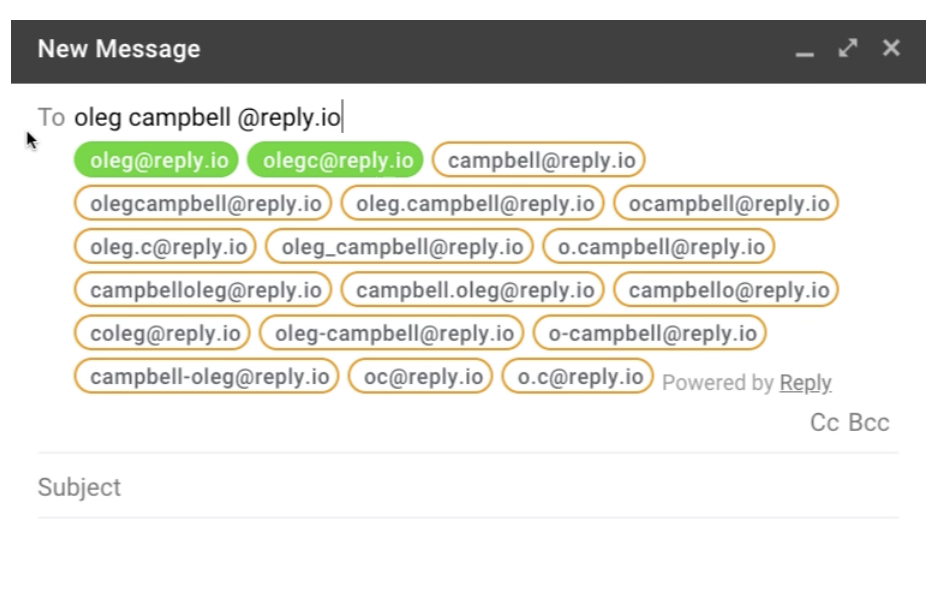

![Upselling and Cross-selling: The Go-To Guide [+7-Step Framework Inside] Upselling and Cross-selling: The Go-To Guide [+7-Step Framework Inside]](https://reply.io/wp-content/uploads/upsale-1024x538.jpg)

