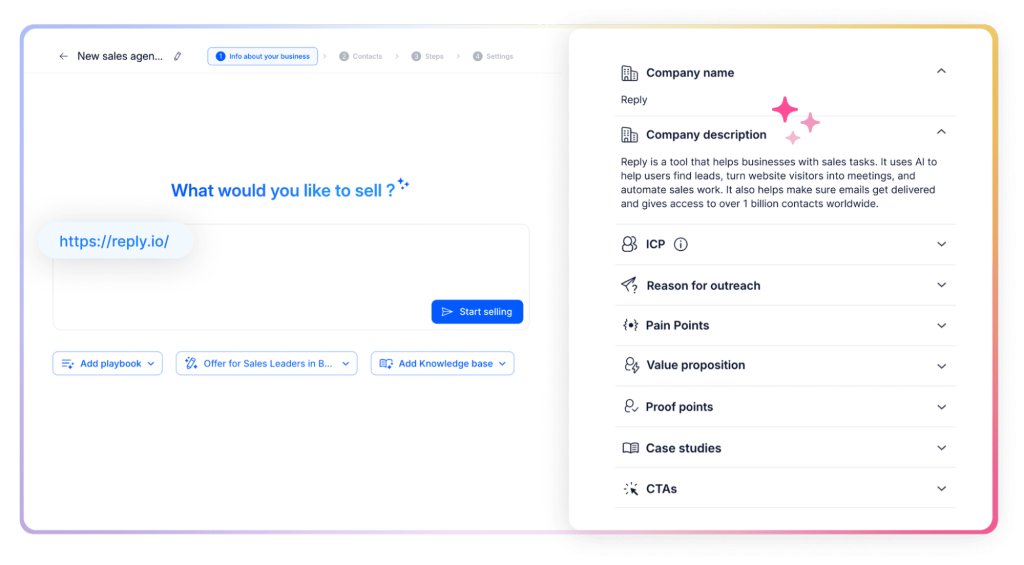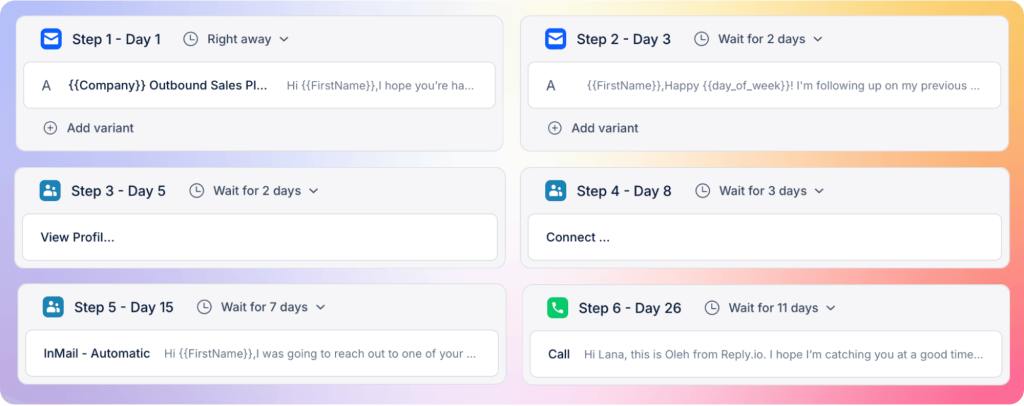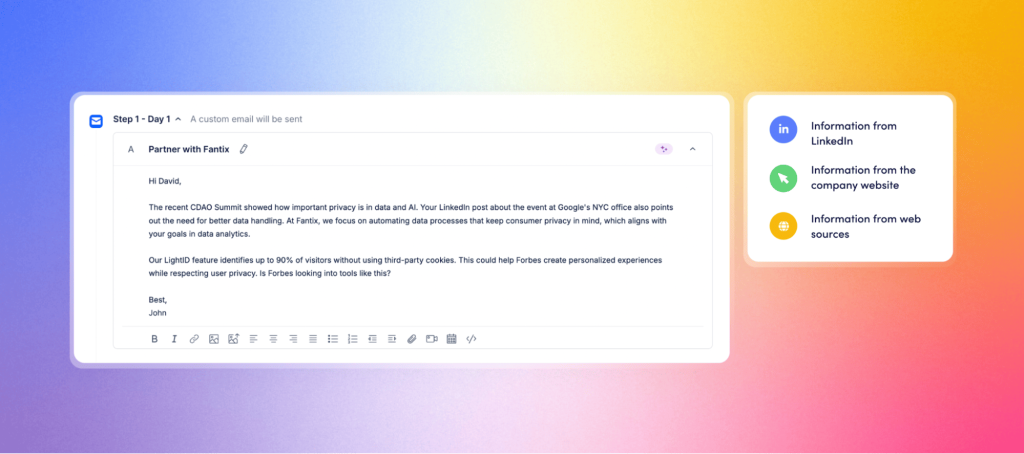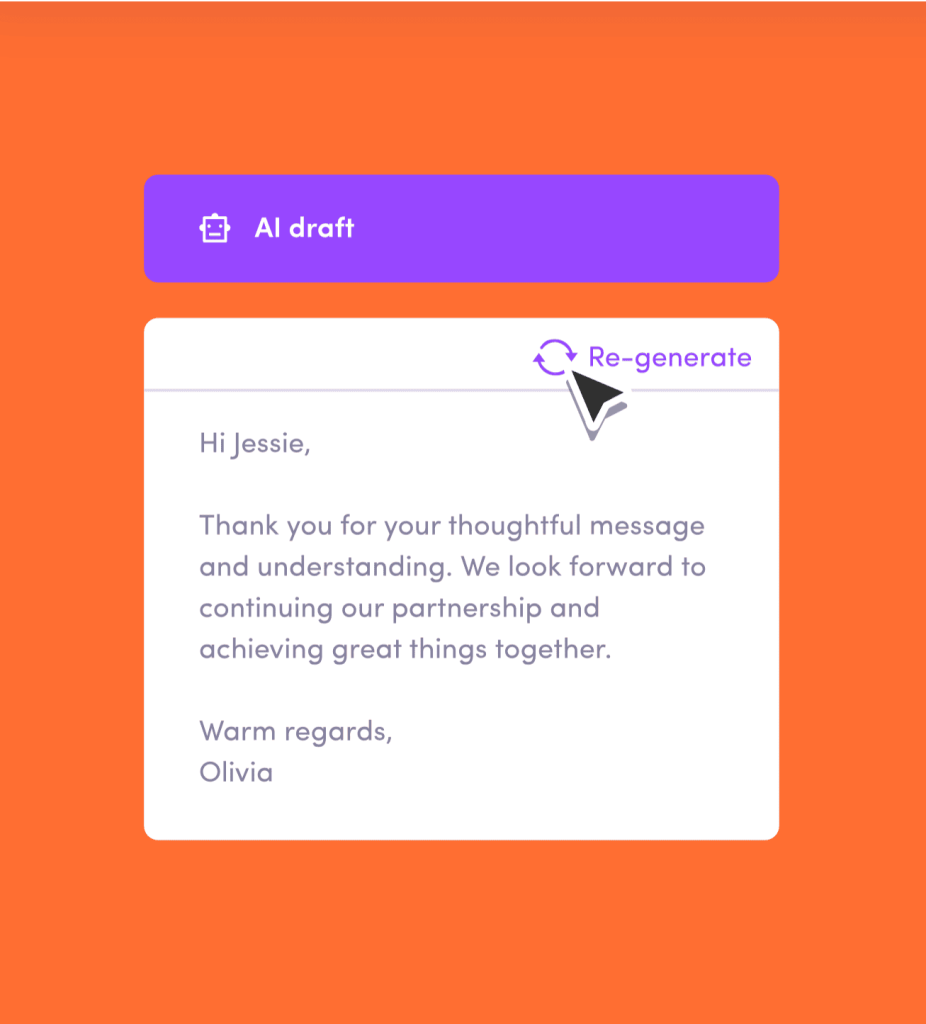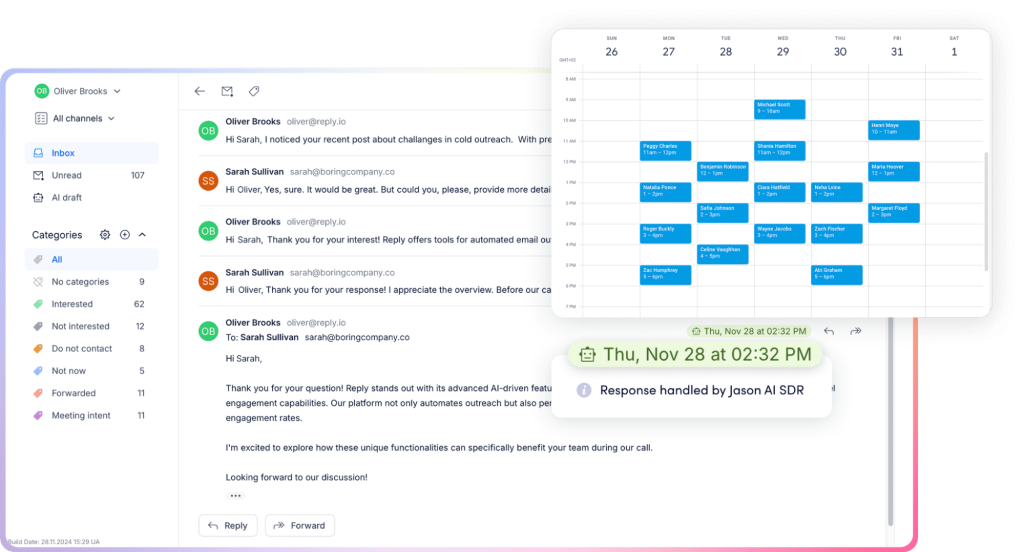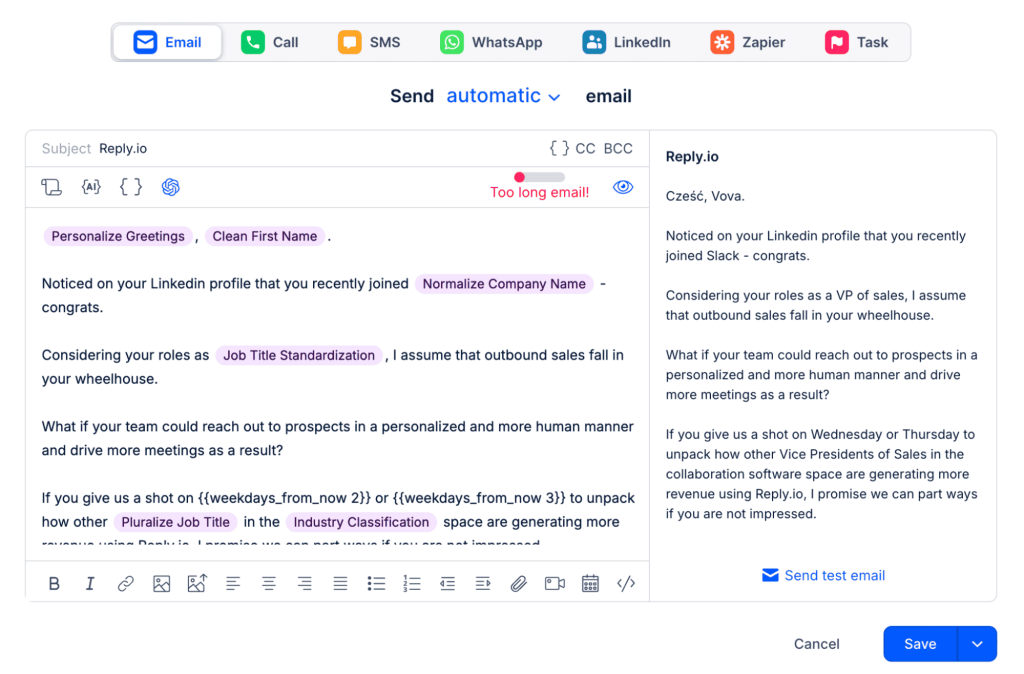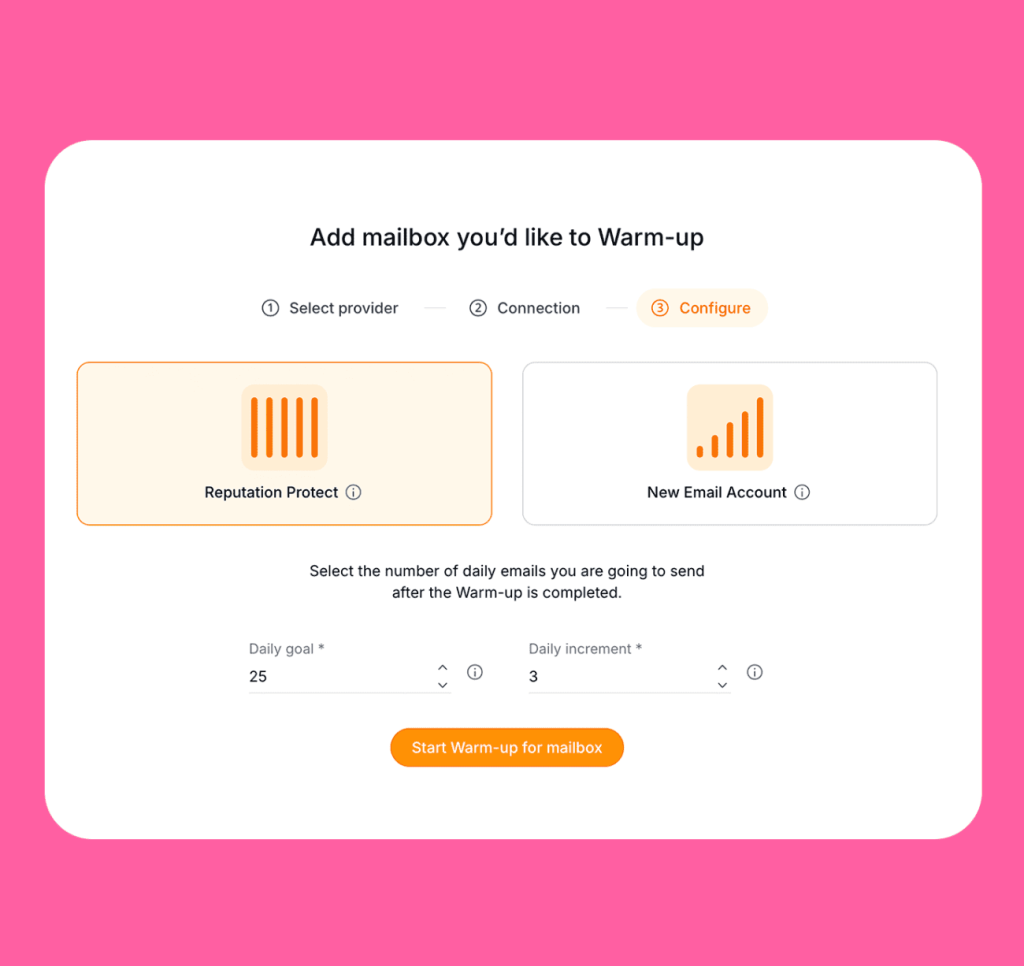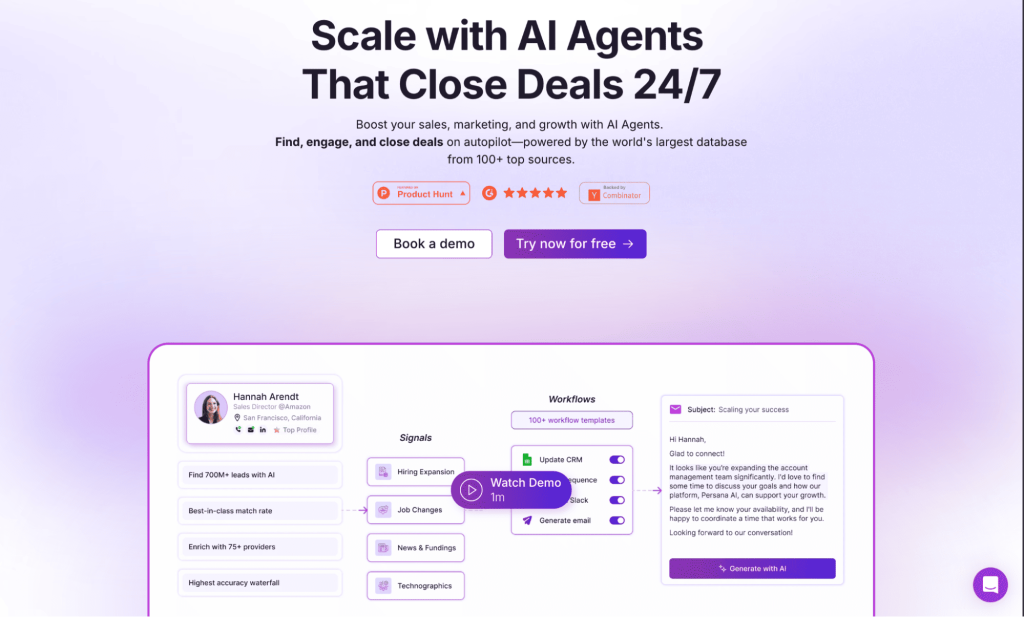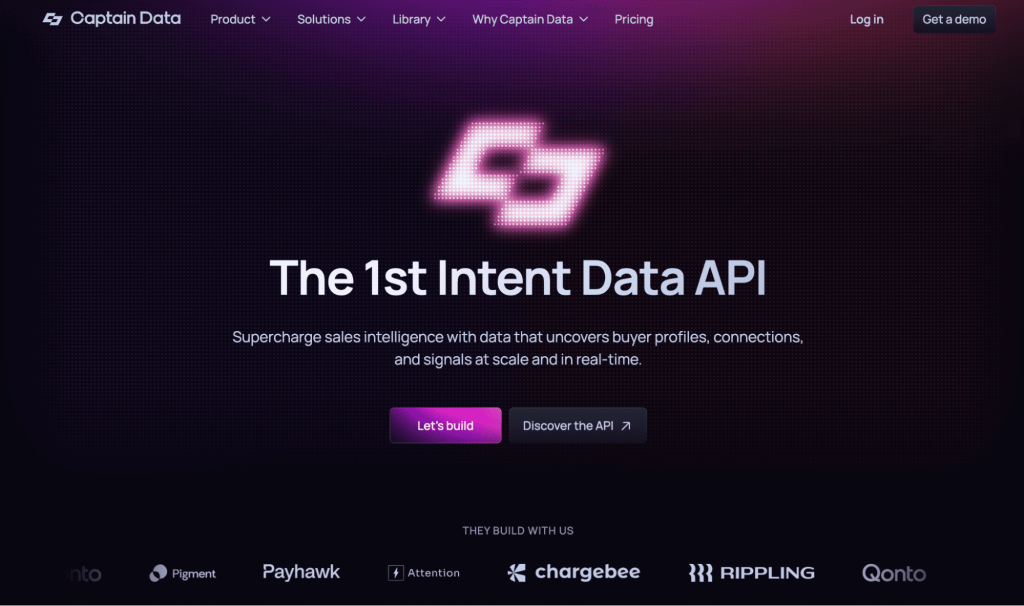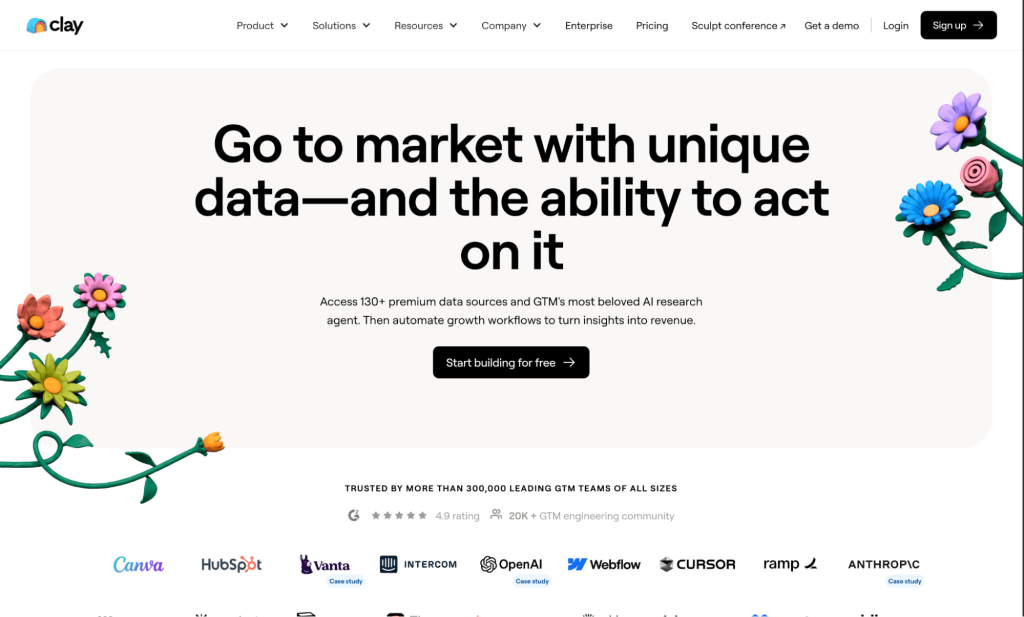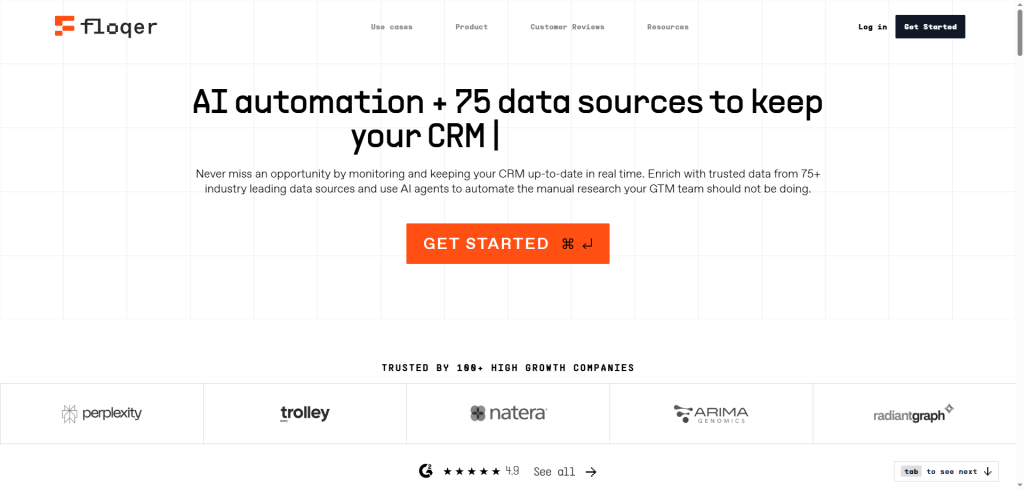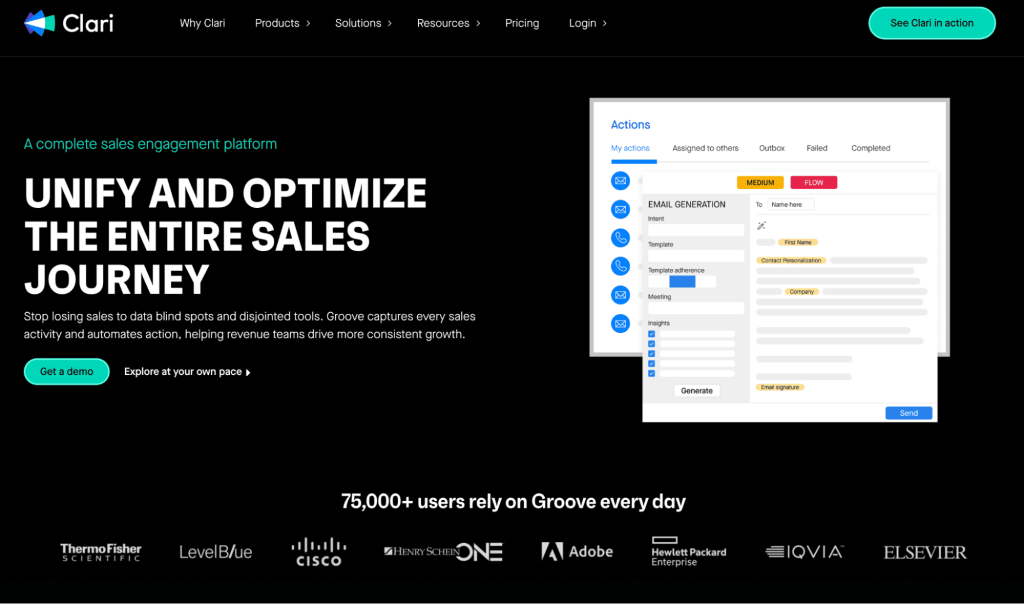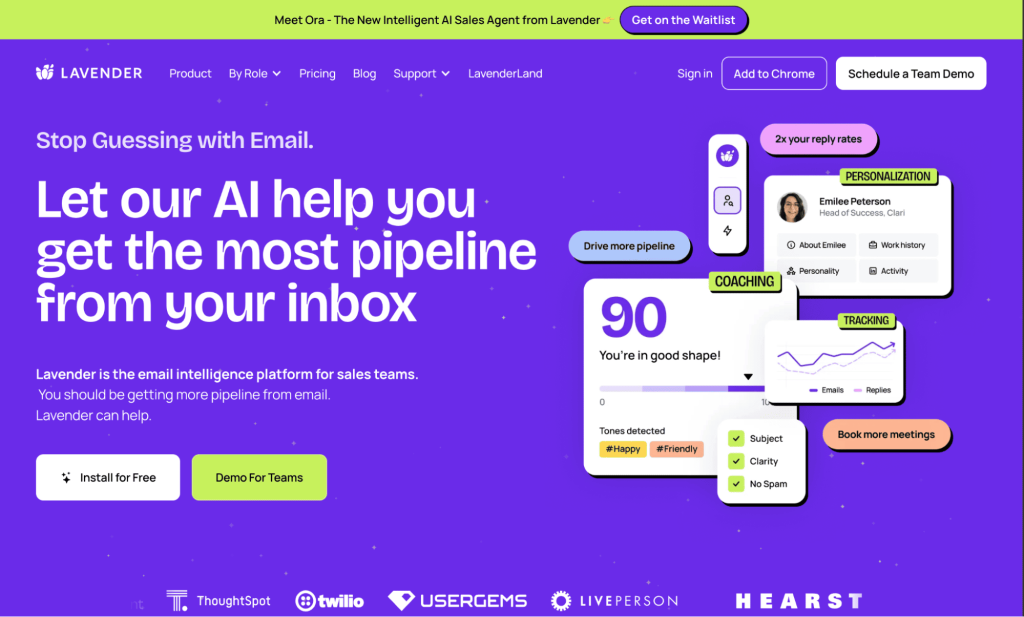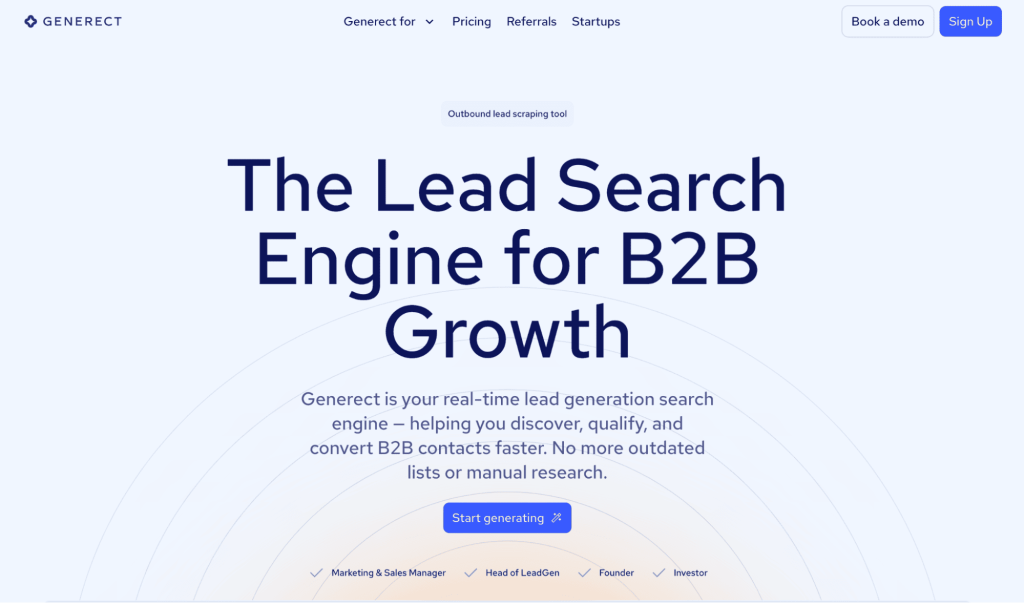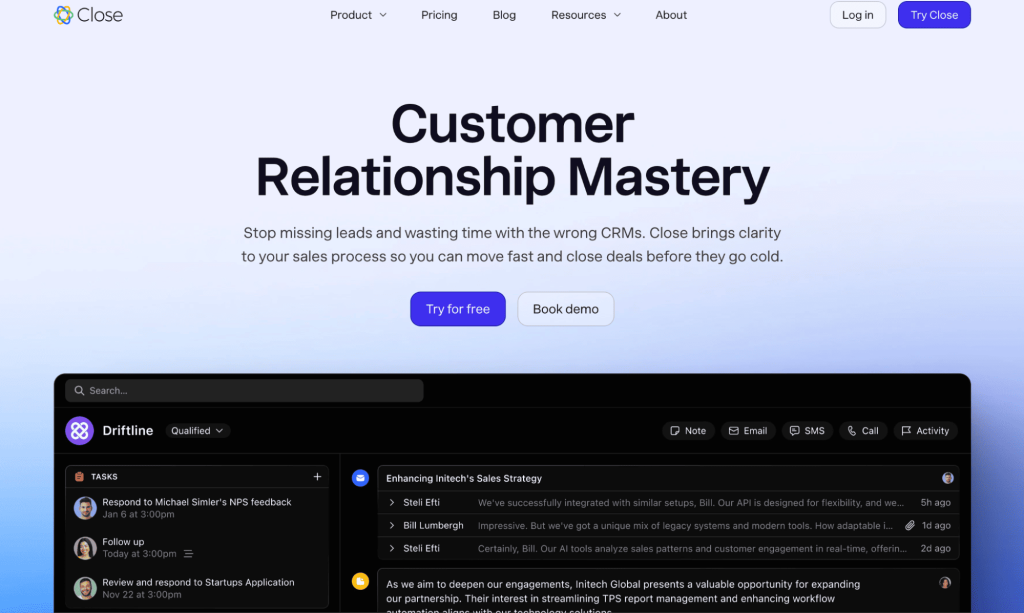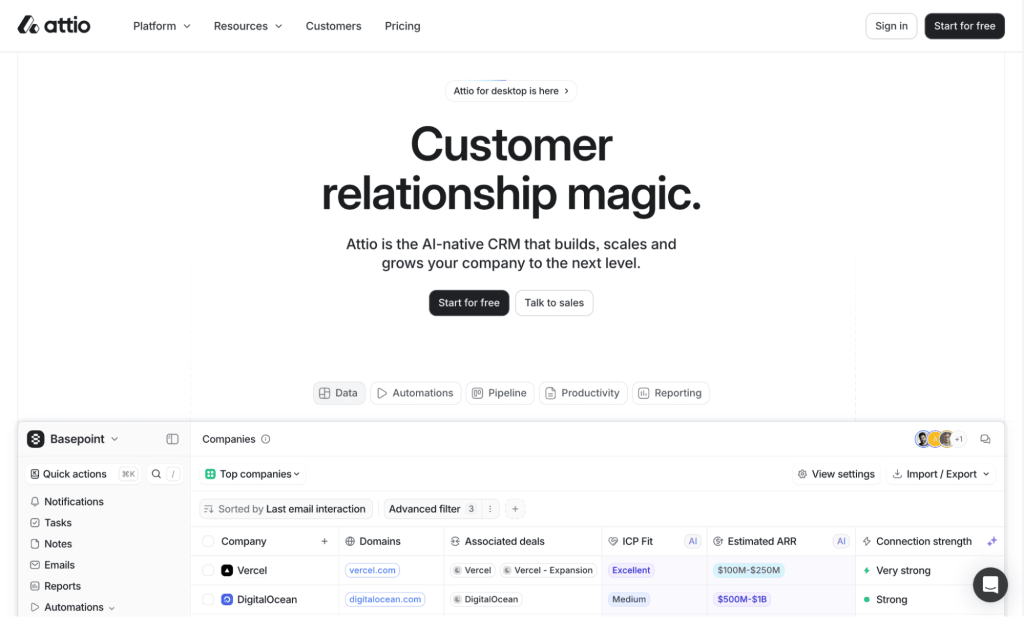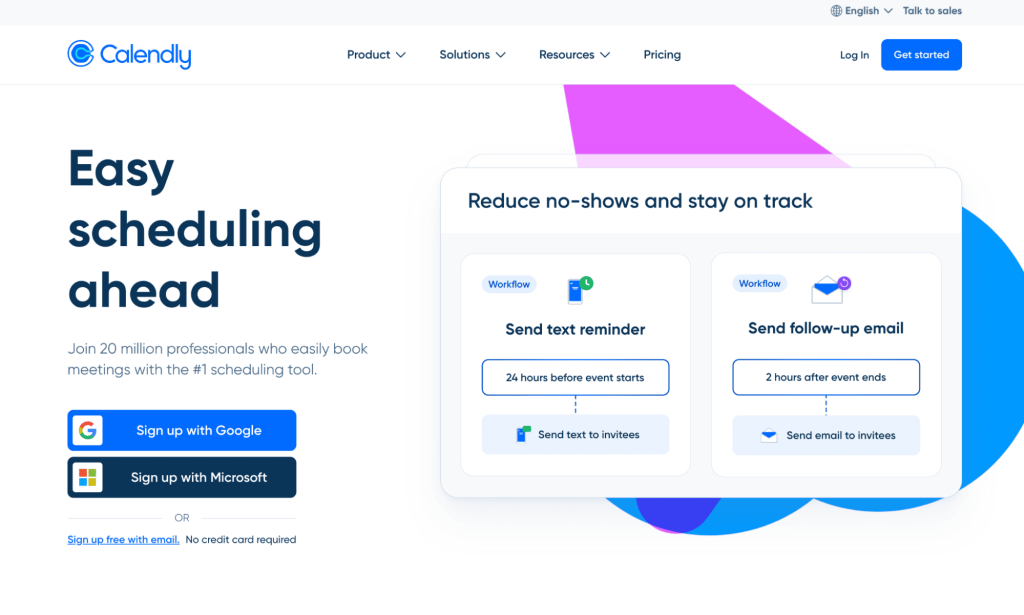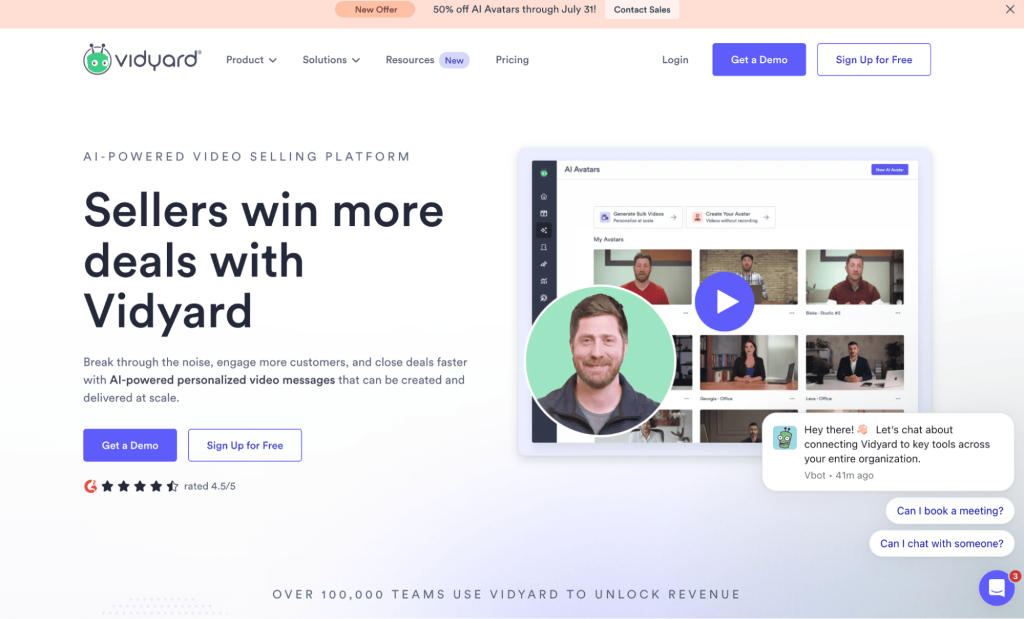Your sales rep finds a lead on LinkedIn, pulls data from two tools, drafts an email, checks the CRM, and that’s 30 minutes gone before the first touch.
That’s the reality of B2B sales in 2025.
Reps now spend nearly 70% of their time on nonselling tasks. That’s not selling—that’s lag.
Sales acceleration software changes that. It speeds up every stage of the pipeline by automating boring, repetitive tasks, so reps can focus on what actually drives revenue: selling.
In this guide, we’ll break down how sales acceleration tools work, which ones are worth your time, and how to pick the right stack for your team.
If your reps are racing the clock every day, this one’s for you.
Why should you care about sales acceleration in 2025?
The short answer? It takes 387 days for a B2B sales cycle to close.
The long answer is that sales pipelines are more convoluted than ever. Reps have to navigate more decision-makers, fragmented outreach channels, and outdated lead databases, all while staying compliant with laws like GDPR and SOC 2.
That’s why sales acceleration matters now more than ever. It helps you stay competitive in an environment where response time decides the deal.
Imagine this: your reps log in to find a live lead list—filtered by updated buying intent, enriched in real time, and already queued in their email sequences. Outreach begins within minutes.
Still not enough? AI SDRs like Jason AI can handle outbound 24/7, so remote teams can work async and still maintain velocity.
If you want to stay competitive, it starts with smarter tools.
What features should you look for in CRM and sales acceleration software?
As you’ll see later in the article, CRM sales acceleration software comes in many forms. Some want to speed up the whole cycle, while others focus on key bottlenecks.
No matter what features you prioritize, these are the core features you should look for:
| Feature | Why it matters | What to look for |
| Lead enrichment | Keeps your data fresh and accurate | Real-time updates, verified sources |
| Email sequencing | Boosts response rates | Multi-step flows, logic triggers, reply tracking |
| Call tracking & analytics | Shows what’s working (and what’s not) | Call recordings, sentiment, CRM sync |
| CRM integration | Keeps everything in sync | Bi-directional sync, native integrations |
| Automation | Saves hours every week | No-code workflows, smart triggers |
And here are a few more details:
Lead enrichment and contact discovery
Sales prospecting is easily the most time-consuming task. It’s also easy to get wrong because buyer roles and intent change constantly.
Say you email a VP at a SaaS startup, only to have it bounce. Last time you checked, the profile was ideal and the email was valid. Confused, you open LinkedIn: they’ve switched companies.
A good sales acceleration tool can flag that instantly. With access to verified databases and real-time updates, it keeps your lists clean, improves deliverability, and saves hours on contact discovery.
Email sequencing and follow-ups
Most leads won’t respond to the first email.
Good sales acceleration tools let you build multi-step email sequences that feel personal and high-effort. Reps can stagger outreach over days, adjust timing based on opens or replies, and fine-tune tone to improve conversion.
Look for platforms that let you customize logic without writing code, connect to your CRM to pull lead data into messages, and give you visibility into reply rates, bounce rates, and warm-up health.
Call tracking, analytics, and reporting
Calls are where deals move forward, but without tracking, your reps are flying blind.
Pick a sales acceleration tool that can record calls, log outcomes, and sync activity to your CRM automatically. You get visibility into what was said, how long reps spoke, and whether follow-ups happened.
More advanced platforms offer coaching insights like talk ratio, sentiment analysis, or keyword triggers.
With the right tool for iteration, the team learns faster and closes faster.
CRM integrations and automation
A strong sales acceleration tool connects natively with your CRM and acts as a workflow layer on top.
That means no API hacks or manual data entry. Instead, pipeline data flows bi-directionally: activities, contact fields, and deal updates stay synced across platforms.
You can trigger automations like moving a deal stage when a call connects or assigning reps when a reply hits.
Look for tools with native support for CRMs like HubSpot, Salesforce, or Pipedrive, and that play well with Zapier, Make, or custom webhooks.
What are the best sales acceleration software to try in 2025?
If your team is looking to speed up deal flow, qualify leads faster, or reduce manual follow-ups, the right tools can make a big difference. Here are some of the top sales acceleration platforms worth exploring in 2025, each designed to help your team move faster and close smarter:
| Tool | Best for | Standout feature | CRM integration | Learning curve |
| Jason AI | Fully autonomous outbound | AI-generated multichannel sequences | Yes | Medium |
| Reply.io | Controlled email outreach | AI Variables for personalization | Yes | Medium |
| Persana AI | Lead gen with intent signals | Real-time semantic enrichment | Yes | Low |
| Captain Data | Multi-source data extraction | 400+ prebuilt workflows | Yes | High |
| Clay | Power-user personalization | AI research + dynamic outreach | Yes | Medium-High |
| Floqer | CRM data enrichment & cleansing | AI agents, waterfall enrichment with 80+ sources | Yes | Low |
| Groove | Salesforce-native teams | Omnibar & Flows | Yes (native SF) | Medium |
| Lavender | 1:1 email personalization | Real-time coaching | Yes | Low |
| Gong | Pipeline insights + coaching | Call intelligence & forecasting | Yes | High |
| Generect | B2B lead discovery | Always-verified live database | Yes | Low-Medium |
| Close | High-velocity inside sales | Unified inbox & Power Dialer | Yes | Medium |
| Attio | Flexible CRM for startups | AI research agent + automation | Yes | Low |
| Calendly | Instant scheduling | Smart routing & reminders | Yes | Low |
| Vidyard | Personalized sales videos | AI video agents & tracking | Yes | Medium |
And now, let’s show you the details:
Jason AI SDR = best for fully autonomous outbound
If you’re spending too much time building lists, writing emails, and chasing prospects, Jason AI SDR can take over the busywork