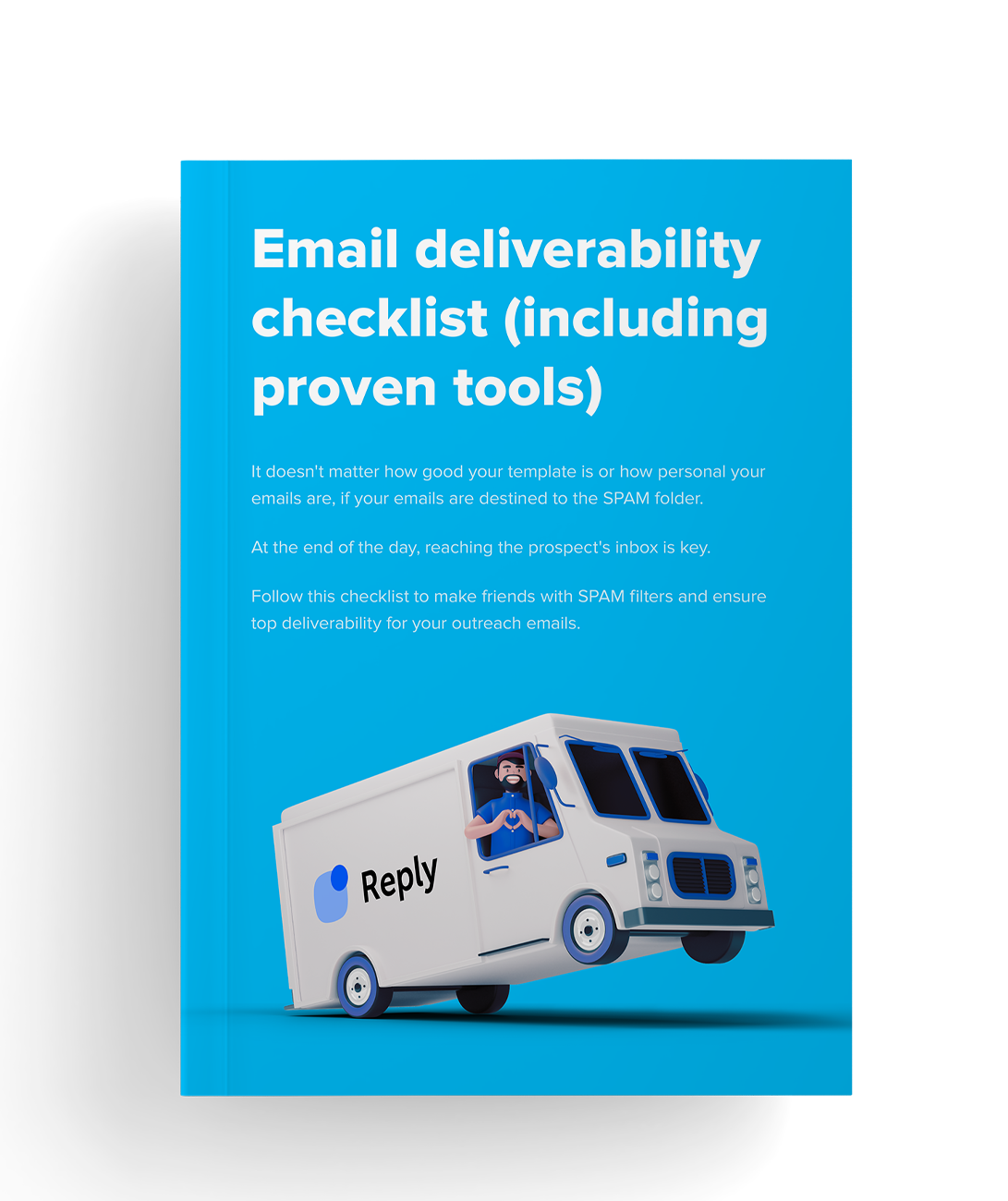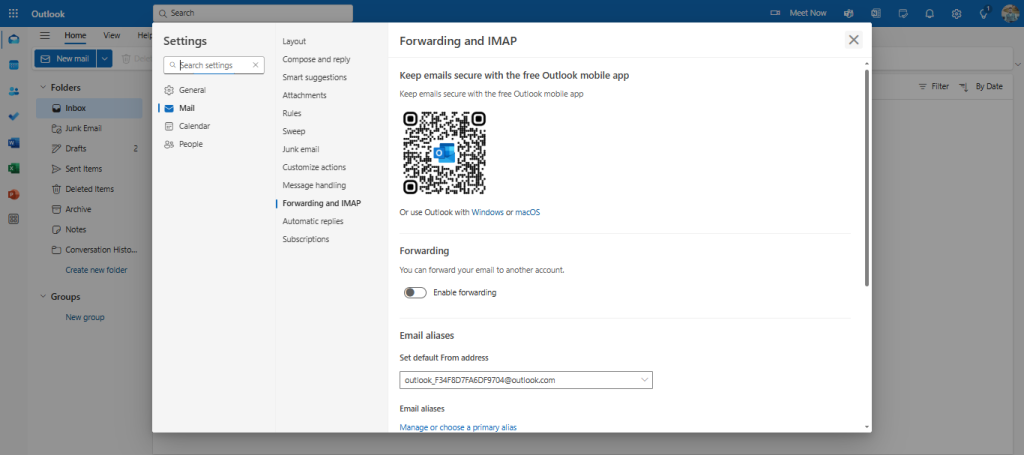Personalized yet professional interaction
Want to give clients that extra personal touch while keeping it professional? Set up client-specific aliases! It shows clients you’re paying attention to their needs without cluttering up your team’s primary inboxes.
This system keeps things neat and demonstrates to your clients that you’ve got their back, reinforcing trust in your brand.
Clients happy? Great!
Now, let’s keep your vendors just as organized. Aliases can help centralize everything from invoices to RFQs, streamlining your procurement process.
Streamlined procurement and vendor management
Keeping vendor communication organized is key to running a smooth operation. Email aliases can help you centralize procurement, making your supply chain run like a well-oiled machine.
No more missed invoices or buried requests. Your procurement process becomes much more efficient!
While we’re at it, let’s not forget the serious stuff. Legal and compliance emails are too important to be lost in the mix. Aliases make sure those critical messages always land where they need to.
Regulatory compliance and legal communications
When it comes to legal or regulatory matters, the stakes are high, and misplaced emails can lead to big problems.
Set up specific aliases for these sensitive communications to ensure nothing slips through the cracks.
This ensures that crucial emails are handled appropriately and don’t get lost in the chaos of a crowded inbox.
Got a big project or a temporary task force? No need to clutter your inbox. Aliases keep everything organized until the project wraps up, and then you can archive them for a clean slate.
Temporary teams or task forces
Got a temporary project or task force that needs focused communication? Create an alias for them! When the project wraps up, you can archive it, keeping your primary inbox clutter-free.
These aliases let temporary teams stay organized and productive without having to worry about long-term email clutter.
Now that your teams are running smoothly, let’s tackle recruitment. With dedicated aliases for job applications and internships, you’ll keep the hiring process as streamlined as everything else.
Recruitment and talent acquisition
Hiring is a major process, and keeping track of applications can be a headache if they’re mixed with your regular emails. Recruitment-specific aliases can help keep everything streamlined.
By dedicating an alias to recruitment, you create a clean, separate space for reviewing applications and responding efficiently.
Recruitment handled?
Time to throw an event! Whether it’s a conference or a corporate party, aliases help you keep all event-related communications in one neat spot.
Event management and coordination
Planning a big event? Don’t let emails get lost in the shuffle. Event-specific aliases can centralize all related communication, ensuring everything stays organized and accessible.
This ensures that event-related messages don’t get buried under other communications, keeping your planning process smooth.
Last but not least, let’s talk automation.
Why not let aliases do the heavy lifting for you? By integrating them with your workflow tools, you’ll save time and let technology take care of the repetitive stuff.
Automated workflow integration
Take your email aliases to the next level by integrating them with your workflow tools. Automating certain processes can save you tons of time and eliminate manual tasks.
This kind of automation reduces manual data entry, streamlines tasks, and lets your team focus on more important work.