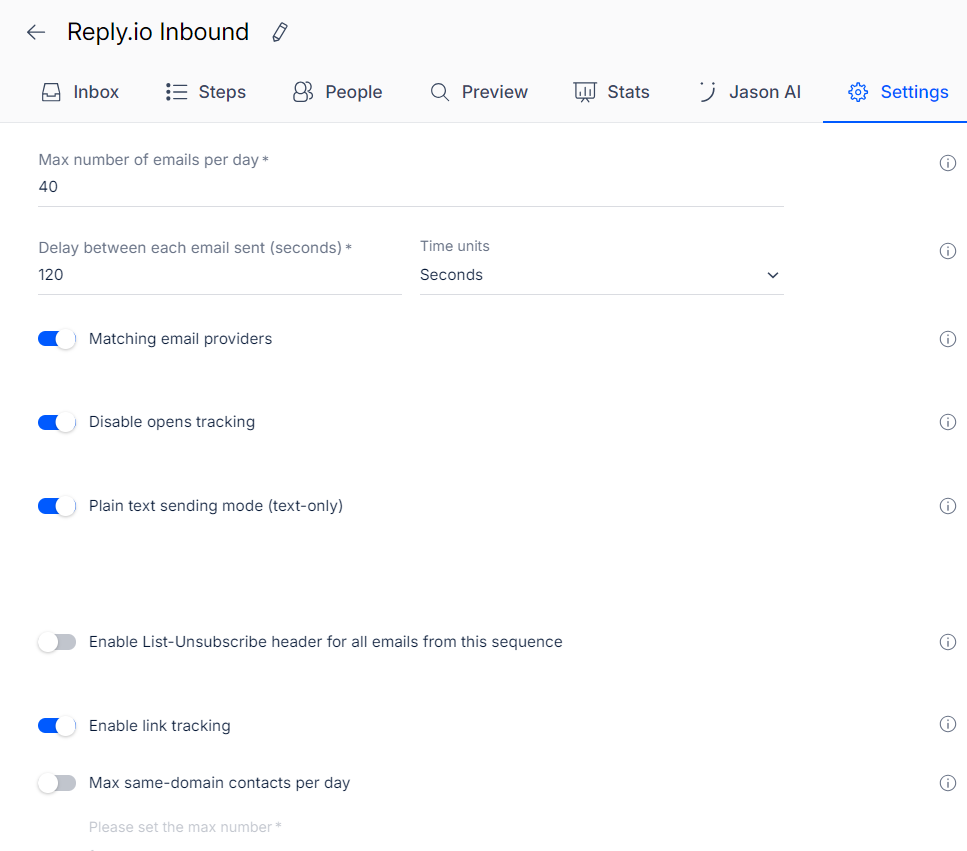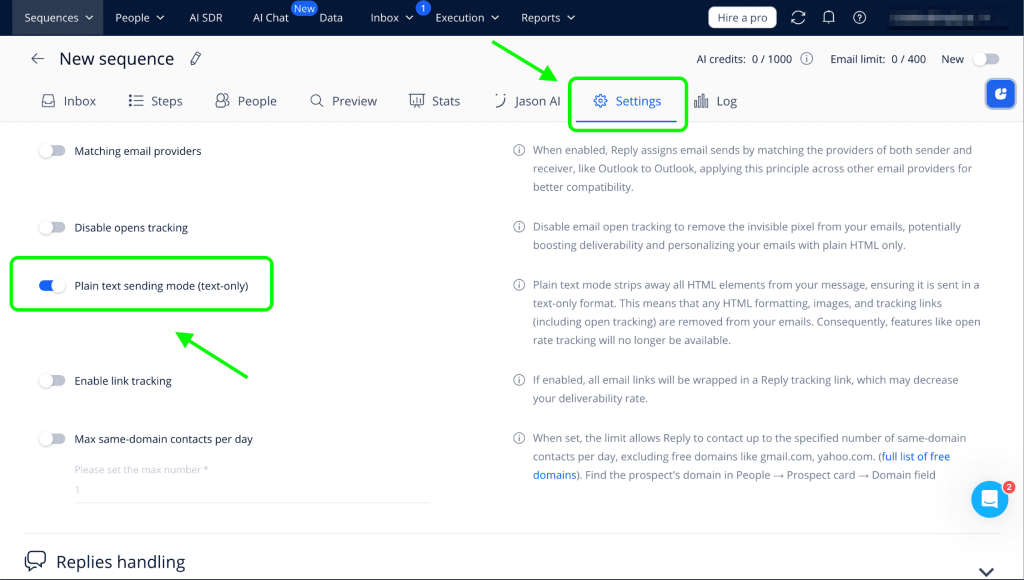Lately, Gmail users have been facing a new issue in their inboxes.
You might have noticed popups saying things like, “Images in this message are hidden. This message might be suspicious or spam.” And even more concerning, there’s now a big “Report spam” button that makes it easy for people to mark emails as unwanted.
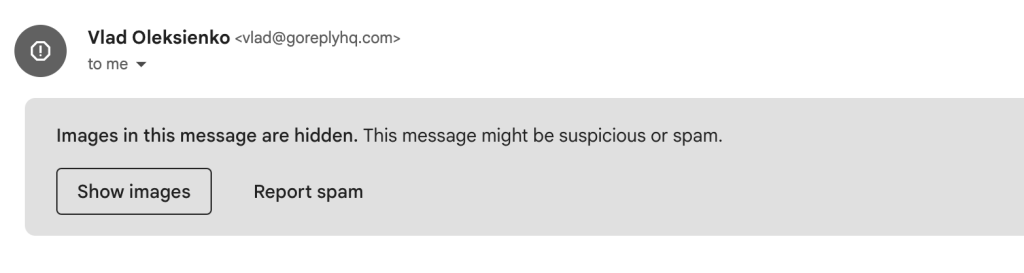
So, what’s going on?
The initial concern is something known as an “open tracking Gmail pixel.” This is a tiny, invisible image (just 1×1 pixel) attached to emails sent through cold outreach or email tracking tools. When the email is opened, the pixel loads and signals that the message has been viewed.
But that’s not all.
It turns out that the issue isn’t just about open tracking pixels. Regular images in emails can also trigger the same warning messages or cause emails to be marked as suspicious. However, it’s important to note that having Gmail open rate tracking or images in an email doesn’t guarantee that the email will always be flagged—sometimes they are, sometimes they aren’t.
At Reply.io, we’ve been researching this issue closely.
We conducted a study by sending emails with open tracking or images to newly created Gmail accounts, as well as accounts with an established history. Our findings confirmed that both open tracking and images can, at times, cause emails to be marked as suspicious. Interestingly, we observed that paid GSuite accounts are more likely to flag such emails as spam, especially when open tracking or images are involved. However, this doesn’t happen in 100% of cases.
To summarize, open tracking pixels or pictures in emails can increase the risk of being flagged as suspicious or sent to spam, but it’s not a guaranteed outcome. The issue is more complex and depends on various factors, such as the type of Gmail account and email history.
Why is Google changing Gmail email open tracking?
Alright, let’s dive into the juicy stuff—why is Google shaking things up in our Gmail inboxes? You might be wondering, “Is this just another annoying change?”
Well, not quite!
Think of it this way: Google is like that well-meaning friend who’s always trying to help you avoid bad dates. They’ve noticed a spike in spammy emails and shady tracking tactics that make inboxes feel more like a junkyard than a personal space. So, to keep your email experience fresh and fun, they’re tightening the rules around Gmail tracking pixel.
- Protecting Users: Google wants to shield you from the sneaky marketers who think they can just slide into your inbox unnoticed. By flagging emails with tracking pixels and suspicious images, they’re saying, “Hey, we’ve got your back!”
- Boosting Trust: In a world full of scams and phishing attempts, trust is everything. By making it harder for spammy emails to sneak in, Google aims to create a more trustworthy email environment. Who doesn’t want that?
- Encouraging Best Practices: Google’s changes push senders to up their game. If you want your emails to be opened and appreciated (and not sent to the dreaded spam folder), you’ll need to think about how you’re tracking engagement. It’s like a friendly nudge to ditch the old tricks (like using email tracking pixel) and find smarter, cleaner ways to connect.
So, while it might feel a bit like Google is playing the role of the email police, their heart is in the right place. They’re just trying to make sure your inbox is filled with the good stuff—emails you actually want to read!
What you can do now?
If you want to make sure your emails keep reaching the right people and don’t get flagged as suspicious, here are some possible actions to consider. These recommendations are not sequential steps, but rather options that you can choose from based on your specific needs.
![[Updated] Gmail’s New Open Tracking Changes: What You Need to Know (and Do!) [Updated] Gmail’s New Open Tracking Changes: What You Need to Know (and Do!)](https://reply.io/wp-content/uploads/google.policy-1080x567.jpg)