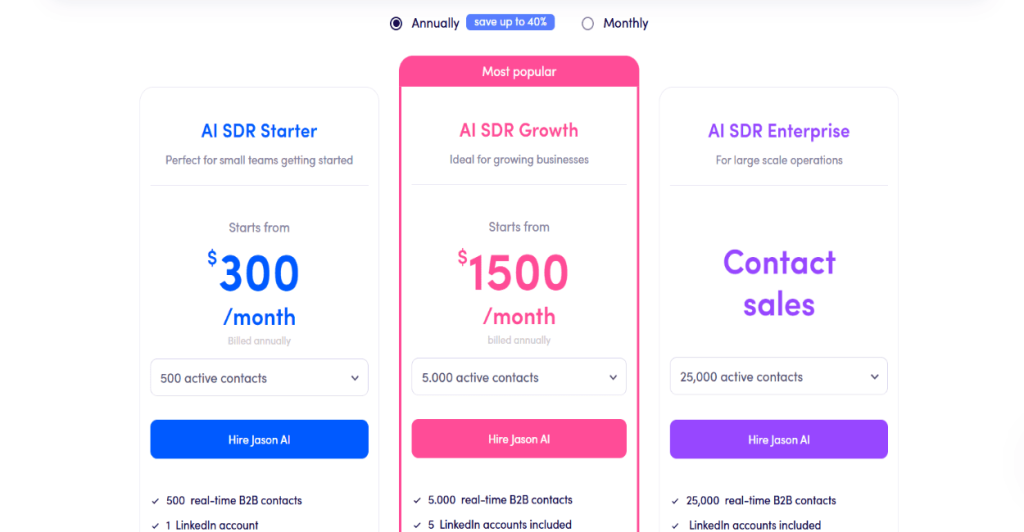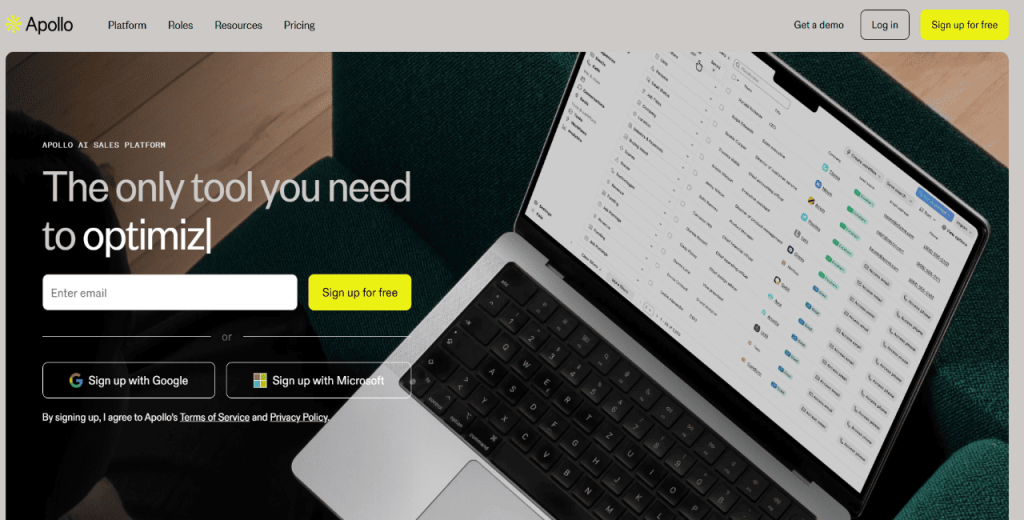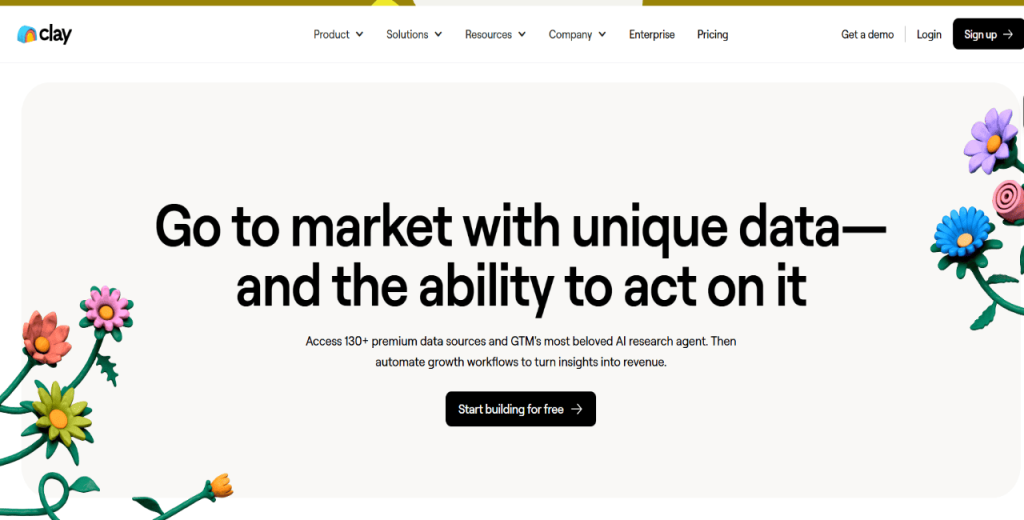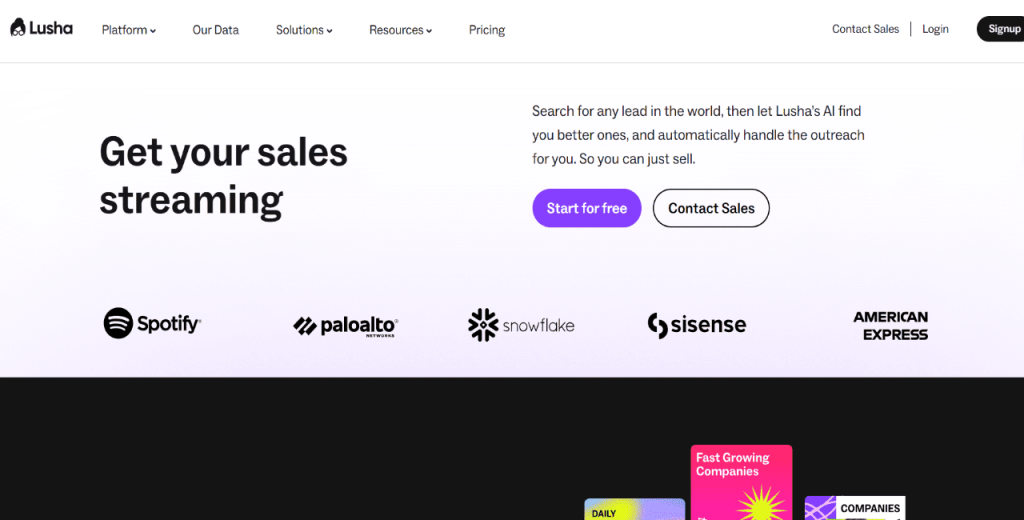This is a comprehensive Kalendar AI review.
It answers important questions regarding the tool, including:
- What you can do with Kalendar AI
- What you cannot do with Kalendar
- Kalendar AI pricing
- What users say about the KalendarAI
- The best Kalendar AI alternatives and more
Let’s dive right in.
Before we get to the nitty-gritty, here are the answers to the most Kalendar AI questions.
What is Kalendar AI?
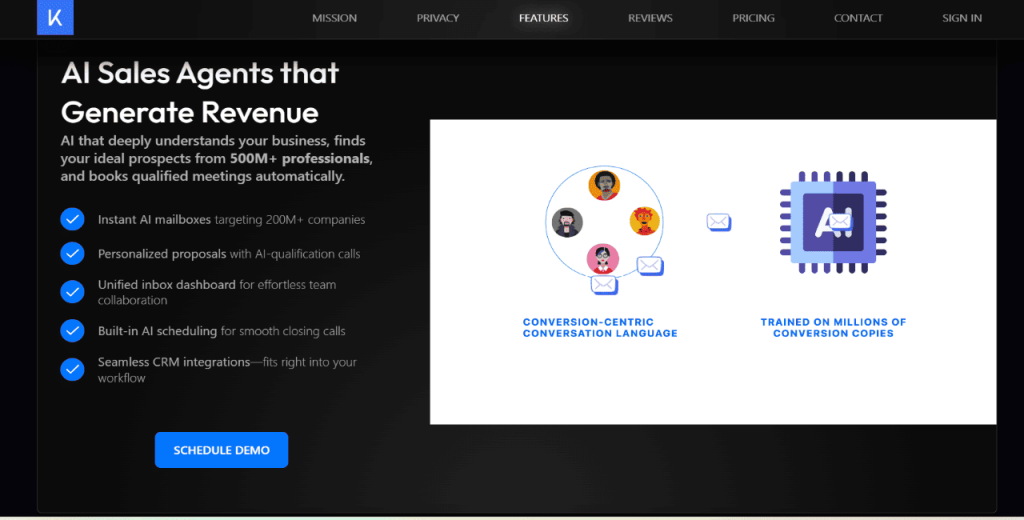
Kalendar AI is a sales tool.
It helps businesses book meetings automatically.
The platform uses AI agents to reach out to leads via email and LinkedIn. These agents do the prospecting, qualify leads, and schedule meetings without human input.
The tool also offers AI-powered voice calls that qualify leads in real time. During these calls, it asks and answers questions to assess the prospect’s interest. Once a lead is qualified, Kalendar AI books the meeting directly in your calendar.
How to get started with Kalendar AI?
To get started with Kalendar AI, head over to their website and click the “book a demo” button.
You’ll be ushered to the onboarding screen, where you’ll input your email and job title.
Kalendar will then send you a link to the onboarding setup.
After you receive the onboarding link, you’ll be guided through a setup process to customize your sales outreach.
First, you’ll choose your target audience. The step involves selecting the industries, job titles, company sizes, and regions you want to reach.
Next, you’ll connect your calendar and email account. Kalendar AI supports Google Calendar, Outlook, and most business email providers. The step enables the AI to book meetings directly on your behalf.
Then, you’ll configure your AI agent. You can adjust the messaging tone, choose between email, LinkedIn, or voice outreach, and set how many contacts to reach each day.
Once setup is complete, the AI agent begins contacting leads from Kalendar’s internal database. You’ll start receiving qualified meetings on your calendar without writing emails or making calls yourself.
What are the main Kalendar AI features?
Kalendar AI features revolve around automating outbound sales tasks. Here’s a breakdown of Kandedar’s core functionality.
AI sales agents
Kalendar AI’s primary feature is its AI sales agents.
These are digital reps that handle outbound outreach for you. So, instead of hiring human SDRs to send emails or make calls, Kalendar gives you a fully automated agent that works around the clock.
The AI agent starts contacting leads once you set your targeting rules, such as the industries, job titles, or regions you want to reach.
It uses email and LinkedIn messaging to open conversations. You can choose the tone, pace, and messaging style, but the rest is hands-off. In addition, the agent will write, send, and follow up automatically.
Apart from outreach, the KalendarAI can also qualify leads. The platform can respond to questions, resolve objections, and identify if a prospect is a good fit for your product or service. If the lead is qualified, the AI moves them to the next step—booking a meeting directly in your calendar.
Kalendar’s AI agents do not use static scripts.
They adapt based on responses. For example, if a lead replies with interest, the AI might adjust its messaging to focus on scheduling. If a prospect asks for more information, the agent can share links and resources or answer common questions.
Moreover, Kalendar agents can run in parallel.
Therefore, you’re not limited to one agent at a time. You can launch multiple campaigns targeting different buyer types, industries, or regions. And you can customize each agent, but let the AI manage them.
The point is, with Kalendar A agents, your sales team doesn’t have to spend hours writing cold emails or figuring out who to contact. The platform takes care of everything from start to finish.