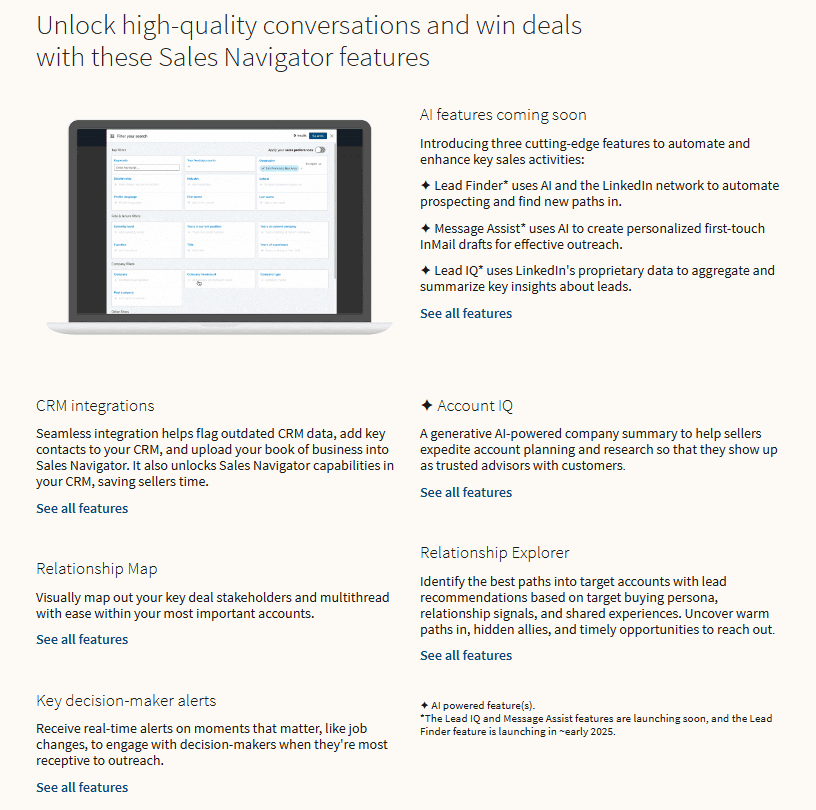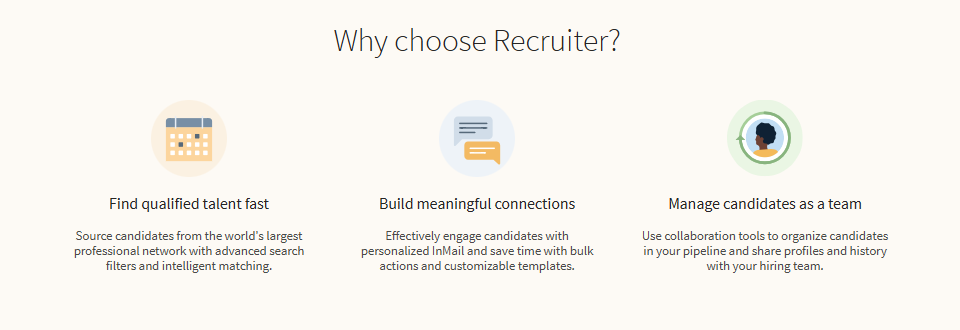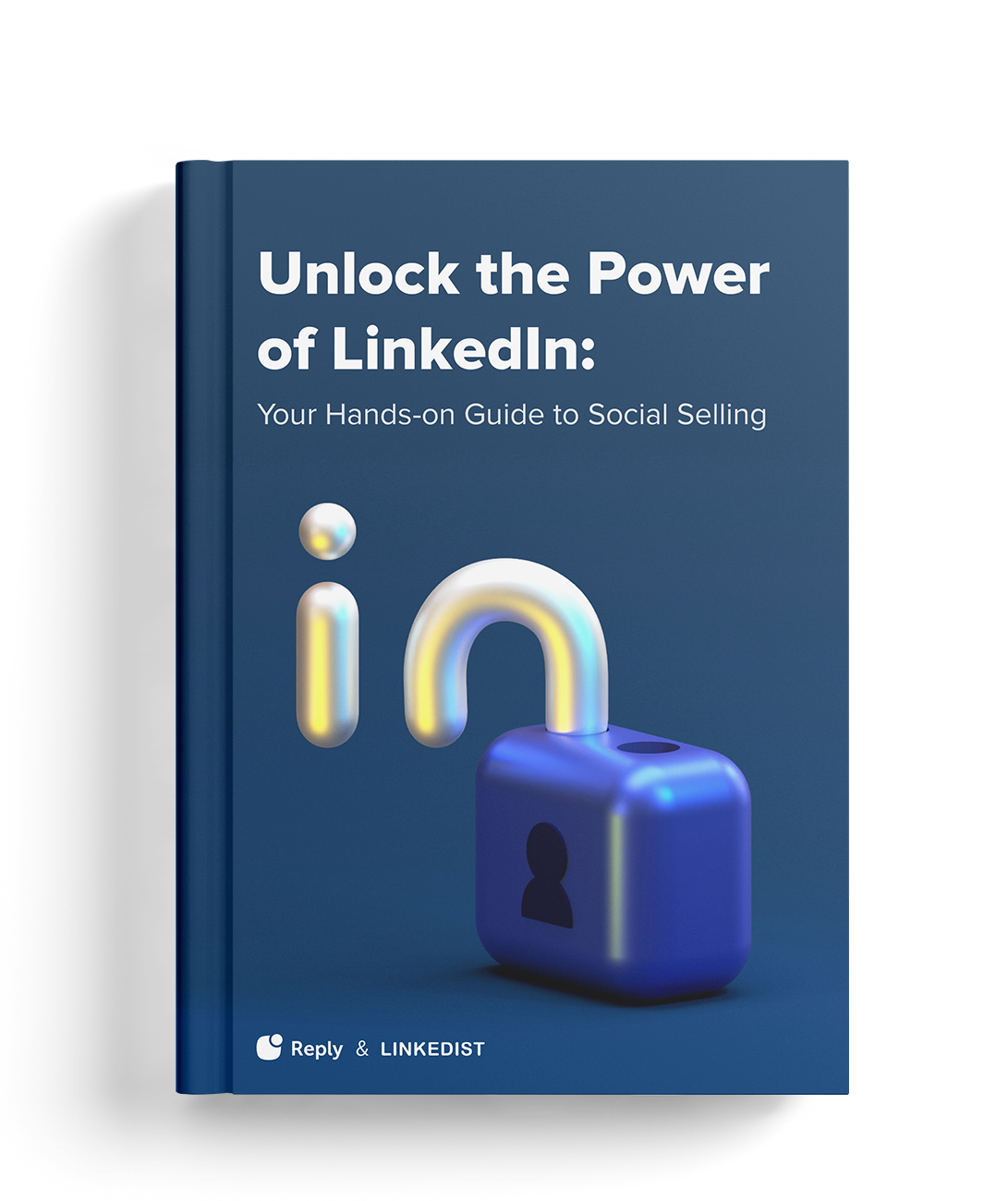Do you want to connect with your industry and boost your inbound marketing strategies?
Joining LinkedIn may be the solution you are looking for. Why? With more than 1 billion users worldwide, LinkedIn is considered the professional social network par excellence. It allows entrepreneurs and professionals to connect with their industry, improve how they attract leads, and convert them into buyers.
Buyers look at least 7 times for information about a seller before they click buy. And guess what? LinkedIn is one of the sites they consult to corroborate their legitimacy. So, having a consolidated LinkedIn account and profile will help you gain the trust of your potential buyers before they take the plunge.
However, before creating your account, you should know that the platform offers different types of accounts, from the free option to the LinkedIn premium plans, sales navigator, and more.
Stay with us and discover the features, advantages, and prices of the different LinkedIn account types offered, and then choose the right one.
What are the different LinkedIn account types and prices?
Did you know that LinkedIn offers users more than one type of account? Yes, this platform, created in 2002 and with 180 million users in the United States alone, offers different account options:
- Free LinkedIn account.
- LinkedIn Premium Career: $29.99/month.
- LinkedIn Premium Business: $59.99/month.
- LinkedIn Sales Navigator Core: $99.99/month.
- LinkedIn Sales Navigator Advanced:$159.99/month.
- LinkedIn Sales Navigator Advanced Plus: $1600/month.
- LinkedIn Recruiter Lite: $170/month
- LinkedIn Recruiter: $835/month.
Why? The platform aims to provide a unique space for the job market and industry trends. By understanding those trends, users can optimize how they offer their products and services, discover new opportunities in their industry, stay current, and ultimately better position themselves.
Ready to get started on LinkedIn? Before you begin, you must explore and learn what the different types of accounts offer you, their features, their advantages, who each is ideal for, and their pricing plans.
To help you find the option that best aligns with your business goals so you can promote yourself in the best possible way, we tell you everything you need to know right here, right now!
| Features | Free Plan | Premium Career | Premium Business | Sales Navigator (Core & Advanced & Plus) | Recruiter (Lite & Full) | LinkedIn Learning | Premium Company Page |
| Learning access | No | Yes | Yes | Yes | Yes | Yes | |
| Private browsing | No | Yes | Yes | Yes | Yes | ||
| Profile views insights | Limited | Full (365 days) | Full (365 days) | Full (365 days) | Full (365 days) | ||
| InMail messages | No | 5 | 15 | 50 | 30 | ||
| Business insights | No | No | Yes | Yes | Yes | ||
| Advanced search | No | No | No | Yes | Yes | ||
| Sales & lead tools | No | No | No | Yes | No | ||
| Recruitment tools | No | No | No | No | Yes | ||
| Company page features | No | No | No | No | No | No | Yes |
Now let’s dive into details.
What do you get with a free LinkedIn account?
This is the first type of account that LinkedIn offers. It is the basic option users can have and is ideal if this is their first time using the platform. If you are a newbie, this is the option you are looking for as it allows you to familiarize yourself with the options available and navigate until you understand what it is and how the platform works.
Free LinkedIn account features:
- Personalized professional profile.
- Disseminate skills and experiences.
- Available to all users.
- It has 100 pages with 10 search options.
- You can use the search engine in a limited way.
- Does not offer InMail credits for inbound marketing campaigns and to send personalized messages to key contacts.
- You do not have the option to access profile visits.
Free LinkedIn account main benefits:
- Despite the limited options, creating a free account is the first step in building a network of contacts in your industry.
- It also allows you to connect with people from all over the world who are related to your industry.
- Having your free account helps make your offer more visible in the market.
Free LinkedIn account price
You don’t have to pay to enjoy this option. Just register with your email address, create your user, and start filling in the fields to customize your profile—that’s all!
Note: This option aims more at new professionals looking for employment options and wants to make themselves visible.
So now we will see what LinkedIn premium plans offer you to enhance your marketing strategies.
What’s LinkedIn Premium Career?
This LinkedIn plan is designed for professionals who want to grow in their field, gain professional experience, and gain confidence and efficiency. Let’s see what it offers and the LinkedIn premium cost!
LinkedIn Premium Career features:
- Access to profile visits in the last year.
- Profile open 24 hours daily for recruiters or people looking for your services.
- 5 InMail credits every month.
- Key data on available jobs and candidate profiles.
- Company information and trends.
- Job recommendations where you can apply based on your profile.
- Access to LinkedIn Learning.
LinkedIn Premium Career main benefits:
- You can send personalized messages to key contacts who have browsed your profile.
- You can better understand what companies are looking for when hiring.
- You can access more than 21,000 training courses to sharpen your skills.
- This plan allows you to get advice from professional experts on successfully passing job interviews with assertive communication techniques and tools.
LinkedIn Premium Career price
Everything sounds excellent, suitable, the key question is how much is LinkedIn premium?
You only have to pay $29.99 each month.
The best part is that LinkedIn offers you a 30-day free trial to test if this account is what you’re looking for.
But LinkedIn has more, so let’s see!
What’s LinkedIn Premium Business?
Are you looking to expand and position your brand? Reach new people? This is possibly the plan you’re looking for, as it’s designed with business needs and objectives in mind. How does it do that? Let’s jump into its features!
LinkedIn Premium Business features:
- Profile writing by AI.
- Unlimited searches for you to contact whomever you want.
- Access to your profile visit record for the last 365 days.
- Key information about the leading companies in your industry.
- Customized button and CTA to encourage people to go to your website.
- Pin key content to the top of your profile.
- LinkedIn Learning training is available through the use of IA.
- Up to 15 InMail credits per month.
LinkedIn Premium Business main benefits:
- It allows you to cultivate better contacts for future social selling.
- You can find the right professionals.
- Your training allows you to enhance both your professional skills and the visibility your brand can receive on the platform.
- It allows you to detect where your industry is growing and what is in demand and fill those needs.
- AI-driven suggestions can make your profile stand out to visitors.
LinkedIn Premium Business price
Regarding the LinkedIn premium business cost, it has two pricing modalities:
- LinkedIn Premium Business annually: it has a cost of $575.88.
- You can also choose the monthly plan and pay $59.99.
Hmm… you think LinkedIn Premium Business is good, but you need more? The good news is, there is more!