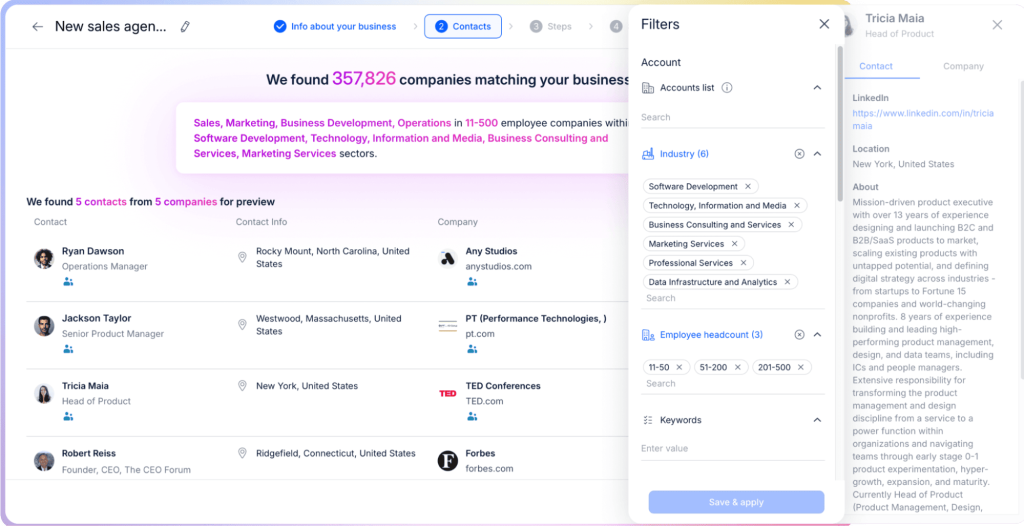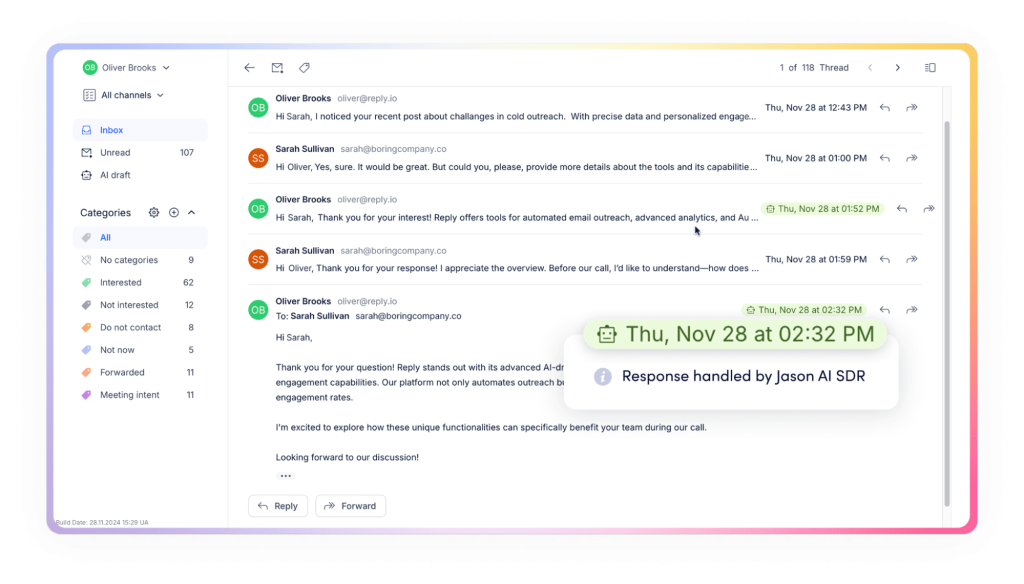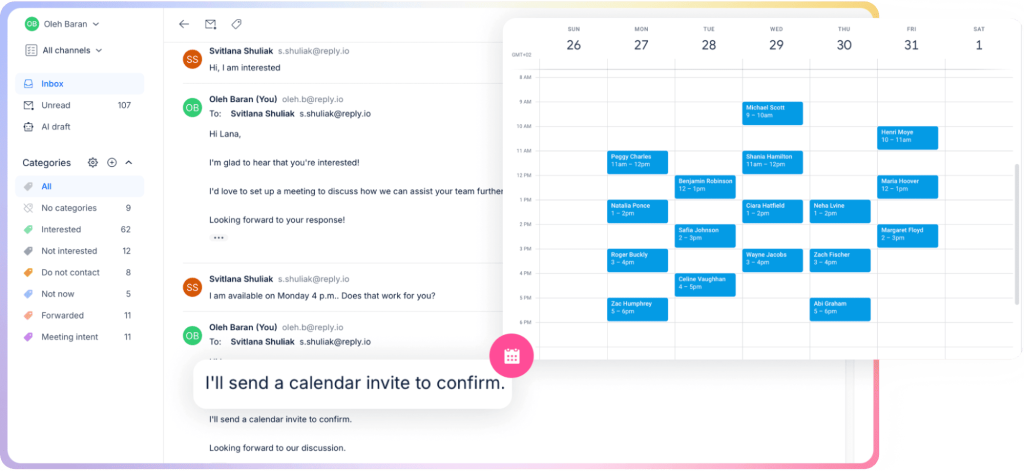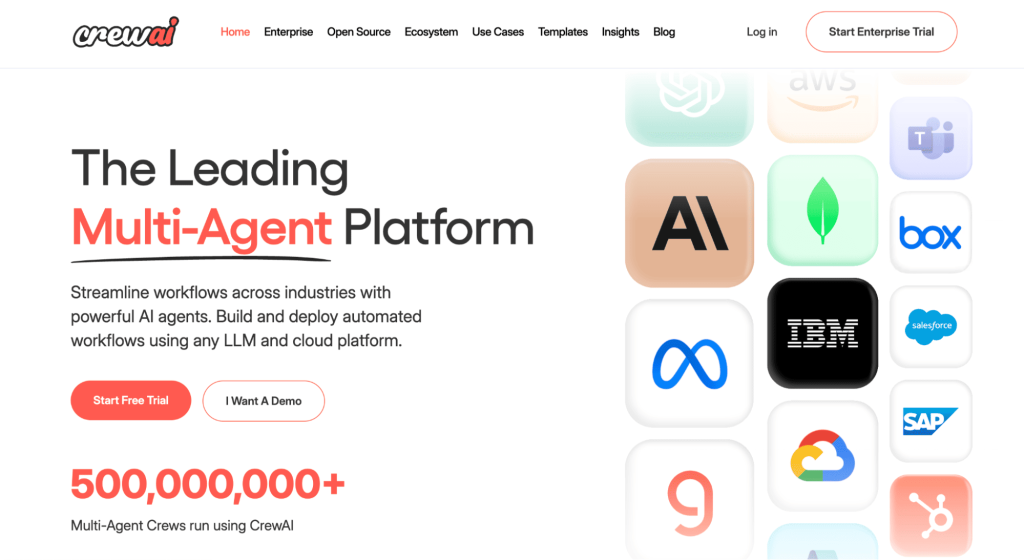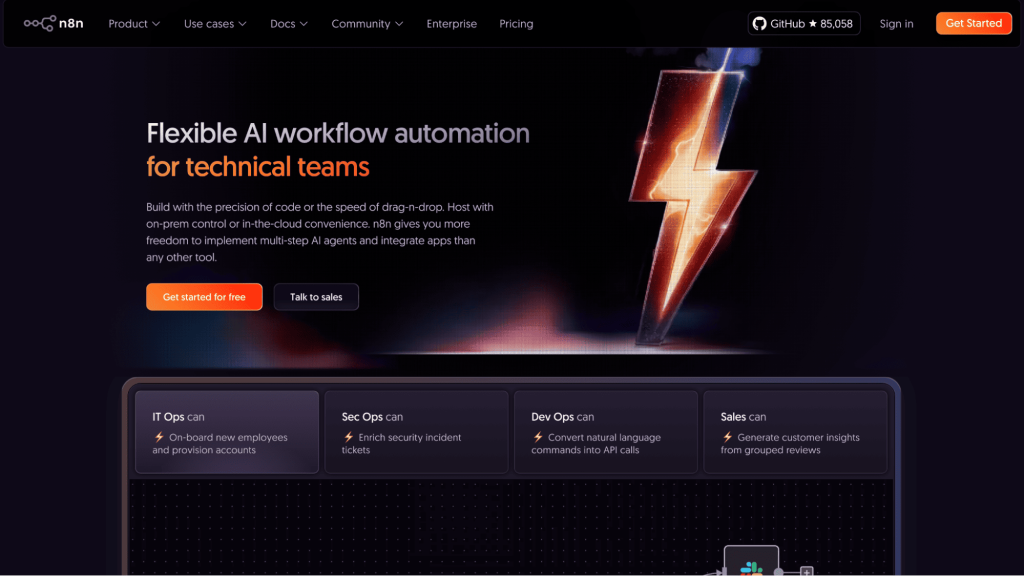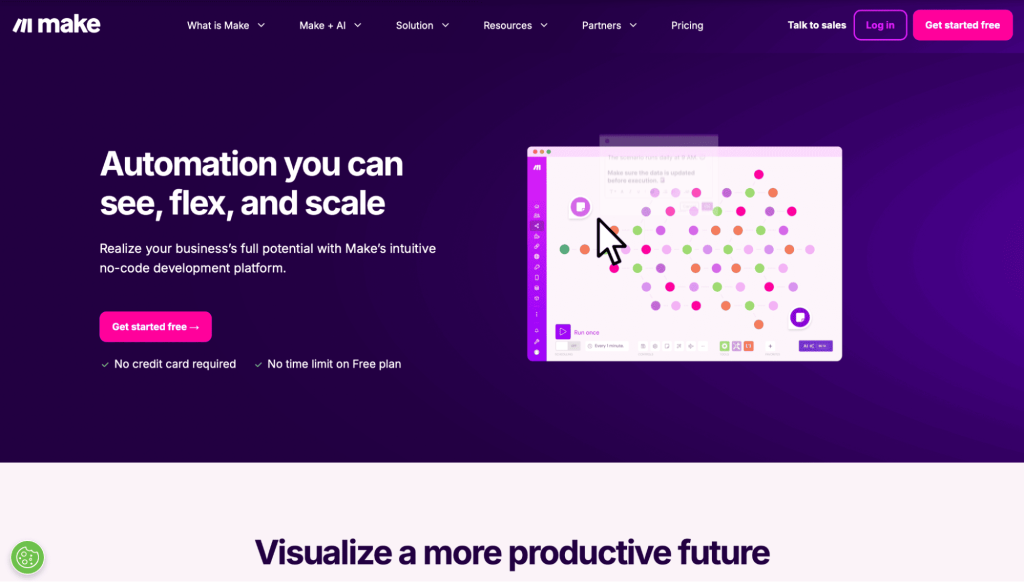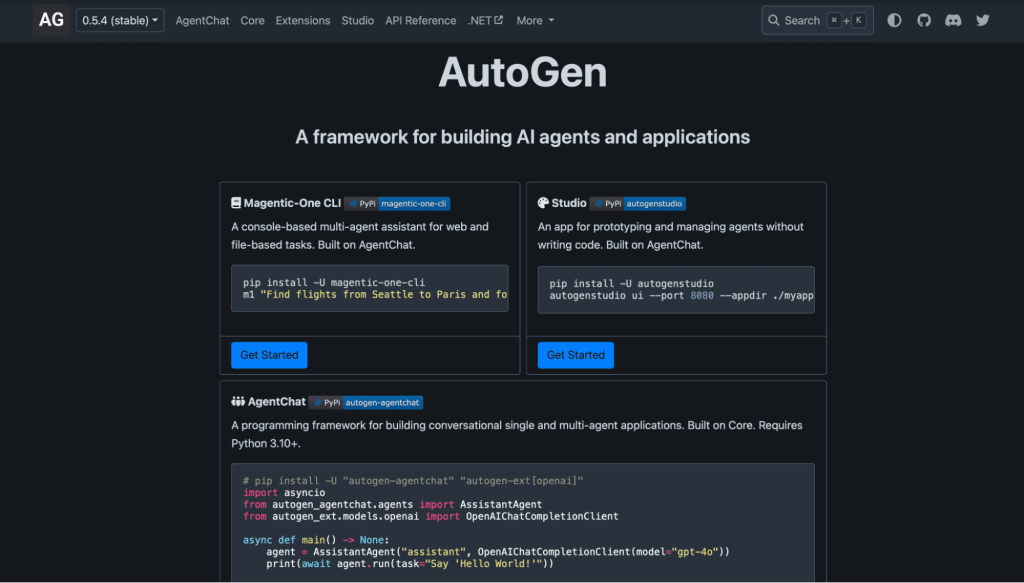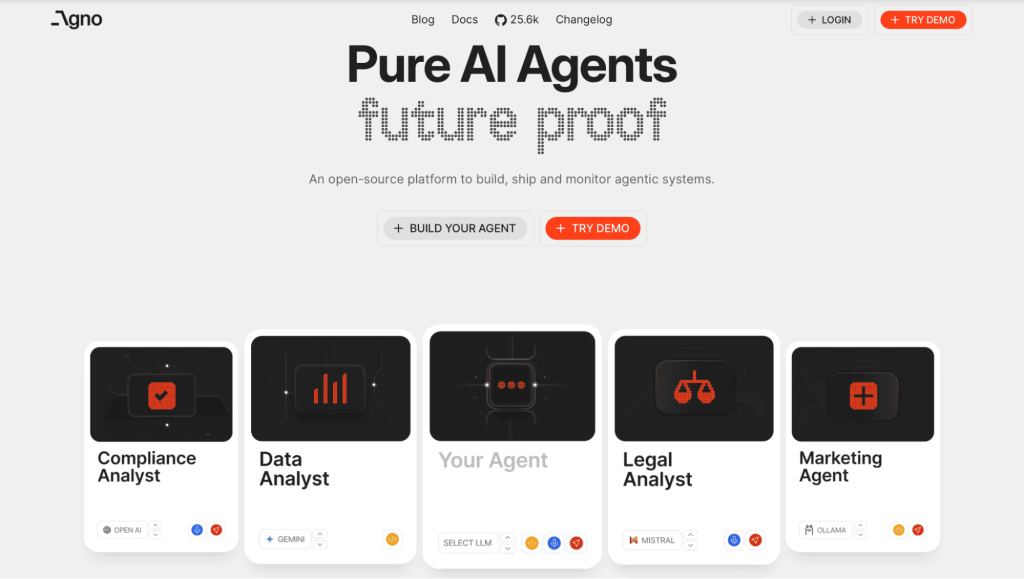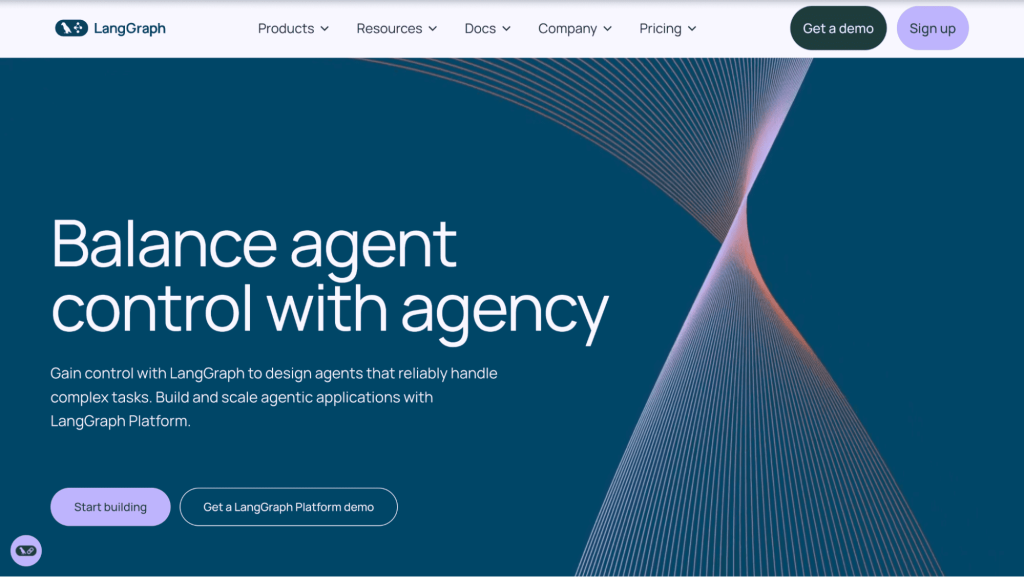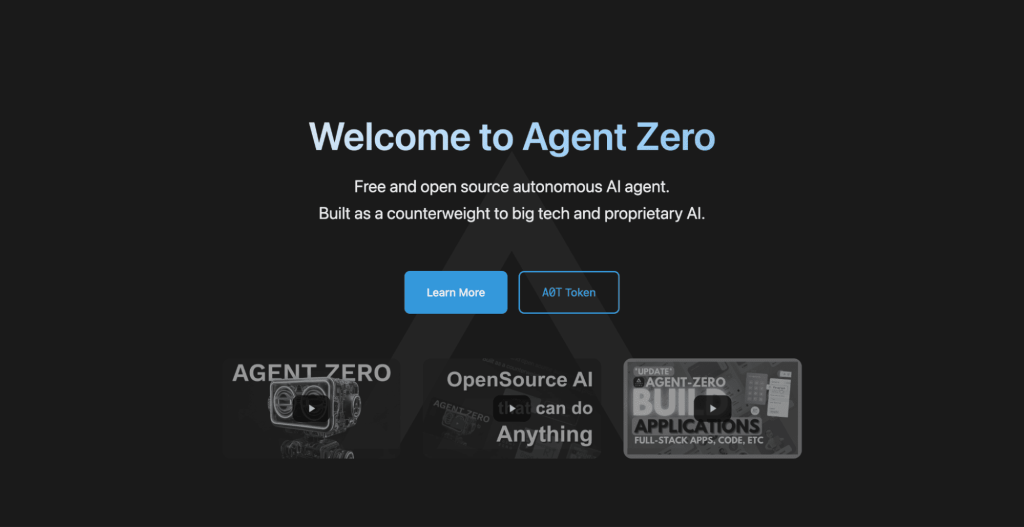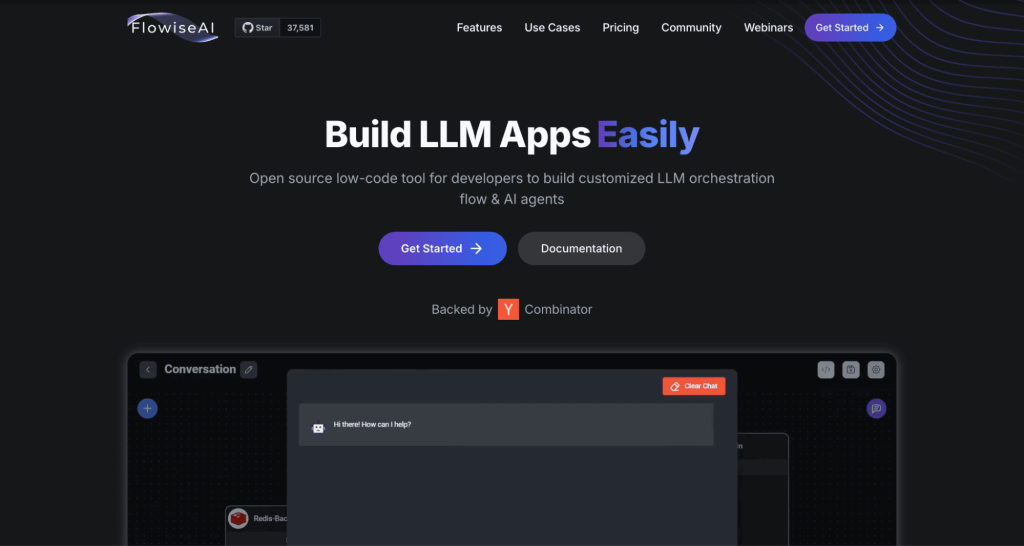Ever wish you had a few extra versions of yourself to tackle everything on your to-do list?
One version firing off emails, another deep in research mode, and a third finally finishing that report you’ve been putting off?
Okay, cloning might be a stretch. But there is a more practical solution—multi-agent AI tools.
Multi-agent AI can’t clone your brain, but it can simulate the team you wish you had. Each agent takes on a task, works with the others, and gets the job done. That too with zero burnout and 24/7 uptime!
I’ve been testing out a bunch of these tools lately and I must say, they’re the future. When you’re tired of multitasking or want to speed up work, these are absolutely worth a try.
In this article, I’m listing down the top multi-agent AI tools that are worth your time—because once you see how they can simplify your day-to-day, you won’t want to go back.
What is multi-agent AI, anyway?
A multi-agent AI is a system that consists of multiple AI agents working together to accomplish a goal.
Each agent in the system has its own specialized role or task, and they collaborate, communicate, and sometimes compete to solve problems or complete a process.
It’s similar to a team of highly specialized workers. Each worker (or ‘agent’) has its own strengths, but they don’t operate in isolation. They interact with each other, pass information, and work in tandem, which leads to faster and more effective problem-solving.
Why does sales need AI in the first place?
Buyers have changed, and sales teams need to catch up. And that’s where the AI workforce can help—to stay relevant and meet evolving customer needs. Here’s some food for thought:
Buyers are more informed than ever.
People don’t want to be sold to—they want to buy on their own terms. They’ve already Googled your product, read reviews, and stalked your competitors before they ever talk to a rep.
AI helps sales teams match that pace by surfacing the right insights at the right time—like which leads are actually worth pursuing, or what messaging resonates best.
Reps spend too much time not selling.
On average, sales reps spend just 28% of their week actually selling. The rest goes into tedious tasks like deal management and data entry.
AI automates the grunt work—logging calls, summarizing meetings, writing follow-up emails, entering data into CRM. It helps reps focus on real conversations, instead of worrying about admin tasks.
Sales data is overwhelming (and underused).
You’ve got call recordings, email threads, LinkedIn messages, and CRM data, but no one has time to dig through it all.
AI connects the dots and spots patterns humans miss, such as which phrases increase conversion rates or which deals are at risk.
Personalization is no longer optional.
‘Hey [First Name], thought you’d like this whitepaper’ doesn’t cut it anymore. Buyers expect relevance.
AI can tailor outreach at scale. It can recommend the perfect case study for a specific persona, or generate a custom pitch in seconds.
How do these AI agents actually work together?
Multi-AI agent systems function as collaborative networks. Here’s an overview of how they operate:
1. Specialized roles
Each agent is designed for a specific task, such as data collection, analysis, decision-making, or something else. They can handle complex problems more efficiently than general-purpose AI tools.
2. Communication mechanisms
Agents interact through various communication methods:
- Direct messaging: Agents send explicit messages to each other to share data or request actions
- Shared memory (Blackboard systems): A common workspace where agents post and read information to coordinate directly
- Environmental signals (Stigmergy): Agents leave cues in the environment that influence the behavior of other agents, which helps them coordinate without direct communication
You can expose these utilities via a Claude MCP Server to keep integrations tidy.
3. Decision-making processes
Agents make decisions based on their roles and the information available:
- Centralized decision-making: A lead agent aggregates inputs and makes decisions for the group
- Decentralized decision-making: Each agent decides their actions independently
4. Learning and adaptation
Agents can adapt over time by learning from interactions:
- Reinforcement learning: Agents adjust their strategies based on feedback to improve performance
- Distributed consensus: Agents use algorithms to agree on shared states or decisions, resulting in coherent group behavior
What does a multi-agent sales workflow look like?
Let’s say you’re using an AI multi-agent for sales forecasting and pipeline management. Here’s how the workflow would look like:
| Multi-agent AI | What It does | Output |
| Data collection agent | Gathers historical sales data (e.g., past deals, conversion rates) from your CRM system | A dataset of past performance |
| Market trends agent | Analyzes current market trends, competitor data, and industry reports to predict shifts that might impact sales | Market forecast and emerging trends |
| Pipeline monitoring agent | Keeps an eye on your sales pipeline, flagging stalled deals or any anomalies | Alerts and pipeline health reports |
| Deal prediction agent | Uses AI to predict which deals are most likely to close, based on historical data and lead activity | Probability scores and expected close dates |
| Lead scoring agent | Rates and prioritizes leads based on engagement, company fit, and past behavior | A prioritized list of leads |
| Sales recommendations agent | Suggests which leads or deals to focus on next based on predicted outcomes and sales rep performance | A to-do list for the sales team |
| Forecasting agent | Combines all data to provide sales forecasts and trend reports for upcoming months | A clear sales forecast with visual trends |
| Performance monitoring agent | Tracks performance vs. forecast to refine future predictions | Insights and recommendations for improvement |
Apart from these, there is an Orchestrator Agent to ensure everything runs smoothly. Its job is to manage data flow between agents and handle any hiccups.
Before we dive into multi-agent AI, Meet Jason AI SDR—Your new sales assistant
Let’s start with a tool that isn’t technically a multi-agent system, but definitely deserves a shoutout if you’re in sales.
Jason AI SDR by Reply is a specialized AI designed to help you automate outreach and close deals faster.