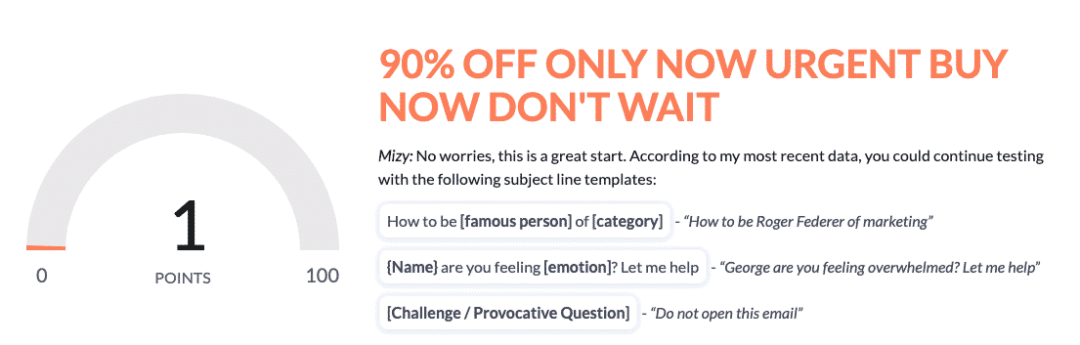Emails bounce over and over again. Every time that happens, it hurts your sending reputation and can negatively influence your future campaigns. Eventually, your emails start missing the inboxes of even legitimate recipients.
There are various techniques for avoiding such a fate, though. Join me as I share some proven methods for decreasing the email bounce rate. Also, check out our ultimate email deliverability toolset to find the needed of tools for improving your email performance.
What does email bounce mean? Why do emails bounce back?
A bounced email indicates that an email was rejected by the email server and therefore failed to deliver to the intended recipient(s). In that case, what is email bounce rate? Quite simply – it’s the percentage of all sent emails that bounced back, and it’s a vital metric for marketing and sales pros.
The reasons bounces occur differ, but they can all be split into two groups: a hard bounce and a soft bounce.
Hard bounce vs soft bounce
A hard bounce is a permanent failure of email delivery. It means that there will be no further attempt to deliver an email and you need to find a different way to reach the recipient.
Hard bounces usually occur when an email address doesn’t exist. A message can also be rejected straight away by an incoming server. Now, let’s go over what is a soft bounce in email marketing.
A soft bounce is a temporary failure of email delivery. It also means that although an email failed to deliver, further attempts can be made to complete the mission. If they fail too – a hard bounce will occur instead.
Bounces are impossible to predict, even with the best tools out there. In case you’re wondering what is a soft bounce in Mailchimp or any other top email marketing platform, why they occur, and how they’re dealt with – you can check out a detailed list here.
The most common causes are when a mailbox is full, the sending limit was reached, or a message was too large to be accepted. A connection might have also timed out during transmission and will be retried at a later time.
How to prevent email bounces?
Whatever type of bounce occurs, you really want to keep them under control. With some easy-to-implement tips, you’ll be able to limit them and enjoy a good sender reputation as your list grows.
What’s considered a reasonable number? MailChimp and Campaign Monitor analyzed millions of emails. According to their data, their clients’ average bounce rate email out-turn revolves somewhere around 1%, including both hard and soft bounces. It’s way above the average in, for example, construction and manufacturing. On the other hand, it’s below the average in retail, media, and publishing.
You should aim for at least your industry average, but with a bit of an effort, you can surpass most of your competitors.