What are email authentication requirements for 2024?
-
Send emails without authentication
-
Use SPF, DKIM, and DMARC for email authentication
-
No need for authentication if the sender is known.
-
Authentication isn’t needed when using an outreach tool.
Correct and sufficient email authentication, including SPF, DKIM, and DMARC, is absolutely crucial to ensure positive deliverability, regardless of who are the recipients and whether an email outreach tool is used.
What’s the ideal approach for including unsubscribe links in emails?
-
Include a difficult-to-find unsubscribe option.
-
Hide the unsubscribe link to prevent sales/marketing opt-outs.
-
Include an easy-to-find ‘Unsubscribe’ link in each email.
-
No unsubscribe link is needed.
It’s imperative that all email recipients have an easy-to-find ‘unsubscribe’ link in each and every email to provide them an accessible opt-out option, should they choose to stop receiving emails from you.
What’s the ideal spam rate threshold for emails in 2024?
-
Maintain a spam rate below 0.5%, with the red line being 1%.
-
Maintain a spam rate below 0.1%, with the red line being 0.3%.
-
Spam rate is irrelevant.
-
More outreach = higher spam threshold.
As per the new 2024 Google policy updates, businesses must ensure their spam rates never exceed the 0.3% threshold, and ideally — keep them below 0.1% to prevent any deliverability issues.
What legal rules apply to sending commercial emails?
-
Follow the CAN-SPAM Act and GDPR where applicable.
-
Business emails are exempt from legal compliance.
-
Only need to comply with local regulations, not recipients’ location.
-
Legal compliance is optional.
All countries have their own, unique legal regulations and standards for sending commercial emails, and businesses have to comply with recipients’ local regulations at all times. Merely complying with your own local regulations and not the recipients’ is not sufficient.
What’s the best practice for using secondary domains in cold outreach?
-
Use the same domain for all email communications.
-
Multiple business domains go against ESP regulations.
-
No need for separate domains.
-
Use a secondary domain for cold outreach.
Using a secondary domain for cold sales or marketing outreach helps protect your primary business domain from any unforeseeable harm, which could sometimes occur despite following all the best practices of email outreach.
How should you manage sender reputation in emails?
-
Send as many emails as possible from the start to build up a reputation.
-
Gradually build the sender reputation with a structured email volume increase.
-
Sender reputation is not important any longer in 2024.
-
Build sender reputation with increasing email volume, ignoring engagement metrics.
The sender reputation is the perceived reliability of a business’ email address or domain by email service providers (ESPs), which will prevent their users from receiving emails deemed untrustworthy. To build up a positive sender reputation — gradually increase the email volume before diving into mass outreach.
What’s the best way to ensure contact list quality?
-
Use any email addresses, including personal and group emails.
-
Collect emails from any available source, prioritizing quantity over quality.
-
Purchased email lists are recommended.
-
Exclusively use business email addresses.
Ensure your contact lists are of the utmost quality by prioritizing business email addresses (as different rules apply to business vs personal email addresses), source contacts on reliable sources, and avoid purchasing email lists as they often contain unvalidated contacts and potential spam traps.
What’s the best practice for email verification and list hygiene?
-
Regularly clean your email list from invalid and inactive addresses.
-
Keeping invalid emails is acceptable to increase list size.
-
Bounce rate does not impact deliverability.
-
Verifying all email addresses is optional.
All email lists have to be properly and regularly maintained by removing any bounced, invalid, inactive, and unsubscribed email addresses while ensuring that all new contact emails are sufficiently verified.
What is the impact of email content elements on deliverability?
-
Content of emails has no effect on deliverability.
-
Links and images tend to improve email deliverability.
-
Email deliverability prioritizes positive engagement and overall sender reputation over content elements or spammy words.
-
HTML emails have greater deliverability than plain-text emails.
Words considered ‘spammy’, links, and images play little part in deliverability as long as the engagement ratios and feedback are positive. However, it’s still a good idea to keep a reasonable text-to-image ratio and include only high-quality links to avoid triggering SPAM filters.
How does the email-sending schedule affect deliverability?
-
Send emails at random intervals throughout the day, disregarding any schedule.
-
The sending schedule of emails has no effect on deliverability.
-
There is no email volume limit per day, hour, or minute for business mass outreach.
-
A sending schedule with slight delays between emails prevents email throttling.


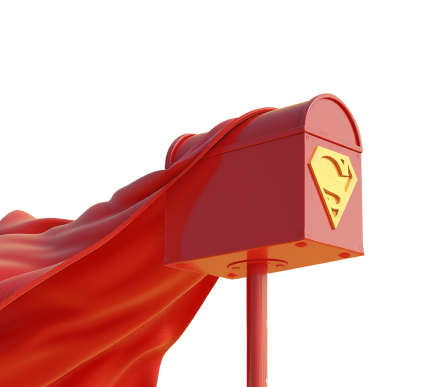
Inbox Hero — Improve Email Deliverability in 2024
Find out if your emails are breaking through the inbox noise (or getting caught by the inbox police) with our quick 3-minute quiz!
About
Ever hit “send” with confidence, only to discover your email landed in the spam folder (or worse, never arrived at all)?
With recent updates from Google shaking up email deliverability in 2024, even seasoned marketers are facing inbox woes. And lost emails mean lost opportunities…
Imagine the potential sales, leads, or customer engagement that slip through the cracks when your messages don’t reach their target audience. Low deliverability can damage your sender reputation, making it even harder to get future emails seen.
Don’t let cold email deliverability become a mystery!
Our quick (just a 3-minute adventure) quiz will assess your email knowledge and identify areas for improvement. We’ll provide personalized insights and actionable tips to help you craft a winning email strategy.
Stop sending emails into the void – take the quiz today and become an inbox hero!
-
Olga Zamiatina Deliverability Manager, Reply.io
-
Yanna-Torry Aspraki Deliverability Specialist & CRO
-
Benny Rubin CEO, Senders
-
Radek Kaczyński CEO, Bouncer
Frequently Asked Questions
Imagine you send a letter, but it never reaches the mailbox. Email deliverability is about getting your emails past the gatekeeper and into someone’s inbox, not the junk folder.
If you’re asking yourself, ‘How can I improve email deliverability?’—there are a few tricks (also, we have a guide about it)! Make sure you have permission to email people (avoid spam traps!), keep your content clean and relevant, and avoid sending too many emails at once. Think quality over quantity.
A simple strategy to improve email deliverability is to keep your contact list clean by removing inactive or invalid addresses, authenticate your emails with SPF, DKIM, and DMARC, and avoid spammy content like too many links or certain trigger words. Also, gradually warm up your email domain if you’re new to avoid being flagged.
Some email marketing platforms (you can choose one specific tool or test a few to be sure) let you test your emails before sending to a large list. You can also check where your emails are landing (inbox or spam). and based on it—find some ways to improve email deliverability.
Generally, it’s not clear what a good deliverability rate is. You can only see if emails are delivered or not (remember, even if they arrive, you still want people to open them). Also, you can guess your deliverability rate with some testing tools mentioned above, but since they don’t use real customer emails, it’s not super accurate.
If your emails don’t reach inboxes, they can’t be read! Good deliverability means your message has a chance to be seen and can help you achieve your goals, whether it’s making sales or growing your audience.
A few things can hurt your deliverability: sending to unsubscribed addresses or to low-engaged audiences, having a high bounce rate, or using spammy tactics. On the flip side, things like permission-based email lists, good content, and a clean sender reputation can help.
It takes time and effort to improve email deliverability and reputation, but you can clean up your act! Make sure your emails are authenticated (SPF, DKIM, DMARC). Focus on permission-based email lists, remove inactive subscribers, and monitor your bounce rate. There are also tools to help check your sender reputation and identify areas for improvement.
A 40% open rate is actually very good! The average open rate across industries is closer to 25%. So, if you’re getting 40% of people to open your emails, you’re doing something right!
Greymail is basically those emails you signed up for at some point but don’t really care about anymore. They’re not quite spam, but they clutter your inbox. Most newsletters and promotional emails fall into this category.
Email providers don’t like it if you bombard people (it’s called mass emails)! If you send too many emails at once, they might start flagging you as spam. It’s better to space them out and only send them to people who actually want to hear from you.
Think of email authentication as showing ID at the door. It verifies you’re the real sender, not some shady character. You need to have SPF, DKIM, and DMARC set. If you use any new email-sending tool, check if it requires additional authentication.
In most cases, yes! Unsubscribe links in emails are the legit way to get off an email list. Just double-check the sender address to make sure it’s not a phishing attempt (where someone pretends to be someone else).
In most cases, yes! Unsubscribe links in emails are the legit way to get off an email list. Just double-check the sender address to make sure it’s not a phishing attempt (where someone pretends to be someone else).
Very rarely. In theory, someone could create a fake unsubscribe link to trick you into clicking on something malicious. But this is uncommon. If you’re worried, you can always just report the email as spam instead of clicking unsubscribe or message the sender manually with a request to opt-out.
The exact rate can vary depending on the provider, but generally, keeping your spam rate <0.10% is a good target. If your rate gets too high (higher than 0.30%), your emails might start getting blocked.
Ugh, unsubscribe links can be finicky! Usually, links work, but sometimes they’re buggy or take a few days. If clicking it doesn’t do the trick, just mark the email as spam or message the sender to let him know there is an issue. Both methods will tell the sender loud and clear you want out (and mark it as required action).



