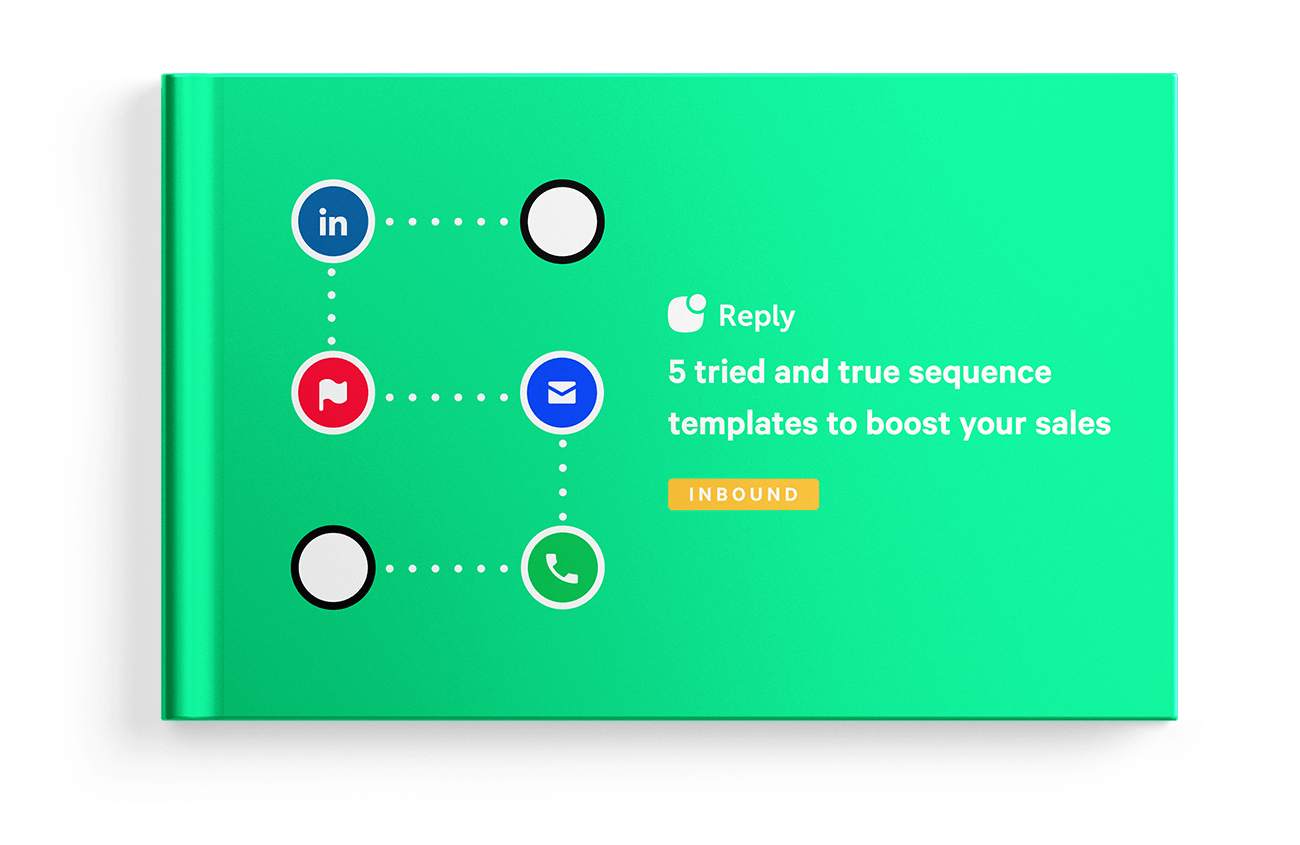How do you customize email templates for your industry?
Customizing email templates isn’t just a “nice-to-have”—it’s the secret sauce for turning cold emails into meaningful conversations.
The trick? Get specific.
When your email feels like it was written just for them (even if it wasn’t), it grabs attention and gets replies. Here’s how to do it with practical, actionable steps that deliver big value.
Start with your audience
Think about your prospect. What are they dealing with every day? Each industry has its own priorities and problems, so your email should speak directly to their world. For example:
- Tech companies: Scalability and staying ahead of the competition.
- Retailers: Increasing customer loyalty and managing inventory efficiently.
- Healthcare providers: Compliance, patient care, and streamlining workflows.
Go beyond assumptions. Use LinkedIn or industry reports to dig into specifics. For instance, if you’re targeting SaaS companies, you might spot trends like “expanding into new verticals” or “reducing churn.”
Mention these challenges directly in your email, like: “I noticed many SaaS companies are doubling down on churn reduction strategies—here’s one that’s been working for teams like yours.”
Speak their language
Industry-specific jargon is your shortcut to sounding like an insider. But it’s not just about using the right words—it’s about matching their tone and priorities. If you’re too generic, they’ll assume you don’t understand their world.
Read your prospect’s website, LinkedIn, or industry blogs to pick up their vocabulary. Then, reflect that in your email. For example:
- Instead of saying, “Save time,” you might say, “Reduce operational downtime” for manufacturers or “Streamline your project timelines” for construction firms.
- Replace, “Grow revenue,” with, “Increase same-store sales” if you’re emailing a retail chain.
This little tweak shows you’re speaking their language—and their priorities.
Highlight their industry’s pain points
A great email isn’t just about what you offer—it’s about solving their problems. Every industry has specific challenges. The more relevant your message, the better chance you have of starting a real conversation.
Research common pain points in their industry and tie your solution to those challenges. Here’s how:
- Ecommerce: “We know abandoned carts are frustrating—it’s a missed revenue opportunity. Our tool helps recover up to 30% of carts automatically, turning those browsers into buyers.”
- Healthcare: “Many providers are struggling to streamline patient intake without sacrificing compliance. Here’s how we’ve helped teams like yours cut paperwork time by 40%.”
By addressing their pain directly, you’re showing you understand what keeps them up at night—and that you’ve got the answer.
Use relevant success stories
There’s nothing more convincing than proof. If you’ve worked with companies in the same industry, use that to your advantage. And if you haven’t? Find similar challenges in other industries and draw a connection.
Add a quick case study or example. Keep it short and hyper-relevant. For instance:
- For a SaaS company: “One of our SaaS clients reduced churn by 20% in six months by implementing this strategy. Could we explore how it might work for you?”
- For retail: “We recently helped a multi-location retailer increase same-store sales by 12% in Q3. I’d love to share what worked.”
- For nonprofits: “A similar nonprofit streamlined donor outreach and boosted giving by 15% last year using this method—think it could help your team?”
These inbound email examples show you’re not just pitching; you’re bringing real results.
Personalize the subject line
Your subject line is your email’s first impression. If it’s generic, it’ll get lost in the pile. But with a little customization, you can make it feel like the email is written just for them.
Reference their industry, company name, or a key challenge. Here are some sales email template example:
- “[Company Name], are you tackling [specific challenge] this way?”
- “[Industry] teams are solving [problem] with this strategy.”
- “Quick ideas for [Company Name] to boost [goal].”
A personalized subject line shows you’ve done your homework and gives them a reason to open the email.
Match your offer to their priorities
Different industries care about different things. Logistics companies want efficiency, nonprofits care about impact, and SaaS companies often prioritize user retention. Your email should reflect what they care about most.
Rewrite your pitch to focus on their biggest priority. Here’s how:
- For logistics: “Our platform helps logistics teams reduce transit delays by 15%—without increasing costs.”
- For nonprofits: “We help nonprofits save time on admin tasks so they can focus more on driving impact.”
- For SaaS companies: “Our tool integrates seamlessly to boost retention by identifying churn risks before they happen.”
This level of alignment shows you’re not just pitching—you’re solving their exact problem.
Show you’ve done your homework
Adding a personal touch doesn’t take long, but it makes your email feel thoughtful and authentic. It’s what separates a canned email from one they actually want to respond to.
Spend 5–10 minutes researching their company or role. Then mention something specific, like:
- A recent milestone: “Congrats on your Series B funding! Many teams at this stage are tackling [specific challenge]—does that sound familiar?”
- A shared connection: “I noticed you worked with [mutual contact]—they mentioned [something relevant].”
- A current project: “Saw your recent article on [topic]. Great insights—here’s an idea that could build on it.”
When you add these details, your email feels personal, not pushy.
How to use inbound sales email templates effectively?
Using inbound sales templates effectively can really streamline your communication and increase your engagement rates. Here’s a simplified approach to doing it right in 6 straightforward steps:
- Start with personalization. Always tailor your emails to fit the individual receiving them. Mention their name, any recent interactions, and make the content relevant to their specific interests. This personal touch shows that you see them as more than just another email address.
- Offer real value. Your emails should always offer something useful. Whether it’s expert advice, useful insights, or practical solutions, make sure what you’re sending is beneficial to the recipient.
- Keep it clear. Your message should be easy to understand at a glance. Use simple language and get straight to the point, ensuring your email is readable and engaging.
- Ask questions. Include questions that invite a response. This could be about their needs, their thoughts on a topic, or feedback on your products. This not only encourages a two-way conversation but also helps you gather valuable insights.
- Have a clear call to action. Be clear about what you want the recipient to do next. This could be setting up a meeting, signing up for more information, or replying to the email. Make sure this action is easy to take.
- Follow up thoughtfully. Keep track of your interactions using a CRM and follow up based on when they’ve engaged with your emails. A timely follow-up can make all the difference in keeping the conversation going.
By following these steps (and using our guide about inbound sales engige), you can make the most of your inbound sales templates and create more meaningful connections with potential clients.
What are the common mistakes to avoid in inbound sales emails?
Let’s be real—most of us have sent emails that missed the mark. Maybe they were too long, too pushy, or just… boring. But here’s the good news: avoiding the most common mistakes isn’t rocket science.
With a few tweaks, you can turn those “meh” emails into messages people actually want to respond to.
1. Making it all about you
Nobody likes an email that screams, “Look how awesome I am!” If your message focuses entirely on your product or company, you’re likely to lose them before they get to the second sentence.
Flip the script. Talk about them. Mention their goals, challenges, or something specific about their business.
For example, instead of saying, “We’re the leading provider of X,” try, “I noticed your team is working on [specific challenge], and I’ve got an idea that might help.” When you make it about them, they’re much more likely to care.
2. Writing a novel
We get it—you have a lot to say. But nobody wants to read an essay in their inbox. If your email looks like a wall of text, they’ll probably skip it faster than a Netflix ad.
Keep it short and sweet. Three to four sentences is plenty for your first email. Make it easy to skim by using bullet points or bolding key ideas. For example:
- How you can help
- Why it’s relevant
- What action they should take
The goal isn’t to tell them everything—it’s to spark enough interest for a reply.
3. Forgetting a clear CTA
You’ve crafted the perfect email, but if you don’t tell them what to do next, you’ve left them hanging. And no, “Let me know” doesn’t count as a CTA.
Instead, make your ask clear and simple. For example: “Are you free for a quick call next Tuesday at 2 PM?” or “Does this sound like something you’d like to explore further?”
A specific CTA makes it easy for them to take the next step—and for you to keep the ball rolling.
4. Sounding like a robot
If your email reads like a template, it’ll feel like one—and into the trash it goes. Overly formal or generic language can make you sound more like a bot than a person.
Write the way you’d talk to someone in real life. Add a touch of personality or humor, and tailor your message to the recipient.
For instance, instead of saying, “Dear Sir/Madam, I would like to present an opportunity,” go with something more natural like, “Hey [Name], I saw your post about [topic]—great insights! Got a quick idea to share.”
5. Ignoring personalization
Ever gotten an email that felt like it could’ve been sent to literally anyone? Yeah, those don’t get replies. If you’re not personalizing your message, you’re missing out on a huge opportunity to connect.
It doesn’t take much. Mention something specific about them—a recent achievement, a challenge their company is facing, or even a shared connection.
For example: “Congrats on your recent funding round! Many teams in your space use X to tackle [specific challenge]. Think it could work for you?” A little personalization goes a long way.
6. Being pushy too soon
Asking for a sale or commitment in your first email is like proposing on the first date—it’s just too much, too fast.
Instead, start with value. Share a quick tip, resource, or insight that’s genuinely helpful to them. Once you’ve built some trust, then you can gently guide the conversation toward your offer. Remember: relationships first, sales second.
7. Overloading with attachments or links
Dropping links or attachments all over your first email can overwhelm your prospect—or worse, send your email straight to spam.
Keep your message clean and distraction-free. Instead of attaching a case study or sending five links, mention it briefly and offer to share more if they’re interested.
For example: “I’d be happy to send over a quick case study if that’d help—just let me know!”
The key to nailing your inbound sales emails is pretty simple: think about the person on the other side. Keep your emails short, focused, and human. Show that you understand their challenges, offer value, and make it easy for them to respond.