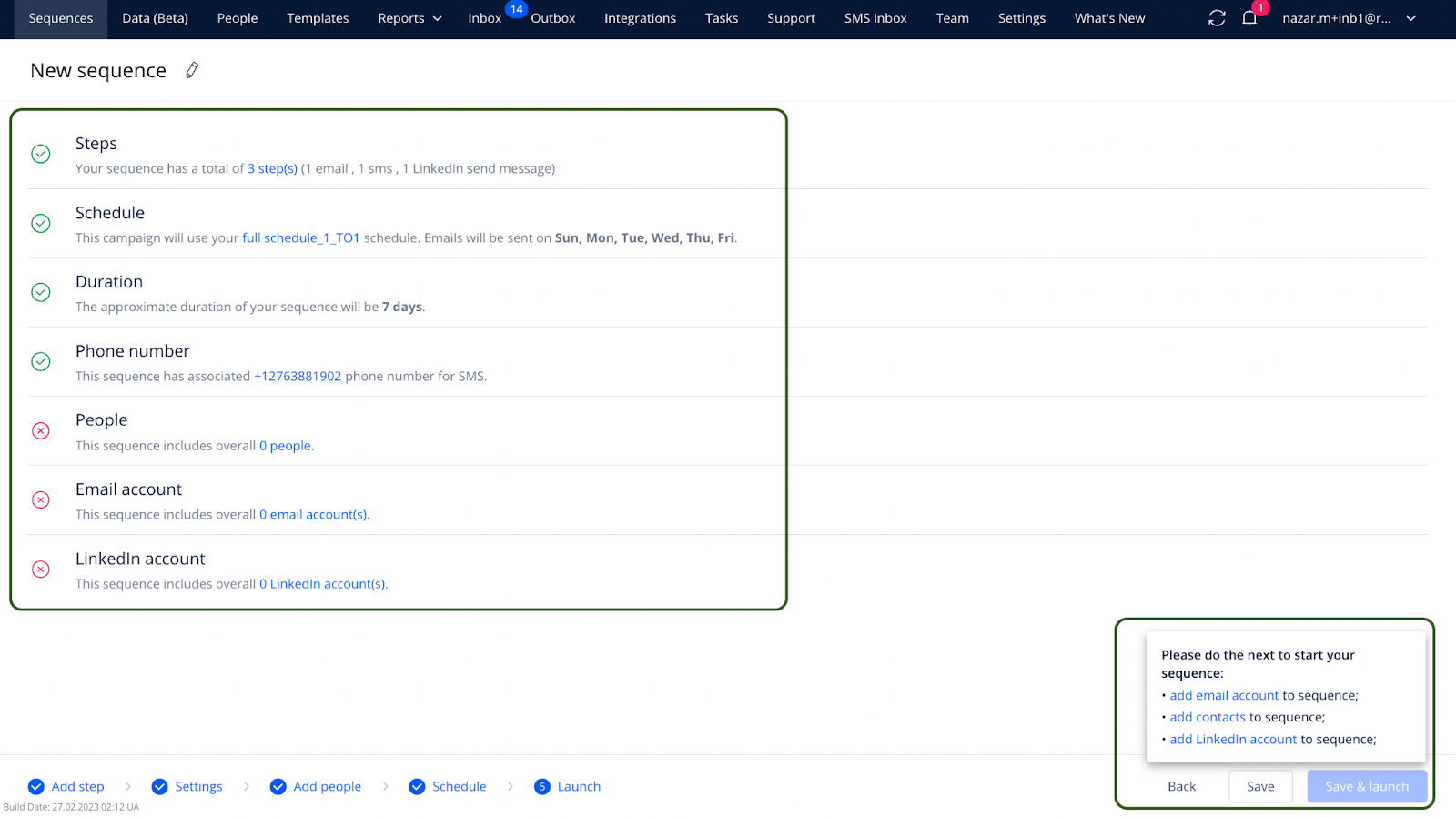Improved integrations
Another aspect of our product we’re putting a major focus on is integrations. Namely, in the past few months we’ve been polishing our native Salesforce, HubSpot, and Pipedrive integrations to make them even more convenient and powerful. Here are some of the updates coming to Reply integrations with this release.
1. Pipedrive deals filter
If you’re tired of manual data entry slowing down your sales process, the Pipedrive<>Reply integration has a solution. With our Deal Filter feature, you can import contacts to Reply using deal-related filters. No more manual data entry, the Deal Filter streamlines your sales process and helps you close more deals.
2. Active Tasks trigger in Pipedrive
The Pipedrive integration now allows you to sync your active tasks from Reply to Pipedrive, giving you a complete overview of the upcoming activity for each contact. With the new trigger and action available, you can easily record planned activities for your contacts in Pipedrive to boost your productivity.
The trigger works with manual tasks, ensuring that all tasks are synced team-wide so your customer data is always up to date and well-organized. The ability to sync only active tasks allows you to focus on the upcoming tasks and improve your productivity.
3. Sync Contact Notes from Reply to Salesforce (Beta)
The improved Salesforce integration feature allows you to sync your notes seamlessly between Reply and the CRM. This helps you keep your contact and lead information up to date, accurate, and easily accessible. As result, you can better manage your customer relationships, and improve your customer satisfaction.
The predefined field mappings and filtering rules make the process simple and user-friendly allowing you to streamline the workflow in general. Read more about this feature.
4. Sync Active tasks to HubSpot (Beta)
This new feature in HubSpot integration allows you to sync your Active tasks from Reply to HubSpot effortlessly. With predefined field and owner mappings, you can easily execute your tasks on the HubSpot side for better task management. The filtering rules ensure that only relevant tasks are synced, making the process even more efficient.
With this feature, you can keep your customer data up to date and organized. The ability to sync tasks regularly ensures that users can stay on top of their tasks, resulting in improved efficiency and productivity. Learn more about this feature.
5. Other Integrations updates
But there are more updates to streamline your workflows and enhance your customer engagement with Reply<>CRM integrations.
- Log activity for companies (not just contacts) in HubSpot. In other words, you can now log all of your activity with a contact from a specific company directly on both the contact’s and the company’s profile. This allows you to have a comprehensive view of all interactions with a company and its employees in one convenient location.
- Show sequence step in the tasks generated from the sequence. With this feature, you get more context in Chrome extension to see which step of the sequence the task was generated from.
- Ability to move the deal to a specific stage in Pipedrive for better deal management. With the new “Move the deal to the specific stage” action available, you can easily move your deals to any stage in the pipeline, not just the next one. This will help you make sure that your deals are accurately tracked and managed. Moreover, the ability to associate the action in Reply with the contact linked to the deal in Pipedrive will make your deal management process seamless and user-friendly.
- Public API endpoint to get the clicks statistics for a particular link. Our Public API Endpoint provides you with the data you need to make informed decisions. This includes the ability to view the number of clicks for each specific link in your sequences. As a result, you can see which campaigns are resonating with your audience and optimize your efforts accordingly. No more guesswork, leverage the power of data with our Public API Endpoint for Link Clicks. Explore our API documentation to learn more.
- Account field in Zapier. Simply put, you get the ability to import prospects from Zapier and connect them to accounts in Reply for efficient lead generation and management. This will help your SDR team streamline their workflows, increase productivity, and generate more qualified leads.