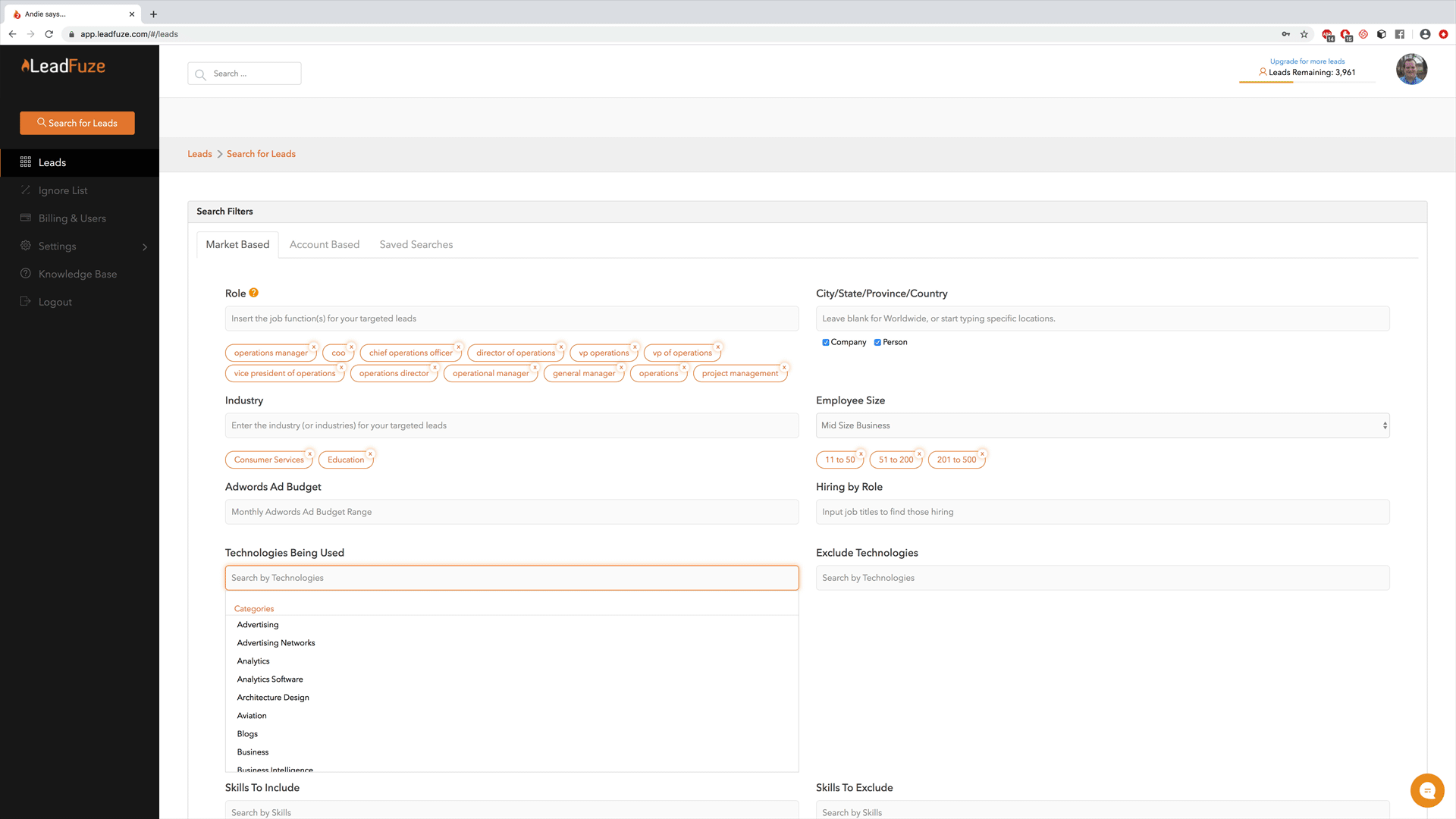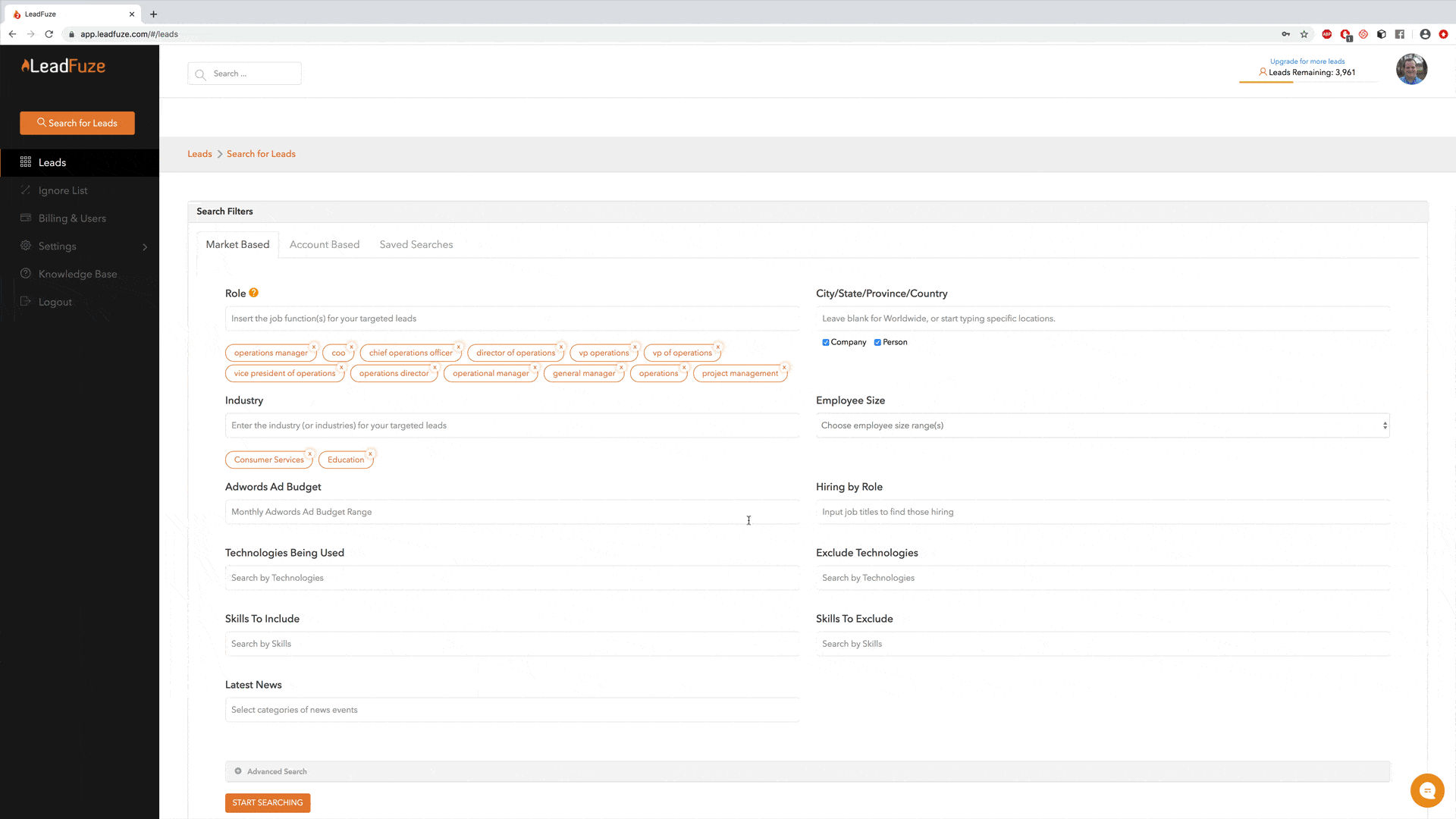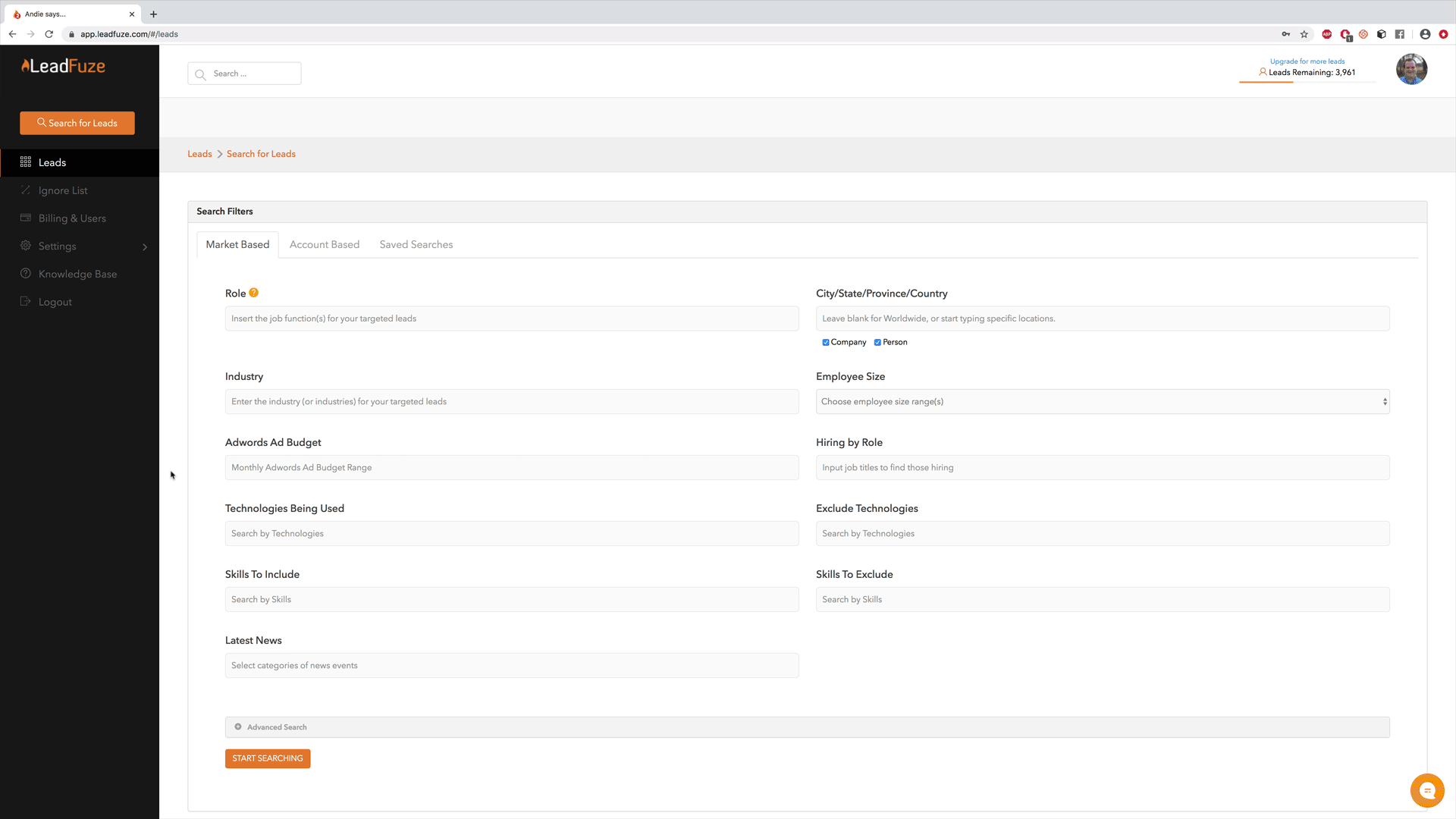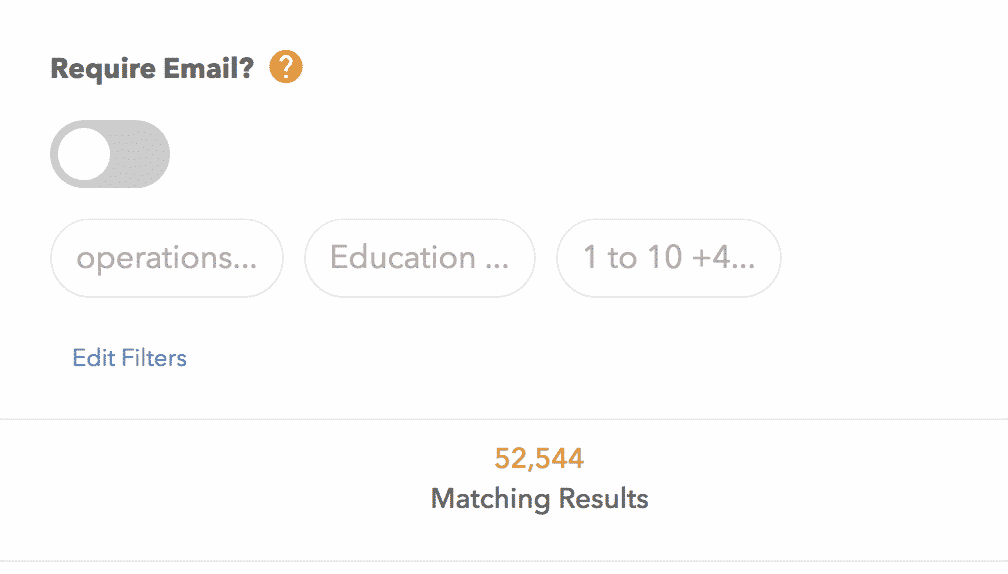Before we begin — It’s still about the inbox
But it’s not entirely about the inbox.
Don’t get me wrong. There are a lot of businesses out there growing through single-channel outreach (i.e. only using one form of communication to get a response from a lead). And if you’re a ‘solopreneur’ or very small team, there’s nothing wrong with that, per se.
- A consultant can find their first 10 clients primarily on LinkedIn
- Small firms get a lot of mileage from word-of-mouth
- Early SaaS companies see fantastic results from cold emails
That said, scaled growth takes a more comprehensive approach. And that approach should always include email outreach — along with other channels.
Here’s a sample outreach cadence, just to give you an idea:
- Day One: Cold email invite to an upcoming webinar
- +1 day: LinkedIn connect with a message about the webinar
- +2 days: Leave a direct-to-voicemail message
- +1 day: Follow up email
You get the idea. Multiple channels, right?
In my experience, sending an email is one of the best ways to start that conversation. But so many do it poorly, don’t see results and then say “cold email doesn’t work”. In all likelihood, it’s due to one of the following reasons:
- sending an email to 10,000 people, with zero qualifications
- buying bad lead data or not doing research on individual leads
- going right in with a high-octane sales pitch in the first email
No. It’s about quality leads who meet certain criteria and are sent a tailored offer. That’s how you get responses.
Now, we’ll hop into LeadFuze and get a firsthand look at finding ideal buyers.