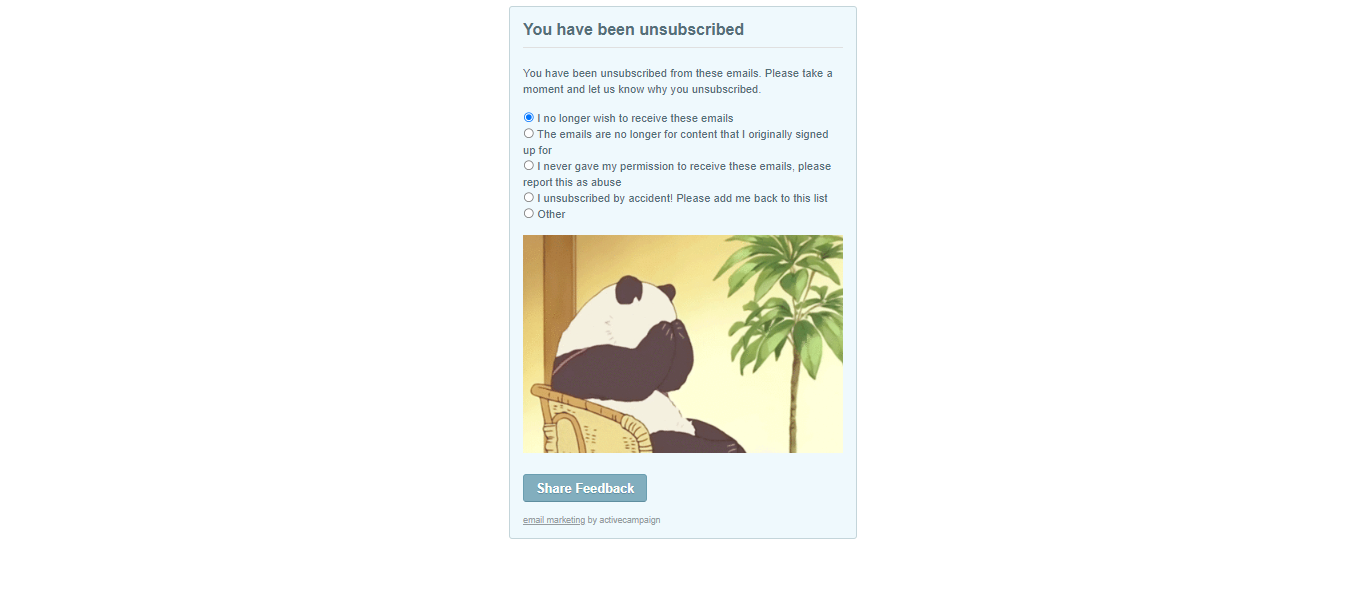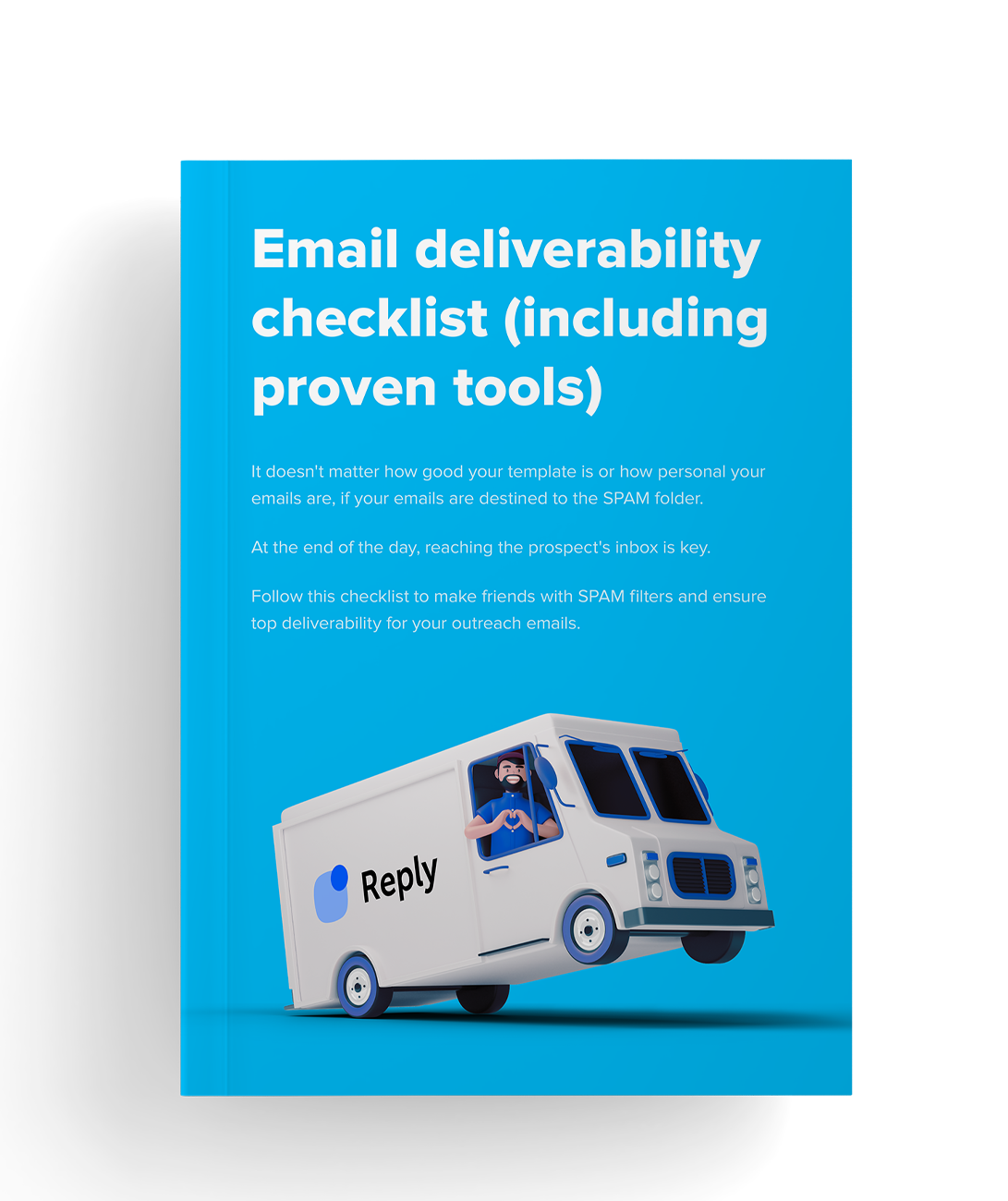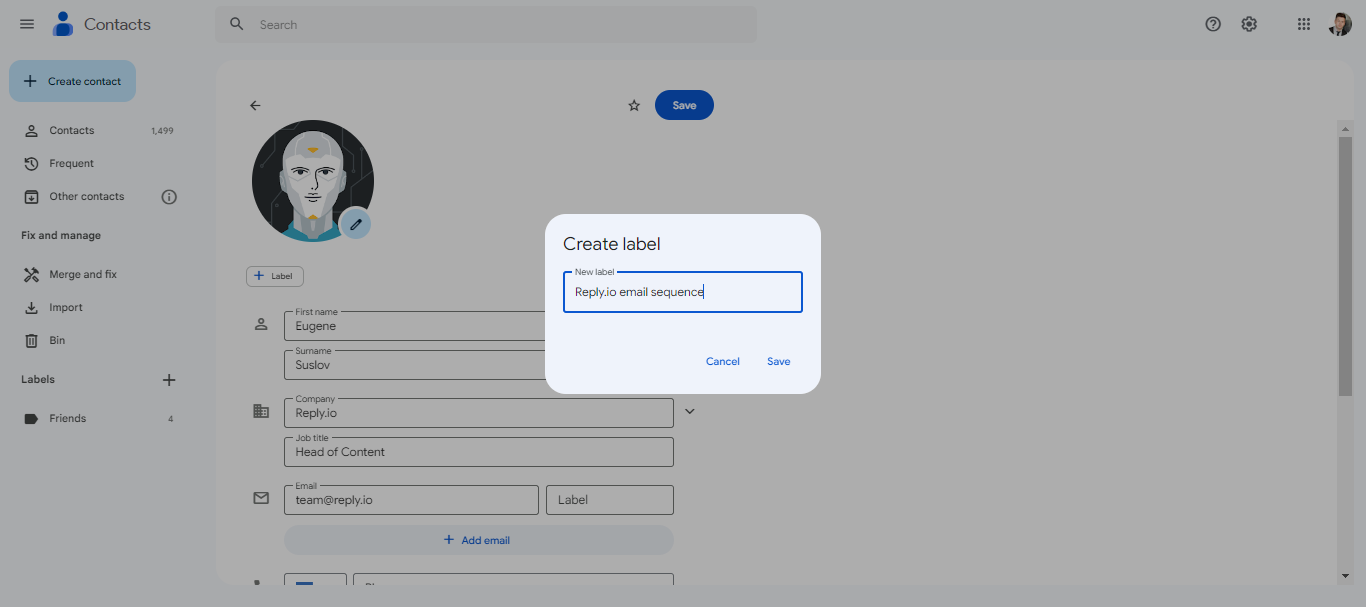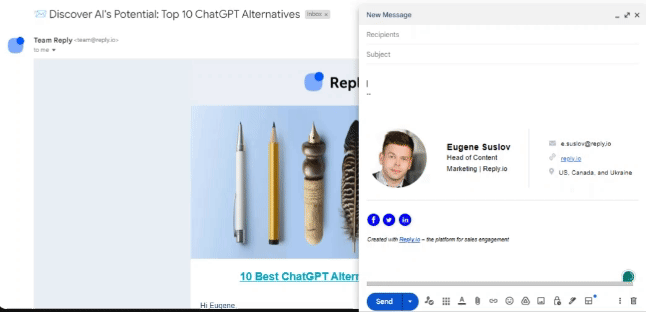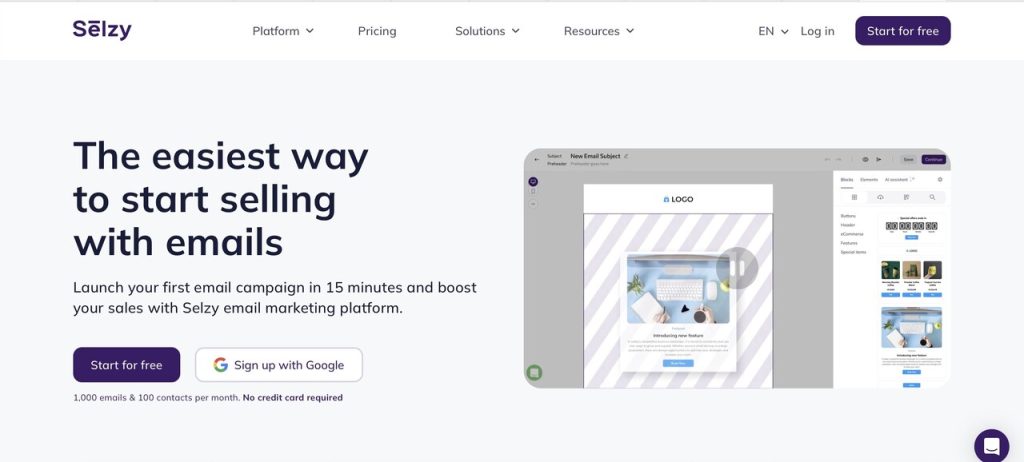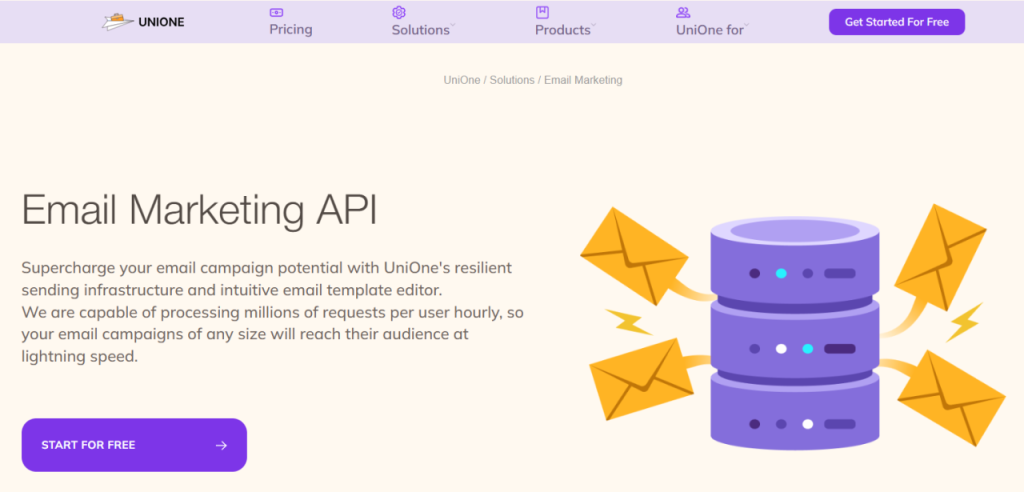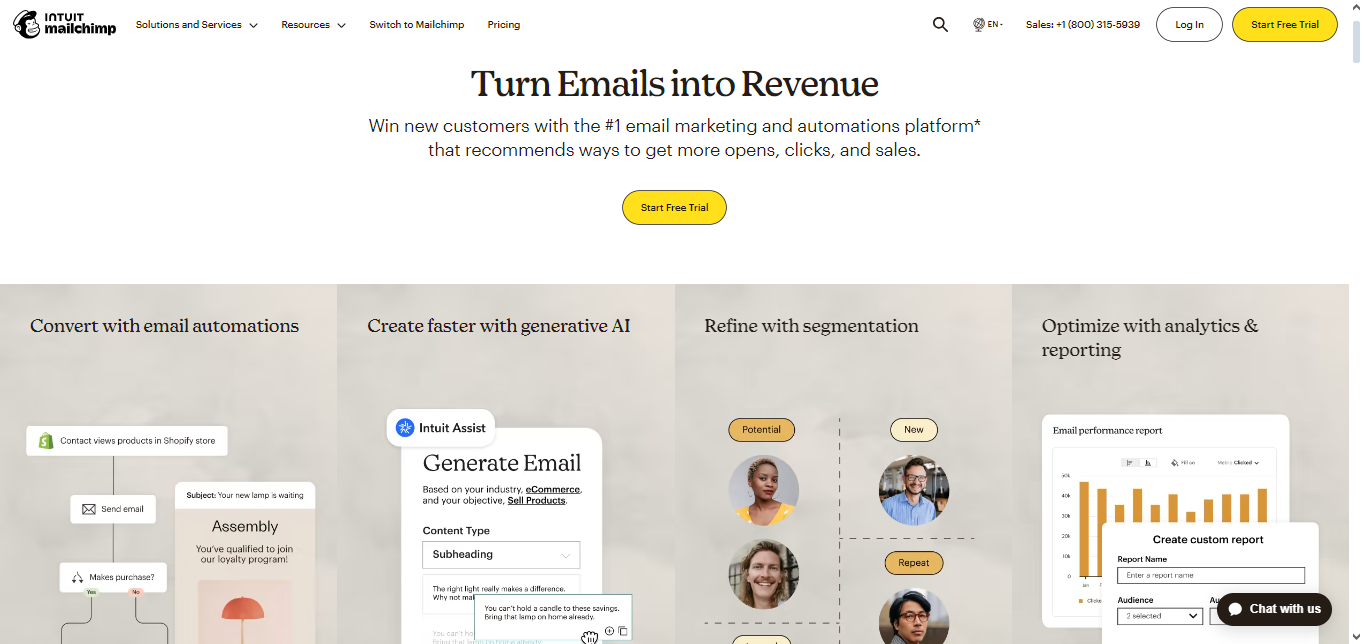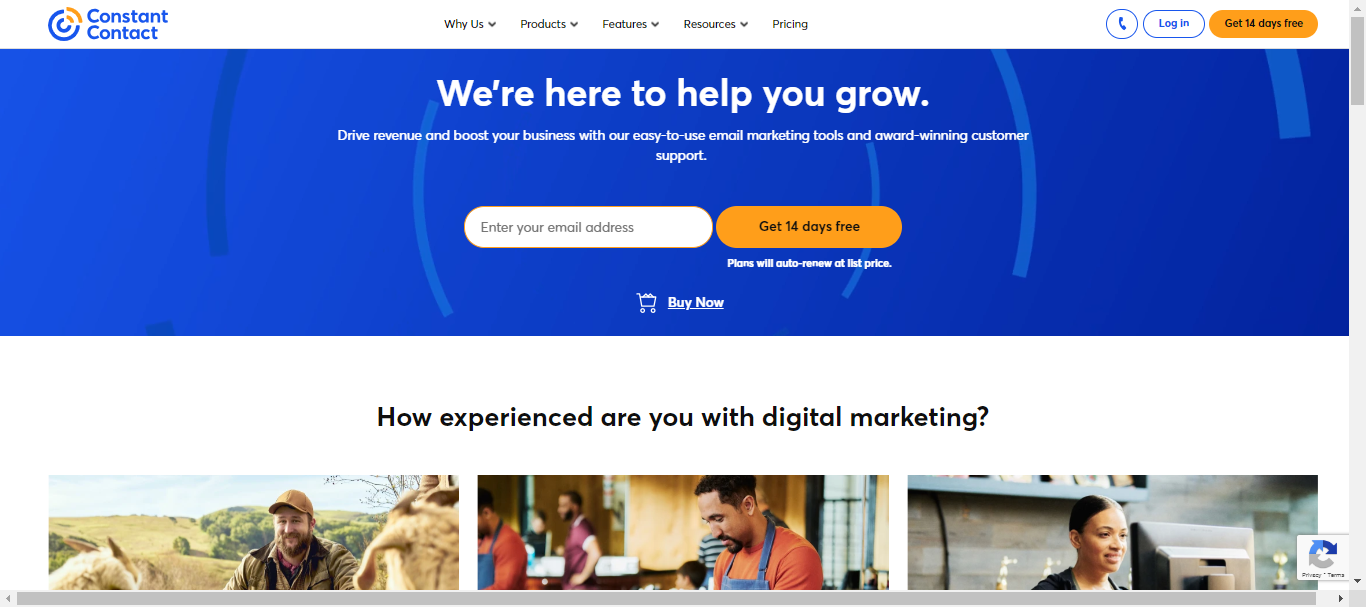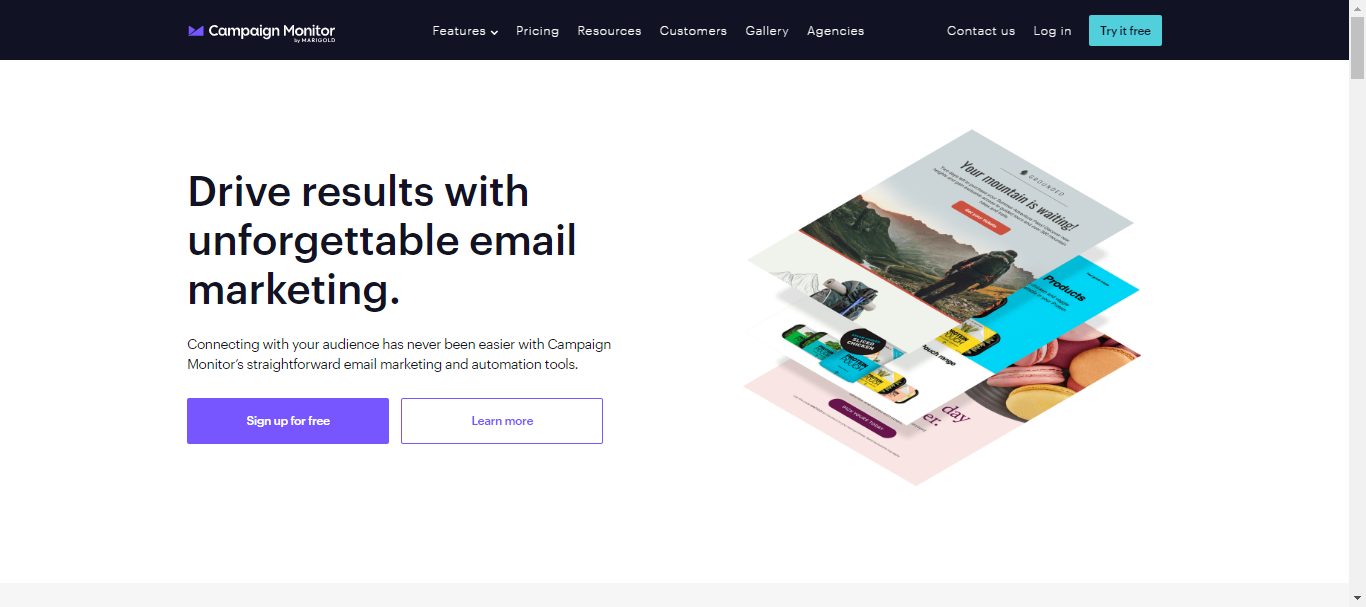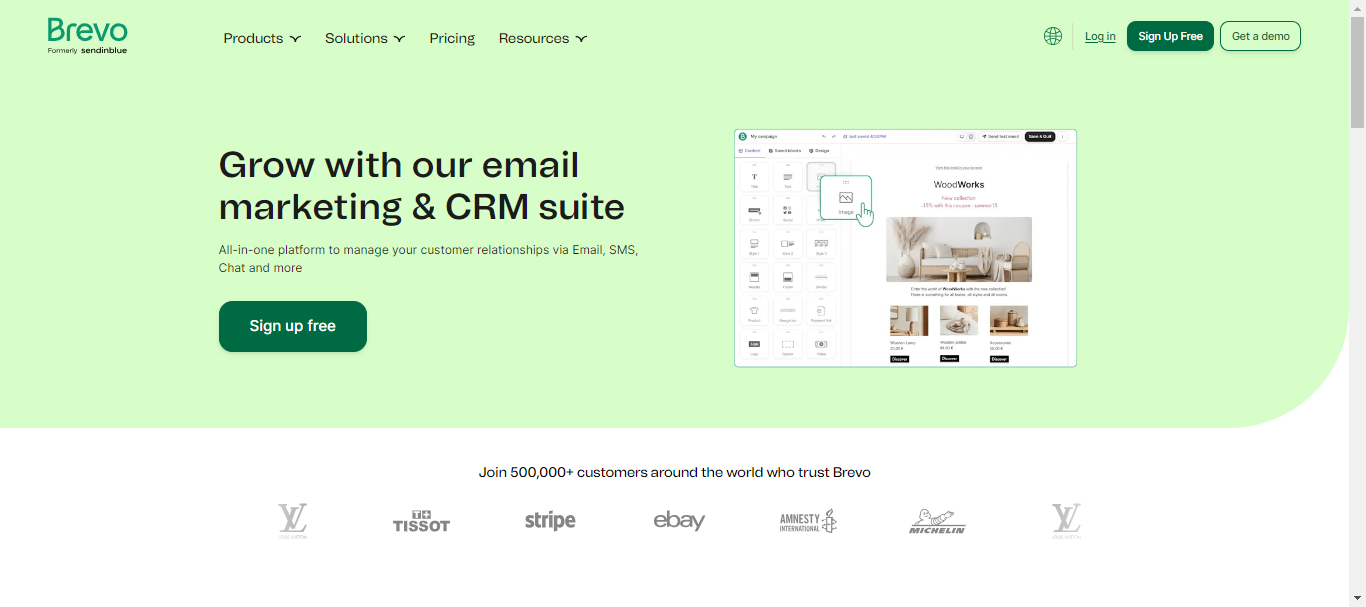Can I use Salesforce for mass email?
Yes, you can use Salesforce for mass email campaigns, integrating it with various tools and platforms, including Google Sheets, to streamline your email processes. But still, Salesforce isn’t one of the dedicated mass email programs. It is a robust Customer Relationship Management (CRM) platform that offers comprehensive features for managing and executing mass email campaigns. Here’s how to send mass email in Salesforce:
Mass email from Google Sheets and Salesforce
While Salesforce does not directly integrate with Google Sheets for mass emailing, you can use third-party integration tools (like Zapier or Salesforce’s own Data Loader) to import contacts from Google Sheets into Salesforce. Once imported, you can leverage Salesforce’s email tools to send mass emails to those contacts.
How to send out mass email in Salesforce
Salesforce allows you to send mass emails to various segments, including leads, contacts, or custom lists. You can create personalized email templates, track the effectiveness of your campaigns, and manage your email lists directly within Salesforce. This functionality is particularly useful for businesses looking to maintain strong relationships with their customers through regular and targeted communication.
Mass employee email via Salesforce
For internal communications, Salesforce can be used to send mass emails to employees if their contact records are stored within Salesforce. This is beneficial for large organizations using Salesforce as their central CRM platform, ensuring that important announcements, updates, or company-wide messages are disseminated efficiently.
Mass unsubscribe from email and Salesforce
Salesforce includes features to manage email preferences and ensure compliance with email regulations, such as CAN-SPAM. Users can include unsubscribe links in their mass emails, allowing recipients to opt-out of future communications. Salesforce can automatically update contact records to reflect these preferences, maintaining the integrity of your mailing lists and minimizing the rates of mass unsubscribe from email.
Salesforce mass email limit
Salesforce imposes daily limits on the number of emails that can be sent through its mass email feature. As of my last update, the limit varies depending on the Salesforce edition and whether you’re sending emails to leads/contacts or using the “Send Email Through Salesforce” functionality.
The limit can range from 1,000 to 5,000 emails per day for most standard Salesforce editions. It’s important to note that these limits are subject to change and can be different based on your specific Salesforce configuration or any additional email management features you might be using.
![Full Guide On Mass Email Campaigns in 2025 [+Best Mass Email Service Platforms] Full Guide On Mass Email Campaigns in 2025 [+Best Mass Email Service Platforms]](https://reply.io/wp-content/uploads/Guide-On-Mass-Email-Campaigns-in-2024-1080x567.jpg)