The two consecutive steps of any sales process, lead generation and engagement are closely connected.
First of all, what’s the point in getting those leads if you don’t proactively engage them with personalized, tailored outreach?
Secondly, targeting relevant, pre-qualified leads will make your outreach much more effective.
The problem here is that no business can rely on a single source of leads to fill their pipeline. There are thousands of great opportunities you can find on Twitter, LinkedIn, Quora, or any dedicated lead generation platform you might be using. How do you get all of them directly into your SEP?
This is where tools like TexAu come in handy.
Lead generation made easy
TexAu is a powerful lead generation tool that helps you automate a wide variety of manual tasks on social media and, as a result, generate high-quality leads faster.
Using a simple and easy to use drag-and-drop interface, you can build custom workflows to automate some of your routine tasks:
- Extract data from any social media platform including Facebook, LinkedIn, Twitter, Instagram, Quora, Pinterest, etc.
- Perform actions like sending messages, sending connection requests, and perform cross-platform drip campaigns.
On top of that, TexAu perfectly fits into your sales stack, offering 1000+ integrations via Zapier as well as a number of native integrations – which now include Reply.
Let’s take a closer look at how you can make the two work together to further optimize your lead generation process.
Getting started with Reply and TexAu integration
The native integration allows you to push data directly from TexAu to your Reply account and put it to use with multichannel outreach campaigns.
Getting started with the integration is easy – it only takes 3 steps:


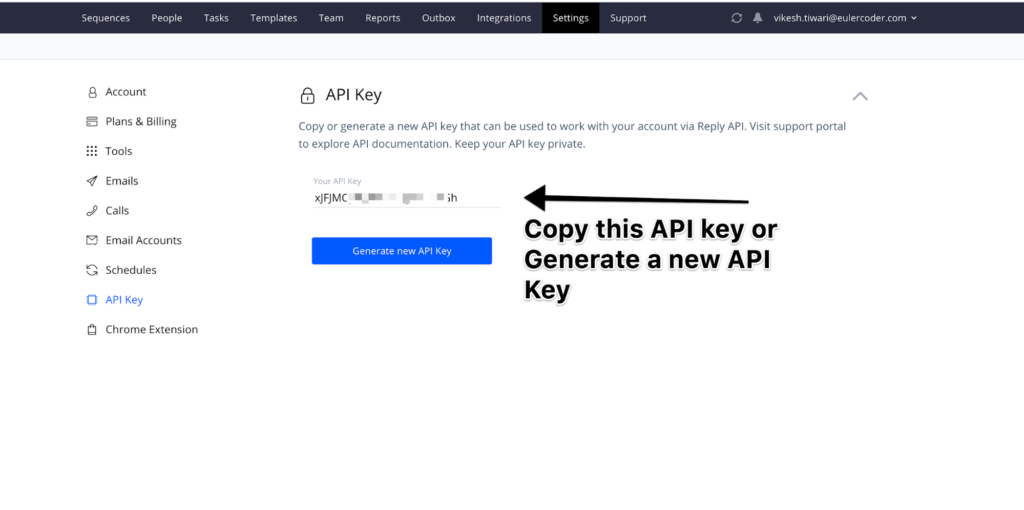
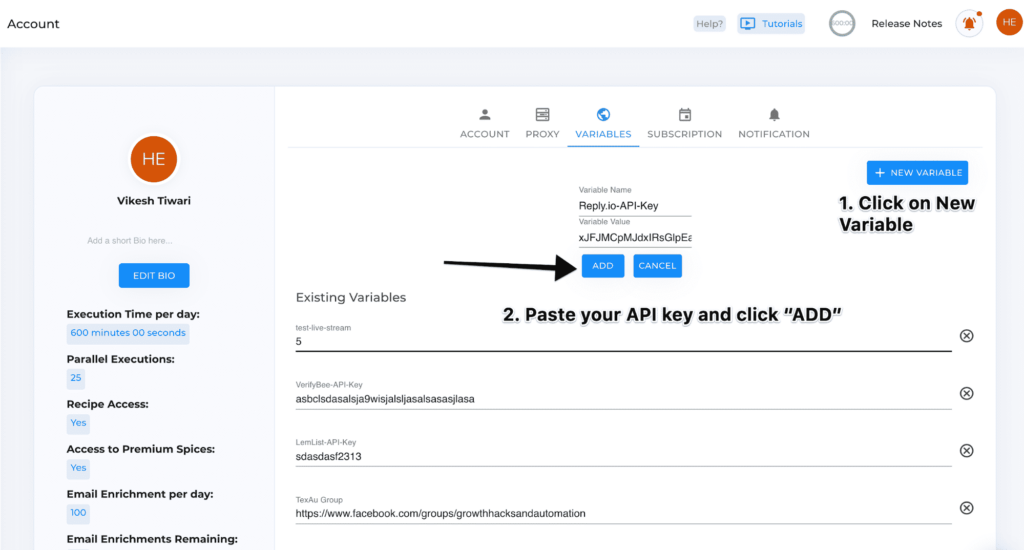


![New in 2025: Reply.io Teams Up with Persana AI [+Live Webinar] New in 2025: Reply.io Teams Up with Persana AI [+Live Webinar]](https://reply.io/wp-content/uploads/persana.io_-1024x538.jpg)
