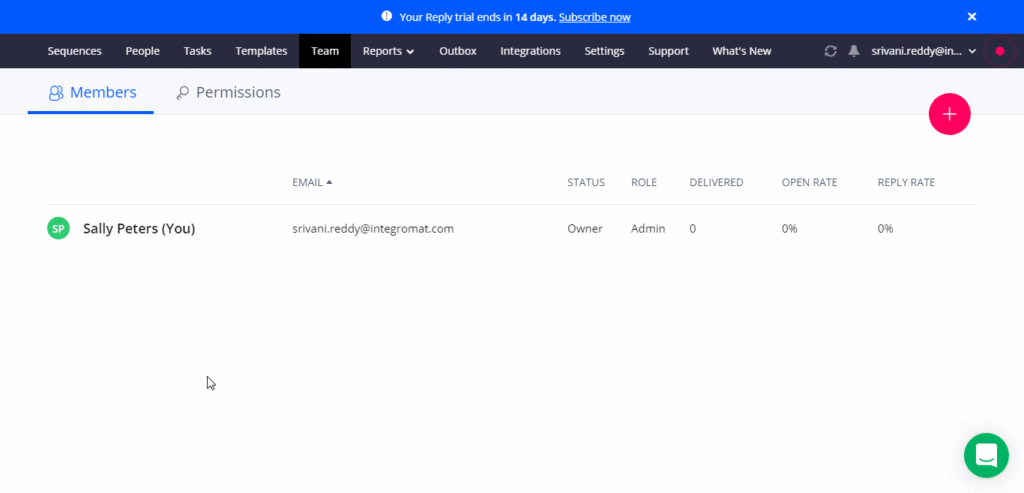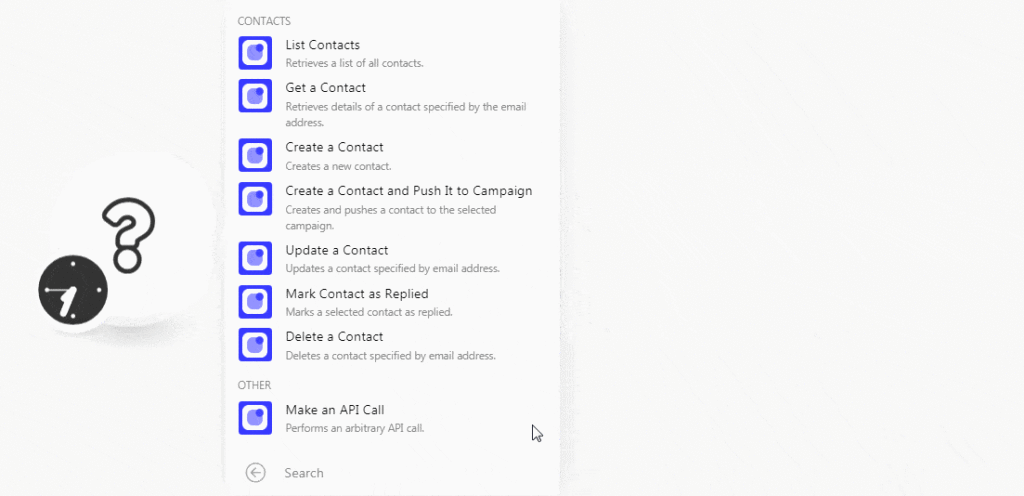How big is your sales stack?
According to the research by Smart Selling Tools, sales reps use on average 5 tools (with the median number being 9). These include CRM, video conferencing, leads database, social selling tools, etc. No wonder most sales reps spend almost 63% of their time on sales tech!
And we’re not talking about all the non-sales tools we rely on to communicate and collaborate within the team, to stay productive, to share knowledge, etc.
As a result, technology that was meant to help us be more productive has actually become one of the major productivity killers.
Luckily, there’s a solution to this problem — automation.
Boost your productivity with automation
At Reply, we believe that automation is the future of work. That is why we’ve been so invested in helping sales teams eliminate manual work and focus on what’s important.
Take for example one of the latest additions to our platform — Triggers. The feature was designed to help you automate your routine tasks using pre-set events that launch certain actions within the system when specific conditions are met. It will also serve as the foundation for more powerful automation capabilities.
If you’re looking to automate your activities across other tools, we have some good news for you. Today, we’re happy to announce our Integromat integration.
Integromat is a no-code, visual integration platform that helps you connect any apps or APIs to automate and optimize workflows.
A powerful integration platform, it allows you to connect 700+ apps and streamline your activities across your stack. Unlike its closest competitor Zapier, Integromat has a visual builder to drag and drop apps, filters, and other functions, to set up automation scenarios with Reply and automate your sales process.
On top of that, it offers a ton of exclusive features, including:
- Working with files, e.g. manipulation and archiving.
- Advanced scheduling to run scenarios on specific days and times.
- Automatic error handling to stop scenarios at the sign of an error.
- Dynamic mapping to use functions and operators when mapping variables.
- Math functions, similar to spreadsheet ones, to use within scenarios.
How to make the most of our Integromat integration
Using Integromat, you can now connect your Reply account to 700+ apps to optimize your workflows and automate routine, repetitive tasks in just a few clicks.
Here are some examples of what you can do with the new Integromat integration:
- Create a Reply contact from a HubSpot CRM contact and push it to a sequence
This means every time a new HubSpot CRM contact is created, Integromat will automatically create a contact in Reply and push it to a sequence.
- Create a Reply contact and push it to a sequence from a new Dux-Soup visit event
Using this scenario, Integromat will automatically create a Reply contact and push it to a sequence every time Dux-Soup visits a LinkedIn profile that contains an email address.
- Watch new Pipedrive CRM people, search for their organization in LinkedIn, and create a Reply contact
Integromat will watch every new person in Pipedrive CRM, search for its organization in LinkedIn, and create a Reply contact which is pushed to a Reply sequence.
- Search for an ActiveCampaign contact in Salesforce, create an SF lead and Reply contact, and push it to a sequence
With this template, Integromat watches every new contact in ActiveCampaign and checks if it exists in Salesforce as a contact or a lead. If it doesn’t, Integromat creates a Salesforce lead, a Reply contact and pushes it to a Reply sequence.
- Watch Contact Form 7 form submissions, enrich the data in Clearbit, and create a Copper lead and a Reply contact
Every time a new WordPress Contact Form 7 is submitted, Integromat will automatically enrich the data in Clearbit, create a Copper lead and a Reply contact, and push it to a sequence.
These are pre-set templates that you can use out of the box. You can also expand and customize these scenarios or create new ones to meet your specific needs.
Getting started with Integromat integration
To start using our new Integromat integration, you need to connect your Reply account to Integromat first. Here’s a step-by-step guide on how to do that:
1. Log in to your Reply account and open your Dashboard.
2. Click Settings -> API Key.
3. Copy the API Key to your clipboard.
4. Go to Integromat and open the Reply module’s Create a connection dialog.
5. In the Connection name field, enter a name for the connection.
6. In the API Key field, enter the API key copied in step 3, and click Continue.
That’s it! The connection has been established and you can now connect to your favorite apps via Integromat.
Ready to give it a try?
Making sales engagement a little easier is our primary goal at Reply. That’s why we’re happy to offer any extra help we can.
Hopefully, being able to automate manual tasks across your sales stack with our new Integromat integration will help you focus on more important activities — communicating with engaged prospects and closing deals.
So we strongly encourage you to give it a try.
Also, explore other Reply integrations to see how you can seamlessly connect other tools on your stack into a single tight-knit ecosystem.